The Documents Space is the place where the documents available on your server are stored. Here you can add, delete and edit your resources
This document has the following sections:
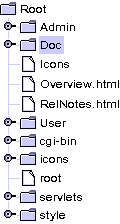
|
The Resource Tree is a view of the documents stored in
your server. Click one time on the node to select it. By
clicking on a
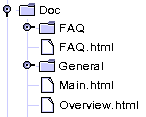
By clicking another time on |
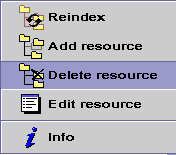
|
The Popup Menu appears if some resource(s) are selected and if you click on the third button of the mouse (or Ctrl Mouse-button1 on some OS). Here is the description of the action associated to each menu item: |
Reindex the selected containers. If there is no container selected, do nothing. If the resource selected is not a container, display an error dialog.
Add a resource to the selected container. Popup a dialog that allows you to enter (or select) the resource class and to enter the resource identifier. If there is no container selected, do nothing. If the resource selected is not a container, display an error dialog.
Delete the selected resources. If there is no resources selected, do nothing. If you are not allowed to delete the selected resource, display an error dialog.
Edit the selected resource, display a ResourceEditor that allows you to edit the resource properties. If there is no resource selected, do nothing.
Popup a mini HTML browser that point to the "Resource Reference Documentation" of the selected resource. If there is no selected resource, do nothing.
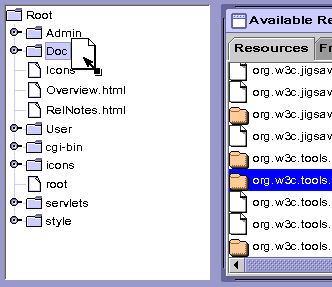
|
Now you can add a resource by dragging its class name and dropping it on its container. Select the resource class in the "Available Resources" window, drag it by clicking on it and moving the cursor with the mouse button still pressed, then drop it on its (new) container. The resource has been added, you can change its name by clicking one time on its name (in the resource tree).
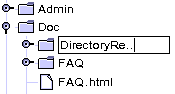
|