To configure the subscription function, click on Configuration (
 ).
).With the Setup tab selected, there are four sub-tabs that appear.
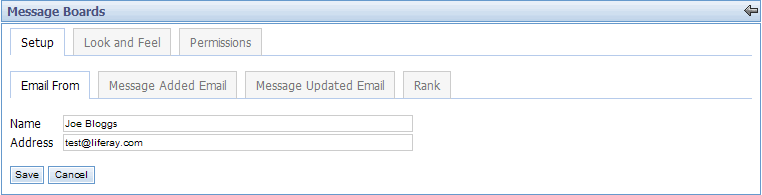
With the Email From tab selected, you can change the name and address of the automatically sent emails.
The Message Added Email tab allows the Administrator to edit the email that is sent whenever a posting is added. To disable email alerts, uncheck the Enabled box. Click Save after making any changes.

The Message Updated Email tab allows the Administrator to edit the email that is sent whenever a posting is updated. To disable email alerts, uncheck the Enabled box. Click Save after making any changes.
With the Ranking tab selected, the Administrator can manage the ranking profiles. The default setting assigns the youngling ranking to a message board poster with 0 to 24 postings. A poster with 250 to 499 postings will be assigned a Jedi Master ranking. The Administrator can change the ranking names and posting number requirements by making changes directly and clicking Save.
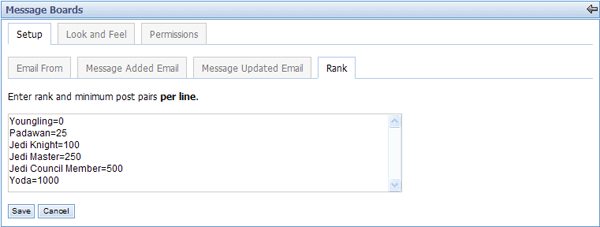
![[Note]](images/note.png)
Note Starting with Liferay 4.2 it is also possible to activate Liferay SMTP events to allow users to respond to mails sent by the message boards. In order to avoid HTML problems when posting through replies the mails are now sent in plain text.