Table of Contents
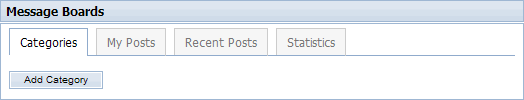
Click Add Category.
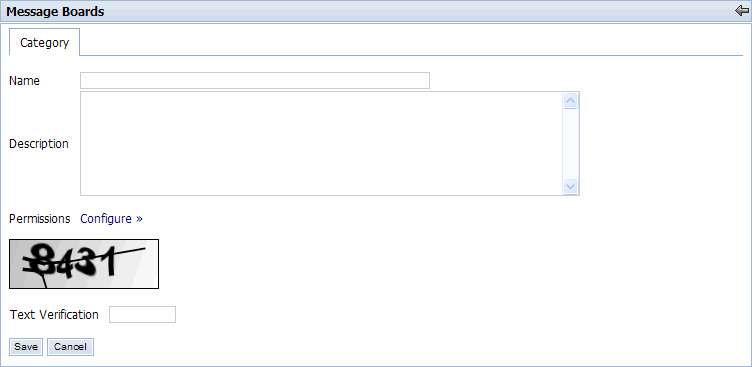
Enter a name and a description.
Set Permissions by clicking on Configure.
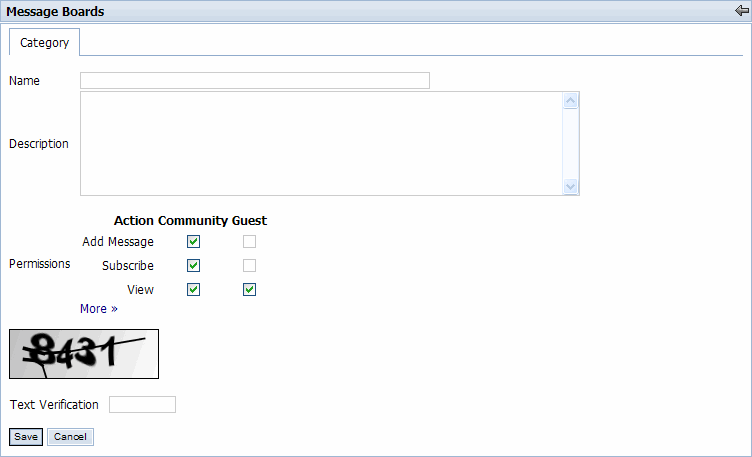
To configure additional permissions, click on More.
Enter the Text Verication code and click Save.
To create sub-categories, click on the newly created category and click Add Category.
Enter a name and description, and click Save.