Table of Contents
Liferay's Plugin Management System allows you to easily hot deploy layout templates, portlets, and themes. Layout templates allow portlets to be arranged inside the constraints of custom layouts. JSR 168 portlets add functional abilities to the portal. Themes modify the look and feel of the portal. Layout templates, portlets and themes can be deployed at runtime by utilizing the hot deploy features of Liferay.
The Plugin Management System can be used by Users who are Omniadmin. By default, all users that have the Administrator role are Omniadmin. It is also possible to make Omniadmin only a fixed set of users for higher security through a configuration property. Refer to the Liferay Portal 4 - Customization Guide for more information.
The Plugin Management System is a new feature of Liferay 4.3 that allows portal administrators to administer and install plugins in the portal. A plugin is a software component that extends Liferay. Liferay 4.3.0 supports the 3 types of plugins mentioned above (Portlets, Themes and Layout Templates) and allows to:
Browse remote repositories of plugins and show information about then
Install new plugins through the web UI by:
Selecting it from a repository
Uploading it
Specifying a URL from which the portal can download it
Automatically check for new versions of the installed plugins and notify the administrator when an update is available.
Update an installed plugin
![[Warning]](images/warning.png) | Warning |
|---|---|
The Plugin Management System only works on those Application Servers where hot deploy is available. The current list is JBoss+Jetty, JBoss+Tomcat, Jetty, Resin, Tomcat or WebSphere. |
The plugin installer can be accessed in one of two ways:
By adding the portlet to a portal page
By clicking the "Add more portlets" from the Admin or Update Manager portlets.
The Plugin Installer allows the administrator to install plugins
in any of the three ways listed above but it requires the existance of
the path configured as the Deploy Directory. The default value for
this path is set in the configuration file
portal.properties as
${user.home}/liferay/deploy but it can be
overridden either through the file portal-ext.properties or in the
configuration tab of the Plugin Installer portlet as shown in the
screenshot below.
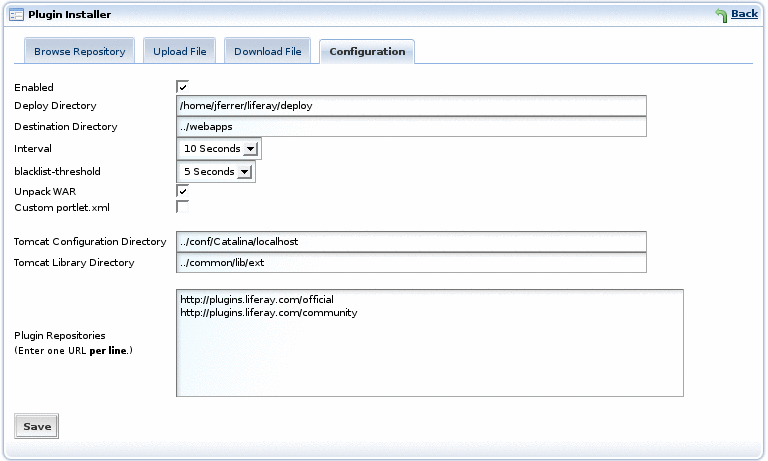
It is also possible to perform a hot deploy through the file system by copying the plugin WAR file manually to the auto deploy directory configured. This is very convinient when there is access to the file system where Liferay is installed and can be used to automate the process, deploy to several servers in a cluster, etc.