Installing Database
Setting up MixERP database is the first task you need to perform before you start actual development. MixERP uses one of the most advanced and open source database engines--PostgreSQL.
PostgreSQL is a free database engine, supports almost all popular operating systems. This makes us (MixERP community) less tied to just one particular OS platform. PostgreSQL is reliable, powerful, modern, and developer-friendly database and has one of the most resourceful and highly regarded open source communities ever.
Choosing PostgreSQL was a very conscious and spontaneous decision we made when we started development. PostgreSQL has a very liberal license, which gives us freedom over a commercial DB engine. Likewise, in the long run, as your data grows bigger, you will never have to worry about the license fees and associated costs of upgrade and ownership. This can be a costly factor to have been overlooked by software developers in the long run.
There are numerous companies providing commercial PostgreSQL support and consultancy if you need support. You can always find another company to support you if you are not happy with the existing one, without having to change your DBMS.
Install PostgreSQL Server First
You will need to install PostgreSQL Server, 9.3 or higher. Get the latest PostgreSQL server installer here:
http://www.postgresql.org/download/
Create a New Database
Create a new PostgreSQL database, name it anything you want, but
- lowercase database name is recommended
- without any fancy character or symbol.
Collation
When you create your database, navigate to the tab "Definition". Make sure that you have the following settings:
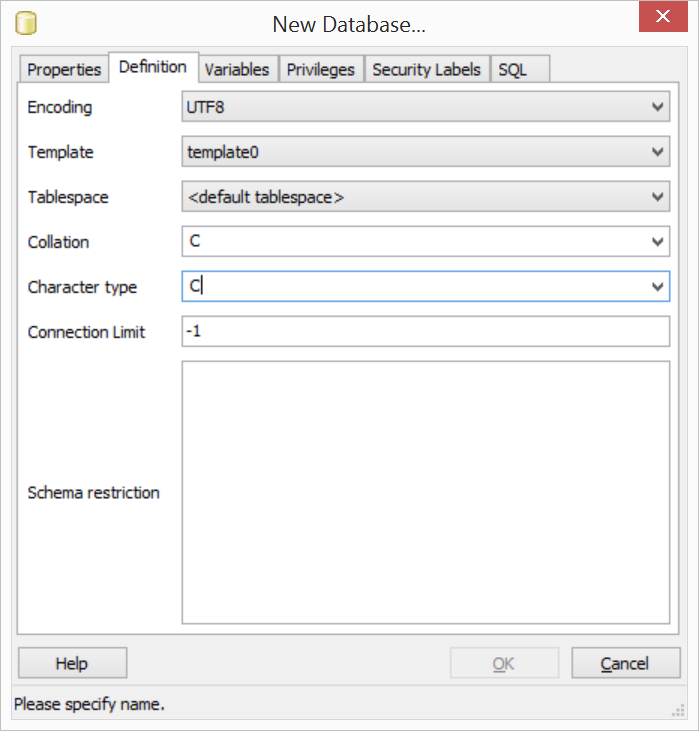
| Definition | Value |
|---|---|
| Encoding | UTF8 |
| Template | template0 |
| Collation | C or POSIX |
| Character Type | C or POSIX |
Install MixERP Database
- Run PgAdmin3, select the newly created database. Click Tools --> Query Tool.
- Open the file src/FrontEnd/db/sample-db.sql if you want sample data.
- If you do not want sample data, open src/FrontEnd/db/blank-db.sql instead of the above.