Editing DB Configuration
Edit one of the following files using Visual Studio or any text editor of your choice.
WebForms
src/FrontEnd/Resource/Configs/DbServer.xml
MVC
src-beta2/Web/MixERP.Net.Web.UI/Resource/Configs/DbServer.xml
File Contents
<configuration>
<appSettings>
<add key="Server" value="localhost" />
<add key="Port" value="5432" />
<add key="Database" value="mixerp" />
<add key="UserId" value="mix_erp" />
<add key="Password" value="change-on-deployment" />
<add key="Catalogs" value="mixerp, mixerp2, mixerp4" />
<add key="MetaDatabase" value="postgres" />
<add key="ReportUserId" value="report_user" />
<add key="ReportUserPassword" value="change-on-deployment" />
<add key="AutoBackupEveryNMinutes" value="720" />
<add key="PostgreSQLBinDirectory" value="C:\Program Files\PostgreSQL\9.4\bin\" />
<add key="DatabaseBackupDirectory" value="/Backups/" />
</appSettings>
</configuration>
Configuration Explained
| Key | Configuration |
|---|---|
| Server | The hostname or IP address of your development PostgreSQL Server instance. Usually "localhost". |
| Port | The port on which the PostgreSQL server is listening. Usually "5432". |
| Database | The default MixERP database. |
| UserId | MixERP database script will create a user mix_erp. Leave it as it is unless you are sure what you are doing. |
| Password | Password for the above user. The default password is "change-on-deployment". If you happen to change the password, change it here as well. |
| Catalogs | Comma separated list of MixERP databases including the default database. These databases will be shown on the sign in page. |
| MetaCatalog | The master database which contains multi-company meta information. |
| ReportUserId | MixERP database script will create a user report_user. This user must have a read-only access to the database. |
| ReportUserPassword | Password for the above user. The default password is "change-on-deployment". If you happen to change the password, change it here as well. |
| AutoBackupEveryNMinutes | By default, MixERP performs automated backups every 12 hours or 720 minutes. |
| PostgreSQLBinDirectory | Depending upon where you installed PostgreSQL server, enter the correct location of the bin directory. |
| DatabaseBackupDirectory | Enter the path where you want to keep your database backups. If you host MixERP on IIS, make sure that the ApplicationPoolIdentity/IIS user has write access to the path. |