Bonus Slab Details
After setting up bonus slabs we can now define the commission rate for different level of sales volume made by the sales person under the chosen bonus slab. Here, you can create various schemes for bonus or commission payments to the salesmen. Later the salesmen can be assigned into these bonus slabs from Bonus Slab Assignment to pay them bonuses according to the slab.
The menu will by default show you the list of bonus slabs that have been created so far. The checking frequency decides the frequency of posting the payable bonus/commission to the sales man's account. For instance, Checking Frequency Id of 'End of Month' will post the payable amount of commission for any given sales man to his or her account at the end of every month. Enter a slab wise incremental or flat bonus rate (in percentage) which increases as the amount increases.
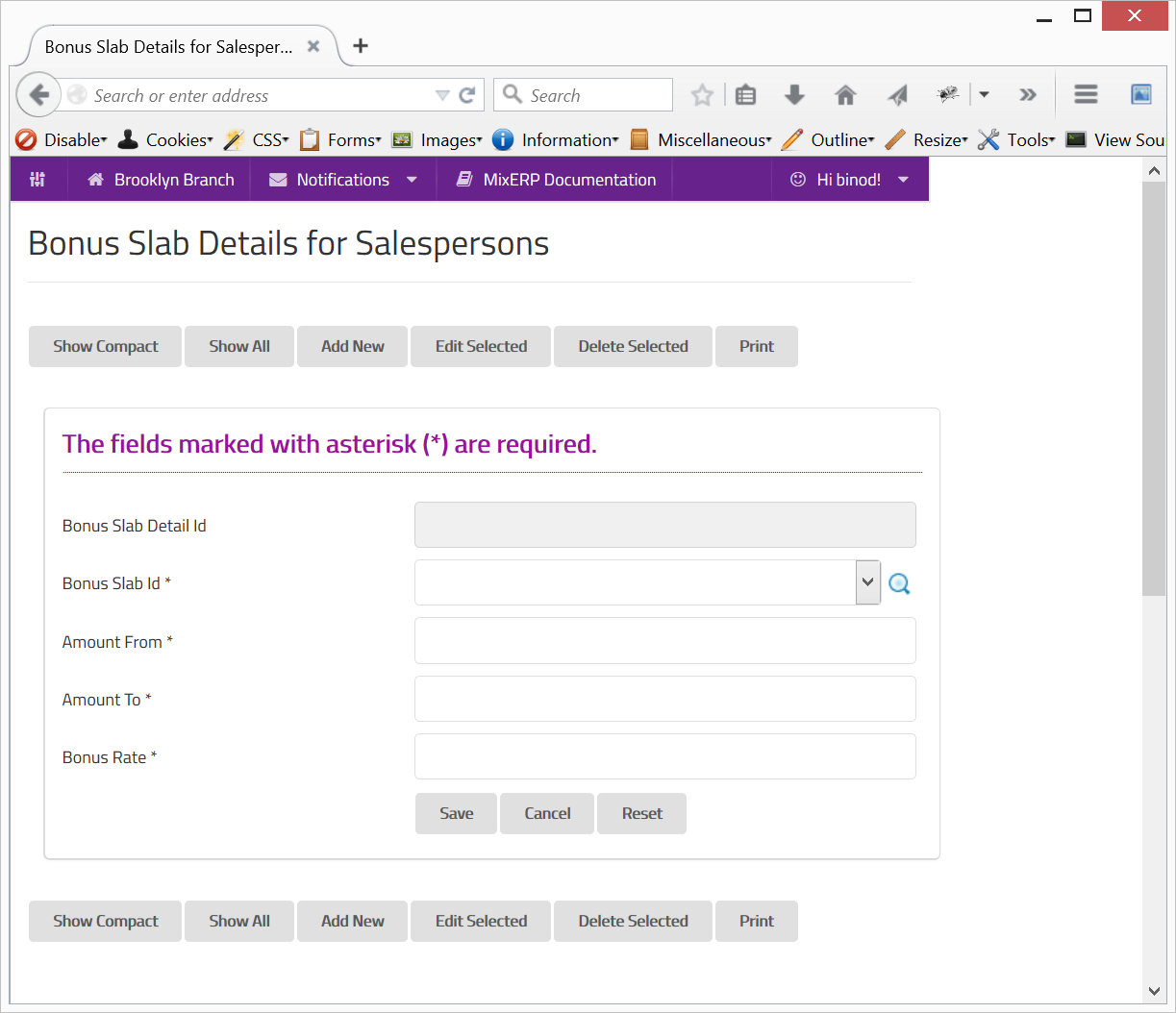
Fields
Bonus Slab Details Id
This is an auto-generated and read-only field.
Bonus Slab Id
Select the bonus slab or search by clicking the icon .
Amount From
Provide the starting amount for the bonus slab details.
Amount To
Provide the ending amount for the bonus slab details.
Bonus Rate
Input the rate for the bonus.