Recurring Invoices
When your business needs to generate invoices on a regular basis, Recurring Invoices feature comes handy. Not only recurring invoices saves hours of manual posting task, but also it reduces human mistakes.
So, before you are too overwhelmed by the recurring invoices workflow, let's first understand the GL entry it produces:
For Accountants
Whenever a recurring invoice is posted, the following GL entry will be created:
| Account | Type | Amount |
| Associated Party's GL Account | AP/AR | Debit |
| Mapped Account * | Income Heading | Credit |
| * Mapped account refers to the "Account Id" field associated with the recurring invoice. | ||
FAQs
Why my recurring invoices are not being posted?
When creating a recurring invoice, if you switched "Automatically Trigger on Sales" off, you will have to manually link the recurring invoice you created to a party account first.
When will recurring invoice(s) be posted?
Recurring invoices are posted during EOD operation.
Is there any expression support for the statement reference field?
Yes.
The statement reference field supports a couple of expressions:
RIMonth
Parses to the month name of the recurring invoice posting date.
RIYear
Parses to the year of the recurring invoice posting date.
For Example
The statement reference
Invoice for the month {RIMonth}-{RIYear}.
will be parsed as
Invoice for the month SEP-2015.
if it was posted during September 2015.
How can I stop a recurring invoice?
You can switch the field "Is Active" off or delete the associated entry in recurring invoice setup; thenceforth, no further invoices will be generated.
Core Concepts
A recurring invoice is a template that is attached to a product, item, or service that you sell. MixERP provides you an option to automatically trigger and create a mapping during sales. In simple terms, if a recurring invoice is switched on to "Automatically Trigger on Sales", an associated recurring-invoice-setup entry will be automatically created.
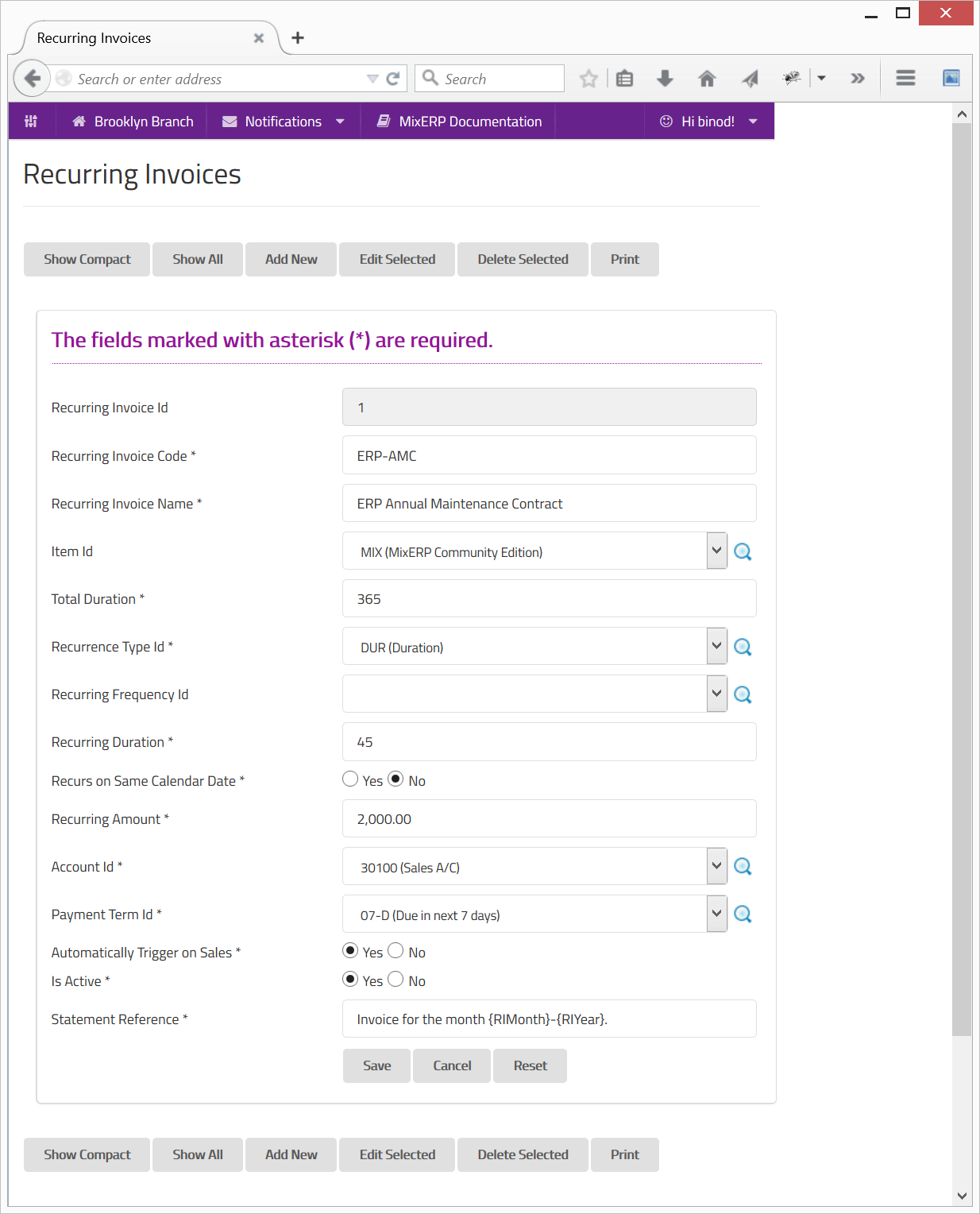
Scheduling
A recurring invoice is only effective for a period (in days), which can be set in the field Total Duration. There are two kinds of recurrences types :
| Recurrence Type | Description |
|---|---|
| Frequency | The invoices will be created on the exact frequency definition dates. Therefore, you need to select a Recurring Frequency Id if this option is selected. When you select this recurrence type, the field Recurring Duration will be ignored. |
| Duration | The invoices will be created on schedules. The schedules are determined by the number of days set for the field Recurring Duration. When you select this recurrence type, the field Recurring Frequency Id will be ignored. ExampleGiven the following condition:
|
Recurs on Same Calendar Date
You might want to schedule the invoices which become due on the same calendar date of the purchase made. If so, switch this field to "Yes".
For example, if your customer purchased a plan or service on Jan 15 2000, you would like to have the following schedule :
- Feb 14, 2000 (Due on Feb 15)
- Mar 14, 2000
- Apr 14, 2000
- May 14, 2000
- Jun 14, 2000
- Jul 14, 2000
- Aug 14, 2000
- Sep 14, 2000
- Oct 14, 2000
- Nov 14, 2000
- Dec 14, 2000
- Jan 14, 2001
Important
- Please note that, the invoices are created on the preceding day of the schedule date during the end of day operation.
- When you switch this field on, the field Recurring Duration will be ignored.