Marketplace Framework¶
This section describes on a high-level the framework that we use when developing our frontend projects. Let’s call it the Marketplace Framework. The Marketplace Framework is an in-house MVC framework comprised of AMD modules and Nunjucks templates that allows us build to performant single-page apps. We’ll go over in-depth what the Marketplace Framework looks like.
If you are curious why we have our own framework, and not use something like Backbone or Angular? Simply put for Backbone, it had a lot stuff we didn’t need like syncing and data manipulation as the main Marketplace is largely read-only, and it didn’t suit our needs. Angular was tempting, but we wanted the flexibility to render templates server-side, and the l10n support wasn’t quite there.
If you want a quick run-down, you can watch a 20-minute video of the “masta” of the framework, Matt Basta, talking about the framework and the decisions behind it. We highly recommend watching it.
Goals of the Marketplace Framework¶
Performance (and perceived performance) on low-end devices is the headlining goal:
- Have everything client-side (even the templates) for less requests
- Use RESTful APIs for everything for asynchronous and deferred loading
- Always show something (throbbers) to the user while data is being fetched
- Cache as much as possible
- Modular components and reusable code
- Pave the way for the Marketplace to become a packaged app.
Everything Client-Side¶
Here is a simple diagram of the client-side Marketplace (codename Fireplace). It’s pretty straightforward description of a single-page app:
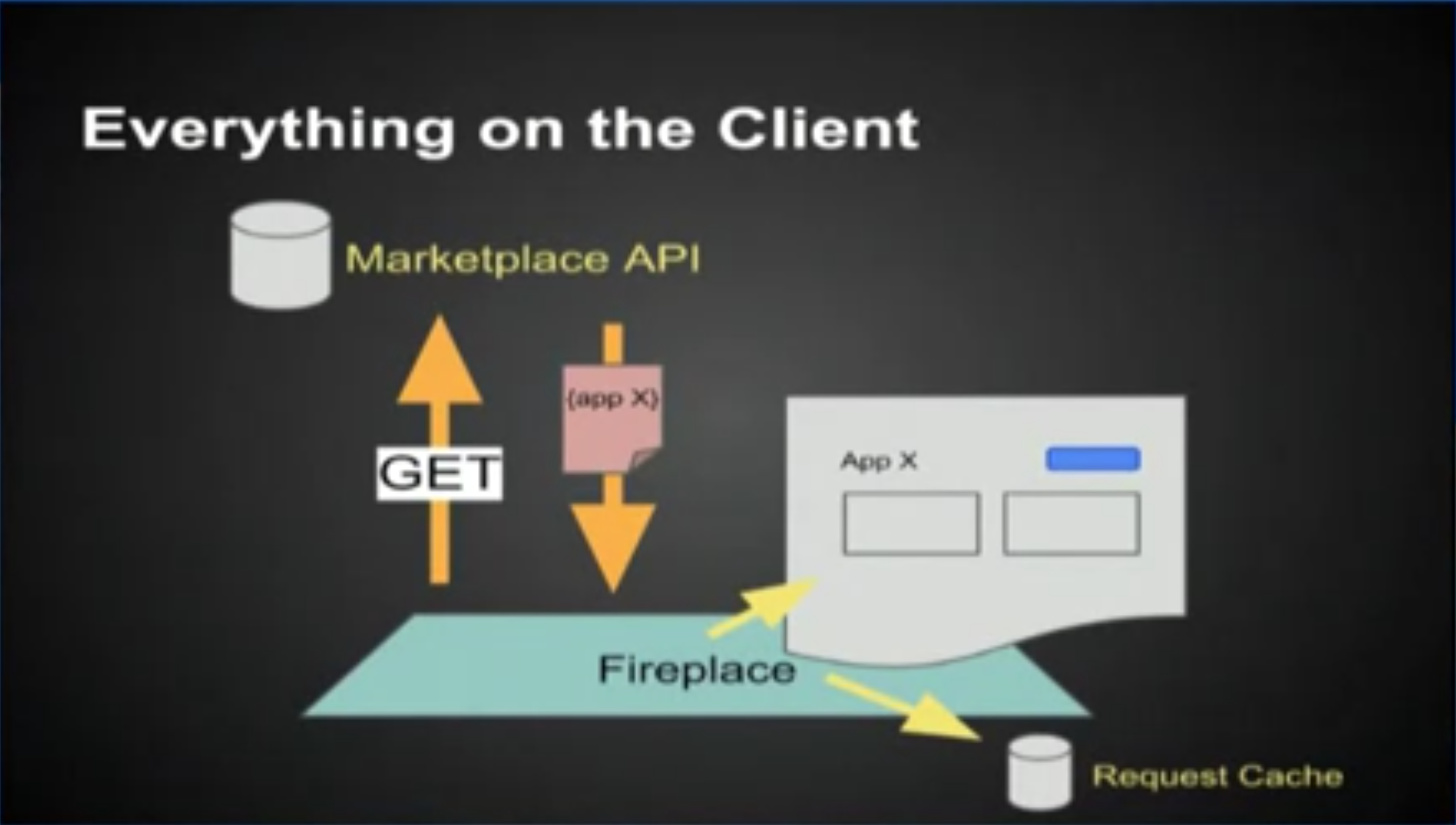
- Data is requested from the API
- The client receives the data
- The client renders the page with the data
- The client stores the data in its request cache (key-value store keyed by URL)
When we navigate to another page, we simply have to fetch data from another endpoint since the page rendering happens client-side. When we navigate to an already-visited page, the request goes to the cache. Less requests, better performance.
Fetching and Rendering Data from RESTful APIs¶
While an asynchronous request to an API endpoint is being made, we generally want to show something to the user in the process, like a spinner. And when the data comes in, we want to replace that placeholder with rendered markup. To do so, the Marketplace Frontend implements in the page rendering engine something called a defer block, which is used from the templates. Here is a visual representation using for example an Marketplace app detail page:

From the templates, it might look like:
{% defer (url='https://marketplace.firefox.com/api/v2/app/twitter') %}
<h1 class="app-name">{{ this.name }}</h1>
{% placeholder %}
<p>Loading app data...</p>
<div class="spinner"></div>
{% end %}
Each defer block is a request to an API endpoint. In the defer block signature, you pass in a URL. In the defer block body, you add the templating markup you want displayed once the data comes in. In the placeholder block, you add templating markup you want displayed while the data is loading. The defer block is one of the magical facilities that the Marketplace Framework provides.
Caching¶
Caching makes the Marketplace fast. When data is cached, the client doesn’t have to wait for API responses and can render data almost immediately. On top of caching data in memory, we also persistently cache the data in LocalStorage so it stays in effect on subsequent visits. We have two forms of caching:
- request caching
- model caching
Request Caching¶
Remember the defer blocks above? Under the hood, it caches data from its API endpoint. It does this by invoking our requests module, request-caches all GET requests by default into memory, which will later be pesistently cached in LocalStorage. An entry in the request cache is keyed by the API endpoint URL which points to the value of the response. For example:
{
'https://marketplace.firefox.com/api/v2/app/twitter': {
'author': 'Twitter',
'name': 'Twitter',
...
}
}
Model Caching¶
Model caching is a more granular form of caching. It is useful when we request a list of data, and each entry in that list represents an object. For instance, an app listing endpoint returns a list of apps. Model caching allows us to extract from the list and store each object in the cache individually such that we can access that specific object individually.
The defer block handles this as well, though we need to pass in some parameters to its signature. For instance:
{% defer (url='https://marketplace.firefox.com/api/v2/feed/collection/list-of-apps',
pluck='apps', as='app', key='slug')
...
{% end %}
This requests an endpoint that returns a list of apps. We tell the defer block to model-cache these as an app and key them in the cache by their slug field. Whereas request caching invokes our requests module, model caching invokes our models module (although the models module will call our requests module if the model cache hasn’t been primed). The model cache might look like:
{
'apps': {
'facebook': {
'author': 'Facebook',
'name': 'Facebook',
'slug': 'facebook',
},
'twitter': {
'author': 'Twitter',
'name': 'Twitter',
'slug': 'twitter',
...
}
}
}
Modular Components and Reusable Code¶
The Marketplace Framework is split into many different repositories, all hosted on an appropriate package manager (NPM or Bower). These components are reusable, as in any projects can consume them. And they are modular, such that they can be updated one piece at a time, and projects and pull in those updates.
With stuff separately hosted in NPM and Bower, when a component is updated and a frontend project wishes to pull in the updates, all that needs to be done is to bump the version number in the package.json or bower.json.
For example, we have a component, Marketplace Core Modules. Whenever a project wishes to update these modules, they push an update to the repository and tag a version. Then other projects are able to enjoy the benefits of the updated modules by bumping their `bower.json` to the updated tag.
If you want a complete listing of all the modules and components, head to the index page of this documentation.