You can find two additional panes on the ribbon. The Zoom pane enables you to set various zoom options (see Zooming) or to switch to full screen viewing mode.
The buttons in the second column of the Chart pane enables you to enter tracking mode (see Tracking Mode); to turn automatic splitting (Auto Split) on or off; or to enable the showing of collapse/expand controls for entity groups and boxes (Collapsing and Expanding).
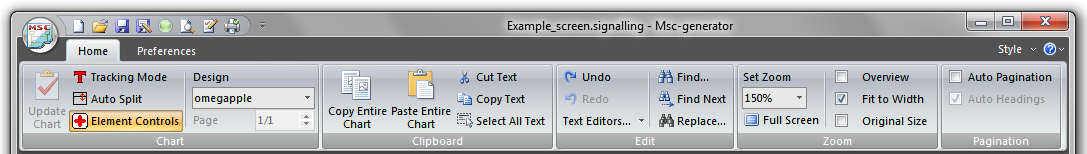
The second column of the Chart pane has two controls. The first one is the design selector. By selecting a chart design here you can override the selection in the source file. This is an easy way of reviewing how your chart would look like in a particular design. See Chart Designs for more info on chart designs.
The second edit box can be used to select which page of the chart is displayed.
If ‘all’ is selected then pagination is ignored and the whole chart is
shown. (See Multiple Pages for more info on pagination commands.)