Hyperlink info can be added labels (or parts of labels). This is useful when the resulting
image is embedded in web pages. Hyperlinks are not (yet) exported into a PDF or SVG
file. Currently link information can be extracted via the
-T ismap command-line option, which provides an NCSA formatted ismap file.
Such files are used by Doxygen, for example, so this feature is most applicable to
Doxygen integration. (If you specify a link target as \ref Name then
Doxygen will point to a function or class named Name in the documentation
created by Doxygen.)
On the Windows GUI, links are visible and if they represent a URL they are clickable.
There are two ways to add hyperlink information. First, any element having a label can be
added the url attribute. The value of the attribute (which you usually need to
put between marks) is the target of the link. This makes the entire label point to the
target. Second, you can also use the \L() escape in pairs, making only the text
between them to point to the link target. The target of the link shall be specified as the
parameter to the first \L() escape. In this case the link target may not contain
closing parenthesis[25]. Using this second method
it is possible to add several links to (different parts of) the same label.
You cannot use both mechanisms to the same label. Note that you can only use the
second method to add hyperinks to box tags.
Links also change formatting. In the plain design, they became blue and underlined. This is
governed by the text.link_format chart option and attribute. Any formatting escape
sequence you specify as value to this chart option or attribute will be applied at the
beginning of the link text and de-applied at the end.
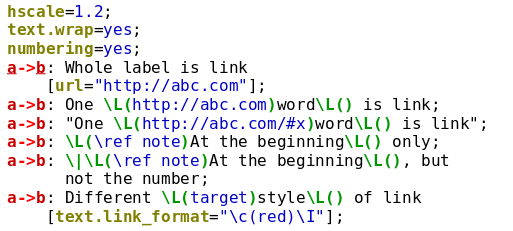 |
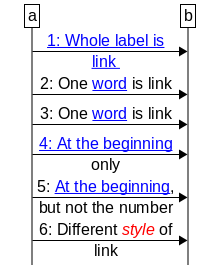 |
[25] If the link target contains opening brace, hashmark, semicolon
or symbols, which terminate a colon label, use quotation marks around the label - it is not
possible to use escapes such as \[ inside a link target.