Table of Contents
Abstract
This chapter provides a detailed listing of all public NDB API classes.
Each class listing includes:
Description of the purpose of the class in the API.
A diagram of the class showing its public members and types.
The sections of this covering the
NdbDictionaryandNdbOperationclasses also include entity-relationship diagrams showing the hierarchy of inner classes, subclasses, and public types descending from them.Listings of all public members, including descriptions of all method parameters and types.
Abstract
This class represents the NDB kernel; it is the primary class of the NDB API.
Description.
Any non-trivial NDB API program makes use of at least one
instance of Ndb. By using several
Ndb objects, it is possible to implement a
multi-threaded application. You should remember that one
Ndb object cannot be shared between threads;
however, it is possible for a single thread to use multiple
Ndb objects. A single application process can
support a maximum of 128 Ndb objects.
Note
The Ndb object is multi-thread safe in that each
Ndb object can be handled by one thread at a
time. If an Ndb object is handed over to
another thread, then the application must ensure that a memory
barrier is used to ensure that the new thread sees all updates
performed by the previous thread.
Semaphores and mutexes are examples of easy ways to provide memory barriers without having to bother about the memory barrier concept.
Public Methods. The following table lists the public methods of this class and the purpose or use of each method:
| Method | Purpose / Use |
|---|---|
Ndb() | Class constructor; represents a connection to a MySQL Cluster. |
~Ndb() | Class destructor; terminates a Cluster connection when it is no longer to be used |
init() | Initialises an Ndb object and makes it ready for use. |
getDatabaseName() | Gets the name of the current database. |
setDatabaseName() | Sets the name of the current database. |
getDatabaseSchemaName() | Gets the name of the current database schema. |
setDatabaseSchemaName() | Sets the name of the current database schema. |
startTransaction() | Begins a transaction. (See Section 3.9, “The NdbTransaction Class”.) |
closeTransaction() | Closes a transaction. |
createEventOperation() | Creates a subscription to a database event. (See
Section 3.5, “The NdbEventOperation Class”.) |
dropEventOperation() | Drops a subscription to a database event. |
pollEvents() | Waits for an event to occur. |
getNdbError() | Retrieves an error. (See Section 4.1, “The NdbError Structure”.) |
For detailed descriptions, signatures, and examples of use for
each of these methods, see Section 3.1.1, “Ndb Class Methods”.
Class Diagram.
This diagram shows all the available methods of the
Ndb class:
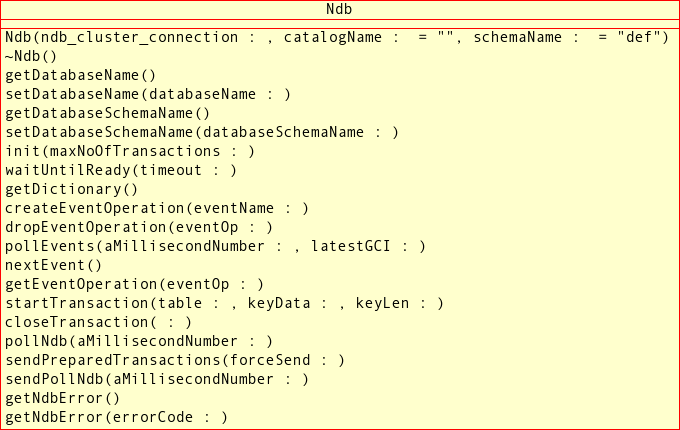
- 3.1.1.1.
NdbClass Constructor - 3.1.1.2.
Ndb::init() - 3.1.1.3.
Ndb::getDatabaseName() - 3.1.1.4.
Ndb::setDatabaseName() - 3.1.1.5.
Ndb::getDatabaseSchemaName() - 3.1.1.6.
Ndb::setDatabaseSchemaName() - 3.1.1.7.
Ndb::startTransaction() - 3.1.1.8.
Ndb::closeTransaction() - 3.1.1.9.
Ndb::createEventOperation - 3.1.1.10.
Ndb::dropEventOperation() - 3.1.1.11.
Ndb::pollEvents() - 3.1.1.12.
Ndb::nextEvent() - 3.1.1.13.
Ndb::getNdbError()
Abstract
The sections that follow discuss the public methods of the
Ndb class.
Description.
This creates an instance of Ndb, which
represents a connection to the MySQL Cluster. All NDB API
applications should begin with the creation of at least one
Ndb object. This requires the creation of
at least one instance of
Ndb_cluster_connection, which serves as a
container for a cluster connectstring.
Signature.
Ndb
(
Ndb_cluster_connection *ndb_cluster_connection,
const char *catalogName = "",
const char *schemaName = "def"
)
Parameters.
The Ndb class constructor can take up to
3 parameters, of which only the first is required:
ndb_cluster_connectionis an instance ofNdb_cluster_connection, which represents a cluster connectstring. (See Section 3.2, “TheNdb_cluster_connectionClass”.)catalogNameis an optional parameter providing a namespace for the tables and indexes created in any connection from theNdbobject.The default value for this parameter is an empty string.
The optional
schemaNameprovides an additional namespace for the tables and indexes created in a given catalog.The default value for this parameter is the string “def”.
Return Value.
An Ndb object.
~Ndb() (Class Destructor).
The destructor for the Ndb class should
be called in order to terminate an instance of
Ndb. It requires no arguments, nor any
special handling.
Description.
This method is used to initialise an Ndb
object.
Signature.
int init
(
int maxNoOfTransactions = 4
)
Parameters.
The init() method takes a single
parameter maxNoOfTransactions of
type integer. This parameter specifies the maximum number of
parallel NdbTransaction objects that can
be handled by this instance of Ndb. The
maximum permitted value for
maxNoOfTransactions is 1024; if
not specified, it defaults to 4.
Note
Each scan or index operation uses an extra
NdbTransaction object. See
Section 3.9, “The NdbTransaction Class”.
Return Value.
This method returns an int, which can be
either of two values:
0: indicates that the
Ndbobject was initialised successfully.-1: indicates failure.
Description. This method can be used to obtain the name of the current database.
Signature.
const char* getDatabaseName
(
void
)
Parameters. None.
Return Value. The name of the current database.
Description. This method is used to set the name of the current database.
Signature.
void setDatabaseName
(
const char *databaseName
)
Parameters.
setDatabaseName() takes a single,
required parameter, the name of the new database to be set
as the current database.
Return Value. N/A.
Description. This method can be used to obtain the current database schema name.
Signature.
const char* getDatabaseSchemaName
(
void
)
Parameters. None.
Return Value. The name of the current database schema.
Description. This method allows you to set the name of the current database schema.
Signature.
void setDatabaseSchemaName
(
const char *databaseSchemaName
)
Parameters. The name of the database schema.
Return Value. N/A.
Description. This method is used to begin a new transaction.
Important
When the transaction is completed it must be closed using
NdbTransaction::close() or
Ndb::closeTransaction(). This must be
done regardless of the transaction's final outcome, even if
it fails due to an error.
See Section 3.1.1.8, “Ndb::closeTransaction()”, and
Section 3.9.2.7, “NdbTransaction::close()”.
Signature.
NdbTransaction* startTransaction
(
const NdbDictionary::Table *table = 0,
const char *keyData = 0,
Uint32 *keyLen = 0
)
Parameters. This method takes three parameters, as follows:
table: A pointer to aTableobject. (See Section 3.4.3.7, “TheTableClass”.) This is used to determine on which node the Transaction Coordinator should run.keyData: A pointer to a partition key corresponding totable.keyLen: The length of the partition key, expressed in bytes.
Return Value.
An NdbTransaction object. See
Section 3.9, “The NdbTransaction Class”.
Description.
This is one of two NDB API methods provided for closing a
transaction (the other being
NdbTransaction::close() — see
Section 3.9.2.7, “NdbTransaction::close()”). You must call
one of these two methods to close the transaction once it
has been completed, whether or not the transaction
succeeded.
Signature.
void closeTransaction
(
NdbTransaction *transaction
)
Parameters.
This method takes a single argument, a pointer to the
NdbTransaction to be closed.
Return Value. N/A.
Description. This method creates a subscription to a database event.
Signature.
NdbEventOperation* createEventOperation
(
const char *eventName
)
Parameters.
This method takes a single argument, the unique
eventName identifying the event
to which you wish to subscribe.
Return Value.
A pointer to an NdbEventOperation object
(or NULL, in the event of failure). See
Section 3.5, “The NdbEventOperation Class”.
Description.
This method drops a subscription to a database event
represented by an NdbEventOperation
object.
Signature.
int dropEventOperation
(
NdbEventOperation *eventOp
)
Parameters.
This method requires a single input parameter, a pointer to
an instance of NdbEventOperation.
Return Value. 0 on success; any other result indicates failure.
Description.
This method waits for an event to occur, and returns as soon
as an event is detected in any existing subscription
belonging to the Ndb object for which the
method is invoked. It is used to determine whether any
events are available in the subscription queue.
Signature.
int pollEvents
(
int maxTimeToWait,
Uint64* latestGCI = 0
)
Parameters. This method takes two parameters, as shown here:
The maximum time to wait, in milliseconds, before “giving up” and reporting that no events were available (that is, before the method automatically returns 0).
The index of the most recent global checkpoint. Normally, this may safely be permitted to assume its default value, which is 0.
Return Value.
pollEvents() returns a value of type
int, which may be interpreted as follows:
> 0: There are events available in the queue.
0: There are no events available.
< 0: Indicates failure (possible error).
Description. Returns the next event operation having data from a subscription queue.
Signature.
NdbEventOperation* nextEvent
(
void
)
Parameters. None.
Return Value.
This method returns an NdbEventOperation
object representing the next event in a subscription queue,
if there is such an event. If there is no event in the
queue, it returns NULL instead. (See
Section 3.5, “The NdbEventOperation Class”.)
Description.
This method provides you with two different ways to obtain
an NdbError object representing an error
condition. For more detailed information about error
handling in the NDB API, see Chapter 4, NDB API ERRORS.
Signature.
The getNdbError() method actually has two
variants. The first of these simply gets the most recent
error to have occurred:
const NdbError& getNdbError
(
void
)
The second variant returns the error corresponding to a given error code:
const NdbError& getNdbError
(
int errorCode
)
Regardless of which version of the method is used, the
NdbError object returned persists until
the next NDB API method is invoked.
Parameters.
To obtain the most recent error, simply call
getNdbError() without any parameters. To
obtain the error matching a specific
errorCode, invoke the method
passing the code (an int) to it as a
parameter. For a listing of NDB API error codes and
corresponding error messages, see
Section 4.2, “NDB Error Codes, Classifications, and Messages”.
Return Value.
An NdbError object containing information
about the error, including its type and, where applicable,
contextual information as to how the error arose. See
Section 4.1, “The NdbError Structure”, for details.
Abstract
This class represents a connection to a cluster of data nodes.
Description.
Any NDB application program should begin with the creation of a
single Ndb_cluster_connection object, and
should make use of one and only one
Ndb_cluster_connection. The application
connects to a cluster management server when this object's
connect() method is called. By using the
wait_until_ready() method it is possible to
wait for the connection to reach one or more data nodes.
Public Methods. The following table lists the public methods of this class and the purpose or use of each method:
| Method | Purpose / Use |
|---|---|
Ndb_cluster_connection() | Constructor; Creates a connection to a cluster of data nodes. |
connect() | Connects to a cluster management server. |
wait_until_ready() | Waits until a connection with one or more data nodes is successful. |
set_optimzed_node_selection() | Used to control node-selection behaviour. |
For detailed descriptions, signatures, and examples of use for
each of these methods, see
Section 3.2.1, “Ndb_cluster_connection Class Methods”.
Class Diagram.
This diagram shows all the available methods of the
... class:
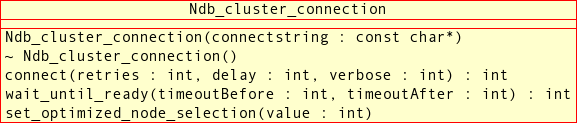
Description.
This method creates a connection to a MySQL cluster, that
is, to a cluster of data nodes. The object returned by this
method is required in order to instantiate an
Ndb object. (See
Section 3.1, “The Ndb Class”.) Thus, every
NDB API application requires the use of
an Ndb_cluster_connection.
Signature.
Ndb_cluster_connection
(
const char* connectstring = 0
)
Parameters.
This method requires a single parameter — a
connectstring pointing to the
location of the management server.
Return Value.
An instance of Ndb_cluster_connection.
Description. This method connects to a cluster management server.
Signature.
int connect
(
int retries = 0,
int delay = 1,
int verbose = 0
)
Parameters. This method takes three parameters, all of which are optional:
retriesspecifies the number of times to retry the connection in the event of failure. The default value (0) means that no additional attempts to connect will be made in the event of failure; a negative value forretriesresults in the connection attempt being repeated indefinitely.The
delayrepresents the number of seconds between reconnect attempts; the default is1second.verboseindicates whether the method should output a report of its progress, with1causing this reporting to be enabled; the default is0(reporting disabled).
Return Value.
This method returns an int, which can
have one of the following 3 values:
0: The connection attempt was successful.
1: Indicates a recoverable error.
-1: Indicates an unrecoverable error.
Description. This method waits until the requested connection with one or more data nodes is successful.
Signature.
int wait_until_ready
(
int timeoutBefore,
int timeoutAfter
)
Parameters. This method takes two parameters:
timeoutBeforedetermines the number of seconds to wait until the first “live” node is detected. If this amount of time is exceeded with no live nodes detected, then the method immediately returns a negative value.timeoutAfterdetermines the number of seconds to wait after the first “live” node is detected for all nodes to become active. If this amount of time is exceeded without all nodes becoming active, then the method immediately returns a value greater than zero.
If this method returns 0, then all nodes
are “live”.
Return Value.
wait_until_ready() returns an
int, whose value is interpreted as
follows:
= 0: All nodes are “live”.> 0: At least one node is “live” (however, it is not known whether all nodes are “live”).< 0: An error occurred.
Abstract
This class represents a handle to a BLOB
column and provides read and write access to
BLOB column values. This object has a number
of different states and provides several modes of access to
BLOB data; these are also described in this
section.
Description.
An instance of NdbBlob is created using the
NdbOperation::getBlobHandle() method during
the operation preparation phase. (See
Section 3.6, “The NdbOperation Class”.) This object acts as a
handle on a BLOB column.
BLOB Data Storage.
BLOB data is stored in 2 locations:
The header and inline bytes are stored in the blob attribute.
The blob's data segments are stored in a separate table named
NDB$BLOB_, wheretid_cidtidis the table ID, andcidis the blob column ID.
The inline and data segment sizes can be set using the
appropriate NdbDictionary::Column() methods
when the table is created. See Section 3.4.2, “The Column Class”,
for more information about these methods.
Data Access Types.
NdbBlob supports 3 types of data access:
In the preparation phase, the
NdbBlobmethodsgetValue()andsetValue()are used to prepare a read or write of aBLOBvalue of known size.Also in the preparation phase,
setActiveHook()is used to define a routine which is invoked as soon as the handle becomes active.In the active phase,
readData()andwriteData()are used to read and writeBLOBvalues having arbitrary sizes.
These data access types can be applied in combination, provided that they are used in the order given above.
BLOB Operations.
BLOB operations take effect when the next
transaction is executed. In some cases,
NdbBlob is forced to perform implicit
execution. To avoid this, you should always operate on complete
blob data segments, and use
NdbTransaction::executePendingBlobOps() to
flush reads and writes. There is no penalty for doing this if
nothing is pending. It is not necessary to do so following
execution (obviously) or after next scan result is obtained.
NdbBlob also supports reading post- or
pre-blob data from events. The handle can be read after the next
event on the main table has been retrieved. The data becomes
available immediately. (See
Section 3.5, “The NdbEventOperation Class”.)
BLOBs and NdbOperations.
NdbOperation methods acting on
NdbBlob objects have the following
characteristics:
NdbOperation::insertTuple()must useNdbBlob::setValue()if theBLOBattribute is non-nullable.NdbOperation::readTuple()used with any lock mode can read but not write blob values.When the
LM_CommittedReadlock mode is used withreadTuple(), the lock mode is automatically upgraded toLM_Readwhenever blob attributes are accessed.NdbOperation::updateTuple()can either overwrite an existing value usingNdbBlob::setValue(), or update it during the active phase.NdbOperation::writeTuple()always overwrites blob values, and must useNdbBlob::setValue()if theBLOBattribute is non-nullable.NdbOperation::deleteTuple()creates implicit, non-accessibleBLOBhandles.A scan with any lock mode can use its blob handles to read blob values but not write them.
A scan using the
LM_Exclusivelock mode can update row and blob values usingupdateCurrentTuple(); the operation returned must explicitly create its own blob handle.A scan using the
LM_Exclusivelock mode can delete row values (and therefore blob values) usingdeleteCurrentTuple(); this create implicit non-accessible blob handles.An operation which is returned by
lockCurrentTuple()cannot update blob values.
See Section 3.6, “The NdbOperation Class”.
Known Issues.
The following are known issues or limitations encountered when
working with NdbBlob objects:
Too many pending
BLOBoperations can overflow the I/O buffers.The table and its
BLOBdata segment tables are not created atomically.
Public Types.
The public types defined by NdbBlob are shown
here:
| Type | Purpose / Use |
|---|---|
ActiveHook | Callback for NdbBlob::setActiveHook() |
State | Represents the states that may be assumed by the
NdbBlob. |
For a discussion of each of these types, along with its possible
values, see Section 3.3.1, “NdbBlob Types”.
Public Methods. The following table lists the public methods of this class and the purpose or use of each method:
| Method | Purpose / Use |
|---|---|
getState() | Gets the state of an NdbBlob object |
getValue() | Prepares to read a blob value |
setValue() | Prepares to insert or update a blob value |
setActiveHook() | Defines a callback for blob handle activation |
getVersion() | Checks whether a blob is statement-based or event-based |
getNull() | Checks whether a blob value is NULL |
setNull() | Sets a blob to NULL |
getLength() | Gets the length of a blob, in bytes |
truncate() | Truncates a bloc to a given length |
getPos() | Gets the current position for reading/writing |
setPos() | Sets the position at which to begin reading/writing |
readData() | Reads data from a blob |
writeData() | Writes blob data |
getColumn() | Gets a blob column. |
getNdbError() | Gets an error (an NdbError object) |
blobsFirstBlob() | Gets the first blob in a list. |
blobsNextBlob() | Gets the next blob in a list |
getBlobEventName() | Gets a blob event name |
getBlobTableName() | Gets a blob data segment's table name. |
Note
blobsFirstBlob() and
blobsNextBlob() are static methods.
Tip
Most NdbBlob methods (nearly all of those
whose return type is int) return
0 on success and -1 in the
event of failure.
For detailed descriptions, signatures, and examples of use for
each of these methods, see
Section 3.3.2, “NdbBlob Class Methods”.
Class Diagram.
This diagram shows all the available methods and types of the
NdbBlob class:
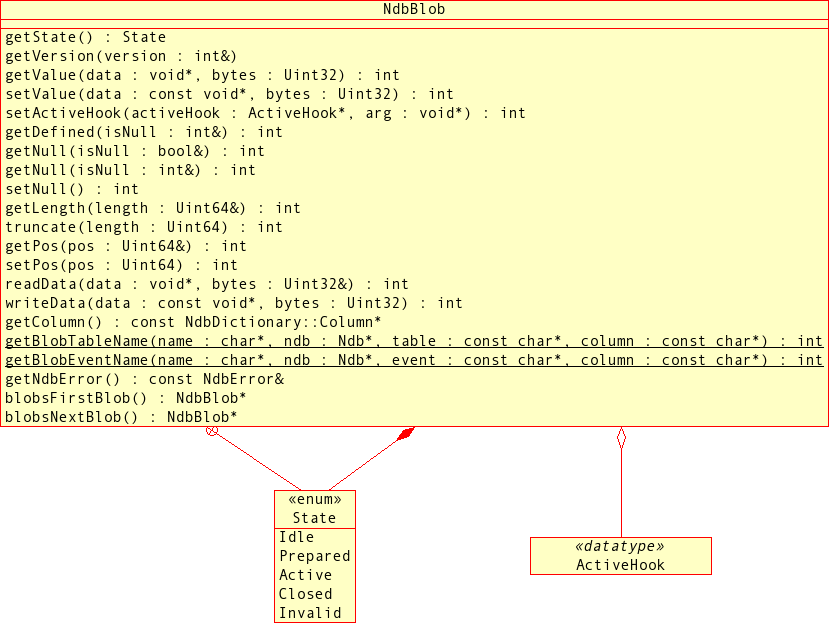
Abstract
This section details the public types belonging to the
NdbBlob class.
Abstract
ActiveHook is a datatype defined for use as a callback for
the setActiveHook() method. (See
Section 3.3.2.4, “NdbBlob::setActiveHook()”.)
Definition.
ActiveHook is a custom datatype defined
as shown here:
typedef int ActiveHook
(
NdbBlob* me,
void* arg
)
Description.
This is a callback for
NdbBlob::setActiveHook(), and is invoked
immediately once the prepared operation has been executed
(but not committed). Any calls to
getValue() or
setValue() are performed first. The
BLOB handle is active so
readData() or
writeData() can be used to manipulate the
BLOB value. A user-defined argument is
passed along with the NdbBlob.
ActiveHook() returns a nonzero value in
the event of an error.
Abstract
This is an enumerated datatype which represents the possible
states of an NdbBlob instance.
Description.
An NdbBlob may assume any one of these
states
Enumeration Values.
| Value | Description |
|---|---|
Prepared | this is the state of the NdbBlob prior to operation
execution. |
Active | This is the BLOB handle's state following execution
or the fetching of the next result, but before the
transaction is committed. |
Closed | This state occurs after the transaction has been committed. |
Invalid | This follows a rollback or the close of a transaction. |
- 3.3.2.1.
NdbBlob::getState() - 3.3.2.2.
NdbBlob::getValue() - 3.3.2.3.
NdbBlob::setValue() - 3.3.2.4.
NdbBlob::setActiveHook() - 3.3.2.5.
NdbBlob::getVersion() - 3.3.2.6.
NdbBlob::getNull() - 3.3.2.7.
NdbBlob::setNull() - 3.3.2.8.
NdbBlob::setLength() - 3.3.2.9.
NdbBlob::truncate() - 3.3.2.10.
NdbBlob::getPos() - 3.3.2.11.
NdbBlob::setPos() - 3.3.2.12.
NdbBlob::readData() - 3.3.2.13.
NdbBlob::writeData() - 3.3.2.14.
NdbBlob::getColumn() - 3.3.2.15.
NdbBlob::getNdbError() - 3.3.2.16.
NdbBlob::blobsFirstBlob() - 3.3.2.17.
NdbBlob::blobsNextBlob() - 3.3.2.18.
NdbBlob::getBlobEventName() - 3.3.2.19.
NdbBlob::getBlobTabletName()
Abstract
This section discusses the public methods available in the
NdbBlob class.
Important
This class has no public constructor. You can obtain a blob
handle using
NdbEventOperation::getBlobHandle(). (See
Section 3.5, “The NdbEventOperation Class”.)
Description.
This method gets the current state of the
NdbBlob object for which it is invoked.
Possible states are described in
Section 3.3.1.2, “The NdbBlob::State Type”.
Signature.
State getState
(
void
)
Parameters. None.
Return Value.
A State value. For possible values, see
Section 3.3.1.2, “The NdbBlob::State Type”.
Description.
Use this method to prepare to read a blob value; the value
is available following invocation. Use
getNull() to check for a
NULL value; use
getLength() to get the actual length of
the blob, and to check for truncation.
getValue() sets the current read/write
position to the point following the end of the data which
was read.
Signature.
int getValue
(
void* data,
Uint32 bytes
)
Parameters.
This method takes two parameters — a pointer to the
data to be read, and the number
of bytes to be read.
Return Value.
0 on success, -1 on
failure.
Description.
This method is used to prepare for inserting or updating a
blob value. Any existing blob data that is longer than the
new data is truncated. The data buffer must remain valid
until the operation has been executed.
setValue() sets the current read/write
position to the point following the end of the data. You can
set data to a null pointer
(0) in order to create a
NULL value.
Signature.
int setValue
(
const void* data,
Uint32 bytes
)
Parameters. This method takes two parameters:
The
datathat is to be inserted or used to overwrite the blob value.The number of
bytes— that is, the length — of thedata.
Return Value.
0 on success, -1 on
failure.
Description.
This method defines a callback for blob handle activation.
The queue of prepared operations will be executed in
no-commit mode up to this point; then, the callback is
invoked. For additional information, see
Section 3.3.1.1, “The NdbBlob::ActiveHook Type”.
Signature.
int setActiveHook
(
ActiveHook* activeHook,
void* arg
)
Parameters. This method requires two parameters:
A pointer to an
ActiveHookvalue; this is a callback as explained in Section 3.3.1.1, “TheNdbBlob::ActiveHookType”.A pointer to
void, for any data to be passed to the callback.
Return Value.
0 on success, -1 on
failure.
Description. This method is used to distinguish whether a blob operation is statement-based or event-based.
Signature.
void getVersion
(
int& version
)
Parameters. This method takes a single parameter, an integer reference to the blob version (operation type).
Return Value. One of the following three values:
-1: This is a “normal” (statement-based) blob.0: This is an event-operation based blob, following a change in its data.1: This is an event-operation based blob, prior to any change in its data.
Note
getVersion() is always successful,
assuming that it is invoked as a method of a valid
NdbBlob instance.
Description.
This method checks whether the blob's value is
NULL.
Signature.
int getNull
(
void
)
Parameters. None.
Return Value. One of the following values, interpreted as shown here:
-1: The blob is undefined. If this is a non-event blob, this result causes a state error.0: The blob has a non-null value.1: The blob's value isNULL.
Description.
This method sets the value of a blob to
NULL.
Signature.
int setNull
(
void
)
Parameters. None.
Return Value.
0 on success; -1 on
failure.
Description. This method gets the blob's current length in bytes.
Signature.
int getLength
(
Uint64& length
)
Parameters. A reference to the length.
Return Value.
The blob's length in bytes. For a NULL
blob, this method returns 0. to
distinguish between a blob whose length is
0 blob and one which is
NULL, use the
getNull() method.
Description. This method is used to truncate a blob to a given length.
Signature.
int truncate
(
Uint64 length = 0
)
Parameters.
truncate() takes a single parameter which
specifies the new length to which
the blob is to be truncated. This method has no effect if
length is greater than the blob's
current length (which you can check using
getLength()).
Return Value.
0 on success, -1 on
failure.
Description. This method gets the current read/write position in a blob.
Signature.
int getPos
(
Uint64& pos
)
Parameters. One parameter, a reference to the position.
Return Value.
Returns 0 on success, or
-1 on failure. (Following a successful
invocation, pos will hold the
current read/write position within the blob, as a number of
bytes from the beginning.)
Description. This method sets the position within the blob at which to read or write data.
Signature.
int setPos
(
Uint64 pos
)
Parameters.
The setPos() method takes a single parameter
pos (an unsigned 64-bit integer),
which is the position for reading or writing data. The value
of pos must be between
0 and the blob's current length.
Important
“Sparse” blobs are not supported in the NDB API; there can be no unused data positions within a blob.
Return Value.
0 on success, -1 on
failure.
Description. This method is used to read data from a blob.
Signature.
int readData
(
void* data,
Uint32& bytes
)
Parameters.
readData() accepts a pointer to the data
to be read, and a reference to the number of bytes read.
Return Value.
0 on success, -1 on
failure. Following a successful invocation,
data points to the data that was
read, and bytes holds the number
of bytes read.
Description.
This method is used to write data to an
NdbBlob. After a successful invocation,
the read/write position will be at the first byte following
the data that was written to the blob.
Note
A write past the current end of the blob data extends the blob automatically.
Signature.
int writeData
(
const void* data,
Uint32 bytes
)
Parameters.
This method takes two parameters, a pointer to the
data to be written, and the
number of bytes to write.
Return Value.
0 on success, -1 on
failure.
Description.
Use this method to get the BLOB column to
which the NdbBlob belongs.
Signature.
const Column* getColumn
(
void
)
Parameters. None.
Return Value.
A Column object. (See Section 3.4.2, “The Column Class”.)
Description. Use this method to obtain an error object. The error may be blob-specific or may be copied from a failed implicit operation. The error code is copied back to the operation unless the operation already has a non-zero error code.
Signature.
const NdbError& getNdbError
(
void
) const
Parameters. None.
Return Value.
An NdbError object. See
Section 4.1, “The NdbError Structure”.
Description. This method initialises a list of blobs belonging to the current operation and returns the first blob in the list.
Signature.
NdbBlob* blobsFirstBlob
(
void
)
Parameters. None.
Return Value. A pointer to the desired blob.
Description.
Use the method to obtain the next in a list of blobs that
was initialised using blobsFirstBlob().
See Section 3.3.2.16, “NdbBlob::blobsFirstBlob()”.
Signature.
NdbBlob* blobsNextBlob
(
void
)
Parameters. None.
Return Value. A pointer to the desired blob.
Description. This method gets a blob event name. The blob event is created if the main event monitors the blob column. The name includes the main event name.
Signature.
static int getBlobEventName
(
char* name,
Ndb* ndb,
const char* event,
const char* column
)
Parameters. This method takes 4 parameters:
name: The name of the blob event.ndb: The relevantNdbobject.event: The name of the main event.column: The blob column.
Return Value.
0 on success, -1 on
failure.
Description. This method gets the blob data segment table name.
Note
This method is generally of use only for testing and debugging purposes.
Signature.
static int getBlobTableName
(
char* name,
Ndb* ndb,
const char* table,
const char* column
)
Parameters. This method takes 4 parameters:
name: The name of the blob data segment table.ndb: The relevantNdbobject.table: The name of the main table.column: The blob column.
Return Value.
0 on success, -1 on
failure.
Abstract
This class provides meta-information about database objects, such as tables, columns, and indexes.
While the preferred method of database object creation and
deletion is through the MySQL Server,
NdbDictionary also permits the developer to
perform these tasks via the NDB API.
Description. This is a data dictionary class that supports enquiries about tables, columns, and indexes. It also provides ways to define these database objects and to remove them. Both sorts of functionality are supplied via inner classes that model these objects. These include the following:
NdbDictionary::Object::Tablefor working with tablesNdbDictionary::Columnfor creating table columnsNdbDictionary::Object::Indexfor working with secondary indexesNdbDictionary::Dictionaryfor creating database objects and making schema enquiriesNdbDictionary::Object::Eventfor working with events in the cluster.
Additional NdbDictionary::Object subclasses
model the tablespaces, logfile groups, datafiles, and undofiles
required for working with Cluster Disk Data tables introduced in
MySQL 5.1.
Important
Tables and indexes created using
NdbDictionary cannot be viewed from the MySQL
Server.
Dropping indexes via the NDB API that were created originally from a MySQL Cluster causes inconsistencies.
Public Methods.
NdbDictionary itself has no public methods.
All work is accomplished by accessing its subclasses and their
public members.
NdbDictionary Subclass Hierarchy.
This diagram shows the hierarchy made up of the
NdbDictionary class, its subclasses, and
their enumerated datatypes:

The next several sections discuss
NdbDictionary's subclasses and their public
members in detail. The organisation of these sections reflects
that of the NdbDictionary class hierarchy.
Note
For the numeric equivalents to enumerations of NdbDictionary
subclasses, see the file
/storage/ndb/include/ndbapi/NdbDictionary.hpp
in the MySQL 5.1 source tree.
Abstract
This section describes the Dictionary class
and its subclasses List and
Element.
Description. This is used for defining and retrieving data object metadata. It also includes methods for creating and dropping database objects.
Public Methods. The following table lists the public methods of this class and the purpose or use of each method:
| Method | Purpose / Use |
|---|---|
Dictionary() | Class constructor method |
~Dictionary() | Destructor method |
getTable() | Gets the table having the given name |
getIndex() | Gets the index having the given name |
getEvent() | Gets the event having the given name |
getTablespace() | Gets the tablespace having the given name |
getLogfileGroup() | Gets the logfile group having the given name |
getDatafile() | Gets the datafile having the given name |
getUndofile() | Gets the undofile having the given name |
getNdbError() | Retrieves the latest error |
createTable() | Creates a table |
createIndex() | Creates an index |
createEvent() | Creates an event |
createTablespace() | Creates a tablespace |
createLogfileGroup() | Creates a logfile group |
createDatafile() | Creates a datafile |
createUndofile() | Creates an undofile |
dropTable() | Drops a table |
dropIndex() | |
dropEvent() | Drops an index |
dropTablespace() | Drops a tablespace |
dropLogfileGroup() | Drops a logfile group |
dropDatafile() | Drops a datafile |
dropUndofile() | Drops an undofile |
listObjects() | Fetches a list of the objects in the dictionary |
listIndexes() | Fetches a list of the indexes defined on a given table |
removeCachedTable() | Removes a table from the local cache |
removeCachedIndex() | Removes an index from the local cache |
For detailed descriptions, signatures, and examples of use for
each of these methods, see
Section 3.4.1.1, “Dictionary Class Methods”.
Important
Objects created using the
Dictionary::create
methods are not visible from the MySQL Server. For this
reason, it is usually preferable to avoid using them.
*()
Note
The Dictionary class does not have any methods for working
directly with columns. You must use Column
class methods for this purpose — see
Section 3.4.2, “The Column Class”, for details.
Public Types.
See Section 3.4.1.2, “The List Class”, and
Section 3.4.1.2.1, “The Element Structure”.
Dictionary Class and Subclass Diagram.
This diagram shows all the public members of the
Dictionary class and its subclasses:
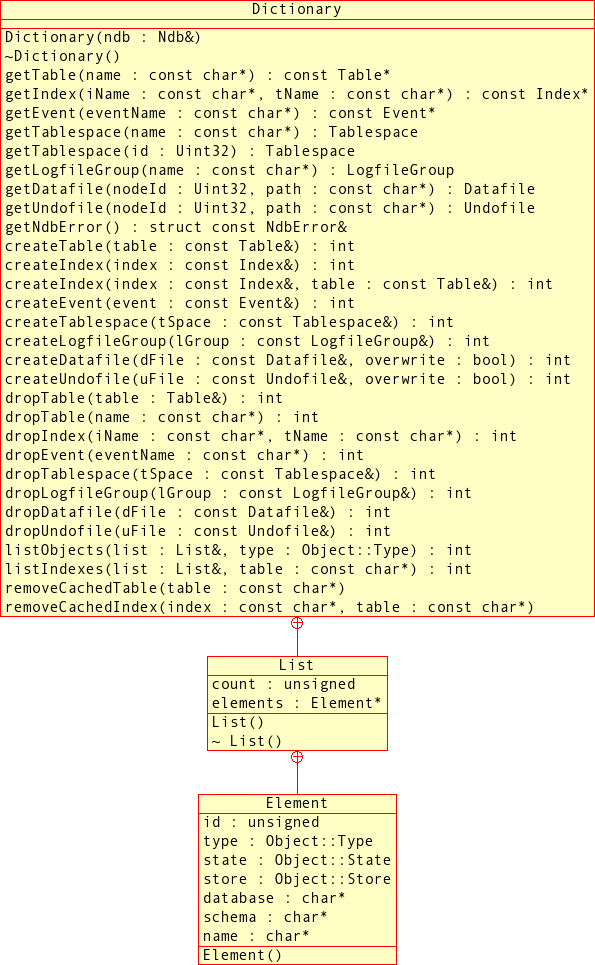
- 3.4.1.1.1.
DictionaryClass Constructor - 3.4.1.1.2.
Dictionary::getTable() - 3.4.1.1.3.
Dictionary::getIndex() - 3.4.1.1.4.
Dictionary::getEvent() - 3.4.1.1.5.
Dictionary::getTablespace() - 3.4.1.1.6.
Dictionary::getLogfileGroup() - 3.4.1.1.7.
Dictionary::getDatafile() - 3.4.1.1.8.
Dictionary::getUndofile() - 3.4.1.1.9.
Dictionary::getNdbError() - 3.4.1.1.10.
Dictionary::createTable() - 3.4.1.1.11.
Dictionary::createIndex() - 3.4.1.1.12.
Dictionary::createEvent() - 3.4.1.1.13.
Dictionary::createTablespace() - 3.4.1.1.14.
Dictionary::createLogfileGroup() - 3.4.1.1.15.
Dictionary::createDatafile() - 3.4.1.1.16.
Dictionary::createUndofile() - 3.4.1.1.17.
Dictionary::dropTable() - 3.4.1.1.18.
Dictionary::dropIndex() - 3.4.1.1.19.
Dictionary::dropEvent() - 3.4.1.1.20.
Dictionary::dropTablespace() - 3.4.1.1.21.
Dictionary::dropLogfileGroup() - 3.4.1.1.22.
Dictionary::dropDatafile() - 3.4.1.1.23.
Dictionary::dropUndofile() - 3.4.1.1.24.
Dictionary::listObjects() - 3.4.1.1.25.
Dictionary::listIndexes() - 3.4.1.1.26.
Dictionary::removeCachedTable() - 3.4.1.1.27.
Dictionary::removeCachedIndex()
Abstract
This section details all of the public methods of the
Dictionary class.
Description.
This method creates a new instance of the
Dictionary class.
Note
Both the constructor and destructor for this class are protected methods, rather than public.
Signature.
protected Dictionary
(
Ndb& ndb
)
Parameters.
An Ndb object. See
Section 3.1, “The Ndb Class”.
Return Value.
A Dictionary object.
Destructor. The destructor takes no parameters and returns nothing.
protected ~Dictionary
(
void
)
Description.
This method can be used to access the table with a known
name. See Section 3.4.3.7, “The Table Class”.
Signature.
const Table* getTable
(
const char* name
) const
Parameters.
The name of the table.
Return Value.
A pointer to the table, or NULL if
there is no table with the name
supplied.
Description. This method retrieves a pointer to an index, given the name of the index and the name of the table to which the table belongs.
Signature.
const Index* getIndex
(
const char* iName,
const char* tName
) const
Parameters. Two parameters are required:
The name of the index (
iName)The name of the table to which the index belongs (
tName)
Both are string values, represented by character pointers.
Return Value.
A pointer to an Index. See
Section 3.4.3.5, “The Index Class”, for information about this
object.
Description.
This method is used to obtain an Event
object, given the event's name.
Signature.
const Event* getEvent
(
const char* eventName
)
Parameters.
The eventName, a string
(character pointer).
Return Value.
A pointer to an Event object. See
Section 3.4.3.4, “The Event Class”, for more information.
Description.
Given either the name or ID of a tablespace, this method
returns the corresponding Tablespace
object.
Signatures. Using the tablespace name:
Tablespace getTablespace
(
const char* name
)
Using the tablespace ID:
Tablespace getTablespace
(
Uint32 id
)
Parameters. Either one of the following:
The
nameof the tablespace, a string (as a character pointer)The unsigned 32-bit integer
idof the tablespace
Return Value.
A Tablespace object, as discussed in
Section 3.4.3.8, “The Tablespace Class”.
Description.
This method gets a LogfileGroup object,
given the name of the logfile group.
Signature.
LogfileGroup getLogfileGroup
(
const char* name
)
Parameters.
The name of the logfile group.
Return Value.
An instance of LogfileGroup; see
Section 3.4.3.6, “The LogfileGroup Class”, for more
information.
Description.
This method is used to retrieve a
Datafile object, given the node ID of
the data node where a datafile is located and the path to
the datafile on that node's filesystem.
Signature.
Datafile getDatafile
(
Uint32 nodeId,
const char* path
)
Parameters. This method must be invoked using two arguments, as shown here:
The 32-bit unsigned integer
nodeIdof the data node where the datafile is locatedThe
pathto the datafile on the node's filesystem (string as character pointer)
Return Value.
A Datafile object — see
Section 3.4.3.3, “The Datafile Class”, for details.
Description.
This method gets an Undofile object,
given the ID of the node where an undofile is located and
the filesystem path to the file.
Signature.
Undofile getUndofile
(
Uint32 nodeId,
const char* path
)
Parameters. This method requires the following two arguments:
The
nodeIdof the data node where the undofile is located; this value is passed as a 32-bit unsigned integerThe
pathto the undofile on the node's filesystem (string as character pointer)
Return Value.
An instance of Undofile. For more
information, see Section 3.4.3.9, “The Undofile Class”.
Description.
This method retrieves the most recent
NDB API error.
Signature.
const struct NdbError& getNdbError
(
void
) const
Parameters. None.
Return Value.
A reference to an NdbError object. See
Section 4.1, “The NdbError Structure”.
Description.
Creates a table given an instance of
Table.
Signature.
int createTable
(
const Table& table
)
Parameters.
An instance of Table. See
Section 3.4.3.7, “The Table Class”, for more information.
Return Value.
0 on success, -1 on
failure.
Description.
This method creates an index given an instance of
Index and possibly an optional instance
of Table.
Signature.
int createIndex
(
const Index& index
)
int createIndex
(
const Index& index,
const Table& table
)
Parameters.
Required: A reference to an
Index object.
Optional: A reference to a
Table object.
Return Value.
0 on success, -1 on
failure.
Description.
Creates an event, given a reference to an
Event object.
Signature.
int createEvent
(
const Event& event
)
Parameters.
A reference event to an
Event object.
Return Value.
0 on success, -1 on
failure.
Description.
This method creates a new tablespace, given a
Tablespace object.
Signature.
int createTablespace
(
const Tablespace& tSpace
)
Parameters.
This method requires a single argument — a reference
to an instance of Tablespace.
Return Value.
0 on success, -1 on
failure.
Description.
This method creates a new logfile group, given an instance
of LogfileGroup.
Signature.
int createLogfileGroup
(
const LogfileGroup& lGroup
)
Parameters.
A single argument, a reference to a
LogfileGroup object, is required.
Return Value.
0 on success, -1 on
failure.
Description.
This method creates a new datafile, given a
Datafile object.
Signature.
int createDatafile
(
const Datafile& dFile
)
Parameters.
A single argument — a reference to an instance of
Datafile — is required.
Return Value.
0 on success, -1 on
failure.
Description.
This method creates a new undofile, given an
Undofile object.
Signature.
int createUndofile
(
const Undofile& uFile
)
Parameters.
This method requires one argument: a reference to an
instance of Undofile.
Return Value.
0 on success, -1 on
failure.
Description.
Drops a table given an instance of
Table.
Signature.
int dropTable
(
const Table& table
)
Parameters.
An instance of Table. See
Section 3.4.3.7, “The Table Class”, for more information.
Return Value.
0 on success, -1 on
failure.
Description.
This method drops an index given an instance of
Index and possibly an optional instance
of Table.
Signature.
int dropIndex
(
const Index& index
)
int dropIndex
(
const Index& index,
const Table& table
)
Parameters.
Required: A reference to an
Index object.
Optional: A reference to a
Table object.
Return Value.
0 on success, -1 on
failure.
Description.
This method drops an event, given a reference to an
Event object.
Signature.
int dropEvent
(
const Event& event
)
Parameters.
A reference event to an
Event object.
Return Value.
0 on success, -1 on
failure.
Description.
This method drops a tablespace, given a
Tablespace object.
Signature.
int dropTablespace
(
const Tablespace& tSpace
)
Parameters.
This method requires a single argument — a reference
to an instance of Tablespace.
Return Value.
0 on success, -1 on
failure.
Description.
This method drops a logfile group, given an instance of
LogfileGroup.
Signature.
int dropLogfileGroup
(
const LogfileGroup& lGroup
)
Parameters.
A single argument, a reference to a
LogfileGroup object, is required.
Return Value.
0 on success, -1 on
failure.
Description.
This method drops a datafile, given a
Datafile object.
Signature.
int dropDatafile
(
const Datafile& dFile
)
Parameters.
A single argument — a reference to an instance of
Datafile — is required.
Return Value.
0 on success, -1 on
failure.
Description.
This method drops an undofile, given an
Undofile object.
Signature.
int dropUndofile
(
const Undofile& uFile
)
Parameters.
This method requires one argument: a reference to an
instance of Undofile.
Return Value.
0 on success, -1 on
failure.
Description. This method is used to obtain a list of objects in the dictionary. It is possible to get all of the objects in the dictionary, or to restrict the list to objects of a single type.
Signatures.
int listObjects
(
List& list,
Object::Type type = Object::TypeUndefined
) const
or
int listObjects
(
List& list,
Object::Type type = Object::TypeUndefined
)
Parameters.
A reference to a List object is
required — this is the list that contains the
dictionary's objects after
listObjects() is called. (See
Section 3.4.1.2, “The List Class”.) An optional second argument
type may be used to restrict
the list to only those objects of the given type —
that is, of the specified Object::Type.
(See Section 3.4.3.1.5, “The Object::Type Type”.)
Return Value.
0 on success, -1 on
failure.
Description.
This method is used to obtain a List of
all the indexes on a table, given the table's name. (See
Section 3.4.1.2, “The List Class”.)
Signature.
int listIndexes
(
List& list,
const char* table
) const
or
int listIndexes
(
List& list,
const char* table
)
Parameters.
listIndexes() takes two arguments:
A reference to the
Listthat contains the indexes following the call to the methodThe name of the
tablewhose indexes are to be listed
Both of these arguments are required.
Return Value.
0 on success, -1 on
failure.
Description. This method removes the specified table from the local cache.
Signature.
void removeCachedTable
(
const char* table
)
Parameters.
The name of the table to be
removed from the cache.
Return Value. None.
Description. This method removes the specified index from the local cache.
Signature.
void removeCachedIndex
(
const char* index,
const char* table
)
Parameters.
The removeCachedIndex() requires two
arguments:
The name of the
indexto be removed from the cacheThe name of the
tablein which the index is found
Return Value. None.
Abstract
This section covers the List class, a
subclass of NdbDictionary::Dictionary.
Description.
The List class is a
Dictionary subclass that is used for
representing lists populated by the methods
Dictionary::listObjects() and
Dictionary::listIndexes(). (See
Section 3.4.1.1.24, “Dictionary::listObjects()”, and
Section 3.4.1.1.25, “Dictionary::listIndexes()”.)
Class Methods.
This class has only two methods, a constructor and a
destructor. Neither method takes any arguments, and the
return type of each is void.
Constructor.
Calling the List constructor creates a
new List whose count
and elements attributes are both set
equal to 0.
Destructor.
The destructor ~List() is simply defined
in such a way as to remove all elements and their
properties. You can find its definition in the file
/storage/ndb/include/ndbapi/NdbDictionary.hpp.
Attributes.
A List has two attributes:
count, an unsigned integer, which stores the number of elements in the list.elements, a pointer to an array ofElementdata structures contained in the list. See Section 3.4.1.2.1, “TheElementStructure”.
Types.
The List class defines an
Element structure, which is described in
the following section.
Note
For a graphical representation of this class and its
parent-child relationships, see
Section 3.4.1, “The Dictionary Class”.
Abstract
This section discusses the structure
NdbDictionary::Dictionary::List::Element.
Description.
The Element structure models an element
of a list; it is used to store an object in a
List populated by the methods
Dictionary::listObjects() and
Dictionary::listIndexes().
Attributes.
An Element has the attributes shown in
the following table:
| Attribute | Type | Initial Value | Description |
|---|---|---|---|
id | unsigned int | 0 | The object's ID |
type | Object::Type | Object::TypeUndefined | The object's type — see Section 3.4.3.1.5, “The Object::Type Type” for
possible values |
state | Object::State | Object::StateUndefined | The object's state — see Section 3.4.3.1.2, “The Object::State Type” for
possible values |
store | Object::Store | Object::StoreUndefined | How the object is stored — see
Section 3.4.3.1.4, “The Object::Store Type” for
possible values |
database | char* | 0 | The database in which the object is found |
schema | char* | 0 | The schema in which the object is found |
name | char* | 0 | The object's name |
Note
For a graphical representation of this class and its
parent-child relationships, see
Section 3.4.1, “The Dictionary Class”.
Abstract
This class represents a column in an NDB Cluster table.
Description.
Each instance of the Column is
characterised by its type, which is determined by a number of
type specifiers:
Built-in type
Array length or maximum length
Precision and scale (currently not in use)
Character set (applicable only to columns using string datatypes)
Inline and part sizes (applicable only to
BLOBcolumns)
These types in general correspond to MySQL datatypes and their
variants. The data formats are same as in MySQL. The
NDB API provides no support for
constructing such formats; however, they are checked by the
NDB kernel.
Public Methods. The following table lists the public methods of this class and the purpose or use of each method:
| Method | Purpose / Use |
|---|---|
getName() | Gets the name of the column |
getNullable() | Checks whether the column can be set to NULL |
getPrimaryKey() | Check whether the column is part of the table's primary key |
getColumnNo() | Gets the column number |
equal() | Compares Column objects |
getType() | Gets the column's type (Type value) |
getLength() | Gets the column's length |
getCharset() | Get the character set used by a string (text) column (not applicable to columns not storing character data) |
getInlineSize() | Gets the inline size of a BLOB column (not applicable
to other column types) |
getPartSize() | Gets the part size of a BLOB column (not applicable
to other column types) |
getStripeSize() | Gets a BLOB column's stripe size (not applicable to other column types) |
getSize() | Gets the size of an element |
getPartitionKey() | Checks whether the column is part of the table's partitioning key |
getArrayType() | Gets the column's array type |
getStorageType() | Gets the storage type used by this column |
getPrecision() | Gets the column's precision (used for decimal types only) |
getScale() | Gets the column's scale (used for decimal types only) |
Column() | Class constructor; there is also a copy constructor |
~Column() | Class destructor |
setName() | Sets the column's name |
setNullable() | Toggles the column's nullability |
setPrimaryKey() | Determines whether the column is part of the primary key |
setType() | Sets the column's Type |
setLength() | Sets the column's length |
setCharset() | Sets the character set used by a column containing character data (not applicable to non-textual columns) |
setInlineSize() | Sets the inline size for a BLOB column (not
applicable to non-BLOB columns) |
setPartSize() | Sets the part size for a BLOB column (not applicable
to non-BLOB columns) |
setStripeSize() | Sets the stripe size for a BLOB column (not
applicable to non-BLOB columns) |
setPartitionKey() | Determines whether the column is part of the table's partitioning key |
setArrayType() | Sets the column's ArrayType |
setStorageType() | Sets the storage type to be used by this column |
getPrecision() | Gets the column's precision (used for decimal types only) |
getScale() | Gets the column's scale (used for decimal types only) |
getPrecision() | Sets the column's precision (used for decimal types only) |
getScale() | Sets the column's scale (used for decimal types only) |
For detailed descriptions, signatures, and examples of use for
each of these methods, see
Section 3.4.2.2, “Column Class Methods”.
Public Types.
These are the public types of the Column
class:
| Type | Purpose / Use |
|---|---|
ArrayType | Specifies the column's internal storage format |
StorageType | Determines whether the column is stored in memory or on disk |
Type | The column's datatype. NDB columns have the datatypes
as found in MySQL |
For a discussion of each of these types, along with its possible
values, see Section 3.4.2.1, “Column Types”.
Class Diagram.
This diagram shows all the available methods and enumerated
types of the Column class:
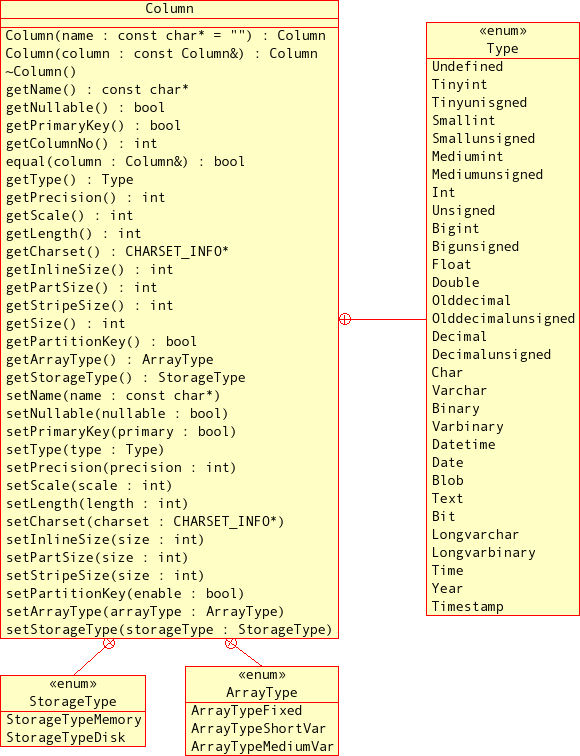
Abstract
This section details the public types belonging to the
Column class.
Abstract
This type describes the Column's
internal attribute format.
Description. The attribute storage format can be either fixed or variable.
Enumeration Values.
| Value | Description |
|---|---|
ArrayTypeFixed | stored as a fixed number of bytes |
ArrayTypeShortVar | stored as a variable number of bytes; uses 1 byte overhead |
ArrayTypeMediumVar | stored as a variable number of bytes; uses 2 bytes overhead |
The fixed storage format is faster but also generally
requires more space than the variable format. The default
is ArrayTypeShortVar for
Var* types and
ArrayTypeFixed for others. The default
is usually sufficient.
Abstract
This type describes the storage type used by a
Column object.
Description.
The storage type used for a given column can be either in
memory or on disk. Columns stored on disk mean that less
RAM is required overall but such columns cannot be
indexed, and are potentially much slower to access. The
default is StorageTypeMemory.
Enumeration Values.
| Value | Description |
|---|---|
StorageTypeMemory | Store the column in memory |
StorageTypeDisk | Store the column on disk |
Abstract
Type is used to describe the
Column object's datatype.
Description.
Datatypes for Column objects are
analogous to the datatypes used by MySQL. The types
Tinyint,
Tinyintunsigned,
Smallint,
Smallunsigned,
Mediumint,
Mediumunsigned, Int,
Unsigned, Bigint,
Bigunsigned, Float,
and Double (that is, types
Tinyint through
Double in the order listed in the
Enumeration Values table) can be used in arrays.
Enumeration Values.
| Value | Description |
|---|---|
Undefined | Undefined |
Tinyint | 1-byte signed integer |
Tinyunsigned | 1-byte unsigned integer |
Smallint | 2-byte signed integer |
Smallunsigned | 2-byte unsigned integer |
Mediumint | 3-byte signed integer |
Mediumunsigned | 3-byte unsigned integer |
Int | 4-byte signed integer |
Unsigned | 4-byte unsigned integer |
Bigint | 8-byte signed integer |
Bigunsigned | 8-byte signed integer |
Float | 4-byte float |
Double | 8-byte float |
Olddecimal | Signed decimal as used prior to MySQL 5.0 |
Olddecimalunsigned | Unsigned decimal as used prior to MySQL 5.0 |
Decimal | Signed decimal as used by MySQL 5.0 and later |
Decimalunsigned | Unsigned decimal as used by MySQL 5.0 and later |
Char | A fixed-length array of 1-byte characters; maximum length is 255 characters |
Varchar | A variable-length array of 1-byte characters; maximum length is 255 characters |
Binary | A fixed-length array of 1-byte binary characters; maximum length is 255 characters |
Varbinary | A variable-length array of 1-byte binary characters; maximum length is 255 characters |
Datetime | An 8-byte date and time value, with a precision of 1 second |
Date | A 4-byte date value, with a precision of 1 day |
Blob | A binary large object; see Section 3.3, “The NdbBlob Class” |
Text | A text blob |
Bit | A bit value; the length specifies the number of bits |
Longvarchar | A 2-byte Varchar |
Longvarbinary | A 2-byte Varbinary |
Time | Time without date |
Year | 1-byte year value in the range 1901-2155 (same as MySQL) |
Timestamp | Unix time |
Caution
Do not confuse Column::Type with
Object::Type or
Table::Type.
- 3.4.2.2.1.
ColumnConstructor - 3.4.2.2.2.
Column::getName() - 3.4.2.2.3.
Column::getNullable() - 3.4.2.2.4.
Column::getPrimaryKey() - 3.4.2.2.5.
Column::getColumnNo() - 3.4.2.2.6.
Column::equal() - 3.4.2.2.7.
Column::getType() - 3.4.2.2.8.
Column::getPrecision() - 3.4.2.2.9.
Column::getScale() - 3.4.2.2.10.
Column::getLength() - 3.4.2.2.11.
Column::getCharset() - 3.4.2.2.12.
Column::getInlineSize() - 3.4.2.2.13.
Column::getPartSize() - 3.4.2.2.14.
Column::getStripeSize() - 3.4.2.2.15.
Column::getSize() - 3.4.2.2.16.
Column::getPartitionKey() - 3.4.2.2.17.
Column::getArrayType() - 3.4.2.2.18.
Column::getStorageType() - 3.4.2.2.19.
Column::setName() - 3.4.2.2.20.
Column::setNullable() - 3.4.2.2.21.
Column::setPrimaryKey() - 3.4.2.2.22.
Column::setType() - 3.4.2.2.23.
Column::setPrecision() - 3.4.2.2.24.
Column::setScale() - 3.4.2.2.25.
Column::setLength() - 3.4.2.2.26.
Column::setCharset() - 3.4.2.2.27.
Column::setInlineSize - 3.4.2.2.28.
Column::setPartSize() - 3.4.2.2.29.
Column::setStripeSize() - 3.4.2.2.30.
Column::setPartitionKey()
Abstract
This section documents the public methods of the
Column class.
Note
The assignment (=) operator is overloaded
for this class, so that it always performs a deep copy.
Warning
As with other database objects, Column
object creation and attribute changes to existing columns
done using the NDB API are not visible
from MySQL. For example, if you change a column's datatype
using Column::setType(), MySQL will regard the type of
column as being unchanged. The only exception to this rule
with regard to columns is that you can change the name of an
existing column using Column::setName().
Description.
You can create a new Column or copy an
existing one using the class constructor.
Warning
A Column created using the
NDB API will not
be visible to a MySQL server.
Signature.
You can create either a new instance of the
Column class, or by copying an existing
Column object. Both of these are shown
here.
Constructor for a new
Column:Column ( const char*name= "" )Copy constructor:
Column ( const Column&column)
Parameters.
When creating a new instance of Column,
the constructor takes a single argument, which is the name
of the new column to be created. The copy constructor also
takes one parameter — in this case, a reference to
the Column instance to be copied.
Return Value.
A Column object.
Destructor.
The Column class destructor takes no
arguments and None.
Examples.
[To be supplied...]
Description. This method returns the name of the column for which it is called.
Signature.
const char* getName
(
void
) const
Parameters. None.
Return Value. The name of the column.
Description.
This method is used to determine whether the column can be
set to NULL.
Signature.
bool getNullable
(
void
) const
Parameters. None.
Return Value.
A Boolean value: true if the column can
be set to NULL, otherwise
false.
Description. This method is used to determine whether the column is part of the table's primary key.
Signature.
bool getPrimaryKey
(
void
) const
Parameters. None.
Return Value.
A Boolean value: true if the column is
part of the primary key of the table to which this column
belongs, otherwise false.
Description. This method gets the number of a column — that is, its horizontal position within the table.
Signature.
int getColumnNo
(
void
) const
Parameters. None.
Return Value. The column number as an integer.
Description.
This method is used to compare one
Column with another to determine
whether the two Column objects are the
same.
Signature.
bool equal
(
const Column& column
) const
Parameters.
equal() takes a single parameter, a
reference to an instance of Column.
Return Value.
true if the columns being compared are
equal, otherwise false.
Description. This method gets the column's datatype.
Signature.
Type getType
(
void
) const
Parameters. None.
Return Value.
The Type (datatype) of the column. For
a list of possible values, see
Section 3.4.2.1.3, “Column::Type”.
Description. This method gets the precision of a column.
Note
This method is applicable to decimal columns only.
Signature.
int getPrecision
(
void
) const
Parameters. None.
Return Value.
The column's precision, as an integer. The precision is
defined as the number of significant digits; for more
information, see the discussion of the
DECIMAL datatype in the
Numeric
Types section of the MySQL Manual.
Description. This method gets the scale used for a decimal column value.
Note
This method is applicable to decimal columns only.
Signature.
int getScale
(
void
) const
Parameters. None.
Return Value.
The decimal column's scale, as an integer. The scale of a
decimal column represents the number of digits that can be
stored following the decimal point. It is possible for
this value to be 0. For more
information, see the discussion of the
DECIMAL datatype in the
Numeric
Types section of the MySQL Manual.
Description. This method gets the length of a column. This is either the array length for the column or — for a variable length array — the maximum length.
Signature.
int getLength
(
void
) const
Parameters. None.
Return Value. The (maximum) array length of the column, as an integer.
Description. This gets the character set used by a text column.
Note
This method is applicable only to columns whose
Type value is Char,
Varchar, or Text.
Signature.
CHARSET_INFO* getCharset
(
void
) const
Parameters. None.
Return Value.
A pointer to a CHARSET_INFO structure
specifying both character set and collation. This is the
same as a MySQL MY_CHARSET_INFO data
structure; for more information, see the description of
the MySQL C API function
mysql_get_character_set_info()
in the MySQL Manual.
Description. This method retrieves the inline size of a blob column — that is, the number of initial bytes to store in the table's blob attribute. This part is normally in main memory and can be indexed.
Note
This method is applicable only to blob columns.
Signature.
int getInlineSize
(
void
) const
Parameters. None.
Return Value. The blob column's inline size, as an integer.
Description. This method is used to get the part size of a blob column — that is, the number of bytes that are stored in each tuple of the blob table.
Note
This method is applicable to blob columns only.
Signature.
int getPartSize
(
void
) const
Parameters. None.
Return Value.
The column's part size, as an integer. In the case of a
Tinyblob column, this value is
0 (that is, only inline bytes are
stored).
Description. This method gets the stripe size of a blob column — that is, the number of consecutive parts to store in each node group.
Signature.
int getStripeSize
(
void
) const
Parameters. None.
Return Value. The column's stripe size, as an integer.
Description. This function is used to obtain the size of a column.
Signature.
int getSize
(
void
) const
Parameters. None.
Return Value. The column's size in bytes (an integer value).
Description. This method is used to check whether the column is part of the table's partitioning key.
Note
A partitioning key is a set of
attributes used to distribute the tuples onto the
NDB nodes. This key a hashing function
specific to the NDBCluster storage
engine.
An example where this would be useful is an inventory tracking application involving multiple warehouses and regions, where it might be good to use the warehouse ID and district id as the partition key. This would place all data for a specific district and warehouse in the same database node. Locally to each fragment the full primary key will still be used with the hashing algorithm in such a case.
For more information about partitioning, partitioning schemes, and partitioning keys in MySQL 5.1, see Partitioning in the MySQL Manual.
Important
The only type of user-defined partitioning that is
supported for use with the NDBCluster
storage engine in MySQL 5.1 is key partitioning.
Signature.
bool getPartitionKey
(
void
) const
Parameters. None.
Return Value.
true if the column is part of the
partitioning key for the table, otherwise
false.
Description. This method gets the column's array type.
Signature.
ArrayType getArrayType
(
void
) const
Parameters. None.
Return Value.
An ArrayType; see
Section 3.4.2.1.1, “The Column::ArrayType Type” for possible
values.
Description. This method obtains a column's storage type.
Signature.
StorageType getStorageType
(
void
) const
Parameters. None.
Return Value.
A StorageType value; for more
information about this type, see
Section 3.4.2.1.2, “The Column::StorageType Type”.
Description. This method is used to set the name of a column.
Important
setName() is the only
Column method whose result is visible
from a MySQL Server. MySQL cannot see any other changes
made to existing columns using the NDB
API.
Signature.
void setName
(
const char* name
)
Parameters. This method takes a single argument — the new name for the column.
Return Value. This method None.
Description. This method allows you to toggle the nullability of a column.
Important
Changes made to columns using this method are not visible to MySQL.
Signature.
void setNullable
(
bool nullable
)
Parameters.
A Boolean value. Using true makes it
possible to insert NULLs into the
column; if nullable is
false, then this method performs the
equivalent of changing the column to NOT
NULL in MySQL.
Return Value. No return value.
Description. This method is used to make a column part of the table's primary key, or to remove it from the primary key.
Important
Changes made to columns using this method are not visible to MySQL.
Signature.
void setPrimaryKey
(
bool primary
)
Parameters.
This method takes a single Boolean value. If it is
true, then the column becomes part of
the table's primary key; if false, then
the column is removed from the primary key.
Return Value. No return value.
Description.
This method sets the Type (datatype) of
a column.
Important
setType() resets
all column attributes to their (type
dependent) default values; it should be the first method
that you call when changing the attributes of a given
column.
Changes made to columns using this method are not visible to MySQL.
Signature.
void setType
(
Type type
)
Parameters.
This method takes a single parameter — the new
Column::Type for the column. The
default is Unsigned. For a listing of
all permitted values, see
Section 3.4.2.1.3, “Column::Type”.
Return Value. No return value.
Description. This method can be used to set the precision of a decimal column.
Important
This method is applicable to decimal columns only.
Changes made to columns using this method are not visible to MySQL.
Signature.
void setPrecision
(
int precision
)
Parameters.
This method takes a single parameter — precision is
an integer, the value of the column's new precision. For
additional information about decimal precision and scale,
see Section 3.4.2.2.8, “Column::getPrecision()”, and
Section 3.4.2.2.9, “Column::getScale()”.
Return Value. No return value.
Description. This method can be used to set the scale of a decimal column.
Important
This method is applicable to decimal columns only.
Changes made to columns using this method are not visible to MySQL.
Signature.
void setScale
(
int scale
)
Parameters.
This method takes a single parameter — the integer
scale is the new scale for the
decimal column. For additional information about decimal
precision and scale, see
Section 3.4.2.2.8, “Column::getPrecision()”, and
Section 3.4.2.2.9, “Column::getScale()”.
Return Value. No return value.
Description. This method sets the length of a column. For a variable-length array, this is the maximum length; otherwise it is the array length.
Important
Changes made to columns using this method are not visible to MySQL.
Signature.
void setLength
(
int length
)
Parameters.
This method takes a single argument — the integer
value length is the new length
for the column.
Return Value. No return value.
Description.
This method can be used to set the character set and
collation of a Char,
Varchar, or Text
column.
Important
This method is applicable to Char,
Varchar, and Text
columns only.
Changes made to columns using this method are not visible to MySQL.
Signature.
void setCharset
(
CHARSET_INFO* cs
)
Parameters.
This method takes one parameter.
cs is a pointer to a
CHARSET_INFO structure. For additional
information, see
Section 3.4.2.2.11, “Column::getCharset()”.
Return Value. No return value.
Description.
This method gets the inline size of a
BLOB column — that is, the number
of initial bytes to store in the table's blob attribute.
This part is normally kept in main memory, and can be
indexed and interpreted.
Important
This method is applicable to BLOB
columns only.
Changes made to columns using this method are not visible to MySQL.
Signature.
void setInlineSize
(
int size
)
Parameters.
The integer size is the new
inline size for the BLOB column.
Return Value. No return value.
Description.
This method sets the part size of a
BLOB column — that is, the number
of bytes to store in each tuple of the
BLOB table.
Important
This method is applicable to BLOB
columns only.
Changes made to columns using this method are not visible to MySQL.
Signature.
void setPartSize
(
int size
)
Parameters.
The integer size is the number
of bytes to store in the BLOB table.
Using zero for this value allows only inline bytes to be
stored, in effect making the column's type
TINYBLOB.
Return Value. No return value.
Description.
This method sets the stripe size of a
BLOB column — that is, the number
of consecutive parts to store in each node group.
Important
This method is applicable to BLOB
columns only.
Changes made to columns using this method are not visible to MySQL.
Signature.
void setStripeSize
(
int size
)
Parameters.
This method takes a single argument. The integer
size is the new stripe size for
the column.
Return Value. No return value.
Description. This method makes it possible to add a column to the partitioning key of the table to which it belongs, or to remove the column from the table's partitioning key.
Important
Changes made to columns using this method are not visible to MySQL.
For additional information, see
Section 3.4.2.2.16, “Column::getPartitionKey()”.
Signature.
void setPartitionKey
(
bool enable
)
Parameters.
The single parameter enable is
a Boolean value. Passing true to this
method makes the column part of the table's partitioning
key; if enable is
false, then the column is removed from
the partitioning key.
Return Value. No return value.
Abstract
This class provides meta-information about database objects
such as tables and indexes. Object
subclasses model these and other database objects.
Public Methods.
The following table lists the public methods of the
Object class and the purpose or use of each
method:
| Method | Purpose / Use |
|---|---|
getObjectStatus() | Gets an object's status |
getObjectVersion() | Gets the version of an object |
getObjectId() | Gets an object's ID |
For a detailed discussion of each of these methods, see
Section 3.4.3.2, “Object Class Methods”.
Public Types.
These are the public types of the Object
class:
| Type | Purpose / Use |
|---|---|
FragmentType | Fragmentation type used by the object (a table or index) |
State | The object's state (whether it is usable) |
Status | The object's state (whether it is available) |
Store | Whether the object has been temporarily or permanently stored |
Type | The object's type (what sort of table, index, or other database object
the Object represents) |
For a discussion of each of these types, along with its possible
values, see Section 3.4.3.1, “Object Class Enumerated Types”.
This diagram shows all public members of the
Object class:
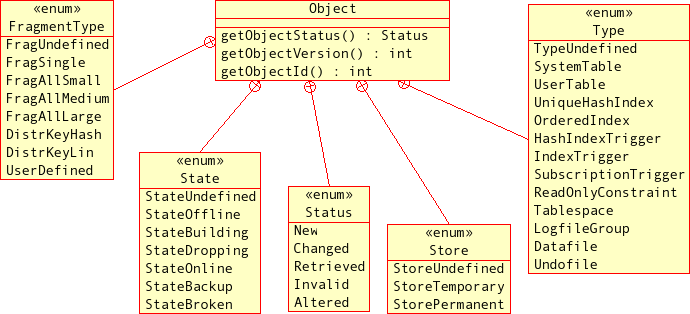
For a visual representation of Object's
subclasses, see Section 3.4, “The NdbDictionary Class”.
Abstract
This section details the public enumerated types belonging
to the Object class.
Abstract
This type describes the Object's
fragmentation type.
Description.
This parameter specifies how data in the table or index is
distributed among the cluster's storage nodes, that is,
the number of fragments per node. The larger the table,
the larger the number of fragments that should be used.
Note that all replicas count as a single fragment. For a
table, the default is FragAllMedium.
For a unique hash index, the default is taken from the
underlying table and cannot currently be changed.
Enumeration Values.
| Value | Description |
|---|---|
FragUndefined | The fragmentation type is undefined or the default |
FragAllMedium | Two fragments per node |
FragAllLarge | Four fragments per node |
Abstract
This type describes the state of the
Object.
Description. This parameter provides us with the object's state. By state, we mean whether or not the object is defined and is in a usable condition.
Enumeration Values.
| Value | Description |
|---|---|
StateUndefined | Undefined |
StateOffline | Offline, not useable |
StateBuilding | Building (e.g. restore?), not useable(?) |
StateDropping | Going offline or being dropped; not usable |
StateOnline | Online, usable |
StateBackup | Online, being backed up, usable |
StateBroken | Broken; should be dropped and re-created |
Abstract
This type describes the Object's
status.
Description.
Reading an object's Status tells
whether or not it is available in the
NDB kernel.
Enumeration Values.
| Value | Description |
|---|---|
New | The object exists only in memory, and has not yet been created in the
NDB kernel |
Changed | The object has been modified in memory, and must be committed in the
NDB Kernel for changes to
take effect |
Retrieved | The object exists, and has been read into main memory from the
NDB Kernel |
Invalid | The object has been invalidated, and should no longer be used |
Altered | The table has been altered in the NDB kernel, but is
still available for use |
Abstract
This type describes the Object's
persistence.
Description. Reading this value tells us is the object is temporary or permanent.
Enumeration Values.
| Value | Description |
|---|---|
StoreUndefined | The object is undefined |
StoreTemporary | Temporary storage; the object or data will be deleted on system restart |
StorePermanent | The object or data is permanent; it has been logged to disk |
Abstract
This type describes the Object's type.
Description.
The Type of the object can be one of
several different sorts of index, trigger, tablespace, and
so on.
Enumeration Values.
| Value | Description |
|---|---|
TypeUndefined | Undefined |
SystemTable | System table |
UserTable | User table (may be temporary) |
UniqueHashIndex | Unique (but unordered) hash index |
OrderedIndex | Ordered (but not unique) index |
HashIndexTrigger | Index maintenance (internal) |
IndexTrigger | Index maintenance (internal) |
SubscriptionTrigger | Backup or replication (internal) |
ReadOnlyConstraint | Trigger (internal) |
Tablespace | Tablespace |
LogfileGroup | Logfile group |
Datafile | Datafile |
Undofile | Undofile |
Abstract
The sections that follow describe each of the public methods
of the Object class.
Important
All 3 of these methods are pure virtual methods, and are
reimplemented in the Table,
Index, and Event
subclasses where needed. See Section 3.4.3.7, “The Table Class”,
Section 3.4.3.5, “The Index Class”, and
Section 3.4.3.4, “The Event Class”.
Description. This method retrieves the status of the object for which it is invoked.
Signature.
virtual Status getObjectStatus
(
void
) const
Parameters. None.
Return Value.
The current Status of the
Object. For possible values, see
Section 3.4.3.1.3, “The Object::Status Type”.
Abstract
This section covers the Datafile class.
Description.
The Datafile class models a Cluster Disk
Data datafile, which is used to store Disk Data table data.
Note
In MySQL 5.1, only unindexed column data can be stored on disk. Indexes and indexes columns continue to be stored in memory as with previous versions of MySQL Cluster.
Versions of MySQL prior to 5.1 do not support Disk Data
storage and so do not support datafiles; thus the
Datafile class is unavailable for
NDB API applications written against
these MySQL versions.
Public Methods. The following table lists the public methods of this class and the purpose or use of each method:
| Method | Purpose / Use |
|---|---|
Datafile() | Class constructor |
~Datafile() | Destructor |
getPath() | Gets the filesystem path to the datafile |
getSize() | Gets the size of the datafile |
getFree() | Gets the amount of free space in the datafile |
getNode() | Gets the ID of the node where the datafile is located |
getTablespace() | Gets the name of the tablespace to which the datafile belongs |
getTablespaceId() | Gets the ID of the tablespace to which the datafile belongs |
getFileNo() | Gets the number of the datafile in the table space |
getObjectStatus() | Gets the datafile's object status |
getObjectVersion() | Gets the datafile's object version |
getObjectId() | Gets the datafile's object ID |
setPath() | Sets the name and location of the datafile on the filesystem |
setSize() | Sets the datafile's size |
setTablespace() | Sets the tablespace to which the datafile belongs |
setNode() | Sets the Cluster node where the datafile is to be located |
For detailed descriptions, signatures, and examples of use for
each of these methods, see
Section 3.4.3.3.1, “Datafile Class Methods”.
Public Types.
The Datafile class defines no public
types.
Class Diagram.
This diagram shows all the available methods of the
Datafile class:
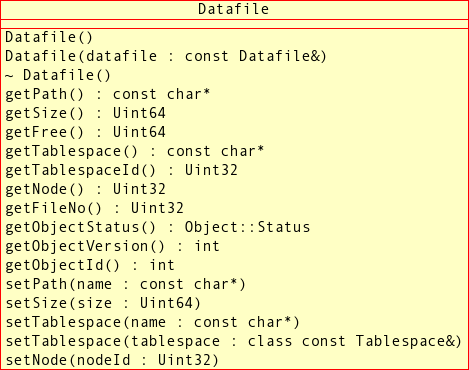
- 3.4.3.3.1.1.
DatafileClass Constructor - 3.4.3.3.1.2.
Datafile::getPath() - 3.4.3.3.1.3.
Datafile::getSize() - 3.4.3.3.1.4.
Datafile::getFree() - 3.4.3.3.1.5.
Datafile::getTablespace() - 3.4.3.3.1.6.
Datafile::getTablespaceId() - 3.4.3.3.1.7.
Datafile::getNode() - 3.4.3.3.1.8.
Datafile::getFileNo() - 3.4.3.3.1.9.
Datafile::getObjectStatus() - 3.4.3.3.1.10.
Datafile::getObjectVersion() - 3.4.3.3.1.11.
Datafile::getObjectId() - 3.4.3.3.1.12.
Datafile::setPath() - 3.4.3.3.1.13.
Datafile::setSize() - 3.4.3.3.1.14.
Datafile::setTablespace() - 3.4.3.3.1.15.
Datafile::setNode()
Abstract
This section provides descriptions of the public methods
of the Datafile class.
Description.
This method creates a new instance of
Datafile, or a copy of an existing
one.
Signature. To create a new instance:
Datafile
(
void
)
To create a copy of an existing
Datafile instance:
Datafile
(
const Datafile& datafile
)
Parameters.
New instance: None. Copy
constructor: a reference to the
Datafile instance to be copied.
Return Value.
A Datafile object.
Description. This method returns the filesystem path to the datafile.
Signature.
const char* getPath
(
void
) const
Parameters. None.
Return Value. The path to the datafile on the data node's filesystem, a string (character pointer).
Description. This method gets the size of the datafile in bytes.
Signature.
Uint64 getSize
(
void
) const
Parameters. None.
Return Value. The size of the data file, in bytes, as an unsigned 64-bit integer.
Description. This method gets the free space available in the datafile.
Signature.
Uint64 getFree
(
void
) const
Parameters. None.
Return Value. The number of bytes free in the datafile, as an unsigned 64-bit integer.
Description. This method can be used to obtain the name of the tablespace to which the datafile belongs.
Note
You can also access the associated tablespace's ID
directly. See
Section 3.4.3.3.1.6, “Datafile::getTablespaceId()”.
Signature.
const char* getTablespace
(
void
) const
Parameters. None.
Return Value. The name of the associated tablespace (as a character pointer).
Description. This method gets the ID of the tablespace to which the datafile belongs.
Note
You can also access the name of the associated
tablespace directly. See
Section 3.4.3.3.1.5, “Datafile::getTablespace()”.
Signature.
Uint32 getTablespaceId
(
void
) const
Parameters. None.
Return Value. The is method returns the tablespace ID as an unsigned 32-bit integer.
Description. This method retrieves the ID of the Cluster node on which the datafile resides.
Signature.
Uint32 getNode
(
void
) const
Parameters. None.
Return Value. The node ID as an unsigned 32-bit integer.
Description. This method gets the number of the file within the associated tablespace.
Signature.
Uint32 getFileNo
(
void
) const
Parameters. None.
Return Value. The file number, as an unsigned 32-bit integer.
Description. This method is used to obtain the datafile's object status.
Signature.
virtual Object::Status getObjectStatus
(
void
) const
Parameters. None.
Return Value.
The datafile's Status. See
Section 3.4.3.1.3, “The Object::Status Type”.
Description. This method retrieves the datafile's object version.
Signature.
virtual int getObjectVersion
(
void
) const
Parameters. None.
Return Value. The datafile's object version, as an integer.
Description. This method is used to obtain the object ID of the datafile.
Signature.
virtual int getObjectId
(
void
) const
Parameters. None.
Return Value. The datafile's object ID, as an integer.
Description. This method sets the path to the datafile on the data node's filesystem.
Signature.
const char* getPath
(
void
) const
Parameters. The path to the file, a string (as a character pointer).
Return Value. None.
Description. This method sets the size of the datafile.
Signature.
void setSize
(
Uint64 size
)
Parameters.
This method takes a single parameter — the desired
size in bytes for the
datafile, as an unsigned 64-bit integer.
Return Value. None.
Description. This method is used to associate the datafile with a tablespace.
Signatures.
setTablespace() can be invoked with
either the name of the tablespace, as shown here:
void setTablespace
(
const char* name
)
Or with a reference to a Tablespace
object.
void setTablespace
(
const class Tablespace& tablespace
)
Parameters. This method takes a single parameter, which can be either one of the following:
The
nameof the tablespace (as a character pointer).A reference
tablespaceto the correspondingTablespaceobject.
Return Value. None.
Abstract
This section discusses the Event class,
its methods and defined types.
Description. This class represents a database event in a MySQL Cluster.
Public Methods.
The following table lists the public methods of the
Event class and the purpose or use of
each method:
| Method | Purpose / Use |
|---|---|
Event() | Class constructor |
~Event() | Destructor |
getName() | Gets the event's name |
getTable() | Gets the Table object on which the event is defined |
getTableName() | Gets the name of the table on which the event is defined |
getTableEvent() | Checks whether an event is to be detected |
getDurability() | Gets the event's durability |
getReport() | Gets the event's reporting options |
getNoOfEventColumns() | Gets the number of columns for which an event is defined |
getEventColumn() | Gets a column for which an event is defined |
getObjectStatus() | Gets the event's object status |
getObjectVersion() | Gets the event's object version |
getObjectId() | Gets the event's object ID |
setName() | Sets the event's name |
setTable() | Sets the Table object on which the event is defined |
addTableEvent() | Adds the type of event that should be detected |
setDurability() | Sets the event's durability |
setReport() | The the event's reporting options |
addEventColumn() | Adds a column on which events should be detected |
addEventColumns() | Adds multiple columns on which events should be detected |
mergeEvents() | Stes the event's merge flag |
For detailed descriptions, signatures, and examples of use for
each of these methods, see
Section 3.4.3.4.2, “Event Class Methods”.
Public Types.
These are the public types of the Event
class:
| Type | Purpose / Use |
|---|---|
TableEvent | Represents the type of a table event |
EventDurability | Specifies an event's scope, accessibility, and lifetime |
EventReport | Specifies the reporting option for a table event |
For a discussion of each of these types, along with its
possible values, see Section 3.4.3.4.1, “Event Types”.
Class Diagram.
This diagram shows all the available methods and enumerated
types of the Event class:
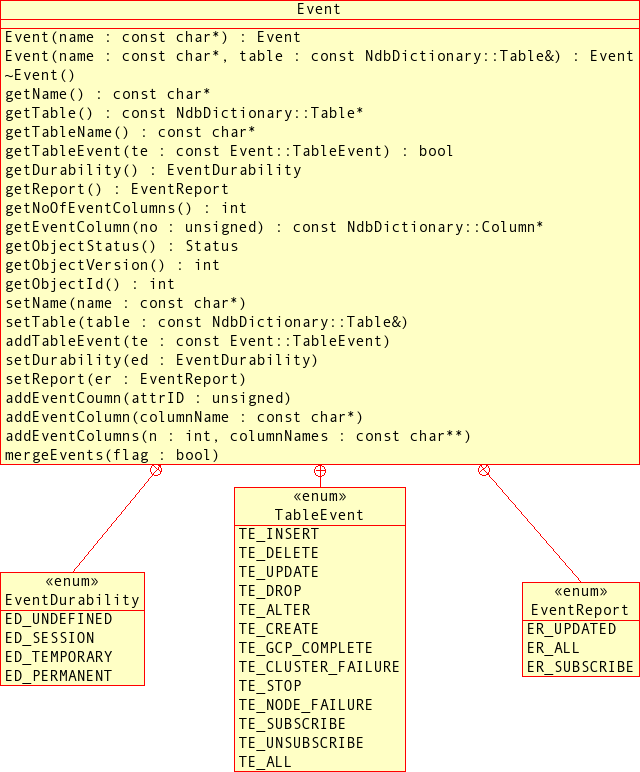
Abstract
This section details the public types belonging to the
Event class.
Abstract
This section describes TableEvent, a
type defined by the Event class.
Description.
TableEvent is used to classify the
types of events that may be associated with tables in
the NDB API.
Enumeration Values.
| Value | Description |
|---|---|
TE_INSERT | Insert event on a table |
TE_DELETE | Delete event on a table |
TE_UPDATE | Update event on a table |
TE_DROP | Occurs when a table is dropped |
TE_ALTER | Occurs when a table definition is changed |
TE_CREATE | Occurs when a table is created |
TE_GCP_COMPLETE | Occurs on Cluster failures |
TE_CLUSTER_FAILURE | Occurs on the completion of a global checkpoint |
TE_STOP | Occurs when an event operation is stopped |
TE_NODE_FAILURE | Occurs when a Cluster node fails |
TE_SUBSCRIBE | Occurs when a cluster node subscribes to an event |
TE_UNSUBSCRIBE | Occurs when a cluster node unsubscribes from an event |
TE_ALL | Occurs when any event occurs on a table (not relevant when a specific event is received) |
Abstract
This section discusses
EventDurability, a type defined by
the Event class.
Description. The values of this type are used to describe an event's lifetime or persistence as well as its scope.
Enumeration Values.
| Value | Description |
|---|---|
ED_UNDEFINED | The event is undefined or of an unsupported type |
ED_SESSION | This event persists only for the duration of the current session, and is available only to the current application. It is deleted after the application disconnects or following a cluster restart |
ED_TEMPORARY | Any application may use the event, but it is deleted following a cluster restart |
ED_PERMANENT | Any application may use the event, and it persists until deleted by an application — even following a cluster restart |
Abstract
This section discusses EventReport, a
type defined by the Event class.
Description. The values of this type are used to specify reporting options for table events.
Enumeration Values.
| Value | Description |
|---|---|
ER_UPDATED | Reporting of update events |
ER_ALL | Reporting of all events, except for those not resulting in any updates
to the inline parts of BLOB
columns |
ER_SUBSCRIBE | Reporting of subscription events |
- 3.4.3.4.2.1.
EventConstructor - 3.4.3.4.2.2.
Event::getName() - 3.4.3.4.2.3.
Event::getTable() - 3.4.3.4.2.4.
Event::getTableName() - 3.4.3.4.2.5.
Event::getTableEvent() - 3.4.3.4.2.6.
Event::getDurability() - 3.4.3.4.2.7.
Event::getReport() - 3.4.3.4.2.8.
Event::getNoOfEventColumns() - 3.4.3.4.2.9.
Event::getEventColumn() - 3.4.3.4.2.10.
Event::getObjectStatus() - 3.4.3.4.2.11.
Event::getObjectVersion() - 3.4.3.4.2.12.
Event::getObjectId() - 3.4.3.4.2.13.
Event::setName() - 3.4.3.4.2.14.
Event::setTable() - 3.4.3.4.2.15.
Event::addTableEvent() - 3.4.3.4.2.16.
Event::setDurability() - 3.4.3.4.2.17.
Event::setReport() - 3.4.3.4.2.18.
Event::addEventColumn() - 3.4.3.4.2.19.
Event::addEventColumns() - 3.4.3.4.2.20.
Event::mergeEvents()
Description.
The Event constructor creates a new
instance with a given name, and optionally associated
with a table.
Signatures. Name only:
Event
(
const char* name
)
Name and associated table:
Event
(
const char* name,
const NdbDictionary::Table& table
)
Parameters.
At a minimum, a name (as a
constant character pointer) for the event is required.
Optionally, an event may also be associated with a
table; this argument, when present, is a reference to a
Table object (see
Section 3.4.3.7, “The Table Class”).
Return Value.
A new instance of Event.
Destructor.
A destructor for this class is supplied as a virtual
method which takes no arguments and whose return type is
void.
Description. This method obtains the name of the event.
Signature.
const char* getName
(
void
) const
Parameters. None.
Return Value. The name of the event, as a character pointer.
Description.
This method is used to find the table with which an
event is associated. It returns a reference to the
corresponding Table object. You may
also obtain the name of the table directly using
getTableName(). (For details, see
Section 3.4.3.4.2.4, “Event::getTableName()”.)
Signature.
const NdbDictionary::Table* getTable
(
void
) const
Parameters. None.
Return Value.
The table with which the event is associated — if
there is one — as a pointer to a
Table object; otherwise, this method
returns NULL. (See
Section 3.4.3.7, “The Table Class”.)
Description.
This method obtains the name of the table with which an
event is associated, and can serve as a convenient
alternative to getTable(). (See
Section 3.4.3.4.2.3, “Event::getTable()”.)
Signature.
const char* getTableName
(
void
) const
Parameters. None.
Return Value. The name of the table associated with this event, as a character pointer.
Description. This method is used to check whether a given table event will be detected.
Signature.
bool getTableEvent
(
const TableEvent te
) const
Parameters.
This method takes a single parameter - the table event's
type, that is, a TableEvent value.
See Section 3.4.3.4.1.1, “The Event::TableEvent Type”, for the
list of possible values.
Return Value.
This method returns true if events of
TableEvent type
te will be detected.
Otherwise, the return value is false.
Description.
This method gets the event's lifetime and scope (that
is, its EventDurability).
Signature.
EventDurability getDurability
(
void
) const
Parameters. None.
Return Value.
An EventDurability value. See
Section 3.4.3.4.1.2, “The Event::EventDurability Type”, for
possible values.
Description. This method is used to obtain the reporting option in force for this event.
Signature.
EventReport getReport
(
void
) const
Parameters. None.
Return Value.
One of the reporting options specified in
Section 3.4.3.4.1.3, “The Event::EventReport Type”.
Description. This method obtains the number of columns on which an event is defined.
Signature.
int getNoOfEventColumns
(
void
) const
Parameters. None.
Return Value.
The number of columns (as an integer), or
-1 in the case of an error.
Description. This method is used to obtain a specific column from among those on which an event is defined.
Signature.
const Column* getEventColumn
(
unsigned no
) const
Parameters.
The number (no) of the
column, as obtained using
getNoOfColumns() (see
Section 3.4.3.4.2.8, “Event::getNoOfEventColumns()”).
Return Value.
A pointer to the Column corresponding
to no.
Description. This method gets the object status of the event.
Signature.
virtual Object::Status getObjectStatus
(
void
) const
Parameters. None.
Return Value.
The object status of the event — for possible
values, see Section 3.4.3.1.3, “The Object::Status Type”.
Description. This method gets the event's object version.
Signature.
virtual int getObjectVersion
(
void
) const
Parameters. None.
Return Value. The object version of the event, as an integer.
Description. This method retrieves an event's object ID.
Signature.
virtual int getObjectId
(
void
) const
Parameters. None.
Return Value. The object ID of the event, as an integer.
Description.
This method is used to set the name of an event. The
name must be unique among all events visible from the
current application (see
Section 3.4.3.4.2.6, “Event::getDurability()”).
Note
You can also set the event's name when first creating
it. See Section 3.4.3.4.2.1, “Event Constructor”.
Signature.
void setName
(
const char* name
)
Parameters.
The name to be given to the
event (as a constant character pointer).
Return Value. None.
Description. This method defines a table on which events are to be detected.
Note
By default, event detection takes place on all columns
in the table. Use addEventColumn() to
override this behaviour. For details, see
Section 3.4.3.4.2.18, “Event::addEventColumn()”.
Signature.
void setTable
(
const NdbDictionary::Table& table
)
Parameters.
This method requires a single parameter, a reference to
the table (see Section 3.4.3.7, “The Table Class”) on which
events are to be detected.
Return Value. None.
Description. This method is used to add types of events that should be detected.
Signature.
void addTableEvent
(
const TableEvent te
)
Parameters.
This method requires a TableEvent
value. See Section 3.4.3.4.1.1, “The Event::TableEvent Type” for
possible values.
Return Value. None.
Description. This method sets an event's durability — that is, its lifetime and scope.
Signature.
void setDurability(EventDurability ed)
Parameters.
This method requires a single
EventDurability value as a parameter.
See Section 3.4.3.4.1.2, “The Event::EventDurability Type”, for
possible values.
Return Value. None.
Description.
This method is used to set a reporting option for an
event. Possible option values may be found in
Section 3.4.3.4.1.3, “The Event::EventReport Type”.
Signature.
void setReport
(
EventReport er
)
Parameters.
An EventReport option value.
Return Value. None.
Description. This method is used to add a column on which events should be detected. The column may be indicated either by its ID or its name.
Important
You must invoke
Dictionary::createEvent() before any
errors will be detected. See
Section 3.4.1.1.12, “Dictionary::createEvent()”.
Note
If you know several columns by name, you can enable
event detection on all of them at one time by using
addEventColumns(). See
Section 3.4.3.4.2.19, “Event::addEventColumns()”.
Signature. Identifying the event using its column ID:
void addEventColumn
(
unsigned attrId
)
Identifying the column by name:
void addEventColumn
(
const char* columnName
)
Parameters. This method takes a single argument, which may be either one of:
The column ID (
attrId), which should be an integer greater than or equal to0, and less than the value returned bygetNoOfEventColumns().The column's
name(as a constant character pointer).
Return Value. None.
Description. This method is used to enable event detection on several columns at the same time. You must use the names of the columns.
Important
As with addEventColumn(), you must
invoke Dictionary::createEvent()
before any errors will be detected. See
Section 3.4.1.1.12, “Dictionary::createEvent()”.
Signature.
void addEventColumns
(
int n,
const char** columnNames
)
Parameters. This method requires two arguments:
The number of columns
n(an integer).The names of the columns
columnNames— this must be passed as a pointer to a character pointer.
Return Value. None.
Description.
This method is used to set the merge events
flag, which is false by
default. Setting it to true implies
that events are merged as follows:
For a given
NdbEventOperationassociated with this event, events on the same primary key within the same global checkpoint index (GCI) are merged into a single event.A blob table event is created for each blob attribute, and blob events are handled as part of main table events.
Blob post/pre data from blob part events can be read via
NdbBlobmethods as a single value.
Note
Currently this flag is not inherited by
NdbEventOperation, and must be set on
NdbEventOperation explicitly. See
Section 3.5, “The NdbEventOperation Class”.
Signature.
void mergeEvents
(
bool flag
)
Parameters.
A Boolean flag value.
Return Value. None.
Abstract
This section provides a reference to the
Index class and its public members.
Description.
This class represents an index on an NDB
Cluster table column. It is a descendant of the
NdbDictionary class, via the
Object class. For information on these,
see Section 3.4, “The NdbDictionary Class”, and
Section 3.4.3, “The Object Class”.
Public Methods.
The following table lists the public methods of
Index and the purpose or use of each
method:
| Method | Purpose / Use |
|---|---|
Index() | Class constructor |
~Index() | Destructor |
getName() | Gets the name of the index |
getTable() | Gets the name of the table being indexed |
getNoOfColumns() | Gets the number of columns belonging to the index |
getColumn() | Gets a column making up (part of) the index |
getType() | Gets the index type |
getLogging() | Checks whether the index is logged to disk |
getObjectStatus() | Gets the index object status |
getObjectVersion() | Gets the index object status |
getObjectId() | Gets the index object ID |
setName() | Sets the name of the index |
setTable() | Sets the name of the table to be indexed |
addColumn() | Adds a Column object to the index |
addColumnName() | Adds a column by name to the index |
addColumnNames() | Adds multiple columns by name to the index |
setType() | Set the index type |
setLogging() | Enable/disable logging of the index to disk |
For detailed descriptions, signatures, and examples of use
for each of these methods, see
Section 3.4.3.5.2, “Index Class Methods”.
Public Types.
Index has one public type, the Type type.
For a discussion of Type, see
Section 3.4.3.5.1, “The Index::Type Type”.
Class Diagram.
This diagram shows all the available methods and enumerated
types of the Index class:
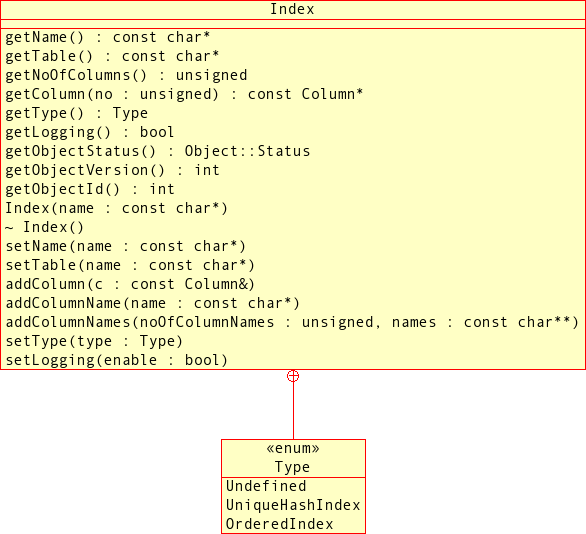
Description.
This is an enumerated type which describes the sort of
column index represented by a given instance of
Index.
Caution
Do not confuse this enumerated type with
Object::Type, which is discussed in
Section 3.4.3.1.5, “The Object::Type Type”, or with
Table::Type or
Column::Type.
Enumeration Values.
| Value | Description |
|---|---|
Undefined | Undefined object type (initial/default value) |
UniqueHashIndex | Unique unordered hash index (only index type currently supported) |
OrderedIndex | Non-unique, ordered index |
- 3.4.3.5.2.1.
IndexClass Constructor - 3.4.3.5.2.2.
Index::getName() - 3.4.3.5.2.3.
Index::getTable() - 3.4.3.5.2.4.
Index::getNoOfColumns() - 3.4.3.5.2.5.
Index::getColumn() - 3.4.3.5.2.6.
Index::getType() - 3.4.3.5.2.7.
Index::getLogging() - 3.4.3.5.2.8.
Index::getObjectStatus() - 3.4.3.5.2.9.
Index::getObjectVersion() - 3.4.3.5.2.10.
Index::getObjectId() - 3.4.3.5.2.11.
Index::setName() - 3.4.3.5.2.12.
Index::setTable() - 3.4.3.5.2.13.
Index::addColumn() - 3.4.3.5.2.14.
Index::addColumnName() - 3.4.3.5.2.15.
Index::addColumnNames() - 3.4.3.5.2.16.
Index::setType() - 3.4.3.5.2.17.
Index::setLogging
Abstract
This section contain descriptions of all public methods of
the Index class. This class has
relatively few methods (compared to, say,
Table), which are fairly
straightforward to use.
Important
If you create or change indexes using the
NDB API, these modifications cannot be
seen by MySQL. The only exception to this is renaming the
index using Index::setName().
Description.
This is used to create an new instance of
Index.
Important
Indexes created using the NDB API
cannot be seen by the MySQL Server.
Signature.
Index
(
const char* name = ""
)
Parameters.
The name of the new index. It is possible to create an
index without a name, and then assign a name to it later
using setName(). See
Section 3.4.3.5.2.11, “Index::setName()”.
Return Value.
A new instance of Index.
Destructor.
The destructor (~Index()) is supplied
as a virtual method.
Description. This method is used to obtain the name of an index.
Signature.
const char* getName
(
void
) const
Parameters. None.
Return Value. The name of the index, as a constant character pointer.
Description. This method can be used to obtain the name of the table to which the index belongs.
Signature.
const char* getTable
(
void
) const
Parameters. None.
Return Value. The name of the table, as a constant character pointer.
Description. This method is used to obtain the number of columns making up the index.
Signature.
unsigned getNoOfColumns
(
void
) const
Parameters. None.
Return Value. An unsigned integer representing the number of columns in the index.
Description. This method retrieves the column at the specified position within the index.
Signature.
const Column* getColumn
(
unsigned no
) const
Parameters.
The ordinal position number
no of the column, as an
unsigned integer. Use the
getNoOfColumns() method to determine
how many columns make up the index — see
Section 3.4.3.5.2.4, “Index::getNoOfColumns()”, for
details.
Return Value.
The column having position no
in the index, as a pointer to an instance of
Column. See
Section 3.4.2, “The Column Class”.
Description. This method can be used to find the type of index.
Signature.
Type getType
(
void
) const
Parameters. None.
Return Value.
An index type. See Section 3.4.3.5.1, “The Index::Type Type”,
for possible values.
Description. Use this method to determine whether logging to disk has been enabled for the index.
Note
Indexes which are not logged are rebuilt when the cluster is started or restarted.
Ordered indexes currently do not support logging to disk; they are rebuilt each time the cluster is started. (This includes restarts.)
Signature.
bool getLogging
(
void
) const
Parameters. None.
Return Value. A Boolean value:
true: The index is being logged to disk.false: The index is not being logged.
Description. This method gets the object status of the index.
Signature.
virtual Object::Status getObjectStatus
(
void
) const
Parameters. None.
Return Value.
A Status value — see
Section 3.4.3.1.3, “The Object::Status Type”, for more
information.
Description. This method gets the object version of the index.
Signature.
virtual int getObjectVersion
(
void
) const
Parameters. None.
Return Value. The object version for the index, as an integer.
Description. This method is used to obtain the object ID of the index.
Signature.
virtual int getObjectId
(
void
) const
Parameters. None.
Return Value. The object ID, as an integer.
Description. This method sets the name of the index.
Note
This is the only
Index::set
method whose result is visible to a MySQL Server.
*()
Signature.
void setName
(
const char* name
)
Parameters.
The desired name for the
index, as a constant character pointer.
Return Value. None.
Description. This method sets the table that is to be indexed. The table is referenced by name.
Signature.
void setTable
(
const char* name
)
Parameters.
The name of the table to be
indexed, as a constant character pointer.
Return Value. None.
Description. This method may be used to add a column to an index.
Note
The order of the columns matches the order in which they are added to the index. However, this matters only with ordered indexes.
Signature.
void addColumn
(
const Column& c
)
Parameters.
A reference c to the column
which is to be added to the index.
Return Value. None.
Description.
This method works in the same way as
addColumn(), except that it takes the
name of the column as a parameter. See
Section 3.4.3.5.2.5, “Index::getColumn()”.
Signature.
void addColumnName
(
const char* name
)
Parameters.
The name of the column to be
added to the index, as a constant character pointer.
Return Value. None.
Description. This method is used to add several column names to an index definition at one time.
Note
As with the addColumn() and
addColumnName() methods, the indexes
are numbered in the order in which they were added.
(However, this matters only for ordered indexes.)
Signature.
void addColumnNames
(
unsigned noOfNames,
const char** names
)
Parameters. This method takes two parameters:
The number of columns/names
noOfNamesto be added to the index.The
namesto be added (as a pointer to a pointer).
Return Value. None.
Description. This method is used to set the index type.
Signature.
void setType
(
Type type
)
Parameters.
The type of index. For
possible values, see Section 3.4.3.5.1, “The Index::Type Type”.
Return Value. None.
Description. This method is used to enable or disable logging of the index to disk.
Signature.
void setLogging
(
bool enable
)
Parameters.
setLogging() takes a single Boolean
parameter enable. If
enable is
true, then logging is enabled for the
index; if false, then logging of this index is disabled.
Return Value. None.
Abstract
This section discusses the LogfileGroup
class, which represents a MySQL Cluster Disk Data logfile
group.
Description. This class represents a MySQL Cluster Disk Data logfile group, which is used for storing Disk Data undofiles. For general information about logfile groups and undofiles, see the Cluster Disk Data Storage section of the MySQL Manual.
Note
In MySQL 5.1, only unindexed column data can be stored on disk. Indexes and indexes columns continue to be stored in memory as with previous versions of MySQL Cluster.
Versions of MySQL prior to 5.1 do not support Disk Data
storage and so do not support logfile groups; thus the
LogfileGroup class is unavailable for
NDB API applications written against
these MySQL versions.
Public Methods. The following table lists the public methods of this class and the purpose or use of each method:
| Method | Purpose / Use |
|---|---|
LogfileGroup() | Class constructor |
~LogfileGroup() | Virtual destructor |
getName() | Retrieves the logfile group's name |
getUndoBufferSize() | Gets the size of the logfile group's UNDO buffer |
getAutoGrowSpecification() | Gets the logfile group's AutoGrowSpecification values |
getUndoFreeWords() | Retrieves the amount of free space in the UNDO buffer |
getObjectStatus() | Gets the logfile group's object status value |
getObjectVersion() | Retrieves the logfile group's object version |
getObjectId() | Get the object ID of the logfile group |
setName() | Sets the name of the logfile group |
setUndoBufferSize() | Sets the size of the logfile group's UNDO buffer. |
setAutoGrowSpecification() | Sets AutoGrowSpecification values for the logfile
group |
For detailed descriptions, signatures, and examples of use for
each of these methods, see
Section 3.4.3.6.1, “LogfileGroup Class Methods”.
Public Types.
The LogfileGroup class does not itself
define any public types. However, two of its methods make
use of the AutoGrowSpecification data
structure as a parameter or return value. For more
information, see
Section 3.4.4, “The AutoGrowSpecification Structure”.
Class Diagram.
This diagram shows all the available public methods of the
LogfileGroup class:
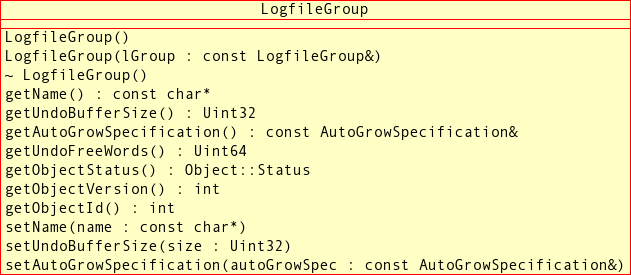
- 3.4.3.6.1.1.
LogfileGroupConstructor - 3.4.3.6.1.2.
LogfileGroup::getName() - 3.4.3.6.1.3.
LogfileGroup::getUndoBufferSize() - 3.4.3.6.1.4.
LogfileGroup::getAutoGrowSpecification() - 3.4.3.6.1.5.
LogfileGroup::getUndoFreeWords() - 3.4.3.6.1.6.
LogfileGroup::getObjectStatus() - 3.4.3.6.1.7.
LogfileGroup::getObjectVersion() - 3.4.3.6.1.8.
LogfileGroup::getObjectId() - 3.4.3.6.1.9.
LogfileGroup::setName() - 3.4.3.6.1.10.
LogfileGroup::setUndoBufferSize() - 3.4.3.6.1.11.
LogfileGroup::setAutoGrowSpecification()
Abstract
This section provides descriptions for the public methods
of the LogfileGroup class.
Description. The LogfileGroup class has two public constructors, one of which takes no arguments and creates a completely new instance. The other is a copy constructor.
Note
The Dictionary class also supplies
methods for creating and destroying
LogfileGroup objects. See
Section 3.4.1, “The Dictionary Class”.
Signatures. New instance:
LogfileGroup
(
void
)
Copy constructor:
LogfileGroup
(
const LogfileGroup& logfileGroup
)
Parameters.
When creating a new instance, the constructor takes no
parameters. When copying an existing instance, the
constructor is passed a reference to the
LogfileGroup instance to be copied.
Return Value.
A LogfileGroup object.
Destructor.
virtual ~LogfileGroup
(
void
)
Examples.
[To be supplied...]
Description. This method gets the name of the logfile group.
Signature.
const char* getName
(
void
) const
Parameters. None.
Return Value. The logfile group's name, a string (as a character pointer).
Description.
This method retrieves the size of the logfile group's
UNDO buffer.
Signature.
Uint32 getUndoBufferSize
(
void
) const
Parameters. None.
Return Value.
The size of the UNDO buffer, in
bytes.
Description.
This method retrieves the
AutoGrowSpecification associated with
the logfile group.
Signature.
const AutoGrowSpecification& getAutoGrowSpecification
(
void
) const
Parameters. None.
Return Value.
An AutoGrowSpecification data
structure. See
Section 3.4.4, “The AutoGrowSpecification Structure”, for
details.
Description.
This method retrieves the number of bytes unused in the
logfile group's UNDO buffer.
Signature.
Uint64 getUndoFreeWords
(
void
) const
Parameters. None.
Return Value. The number of bytes free, as a 64-bit integer.
Description.
This method is used to obtain the object status of the
LogfileGroup.
Signature.
virtual Object::Status getObjectStatus
(
void
) const
Parameters. None.
Return Value.
The logfile group's Status —
see Section 3.4.3.1.3, “The Object::Status Type” for possible
values.
Description. This method gets the logfile group's object version.
Signature.
virtual int getObjectVersion
(
void
) const
Parameters. None.
Return Value. The object version of the logfile group, as an integer.
Description. This method is used to retrieve the object ID of the logfile group.
Signature.
virtual int getObjectId
(
void
) const
Parameters. None.
Return Value. The logfile group's object ID (an integer value).
Description. This method is used to set a name for the logfile group.
Signature.
void setName
(
const char* name
)
Parameters.
The name to be given to the
logfile group (character pointer).
Return Value. None.
Description.
This method can be used to set the size of the logfile
group's UNDO buffer.
Signature.
void setUndoBufferSize
(
Uint32 size
)
Parameters.
The size in bytes for the
UNDO buffer (using a 32-bit unsigned
integer value).
Return Value. None.
Description.
This method sets to the
AutoGrowSpecification data for the
logfile group.
Signature.
void setAutoGrowSpecification
(
const AutoGrowSpecification& autoGrowSpec
)
Parameters.
The data is passed as a single parameter, an
AutoGrowSpecification data structure
— see
Section 3.4.4, “The AutoGrowSpecification Structure”.
Return Value. None.
Abstract
This section describes the Table class,
which models a database table in the NDB
API.
Description.
The Table class represents a table in a
MySQL Cluster database. This class extends the
Object class, which in turn is an inner
class of the NdbDictionary class.
Important
It is possible using the NDB API to
create tables independently of the MySQL server. However, it
is usually not advisable to do so, since tables created in
this fashion cannot be seen by the MySQL server. Similarly,
it is possible using Table methods to
modify existing tables, but these changes (except for
renaming tables) are not visible to MySQL.
Calculating Table Sizes. When calculating the data storage one should add the size of all attributes (each attribute consuming a minimum of 4 bytes) and well as 12 bytes overhead. Variable size attributes have a size of 12 bytes plus the actual data storage parts, with an additional overhead based on the size of the variable part. For example, consider a table with 5 attributes: one 64-bit attribute, one 32-bit attribute, two 16-bit attributes, and one array of 64 8-bit attributes. The amount of memory consumed per record by this table is the sum of the following:
8 bytes for the 64-bit attribute
4 bytes for the 32-bit attribute
8 bytes for the two 16-bit attributes, each of these taking up 4 bytes due to right-alignment
64 bytes for the array (64 * 1 byte per array element)
12 bytes overhead
This totals 96 bytes per record. In addition, you should assume an overhead of about 2% for the allocation of page headers and wasted space. Thus, 1 million records should consume 96 MB, and the additional page header and other overhead comes to approximately 2 MB. Rounding up yields 100 MB.
Public Methods. The following table lists the public methods of this class and the purpose or use of each method:
| Method | Purpose / Use |
|---|---|
Table() | Class constructor |
~Table() | Destructor |
getName() | Gets the table's name |
getTableId() | Gets the table's ID |
getColumn() | Gets a column (by name) from the table |
getLogging() | Checks whether logging to disk is enabled for this table |
getFragmentType() | Gets the table's FragmentType |
getKValue() | Gets the table's KValue |
getMinLoadFactor() | Gets the table's minimum load factor |
getMaxLoadFactor() | Gets the table's maximum load factor |
getNoOfColumns() | Gets the number of columns in the table |
getNoOfPrimaryKeys() | Gets the number of primary keys in the table |
getPrimaryKey() | Gets the name of the table's primary key |
equal() | Compares the table with another table |
getFrmData() | Gets the data from the table .FRM file
|
getFrmLength() | Gets the length of the table's .FRM file |
getFragmentData() | Gets table fragment data (ID, state, and node group) |
getFragmentDataLen() | Gets the length of the table fragment data |
getRangeListData() | Gets a RANGE or LIST array |
getRangeListDataLen() | Gets the length of the table RANGE or
LIST array |
getTablespaceData() | Gets the ID and version of the tablespace containing the table |
getTablespaceDataLen() | Gets the length of the table's tablespace data |
getLinearFlag() | Gets the current setting for the table's linear hashing flag |
getFragmentCount() | Gets the number of fragments for this table |
getTablespace() | Gets the tablespace containing this table |
getTablespaceNames() | |
getObjectType() | Gets the table's object type (Object::Type as opposed
to Table::Type) |
getObjectStatus() | Gets the table's object status |
getObjectVersion() | Gets the table's object version |
getObjectId() | Gets the table's object ID |
getMaxRows() | Gets the maximum number of rows that this table may contain |
getDefaultNoPartitionsFlag() | Checks whether the default number of partitions is being used |
getRowGCIIndicator() | |
getRowChecksumIndicator() | |
setName() | Sets the table's name |
addColumn() | Adds a column to the table |
setLogging() | Toggle logging of the table to disk |
setLinearFlag() | Sets the table's linear hashing flag |
setFragmentCount() | Sets the number of fragments for this table |
setFragmentationType() | Sets the table's FragmentType |
setKValue() | Set the KValue |
setMinLoadFactor() | Set the table's minimum load factor (MinLoadFactor) |
setMaxLoadFactor() | Set the table's maximum load factor (MaxLoadFactor) |
setTablespace() | Set the tablespace to use for this table |
setStatusInvalid() | |
setMaxRows() | Sets the maximum number of rows in the table |
setNoDefaultPartitionsFlag() | Toggles whether the default number of partitions should be used for the table |
setFrm() | Sets the .FRM file to be used for this table |
setFragmentData() | Sets the fragment ID, node group ID, and fragment state |
setTablespaceNames() | Sets the tablespace names for fragments |
setTablespaceData() | Sets the tablespace ID and version |
setRangeListData() | Sets LIST and RANGE partition data |
setObjectType() | Sets the table's object type |
setRowGCIIndicator() | |
setRowChecksumIndicator() |
For detailed descriptions, signatures, and examples of use for
each of these methods, see
Section 3.4.3.7.1, “Table Class Methods”.
Public Types.
The Table class defines no public types.
Class Diagram.
This diagram shows all the available methods of the
Table class:
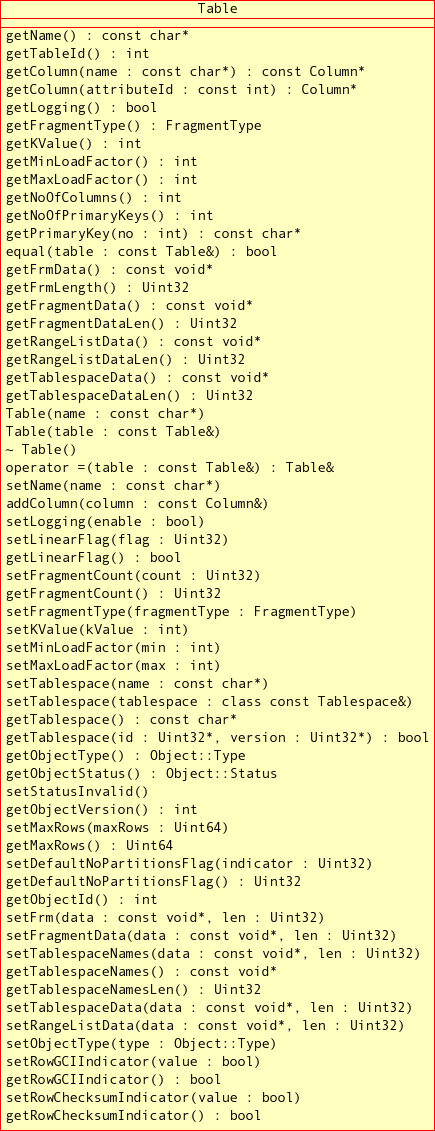
- 3.4.3.7.1.1.
TableConstructor - 3.4.3.7.1.2.
Table:getName() - 3.4.3.7.1.3.
Table::getId() - 3.4.3.7.1.4.
Table::getColumn() - 3.4.3.7.1.5.
Table::getLogging() - 3.4.3.7.1.6.
Table::getFragmentationType() - 3.4.3.7.1.7.
Table::getKValue() - 3.4.3.7.1.8.
Table::getMinLoadFactor() - 3.4.3.7.1.9.
Table::getMaxLoadFactor() - 3.4.3.7.1.10.
Table::getNoOfCOlumns() - 3.4.3.7.1.11.
Table::getNoOfPrimaryKeys() - 3.4.3.7.1.12.
Table::getPrimaryKey() - 3.4.3.7.1.13.
Table::equal() - 3.4.3.7.1.14.
Table::getFrmData() - 3.4.3.7.1.15.
Table::getFrmLength() - 3.4.3.7.1.16.
Table::getFragmentData() - 3.4.3.7.1.17.
Table::getFragmentDataLen() - 3.4.3.7.1.18.
Table::getRangeListData() - 3.4.3.7.1.19.
Table::getRangeListDataLen() - 3.4.3.7.1.20.
Table::getTablespaceData() - 3.4.3.7.1.21.
Table::getTablespaceDataLen() - 3.4.3.7.1.22.
Table::getLinearFlag() - 3.4.3.7.1.23.
Table::getFragmentCount() - 3.4.3.7.1.24.
Table::getTablespace() - 3.4.3.7.1.25.
Table::getObjectType() - 3.4.3.7.1.26.
Table::getStatus() - 3.4.3.7.1.27.
Table::getObjectVersion() - 3.4.3.7.1.28.
Table::getMaxRows() - 3.4.3.7.1.29.
Table::getDefaultNoPartitionsFlag() - 3.4.3.7.1.30.
Table::getObjectId() - 3.4.3.7.1.31.
Table::getTablespaceNames() - 3.4.3.7.1.32.
Table::getTablespaceNamesLen() - 3.4.3.7.1.33.
Table::getRowGCIIndicator() - 3.4.3.7.1.34.
Table::getRowChecksumIndicator() - 3.4.3.7.1.35.
Table::setName() - 3.4.3.7.1.36.
Table::addColumn() - 3.4.3.7.1.37.
Table::setLogging() - 3.4.3.7.1.38.
Table::setLinearFlag() - 3.4.3.7.1.39.
Table::setFragmentCount() - 3.4.3.7.1.40.
Table::setFragmentType() - 3.4.3.7.1.41.
Table::setKValue() - 3.4.3.7.1.42.
Table::setMinLoadFactor() - 3.4.3.7.1.43.
Table::setMaxLoadFactor() - 3.4.3.7.1.44.
Table::setTablespace() - 3.4.3.7.1.45.
Table::setMaxRows() - 3.4.3.7.1.46.
Table::setDefaultNoPartitionsFlag() - 3.4.3.7.1.47.
Table::setFrm() - 3.4.3.7.1.48.
Table::setFragmentData() - 3.4.3.7.1.49.
Table::setTablespaceNames() - 3.4.3.7.1.50.
Table::setTablespaceData() - 3.4.3.7.1.51.
Table::setRangeListData() - 3.4.3.7.1.52.
Table::setObjectType() - 3.4.3.7.1.53.
Table::setRowGCIIndicator() - 3.4.3.7.1.54.
Table::setRowChecksumIndicator()
Abstract
This section discusses the public methods of the
Table class.
Note
The assignment (=) operator is
overloaded for this class, so that it always performs a
deep copy.
Warning
As with other database objects, Table
object creation and attribute changes to existing tables
done using the NDB API are not visible
from MySQL. For example, if you add a new column to a
table using Table::addColumn(), MySQL
will not see the new column. The only exception to this
rule with regard to tables is that you can change the name
of an existing table using
Table::setName().
Description.
Creates a Table instance. There are
two version of the Table constructor,
one for creating a new instance, and a copy constructor.
Important
Tables created in the NDB API using
this method are not accessible from MySQL.
Signature. New instance:
Table
(
const char* name = ""
)
Copy constructor:
Table
(
const Table& table
)
Parameters. For a new instance, the name of the table to be created. For a copy, a reference to the table to be copied.
Return Value.
A Table object.
Destructor.
virtual ~Table()
Description. Gets the name of a table.
Signature.
const char* getName
(
void
) const
Parameters. None.
Return Value. The name of the table (a string).
Description. This method gets a table's ID.
Signature.
int getTableId
(
void
) const
Parameters. None.
Return Value. An integer.
Description. This method is used to obtain a column definition, given either the index or the name of the column.
Signature. Using the column ID:
Column* getColumn
(
const int AttributeId
)
Using the column name:
Column* getColumn
(
const char* name
)
Parameters.
Either of: the column's index in the table (as would be
returned by the column's
getColumnNo() method), or the name of
the column.
Return Value.
A pointer to the column with the specified index or
name. If there is no such column, then this method
returns NULL.
Description. This class is used to check whether a table is logged to disk — that is, whether it is permanent or temporary.
Signature.
bool getLogging
(
void
) const
Parameters. None.
Return Value.
Returns a Boolean value. If this method returns
true, then full checkpointing and
logging are done on the table. If
false, then the table is a temporary
table and is not logged to disk; in the event of a
system restart the table still exists and retains its
definition, but it will be empty. The default logging
value is true.
Description. This method gets the table's fragmentation type.
Signature.
FragmentType getFragmentType
(
void
) const
Parameters. None.
Return Value.
A FragmentType value, as defined in
Section 3.4.3.1.1, “The Object::FragmentType Type”.
Description.
This method gets the KValue, a hashing parameter which
is currently restricted to the value
6. In a future release, it may become
feasible to set this parameter to other values.
Signature.
int getKValue
(
void
) const
Parameters. None.
Return Value.
An integer (currently always 6).
Description.
This method gets the value of the load factor when
reduction of the hash table begins. This should always
be less than the value returned by
getMaxLoadFactor().
Signature.
int getMinLoadFactor
(
void
) const
Parameters. None.
Return Value.
An integer (actually, a percentage expressed as an
integer — see
Section 3.4.3.7.1.9, “Table::getMaxLoadFactor()”).
Description. This method returns the load factor (a hashing parameter) when splitting of the containers in the local hash tables begins.
Signature.
int getMaxLoadFactor
(
void
) const
Parameters. None.
Return Value. An integer whose maximum value is 100. When the maximum value is returned, this means that memory usage is optimised. Smaller values indicate that less data is stored in each container, which means that keys are found more quickly; however, this also consumes more memory.
Description. This method is used to obtain the number of columns in a table.
Signature.
int getNoOfColumns
(
void
) const
Parameters. None.
Return Value. An integer — the number of columns in the table.
Description. This method finds the number of primary key columns in the table.
Signature.
int getNoOfPrimaryKeys
(
void
) const
Parameters. None.
Return Value. An integer.
Description. This method is used to obtain the name of the table's primary key.
Signature.
const char* getPrimaryKey
(
int no
) const
Parameters. None.
Return Value. The name of the primary key, a string (character pointer).
Description.
This method is used to compare one instance of
Table with another.
Signature.
bool equal
(
const Table& table
) const
Parameters.
A reference to the Table object with
which the current instance is to be compared.
Return Value.
true if the two tables are the same,
otherwise false.
Description.
The the data from the .FRM file
associated with the table.
Signature.
const void* getFrmData
(
void
) const
Parameters. None.
Return Value.
A pointer to the .FRM data.
Description.
Gets the length of the table's .FRM
file data, in bytes.
Signature.
Uint32 getFrmLength
(
void
) const
Parameters. None.
Return Value.
The length of the .FRM file data
(unsigned 32-bit integer).
Description. This method gets the table's fragment data (ID, state, and node group).
Signature.
const void* getFragmentData
(
void
) const
Parameters. None.
Return Value. A pointer to the data to be read.
Description. Gets the length of the table fragment data to be read, in bytes.
Signature.
Uint32 getFragmentDataLen
(
void
) const
Parameters. None.
Return Value. The number of bytes to be read, as an unsigned 32-bit integer.
Description. This method gets the range or list data associated with the table.
Signature.
const void* getRangeListData
(
void
) const
Parameters. None.
Return Value. A pointer to the data.
Description. This method gets the size of the table's range or list array.
Signature.
Uint32 getRangeListDataLen
(
void
) const
Parameters. None.
Return Value. The length of the list or range array, as an integer.
Description. This method gets the table's tablespace data (ID and version).
Signature.
const void* getTablespaceData
(
void
) const
Parameters. None.
Return Value. A pointer to the data.
Description. This method is used to get the length of the table's tablespace data.
Signature.
Uint32 getTablespaceDataLen
(
void
) const
Parameters. None.
Return Value. The length of the data, as a 32-bit unsigned integer.
Description. This method retrieves the value of the table's linear hashing flag.
Signature.
bool getLinearFlag
(
void
) const
Parameters. None.
Return Value.
true if the flag is set, and
false if it is not.
Description. This method gets the number of fragments in the table.
Signature.
Uint32 getFragmentCount
(
void
) const
Parameters. None.
Return Value. The number of table fragments, as a 32-bit unsigned integer.
Description. This method is used in two ways: to obtain the name of the tablespace to which this table is assigned; to verify that a given tablespace is the one being used by this table.
Signatures. To obtain the name of the tablespace:
const char* getTablespace
(
void
) const
To determine whether the tablespace is the one indicated by the given ID and version:
bool getTablespace
(
Uint32* id = 0,
Uint32* version = 0
) const
Parameters. The number and types of parameters depend on how this method is being used:
When used to obtain the name of the tablespace in use by the table, it is called without any arguments.
When used to determine whether the given tablespace is the one being used by this table, then getTablespace() takes two parameters:
The tablespace
id, given as a pointer to a 32-bit unsigned integerThe tablespace
version, also given as a pointer to a 32-bit unsigned integer
The default value for both
idandversionis0.
Return Value. The return type depends on how the method is called.
When
getTablespace()is called without any arguments, it returns aTablespaceobject instance. See Section 3.4.3.8, “TheTablespaceClass”, for more information.When called with two arguments, it returns
trueif the tablespace is the same as the one having the ID and version indicated; otherwise, it returnsfalse.
Description.
This method is used to obtain the table's type —
that is, its Object::Type value
Signature.
Object::Type getObjectType
(
void
) const
Parameters. None.
Return Value.
Returns a Type value. For possible
values, see Section 3.4.3.1.5, “The Object::Type Type”.
Description.
This method gets the table's status — that is, its
Object::Status.
Signature.
virtual Object::Status getObjectStatus
(
void
) const
Parameters. None.
Return Value.
A Status value. For possible values,
see Section 3.4.3.1.3, “The Object::Status Type”.
Description. This method gets the table's object version.
Signature.
virtual int getObjectVersion
(
void
) const
Parameters. None.
Return Value. The table's object version, as an integer.
Description. This method gets the maximum number of rows that the table can hold. This is used for calculating the number of partitions.
Signature.
Uint64 getMaxRows
(
void
) const
Parameters. None.
Return Value. The maximum number of table rows, as a 64-bit unsigned integer.
Description. This method is used to find out whether the default number of partitions is used for the table.
Signature.
Uint32 getDefaultNoPartitionsFlag
(
void
) const
Parameters. None.
Return Value. A 32-bit unsigned integer.
Description. This method gets the table's object ID.
Signature.
virtual int getObjectId
(
void
) const
Parameters. None.
Return Value. The object ID is returned as an integer.
Description. This method gets a pointer to the names of the tablespaces used in the table fragments.
Signature.
const void* getTablespaceNames
(
void
)
Parameters. None.
Return Value. A pointer to the tablespace name data.
Description.
This method gets the length of the tablespace name data
returned by getTablespaceNames().
(See Section 3.4.3.7.1.31, “Table::getTablespaceNames()”.)
Signature.
Uint32 getTablespaceNamesLen
(
void
) const
Parameters. None.
Return Value. The length of the names data, in bytes, as a 32-but unsigned integer.
Description.
Signature.
bool getRowGCIIndicator
(
void
) const
Parameters. None.
Return Value.
A true/false
value.
Description.
Signature.
bool getRowChecksumIndicator
(
void
) const
Parameters. None.
Return Value.
A true/false
value.
Description. This method sets the name of the table.
Note
This is the only
set
method of *()Table whose effects are
visible to MySQL.
Signature.
void setName
(
const char* name
)
Parameters.
name is the (new) name of the
table.
Return Value. None.
Description. Adds a column to a table.
Signature.
void addColumn
(
const Column& column
)
Parameters. A reference to the column which is to be added to the table.
Return Value.
None; however, it does create a
copy of the original Column object.
Description.
Toggles the table's logging state. See
Section 3.4.3.7.1.5, “Table::getLogging()”.
Signature.
void setLogging
(
bool enable
)
Parameters.
If enable is
true, then logging for this table is
enabled; if it is false, then logging
is disabled.
Return Value. None.
Description.
Signature.
void setLinearFlag
(
Uint32 flag
)
Parameters.
The flag is a 32-bit unsigned
integer.
Return Value. None.
Description. Sets the number of table fragments.
Signature.
void setFragmentCount
(
Uint32 count
)
Parameters.
count is the number of
fragments to be used for the table.
Return Value. None.
Description. This method sets the table's fragmentation type.
Signature.
void setFragmentType
(
FragmentType fragmentType
)
Parameters.
This method takes one argument, a
FragmentType value. See
Section 3.4.3.1.1, “The Object::FragmentType Type”, for more
information.
Return Value. None.
Description.
This sets the KValue, a hashing
parameter.
Signature.
void setKValue
(
int kValue
)
Parameters.
kValue is an integer.
Currently the only permitted value is
6. In a future version this may
become a variable parameter.
Return Value. None.
Description. This method sets the minimum load factor when reduction of the hash table begins.
Signature.
void setMinLoadFactor
(
int min
)
Parameters.
This method takes a single parameter
min, an integer
representation of a percentage (for example,
45 represents 45 percent). For more
information, see
Section 3.4.3.7.1.8, “Table::getMinLoadFactor()”.
Return Value. None.
Description. This method sets the maximum load factor when splitting the containers in the local hash tables.
Signature.
void setMaxLoadFactor
(
int max
)
Parameters.
This method takes a single parameter
max, an integer
representation of a percentage (for example,
45 represents 45 percent). For more
information, see
Section 3.4.3.7.1.9, “Table::getMaxLoadFactor()”.
Caution
This should never be greater than the minimum load factor.
Return Value. None.
Description. This method sets the tablespace for the table.
Signatures. Using the name of the tablespace:
void setTablespace
(
const char* name
)
Using a Tablespace object:
void setTablespace
(
const class Tablespace& tablespace
)
Parameters. This method can be called with a single argument of either of two types:
The
nameof the tablespace (a string).A reference to an existing
Tablespaceinstance.
See Section 3.4.3.8, “The Tablespace Class”.
Return Value. None.
Description. This method sets the maximum number of rows that can be held by the table.
Signature.
void setMaxRows
(
Uint64 maxRows
)
Parameters.
maxRows is a 64-bit unsigned
integer that represents the maximum number of rows to be
held in the table.
Return Value. None.
Description. This method sets an indicator that determines whether the default number of partitions is used for the table.
Signature.
void setDefaultNoPartitionsFlag
(
Uint32 indicator
) const
Parameters.
This method takes a single argument
indicator, a 32-bit unsigned
integer.
Return Value. None.
Description.
This method is used to write data to this table's
.FRM file.
Signature.
void setFrm
(
const void* data,
Uint32 len
)
Parameters. This method takes two arguments:
A pointer to the
datato be written.The length (
len) of the data.
Return Value. None.
Description. This method writes an array of fragment information containing the following information:
Fragment ID
Node group ID
Fragment State
Signature.
void setFragmentData
(
const void* data,
Uint32 len
)
Parameters. This method takes two parameters:
A pointer to the fragment
datato be writtenThe length (
len) of this data, in bytes, as a 32-bit unsigned integer
Return Value. None.
Description. Sets the names of the tablespaces used by the table fragments.
Signature.
void setTablespaceNames
(
const void* data
Uint32 len
)
Parameters. This method takes two parameters:
A pointer to the tablespace names
dataThe length (
len) of the names data, as a 32-bit unsigned integer.
Return Value. None.
Description. This method sets the tablespace information for each fragment, and includes a tablespace ID and a tablespace version.
Signature.
void setTablespaceData
(
const void* data,
Uint32 len
)
Parameters. This method requires two parameters:
A pointer to the
datacontaining the tablespace ID and versionThe length (
len) of this data, as a 32-bit unsigned integer.
Return Value. None.
Description. This method sets an array containing information that maps range values and list values to fragments. This is essentially a sorted map consisting of fragment ID/value pairs. For range partitions there is one pair per fragment. For list partitions it could be any number of pairs, but at least as many pairs as there are fragments.
Signature.
void setRangeListData
(
const void* data,
Uint32 len
)
Parameters. This method requires two parameters:
A pointer to the range or list
datacontaining the ID/value pairsThe length (
len) of this data, as a 32-bit unsigned integer.
Return Value. None.
Description. This method sets the table's object type.
Signature.
void setObjectType
(
Object::Type type
)
Parameters.
The desired object type. This
must be one of the Type values listed
in Section 3.4.3.1.5, “The Object::Type Type”.
Return Value. None.
Abstract
This section discusses the Tablespace
class and its public members.
Description.
The Tablespace class models a MySQL
Cluster Disk Data tablespace, which contains the datafiles
used to store Cluster Disk Data. For an overview of Cluster
Disk Data and their characteristics, see
CREATE
TABLESPACE, in the MySQL Manual.
Note
In MySQL 5.1, only unindexed column data can be stored on disk. Indexes and indexes columns continue to be stored in memory as with previous versions of MySQL Cluster.
Versions of MySQL prior to 5.1 do not support Disk Data
storage and so do not support tablespaces; thus the
Tablespace class is unavailable for
NDB API applications written against
these MySQL versions.
Public Methods. The following table lists the public methods of this class and the purpose or use of each method:
| Method | Purpose / Use |
|---|---|
Tablespace() | Class constructor |
~Tablespace() | Virtual destructor method |
getName() | Gets the name of the tablespace |
getExtentSize() | Gets the extent size used by the tablespace |
getAutoGrowSpecification() | Used to obtain the AutoGrowSpecification structure associated with the tablespace |
getDefaultLogfileGroup() | Gets the name of the tablespace's default logfile group |
getDefaultLogfileGroupId() | Gets the ID of the tablespace's default logfile group |
getObjectStatus() | Used to obtain the Object::Status of the
Tablespace instance for which it is
called |
getObjectVersion() | Gets the object version of the Tablespace object for
which it is invoked |
getObjectId() | Gets the object ID of a Tablespace instance |
setName() | Sets the name for the tablespace |
setExtentSize() | Sets the size of the extents used by the tablespace |
setAutoGrowSpecification() | Used to set the auto-grow characteristics of the tablespace |
setDefaultLogfileGroup() | Sets the tablespace's default logfile group |
For detailed descriptions, signatures, and examples of use for
each of these methods, see
Section 3.4.3.8.1, “Tablespace Class Methods”.
Public Types.
The Tablespace class defines no public types of its own;
however, two of its methods make use of the
AutoGrowSpecification data structure.
Information about this structure can be found in
Section 3.4.4, “The AutoGrowSpecification Structure”.
Class Diagram.
This diagram shows all the available methods and enumerated
types of the Tablespace class:
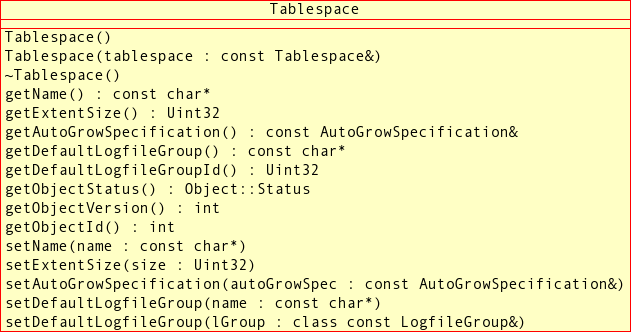
- 3.4.3.8.1.1.
TablespaceConstructor - 3.4.3.8.1.2.
Tablespace::getName() - 3.4.3.8.1.3.
Tablespace::getExtentSize() - 3.4.3.8.1.4.
Tablespace::getAutoGrowSpecification() - 3.4.3.8.1.5.
Tablespace::getDefaultLogfileGroup() - 3.4.3.8.1.6.
Tablespace::getDefaultLogfileGroupId() - 3.4.3.8.1.7.
Tablespace::getObjectStatus() - 3.4.3.8.1.8.
Tablespace::getObjectVersion() - 3.4.3.8.1.9.
Tablespace::getObjectId() - 3.4.3.8.1.10.
Tablespace::setName() - 3.4.3.8.1.11.
Tablespace::setExtentSize() - 3.4.3.8.1.12.
Tablespace::setAutoGrowSpecification() - 3.4.3.8.1.13.
Tablespace::setDefaultLogfileGroup()
Abstract
This section provides details of the public members of the
NDB API's Tablespace
class.
Description.
These methods are used to create a new instance of
Tablespace, or to copy an existing
one.
Note
The NdbDictionary::Dictionary class
also supplies methods for creating and dropping
tablespaces. See Section 3.4.1, “The Dictionary Class”.
Signatures. New instance:
Tablespace
(
void
)
Copy constructor:
Tablespace
(
const Tablespace& tablespace
)
Parameters.
New instance: None. Copy
constructor: a reference
tablespace to an existing
Tablespace instance.
Return Value.
A Tablespace object.
Destructor.
The class defines a virtual destructor
~Tablespace() which takes no
arguments and returns no value.
Description. This method retrieves the name of the tablespace.
Signature.
const char* getName
(
void
) const
Parameters. None.
Return Value. The name of the tablespace, a string value (as a character pointer).
Description. This method is used to retrieve the extent size — that is the size of the memory allocation units — used by the tablespace.
Note
The same extent size is used for all datafiles contained in a given tablespace.
Signature.
Uint32 getExtentSize
(
void
) const
Parameters. None.
Return Value. The tablespace's extent size in bytes, as an unsigned 32-bit integer.
Description.
Signature.
const AutoGrowSpecification& getAutoGrowSpecification
(
void
) const
Parameters. None.
Return Value.
A reference to the structure which describes the
tablespace auto-grow characteristics — for
details, see
Section 3.4.4, “The AutoGrowSpecification Structure”.
Description. This method retrieves the name of the tablespace's default logfile group.
Note
Alternatively, you may wish to obtain the ID of the
default logfile group — see
Section 3.4.3.8.1.6, “Tablespace::getDefaultLogfileGroupId()”.
Signature.
const char* getDefaultLogfileGroup
(
void
) const
Parameters. None.
Return Value. The name of the logfile group (string value as character pointer).
Description. This method retrieves the ID of the tablespace's default logfile group.
Note
You can also obtain directly the name of the default
logfile group rather than its ID — see
Section 3.4.3.8.1.5, “Tablespace::getDefaultLogfileGroup()”.
Signature.
Uint32 getDefaultLogfileGroupId
(
void
) const
Parameters. None.
Return Value. The ID of the logfile group, as an unsigned 32-bit integer.
Description. This method is used to retrieve the object status of a tablespace.
Signature.
virtual Object::Status getObjectStatus
(
void
) const
Parameters. None.
Return Value.
An Object::Status value — see
Section 3.4.3.1.3, “The Object::Status Type”, for details.
Description. This method gets the tablespace object version.
Signature.
virtual int getObjectVersion
(
void
) const
Parameters. None.
Return Value. The object version, as an integer.
Description. This method retrieves the tablespace's object ID.
Signature.
virtual int getObjectId
(
void
) const
Parameters. None.
Return Value. The object ID, as an integer.
Description. This method sets the name of the tablespace.
Signature.
void setName
(
const char* name
) const
Parameters.
The name of the tablespace, a
string (character pointer).
Return Value. None.
Description. This method sets the tablespace's extent size.
Signature.
void setExtentSize
(
Uint32 size
)
Parameters.
The size to be used for this
tablespace's extents, in bytes.
Return Value. None.
Description. This method is used to set the auto-grow characteristics of the tablespace.
Signature.
void setAutoGrowSpecification
(
const AutoGrowSpecification& autoGrowSpec
)
Parameters.
This method takes a single parameter, an
AutoGrowSpecification data structure.
See Section 3.4.4, “The AutoGrowSpecification Structure”.
Return Value. None.
Description. This method is used to set a tablespace's default logfile group.
Signature. This method can be called in two different ways. The first of these uses the name of the logfile group, as shown here:
void setDefaultLogfileGroup
(
const char* name
)
This method can also be called by passing it a reference
to a LogfileGroup object:
void setDefaultLogfileGroup
(
const class LogfileGroup& lGroup
)
Note
There is no method for setting a logfile group as the
the default for a tablespace by referencing the logfile
group's ID. (In other words, there is no
set
method corresponding to
*()getDefaultLogfileGroupId().)
Parameters.
Either the name of the
logfile group to be assigned to the tablespace, or a
reference lGroup to this
logfile group.
Return Value. None.
Abstract
The section discusses the Undofile class
and its public methods.
Description.
The Undofile class models a Cluster Disk
Data undofile, which stores data used for rolling back
transactions.
Note
In MySQL 5.1, only unindexed column data can be stored on disk. Indexes and indexes columns continue to be stored in memory as with previous versions of MySQL Cluster.
Versions of MySQL prior to 5.1 do not support Disk Data
storage and so do not support undofile; thus the
Undofile class is unavailable for
NDB API applications written against
these MySQL versions.
Public Methods. The following table lists the public methods of this class and the purpose or use of each method:
| Method | Purpose / Use |
|---|---|
Undofile() | Class constructor |
~Undofile() | Virtual destructor |
getPath() | Gets the undofile's filesystem path |
getSize() | Gets the size of the undofile |
getLogfileGroup() | Gets the name of the logfile group to which the undofile belongs |
getLogfileGroupId() | Gets the ID of the logfile group to which the undofile belongs |
getNode() | Gets the node where the undofile is located |
getFileNo() | Gets the number of the undofile in the logfile group |
getObjectStatus() | Gets the undofile's Status |
getObjectVersion() | Gets the undofile's object version |
getObjectId() | Gets the undofile's object ID |
setPath() | Sets the filesystem path for the undofile |
setSize() | Sets the undofile's size |
setLogfileGroup() | Sets the undofile's logfile group using the name of the logfile group or
a reference to the corresponding
LogfileGroup object |
setNode() | Sets the node on which the undofile is located |
For detailed descriptions, signatures, and examples of use for
each of these methods, see
Section 3.4.3.9.1, “Undofile Class Methods”.
Public Types.
The Undofile class defines no public
types.
Class Diagram.
This diagram shows all the available methods of the
Undofile class:
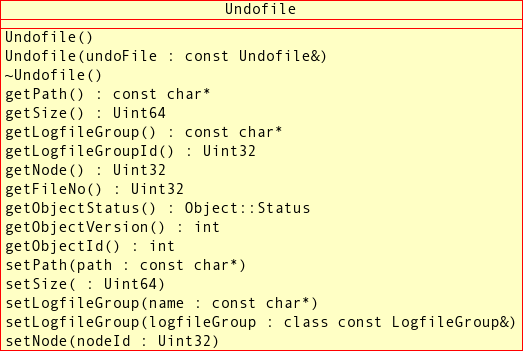
- 3.4.3.9.1.1.
- 3.4.3.9.1.2.
Undofile::getPath() - 3.4.3.9.1.3.
Undofile::getSize() - 3.4.3.9.1.4.
Undofile::getLogfileGroup() - 3.4.3.9.1.5.
Undofile::getLogfileGroupId() - 3.4.3.9.1.6.
Undofile::getNode() - 3.4.3.9.1.7.
Undofile::getFileNo() - 3.4.3.9.1.8.
Undofile::getObjectStatus() - 3.4.3.9.1.9.
Undofile::getObjectVersion() - 3.4.3.9.1.10.
Undofile::getObjectId() - 3.4.3.9.1.11.
Undofile::setPath() - 3.4.3.9.1.12.
Undofile::setSize() - 3.4.3.9.1.13.
Undofile::setLogfileGroup() - 3.4.3.9.1.14.
Undofile::setNode()
Abstract
This section details the public methods of the
Undofile class.
Description.
The class constructor can be used to create a new
Undofile instance, or to copy an
existing one.
Signatures. Creates a new instance:
Undofile
(
void
)
Copy constructor:
Undofile
(
const Undofile& undoFile
)
Parameters.
New instance: None. The copy
constructor takes a single argument — a reference
to the Undofile object to be copied.
Return Value.
An Undofile object.
Destructor.
The class defines a virtual destructor which takes no
arguments and has the return type
void.
Description. This method retrieves the path matching the location of the undofile on the data node's filesystem.
Signature.
const char* getPath
(
void
) const
Parameters. None.
Return Value. The filesystem path, a string (as a character pointer).
Description. This method gets the size of the undofile in bytes.
Signature.
Uint64 getSize
(
void
) const
Parameters. None.
Return Value. The size in bytes of the undofile, as an unsigned 64-bit integer.
Description. This method retrieves the name of the logfile group to which the undofile belongs.
Signature.
const char* getLogfileGroup
(
void
) const
Parameters. None.
Return Value. The name of the logfile group, a string value (as a character pointer).
Description. This method retrieves the ID of the logfile group to which the undofile belongs.
Note
It is also possible to obtain the name of the logfile
group directly. See
Section 3.4.3.9.1.4, “Undofile::getLogfileGroup()”
Signature.
Uint32 getLogfileGroupId
(
void
) const
Parameters. None.
Return Value. The ID of the logfile group, as an unsigned 32-bit integer.
Description. This method is used to retrieve the node ID of the node where the undofile is located.
Signature.
Uint32 getNode
(
void
) const
Parameters. None.
Return Value. The node ID, as an unsigned 32-bit integer.
Description.
The getFileNo() method gets the
number of the undofile in the logfile group to which it
belongs.
Signature.
Uint32 getFileNo
(
void
) const
Parameters. None.
Return Value. The number of the undofile, as an unsigned 32-bit integer.
Description. This method is used to retrieve the object status of an undofile.
Signature.
virtual Object::Status getObjectStatus
(
void
) const
Parameters. None.
Return Value.
An Object::Status value — see
Section 3.4.3.1.3, “The Object::Status Type”, for details.
Description. This method gets the undofile's object version.
Signature.
virtual int getObjectVersion
(
void
) const
Parameters. None.
Return Value. The object version, as an integer.
Description. This method retrieves the undofile's object ID.
Signature.
virtual int getObjectId
(
void
) const
Parameters. None.
Return Value. The object ID, as an integer.
Description. This method is used to set the filesystem path of the undofile on the data node where it resides.
Signature.
void setPath
(
const char* path
)
Parameters.
The desired path to the
undofile.
Return Value. None.
Description. Sets the size of the undofile in bytes.
Signature.
void setSize
(
Uint64 size
)
Parameters.
The intended size of the
undofile in bytes, as an unsigned 64-bit integer.
Return Value. None.
Description.
Given either a name or an object reference to a logfile
group, the setLogfileGroup() method
assigns the undofile to that logfile group.
Signature. Using a logfile group name:
void setLogfileGroup
(
const char* name
)
Using a reference to a LogfileGroup instance:
void setLogfileGroup
(
const class LogfileGroup & logfileGroup
)
Parameters.
The name of the logfile group
(a character pointer), or a reference to a
LogfileGroup instance.
Return Value. None.
Abstract
This section describes the
AutoGrowSpecification structure.
Description.
The AutoGrowSpecification is a data
structure defined in the NdbDictionary
class, and is used as a parameter to or return value of some
of the methods of the Tablespace and
LogfileGroup classes. See
Section 3.4.3.8, “The Tablespace Class”, and
Section 3.4.3.6, “The LogfileGroup Class”, for more information.
Public Methods.
AutoGrowSpecification has the following
members, whose types are as shown in the following diagram:
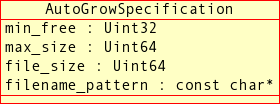
The purpose and use of each member can be found in the following table:
| Name | Description |
|---|---|
min_free | ??? |
max_size | ??? |
file_size | ??? |
filename_pattern | ??? |
Abstract
This section describes the NdbEventOperation
class, which is used to monitor changes (events) in a database.
Description.
NdbEventOperation represents a database
event.
Creating an Instance of NdbEventOperation.
This class has no public constructor or destructor. Instead,
instances of NdbEventOperation are created as
the result of method calls on Ndb and
NdbDictionary objects:
There must exist an event which was created using
Dictionary::createEvent(). This method returns an instance of theNdbDictionary::Eventclass. See Section 3.4.1.1.12, “Dictionary::createEvent()”.An
NdbEventOperationobject is instantiated usingNdb::createEventOperation(), which acts on instance ofNdbDictionary::Event. See Section 3.1.1.9, “Ndb::createEventOperation”.
See also Section 3.4.3.4, “The Event Class”.
An instance of this class is removed by invoking
Ndb::dropEventOperation. See
Section 3.1.1.10, “Ndb::dropEventOperation()”, for more
information.
Tip
A detailed example demonstrating creation and removal of event operations is provided in Section 6.5, “NDB API Event Handling Example”.
Limitations. The following limitations apply to this class:
The maximum number of active
NdbEventOperationobjects is currently fixed at compile time at 100. This may become a configurable parameter in a future release.The maximum number of
NdbEventOperationobjects associated with a single event in one process is 16.
Known Issues.
The following issues may be encountered when working with event
operations in the NDB API:
When several instances of
NdbEventOperationare tied to the same event in the same process, they share the circular buffer (set as thebufferLengthparameter toNdb::createEventOperation()), which is therefore the same for all such instances and determined when the first one is instantiated. For this reason, you should make sure to instantiate the “largest” instance first.Currently, all
INSERT,DELETE, andUPDATEevents — as well as all attribute changes — are sent to the API, even if only some attributes have been specified. However, these are hidden from the user and only relevant data is shown after callingNdb::nextEvent().Note that false exits from
Ndb::pollEvents()may occur, and thus the followingnextEvent()call returns zero, since there was no available data. In such cases, simply callpollEvents()again.See Section 3.1.1.11, “
Ndb::pollEvents()”, and Section 3.1.1.12, “Ndb::nextEvent()”.Event code does not check the table schema version. When a table is dropped, make sure that you drop any associated events.
On a replicated Cluster, each event is received multiple times — once for each replica. However, if a node fails, events are no longer received multiple times for data in the corresponding fragment.
Following the failure of a node, not all events will be received any longer. You should drop any associated
NdbEventOperationobjects and re-create them after once the node is running again.
We intend to remedy these issues in future releases of MySQL
Cluster and the NDB API.
Tip
To view the contents of the system table containing created events, you can use the ndb_select_all utility as shown here:
ndb_select_all -d sys 'NDB$EVENTS_0'
Public Methods. The following table lists the public methods of this class and the purpose or use of each method:
| Method | Purpose / Use |
|---|---|
getState() | Gets the current state of the event operation |
getEventType() | Gets the event type |
getValue() | Retrieves an attribute value |
getPreValue() | Retrieves an attribute's previous value |
getBlobHandle() | Gets a handle for reading blob attributes |
getPreBlobHandle() | Gets a handle for reading the previous blob attribute |
getGCI() | Retrieves the GCI of the most recently retrieved event |
getLatestGCI() | Retrieves the most recent GCI (whether or not the corresponding event has been retrieved) |
getNdbError() | Gets the most recent error |
isConsistent() | Detects event loss caused by node failure |
tableNameChanged() | Checks to see whether the name of a table has changed |
tableFrmChanged() | Checks to see whether a table .FRM file has changed |
tableFragmentationChanged() | Checks to see whether the fragmentation for a table has changed |
tableRangeListChanged() | Checks to see whether a table range partition list name has changed |
mergeEvents() | Allows for events to be merged |
execute() | Activates the NdbEventOperation |
For detailed descriptions, signatures, and examples of use for
each of these methods, see
Section 3.5.2, “NdbEventOperation Class Methods”.
Public Types.
NdbEventOperation defines one enumerated
type. See Section 3.5.1, “The NdbEventOperation::State Type”, for
details.
Class Diagram.
This diagram shows all the available methods and enumerated
types of the NdbEventOperation class:
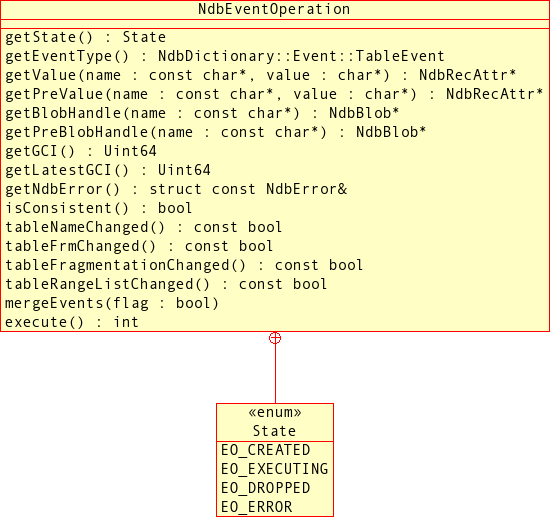
Description. This type describes the event operation's state.
Enumeration Values.
| Value | Description |
|---|---|
EO_CREATED | The event operation has been created, but execute()
has not yet been called. |
EO_EXECUTING | The execute() method has been invoked for this event
operation. |
EO_DROPPED | The event operation is waiting to be deleted, and is no longer usable. |
EO_ERROR | An error has occurred, and the event operation is unusable. |
A State value is returned by the
getState() method. See
Section 3.5.2.1, “NdbEventOperation::getState()”, for more
information.
- 3.5.2.1.
NdbEventOperation::getState() - 3.5.2.2.
NdbEventOperation::getEventType() - 3.5.2.3.
NdbEventOperation::getValue() - 3.5.2.4.
NdbEventOperation::getPreValue() - 3.5.2.5.
NdbEventOperation::getBlobHandle() - 3.5.2.6.
NdbEventOperation::getPreBlobHandle() - 3.5.2.7.
NdbEventOperation::getGCI() - 3.5.2.8.
NdbEventOperation::getLatestGCI() - 3.5.2.9.
NdbEventOperation::getNdbError() - 3.5.2.10.
NdbEventOperation::isConsistent() - 3.5.2.11.
NdbEventOperation::tableNameChanged() - 3.5.2.12.
NdbEventOperation::tableFrmChanged() - 3.5.2.13.
NdbEventOperation::tableFragmentationChanged() - 3.5.2.14.
NdbEventOperation::tableRangeListChanged() - 3.5.2.15.
NdbEventOperation::mergeEvents() - 3.5.2.16.
NdbEventOperation::execute()
Abstract
This section contains definitions and descriptions of the
public methods of the NdbEventOperation
class.
Description. This method gets the event operation's current state.
Signature.
State getState
(
void
)
Parameters. None.
Return Value.
A State value. See
Section 3.5.1, “The NdbEventOperation::State Type”.
Description.
This method is used to obtain the event's type
(TableEvent).
Signature.
NdbDictionary::Event::TableEvent getEventType
(
void
) const
Parameters. None.
Return Value.
A TableEvent value. See
Section 3.4.3.4.1.1, “The Event::TableEvent Type”.
Description.
This method defines the retrieval of an attribute value. The
NDB API allocates memory for the
NdbRecAttr object that is to hold the
returned attribute value.
Important
This method does not fetch the
attribute value from the database, and the
NdbRecAttr object returned by this method
is not readable or printable before calling the execute()
method and Ndb::nextEvent() has returned
not NULL.
If a specific attribute has not changed, the corresponding
NdbRecAttr will be in the state
UNDEFINED. This can be checked by using
NdbRecAttr::isNULL() which in such cases
returns -1.
value Buffer Memory Allocation.
It is the application's responsibility to allocate
sufficient memory for the value
buffer (if not NULL), and this buffer
must be aligned appropriately. The buffer is used directly
(thus avoiding a copy penalty) only if it is aligned on a
4-byte boundary and the attribute size in bytes (calculated
as NdbRecAttr::attrSize() times
NdbRecAttr::arraySize()) is a multiple of
4.
Note
getValue() retrieves the current value.
Use getPreValue() for retrieving the
previous value. See
Section 3.5.2.4, “NdbEventOperation::getPreValue()”.
Signature.
NdbRecAttr* getValue
(
const char* name,
char* value = 0
)
Parameters. This method takes two parameters:
The
nameof the attribute (as a constant character pointer).A pointer to a
value:If the attribute value is not
NULL, then the attribute value is returned in this parameter.If the attribute value is
NULL, then the attribute value is stored only in theNdbRecAttrobject returned by this method.
See
valueBuffer Memory Allocation for more information regarding this parameter.
Return Value.
An NdbRecAttr object to hold the value of
the attribute, or a NULL pointer
indicating that an error has occurred. See
Section 3.7, “The NdbRecAttr Class”.
Description.
This method performs identically to getValue(), except that
it is used to define a retrieval operation of an attribute's
previous value rather than the current value. See
Section 3.5.2.3, “NdbEventOperation::getValue()”, for
details.
Signature.
NdbRecAttr* getPreValue
(
const char* name,
char* value = 0
)
Parameters. This method takes two parameters:
The
nameof the attribute (as a constant character pointer).A pointer to a
value:If the attribute value is not
NULL, then the attribute value is returned in this parameter.If the attribute value is
NULL, then the attribute value is stored only in theNdbRecAttrobject returned by this method.
See
valueBuffer Memory Allocation for more information regarding this parameter.
Return Value.
An NdbRecAttr object to hold the value of
the attribute, or a NULL pointer
indicating that an error has occurred. See
Section 3.7, “The NdbRecAttr Class”.
Description.
This method is used in place of getValue() for blob
attributes. The blob handle
(NdbBlob)returned by this method supports
read operations only.
Note
To obtain the previous value for a blob attribute, use
getPreBlobHandle. See
Section 3.5.2.6, “NdbEventOperation::getPreBlobHandle()”.
Signature.
NdbBlob* getBlobHandle
(
const char* name
)
Parameters.
The name of the blob attribute.
Return Value.
A pointer to an NdbBlob object. See
Section 3.3, “The NdbBlob Class”.
Description.
This function is the same as
getBlobHandle(), except that it is used
to access the previous value of the blob attribute. See
Section 3.5.2.5, “NdbEventOperation::getBlobHandle()”.
Signature.
NdbBlob* getPreBlobHandle
(
const char* name
)
Parameters.
The name of the blob attribute.
Return Value.
A pointer to an NdbBlob. See
Section 3.3, “The NdbBlob Class”.
Description. This method retrieves the GCI for the most recently retrieved event.
Signature.
Uint64 getGCI
(
void
) const
Parameters. None.
Return Value. The global checkpoint index of the most recently retrieved event (an integer).
Description. This method retrieves the most recent GCI.
Note
The GCI obtained using this method is not necessarily associated with an event.
Signature.
Uint64 getLatestGCI
(
void
) const
Parameters. None.
Return Value. The index of the latest global checkpoint, an integer.
Description. This method retrieves the most recent error.
Signature.
const struct NdbError& getNdbError
(
void
) const
Parameters. None.
Return Value.
A reference to an NdbError structure. See
Section 4.1, “The NdbError Structure”.
Description. This method is used to determine whether event loss has taken place following the failure of a node.
Signature.
bool isConsistent
(
void
) const
Parameters. None.
Return Value.
If event loss has taken place, then this method returns
false; otherwise, it returns
true.
Description.
This method tests whether a table name has changed as the
result of a TE_ALTER table event. (See
Section 3.4.3.4.1.1, “The Event::TableEvent Type”.)
Signature.
const bool tableNameChanged
(
void
) const
Parameters. None.
Return Value.
Returns true if the name of the table has
changed; otherwise, the method returns
false.
Description.
Use this method to determine whether a table
.FRM file has changed in connection
with a TE_ALTER event. (See
Section 3.4.3.4.1.1, “The Event::TableEvent Type”.)
Signature.
const bool tableFrmChanged
(
void
) const
Parameters. None.
Return Value.
Returns true if the table
.FRM file has changed; otherwise, the
method returns false.
Description.
This method is used to test whether a table's fragmentation
has changed in connection with a TE_ALTER
event. (See Section 3.4.3.4.1.1, “The Event::TableEvent Type”.)
Signature.
const bool tableFragmentationChanged
(
void
) const
Parameters. None.
Return Value.
Returns true if the table's fragmentation
has changed; otherwise, the method returns
false.
Description.
Use this method to check whether a table range partition
list name has changed in connection with a
TE_ALTER event.
Signature.
const bool tableRangeListChanged
(
void
) const
Parameters. None.
Return Value.
This method returns true if range or list
partition name has changed; otherwise it returns
false.
Description.
This method is used to set the merge events flag. For
information about event merging, see
Section 3.4.3.4.2.20, “Event::mergeEvents()”.
Note
The merge events flag is false by
default.
Signature.
void mergeEvents
(
bool flag
)
Parameters.
A Boolean flag.
Return Value. None.
Description.
Activates the NdbEventOperation, so that
it can begin receiving events. Changed attribute values may
be retrieved after Ndb::nextEvent() has
returned not NULL.
getValue() or
getPreValue() must be called before
invoking execute().
Important
Before attempting to use this method, you should have read
the explanations provided in
Section 3.1.1.12, “Ndb::nextEvent()”, and
Section 3.5.2.3, “NdbEventOperation::getValue()”. Also see
Section 3.5, “The NdbEventOperation Class”.
Signature.
int execute
(
void
)
Parameters. None.
Return Value.
This method returns 0 on success and
-1 on failure.
Abstract
This section discusses the NdbOperation
class. Its subclasses NdbIndexOperation,
NdbScanOperation, and
NdbIndexScanOperation are described in
subsections of this section.
NdbOperation Subclasses.
This diagram shows the relationships of
NdbOperation, it subclasses, and their public
types:
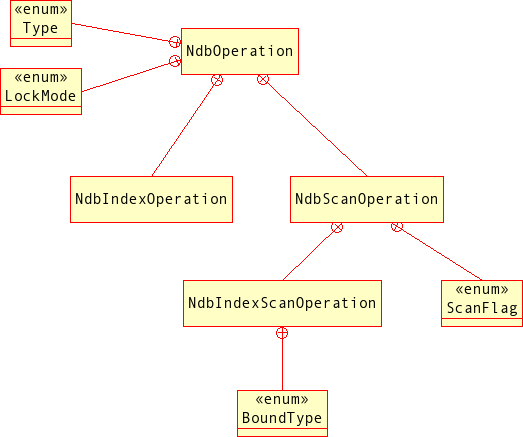
Description.
NdbOperation represents a
“generic” data operation. Its subclasses represent
more specific types of operations. See
Section 3.6.1.1, “The NdbOperation::Type Type” for a listing of
operation types and their corresponding
NdbOperation subclasses.
Public Methods. The following table lists the public methods of this class and the purpose or use of each method:
| Method | Purpose / Use |
|---|---|
getValue() | Prepares an attribute value for access |
getBlobHandle() | Used to access blob attributes |
getTableName() | Gets the name of the table used for this operation |
getTable() | Gets the table object used for this operation |
getNdbError() | Gets the latest error |
getNdbErrorLine() | Gets the number of the method where the latest error occurred |
getType() | Gets the type of operation |
getLockMode() | Gets the operation's lock mode |
equal() | Defines a search condition using equality |
setValue() | Defines an attribute to set or update |
insertTuple() | Adds a new tuple to a table |
updateTuple() | Updates an existing tuple in a table |
readTuple() | Reads a tuple from a table |
writeTuple() | Inserts or updates a tuple |
deleteTuple() | Removes a tuple from a table |
For detailed descriptions, signatures, and examples of use for
each of these methods, see
Section 3.6.2, “NdbOperation Class Methods”.
Public Types.
The NdbOperation class defines two public
types, as shown in the following table:
| Type | Purpose / Use |
|---|---|
Type | Operation access types |
LockMode | The type of lock used when performing a read operation |
For a discussion of each of these types, along with its possible
values, see Section 3.6.1, “NdbOperation Types”.
Class Diagram.
This diagram shows all the available methods and enumerated
types of the NdbOperation class:
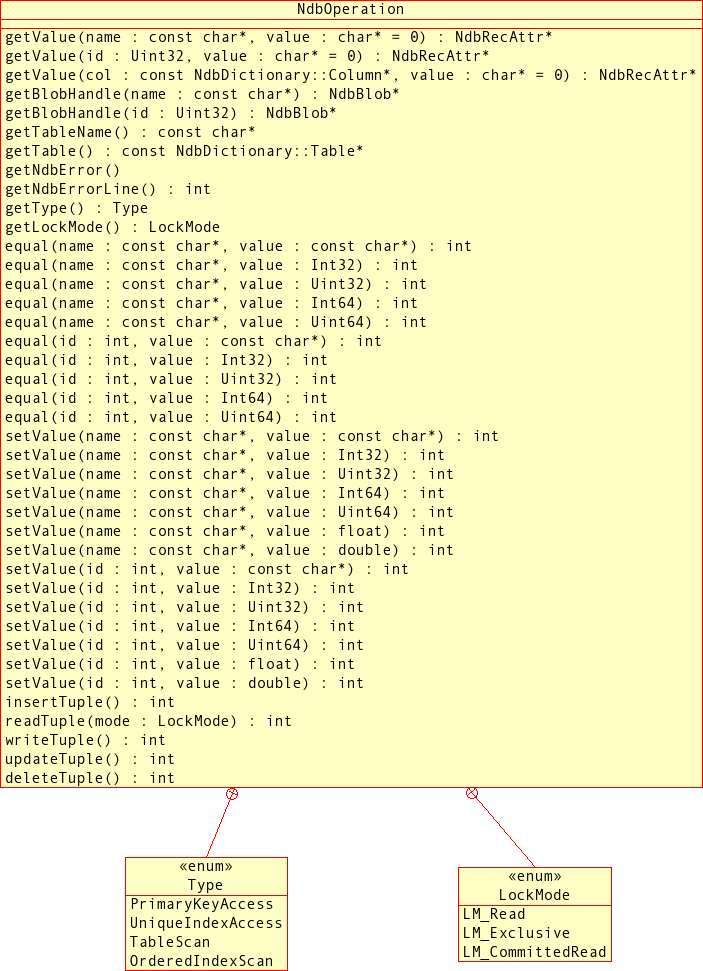
Note
For more information about the use of
NdbOperation, see
Section 1.3.2.3.1, “Single-row operations”.
Abstract
This section details the public types belonging to the
NdbOperation class.
Description.
Type is used to describe the operation
access type. Each access type is supported by
NdbOperation or one of its subclasses, as
shown in the following table:
Enumeration Values.
| Value | Description | Class |
|---|---|---|
PrimaryKeyAccess | A read, insert, update, or delete operation using the table's primary key | NdbOperation |
UniqueIndexAccess | A read, update, or delete operation using a unique index | NdbIndexOperation |
TableScan | A full table scan | NdbScanOperation |
OrderedIndexScan | An ordered index scan | NdbIndexScanOperation |
Description. This type describes the lock mode used when performing a read operation.
Enumeration Values.
| Value | Description |
|---|---|
LM_Read | Read with shared lock |
LM_Exclusive | Read with exclusive lock |
LM_CommittedRead | Ignore locks; read last committed |
Note
There is also support for dirty reads
(LM_Dirty), but this is normally for
internal purposes only, and should not be used for
applications deployed in a production setting.
- 3.6.2.1.
NdbOperation::getValue() - 3.6.2.2.
NdbOperation::getBlobHandle() - 3.6.2.3.
NdbOperation::getTableName() - 3.6.2.4.
NdbOperation::getTable() - 3.6.2.5.
NdbOperation::getNdbError() - 3.6.2.6.
NdbOperation::getNdbErrorLine() - 3.6.2.7.
NdbOperation::getType() - 3.6.2.8.
NdbOperation::getLockMode() - 3.6.2.9.
NdbOperation::equal() - 3.6.2.10.
NdbOperation::setValue() - 3.6.2.11.
NdbOperation::insertTuple() - 3.6.2.12.
NdbOperation::readTuple() - 3.6.2.13.
NdbOperation::writeTuple() - 3.6.2.14.
NdbOperation::updateTuple() - 3.6.2.15.
NdbOperation::deleteTuple()
Abstract
This section lists and describes the public methods of the
NdbOperation class.
Note
This class has no public constructor. To create an instance of
NdbOperation, you must use
NdbTransaction::getNdbOperation(). See
Section 3.9.2.1, “NdbTransaction::getNdbOperation()”, for
more information.
Description.
This method defines the retrieval of an attribute value. The
NDB API allocates memory for the
NdbRecAttr object that is to hold the
returned attribute value.
Important
This method does not fetch the
attribute value from the database, and the
NdbRecAttr object returned by this method
is not readable or printable before calling
NdbTransaction::execute().
If a specific attribute has not changed, the corresponding
NdbRecAttr will be in the state
UNDEFINED. This can be checked by using
NdbRecAttr::isNULL() which in such cases
returns -1.
See Section 3.9.2.5, “NdbTransaction::execute()”, and
Section 3.7.1.4, “NdbRecAttr::isNULL()”.
Signature. There are three versions of this method, each having different parameters:
NdbRecAttr* getValue
(
const char* name,
char* value = 0
)
NdbRecAttr* getValue
(
Uint32 id,
char* value = 0
)
NdbRecAttr* getValue
(
const NdbDictionary::Column* col,
char* value = 0
)
Parameters. All three forms of this method require two parameters. They differ with regard to the type of the first parameter, which can be any one of the following:
The attribute
nameThe attribute
idThe
columnon which the attribute is defined
In all three cases, the second parameter is a character
buffer in which a non-NULL attribute
value is returned. In the event that the attribute is
NULL, is it stored only in the
NdbRecAttr object returned by this
method.
Return Value.
An NdbRecAttr object to hold the value of
the attribute, or a NULL pointer,
indicating an error.
Description.
This method is used in place of
getValue() or
setValue() for blob attributes. It
creates a blob handle (NdbBlob object). A
second call with the same argument returns the previously
created handle. The handle is linked to the operation and is
maintained automatically. See
Section 3.3, “The NdbBlob Class”, for details.
Signature. This method has two forms, depending on whether it is called with the name or the ID of the blob attribute:
virtual NdbBlob* getBlobHandle
(
const char* name
)
virtual NdbBlob* getBlobHandle
(
Uint32 id
)
Parameters. This method takes a single parameter, which can be either one of the following:
The
nameof the attributeThe
idof the attribute
Return Value.
Regardless of parameter type used, this method return a
pointer to an instance of NdbBlob.
Description. This method retrieves the name of the table used for the operation.
Signature.
const char* getTableName
(
void
) const
Parameters. None.
Return Value. The name of the table.
Description. This method is used to retrieve the table object associated with the operation.
Signature.
const NdbDictionary::Table* getTable
(
void
) const
Parameters. None.
Return Value.
An instance of Table. For more
information, see Section 3.4.3.7, “The Table Class”.
Description.
This method gets the most recent error (an
NdbError object).
Signature.
const NdbError& getNdbError
(
void
) const
Parameters. None.
Return Value.
An NdbError object. See
Section 4.1, “The NdbError Structure”.
Description. This method retrieves the method number in which the latest error occurred.
Signature.
int getNdbErrorLine
(
void
)
Parameters. None.
Return Value. The method number (an integer).
Description. This method is used to retrieve the access type for this operation.
Signature.
const Type getType
(
void
) const
Parameters. None.
Return Value.
A Type value. See
Section 3.6.1.1, “The NdbOperation::Type Type”.
Description. This method gets the operation's lock mode.
Signature.
LockMode getLockMode
(
void
) const
Parameters. None.
Return Value.
A LockMode value. See
Section 3.6.1.2, “The NdbOperation::LockMode Type”.
Description.
This method define a search condition with an equality. The
condition is true if the attribute has the given value. To
set search conditions on multiple attributes, use several
calls to equal(); in such cases all of
them must be satisfied for the tuple to be selected.
Important
If the attribute is of a fixed size, its value must include
all bytes. In particular a Char value
must be native-blank padded. If the attribute is of variable
size, its value must start with 1 or 2 little-endian length
bytes (2 if its type is Long*).
Note
When using insertTuple(), you may also
define the search key with setValue().
See Section 3.6.2.10, “NdbOperation::setValue()”.
Signature.
There are 10 versions of equal(), each
having slightly different parameters. All of these are
listed here:
int equal
(
const char* name,
const char* value
)
int equal
(
const char* name,
Int32 value
)
int equal
(
const char* name,
Uint32 value
)
int equal
(
const char* name,
Int64 value
)
int equal
(
const char* name,
Uint64 value
)
int equal
(
Uint32 id,
const char* value
)
int equal
(
Uint32 id,
Int32 value
)
int equal
(
Uint32 id,
Uint32 value
)
int equal
(
Uint32 id,
Int64 value
)
int equal
(
Uint32 id,
Uint64 value
)
Parameters. This method requires two parameters:
The first parameter can be either of the following:
The
nameof the attribute (a string)The
idof the attribute (an unsigned 32-bit integer)
The second parameter is the attribute
valueto be tested; it can be any one of the following 5 types:String
32-bit integer
Unsigned 32-bit integer
64-bit integer
Unsigned 64-bit integer
Return Value.
Returns -1 in the event of an error.
Description. This method defines an attribute to be set or updated.
Important
There are a number of
NdbOperation::setValue() methods that
take a certain type as input (pass by value rather than
passing a pointer). It is the responsibility of the
application programmer to use the correct types.
However, the NDB API does check that the
application sends a correct length to the interface as given
in the length parameter. A char* value
can contain any datatype or any type of array. If the length
is not provided, or if it is set to zero, then the API
assumes that the pointer is correct, and does not check it.
Tip
To set a NULL value, use the following
construct:
setValue("ATTR_NAME", (char*)NULL);
Note
When you use insertTuple(), the
NDB API will automatically detect that it
is supposed to use equal() instead.
In addition, it is not necessary when using insertTuple() to
use setValue() on key attributes before
other attributes.
Signature.
There are 14 versions of
NdbOperation::setValue(), each with
slightly different parameters, as listed here (and
summarised in the Parameters section
following):
int setValue
(
const char* name,
const char* value
)
int setValue
(
const char* name,
Int32 value
)
int setValue
(
const char* name,
Uint32 value
)
int setValue
(
const char* name,
Int64 value
)
int setValue
(
const char* name,
Uint64 value
)
int setValue
(
const char* name,
float value
)
int setValue
(
const char* name,
double value
)
int setValue
(
Uint32 id,
const char* value
)
int setValue
(
Uint32 id,
Int32 value
)
int setValue
(
Uint32 id,
Uint32 value
)
int setValue
(
Uint32 id,
Int64 value
)
int setValue
(
Uint32 id,
Uint64 value
)
int setValue
(
Uint32 id,
float value
)
int setValue
(
Uint32 id,
double value
)
Parameters. This method requires two parameters:
The first parameter identified the attribute to be set, and may be either one of:
The attribute
name(a string)The attribute
id(an unsigned 32-bit integer)
The second parameter is the
valueto which the attribute is to be set; its type may be any one of the following 7 types:String (
const char*)32-bit integer
Unsigned 32-bit integer
64-bit integer
Unsigned 64-bit integer
Double
Float
See Section 3.6.2.9, “NdbOperation::equal()”, for
important information regarding the value's format and
length.
Return Value.
Returns -1 in the event of failure.
Description.
This method defines the NdbOperation to
be an INSERT operation. When the
NdbTransaction::execute() method is
called, this operation adds a new tuple to the table. See
Section 3.9.2.5, “NdbTransaction::execute()”.
Signature.
virtual int insertTuple
(
void
)
Parameters. None.
Return Value.
0 on success, -1 on
failure.
Description.
This method define the NdbOperation as a
READ operation. When the
NdbTransaction::execute() method is
invoked, the operation reads a tuple. See
Section 3.9.2.5, “NdbTransaction::execute()”.
Signature.
virtual int readTuple
(
LockMode mode
)
Parameters.
mode specifies the locking mode
used by the read operation. See
Section 3.6.1.2, “The NdbOperation::LockMode Type”, for possible
values.
Return Value.
0 on success, -1 on
failure.
Description.
This method defines the NdbOperation as a
WRITE operation. When the
NdbTransaction::execute() method is
invoked, the operation writes a tuple to the table. If the
tuple already exists, it is updated; otherwise an insert
takes place. See
Section 3.9.2.5, “NdbTransaction::execute()”.
Signature.
virtual int writeTuple
(
void
)
Parameters. None.
Return Value.
0 on success, -1 on
failure.
Description.
This method defines the NdbOperation as
an UPDATE operation. When the
NdbTransaction::execute() method is
invoked, the operation updates a tuple found in the table.
See Section 3.9.2.5, “NdbTransaction::execute()”.
Signature.
virtual int writeTuple
(
void
)
Parameters. None.
Return Value.
0 on success, -1 on
failure.
Description.
This method defines the NdbOperation as a
DELETE operation. When the
NdbTransaction::execute() method is
invoked, the operation deletes a tuple from the table. See
Section 3.9.2.5, “NdbTransaction::execute()”.
Signature.
virtual int deleteTuple
(
void
)
Parameters. None.
Return Value.
0 on success, -1 on
failure.
Abstract
This section describes the
NdbIndexOperation class and its public
methods.
Description.
NdbIndexOperation represents an index
operation for use in transactions. This class inherits from
NdbOperation; see
Section 3.6, “The NdbOperation Class”, for more information.
Public Methods. The following table lists the public methods of this class and the purpose or use of each method:
| Method | Purpose / Use |
|---|---|
getIndex() | Gets the index used by the operation |
readTuple() | Reads a tuple from a table |
updateTuple() | Updates an existing tuple in a table |
deleteTuple() | Removes a tuple from a table |
Note
Index operations are not permitted to insert tuples.
For detailed descriptions, signatures, and examples of use for
each of these methods, see
Section 3.6.2, “NdbOperation Class Methods”.
Public Types.
The NdbIndexOperation class defines no
public types of its own.
Class Diagram.
This diagram shows all the available methods of the
NdbIndexOperation class:
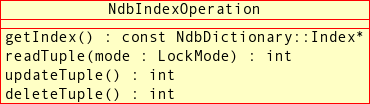
Note
For more information about the use of
NdbIndexOperation, see
Section 1.3.2.3.1, “Single-row operations”.
Abstract
This section lists and describes the public methods of the
NdbIndexOperation class.
Note
This class has no public constructor. To create an instance
of NdbIndexOperation, it is necessary to
use the
NdbTransaction::getNdbIndexOperation()
method. See
Section 3.9.2.4, “NdbTransaction::getNdbIndexOperation()”.
Description.
Signature.
const NdbDictionary::Index* getIndex
(
void
) const
Parameters. None.
Return Value.
A pointer to an Index object. See
Section 3.4.3.5, “The Index Class”.
Description.
This method define the
NdbIndexOperation as a
READ operation. When the
NdbTransaction::execute() method is
invoked, the operation reads a tuple. See
Section 3.9.2.5, “NdbTransaction::execute()”.
Signature.
int readTuple
(
LockMode mode
)
Parameters.
mode specifies the locking mode
used by the read operation. See
Section 3.6.1.2, “The NdbOperation::LockMode Type”, for
possible values.
Return Value.
0 on success, -1 on
failure.
Description.
This method defines the
NdbIndexOperation as an
UPDATE operation. When the
NdbTransaction::execute() method is
invoked, the operation updates a tuple found in the table.
See Section 3.9.2.5, “NdbTransaction::execute()”.
Signature.
int writeTuple
(
void
)
Parameters. None.
Return Value.
0 on success, -1 on
failure.
Description.
This method defines the
NdbIndexOperation as a
DELETE operation. When the
NdbTransaction::execute() method is
invoked, the operation deletes a tuple from the table. See
Section 3.9.2.5, “NdbTransaction::execute()”.
Signature.
int deleteTuple
(
void
)
Parameters. None.
Return Value.
0 on success, -1 on
failure.
Abstract
This section describes the NdbScanOperation
class and its class members.
Description.
The NdbScanOperation class represents a
scanning operation used in a transaction. This class inherits
from NdbOperation. For more information,
see Section 3.6, “The NdbOperation Class”.
Public Methods. The following table lists the public methods of this class and the purpose or use of each method:
| Method | Purpose / Use |
|---|---|
readTuples() | Reads tuples |
nextResult() | Gets the next tuple |
close() | Closes the scan |
lockCurrentTuple() | Locks the current tuple |
updateCurrentTuple() | Updates the current tuple |
deleteCurrentTuple() | Deletes the current tuple |
restart() | Restarts the scan |
For detailed descriptions, signatures, and examples of use for
each of these methods, see
Section 3.6.4.2, “NdbScanOperation Class Methods”.
Public Types.
This class defines a single public type
ScanFlag. See
Section 3.6.4.1, “The NdbScanOperation::ScanFlag Type”, for
details.
Class Diagram.
This diagram shows all the available members of the
NdbScanOperation class:
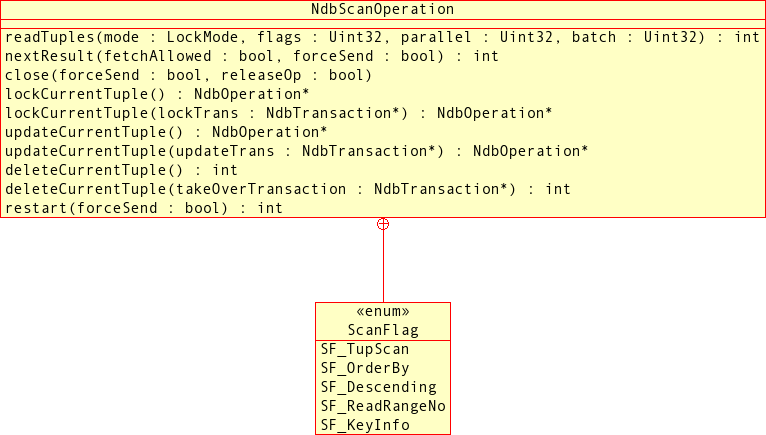
Note
For more information about the use of
NdbScanOperation, see
Section 1.3.2.3.2, “Scan Operations”, and
Section 1.3.2.3.3, “Using Scans to Update or Delete Rows”
Description.
Values of this type are the scan flags used with the
readTuples() method. More than one may be
used, in which case, they are OR'ed
together as the second argument to that method. See
Section 3.6.4.2.1, “NdbScanOperation::readTuples()”, for
more information.
Enumeration Values.
| Value | Description |
|---|---|
SF_TupScan | TUP scan |
SF_OrderBy | Ordered index scan (ascending) |
SF_Descending | Ordered index scan (descending) |
SF_ReadRangeNo | Enables NdbIndexScanOperation::get_range_no() |
SF_KeyInfo | Requests KeyInfo to be sent back to the caller |
- 3.6.4.2.1.
NdbScanOperation::readTuples() - 3.6.4.2.2.
NdbScanOperation::nextResult() - 3.6.4.2.3.
NdbScanOperation::close() - 3.6.4.2.4.
NdbScanOperation::lockCurrentTuple() - 3.6.4.2.5.
NdbScanOperation::updateCurrentTuple() - 3.6.4.2.6.
NdbScanOperation::deleteCurrentTuple() - 3.6.4.2.7.
NdbScanOperation::restart()
Abstract
This section lists and describes the public methods of the
NdbScanOperation class.
Note
This class has no public constructor. To create an instance
of NdbScanOperation, it is necessary to
use the
NdbTransaction::getNdbScanOperation()
method. See
Section 3.9.2.2, “NdbTransaction::getNdbScanOperation()”.
Description. This method is used to perform a scan.
Signature.
virtual int readTuples
(
LockMode mode = LM_Read,
Uint32 flags = 0,
Uint32 parallel = 0,
Uint32 batch = 0
)
Parameters. This method takes four parameters, as shown here:
The lock
mode; this is aLockModevalue as described in Section 3.6.1.2, “TheNdbOperation::LockModeType”.One or more
ScanFlagvalues. Multiple values areOR'ed togetherThe number of fragments to scan in
parallel; use0to require that the maximum possible number be used.The
batchparameter specifies how many records will be returned to the client from the server by the nextNdbScanOperation::nextResult(true)method call. Use0to specify the maximum automatically.Note
This parameter was ignored prior to MySQL 5.1.12, and the maximum was used. (Bug#20252)
Return Value.
0 on success, -1 on
failure.
Description.
This method is used to fetch the next tuple in a scan
transaction. Following each call to
nextResult(), the buffers and
NdbRecAttr objects defined in
NdbOperation::getValue() are updated
with values from the scanned tuple.
Signature.
int nextResult
(
bool fetchAllowed = true,
bool forceSend = false
)
Parameters. This method takes two parameters:
Normally, the
NDBAPI contacts theNDBkernel for more tuples whenever it is necessary; settingfetchAllowedtofalsekeeps this from happening.Disabling
fetchAllowedby setting it tofalseforcesNDBto process any records it already has in its caches. When there are no more cached records it returns2. You must then callnextResult()withfetchAllowedequal totruein order to contactNDBfor more records.While
nextResult(false)returns0, you should transfer the record to another transaction. WhennextResult(false)returns2, you must execute and commit the other transaction. This causes any locks to be transferred to the other transaction, updates or deletes to be made, and then, the locks to be released. Following this, callnextResult(true)— this fetches more records and caches them in theNDBAPI.Note
If you do not transfer the records to another transaction, the locks on those records will be released the next time that the
NDBKernel is contacted for more records.Disabling
fetchAllowedcan be useful when you want to update or delete all of the records obtained in a given transaction, as doing so saves time and speeds up updates or deletes of scanned records.forceSenddefaults tofalse, and can normally be omitted. However, setting this parameter totruemeans that transactions are sent immediately. See Section 1.3.4, “The Adaptive Send Algorithm”, for more information.
Return Value. This method returns one of the following 4 integer values:
-1: Indicates that an error has occurred.0: Another tuple has been received.1: There are no more tuples to scan.2: There are no more cached records (invokenextResult(true)to fetch more records).
Description. Calling this method closes a scan.
Signature.
void close
(
bool forceSend = false,
bool releaseOp = false
)
Parameters. This method takes two parameters:
forceSenddefaults tofalse; callclose()with this parameter set totruein order to force transactions to be sent.releaseOpalso defaults tofalse; set totruein order to release the operation.
Return Value. None.
Description. This method locks the current tuple.
Signature.
NdbOperation* lockCurrentTuple
(
void
)
or
NdbOperation* lockCurrentTuple
(
NdbTransaction* lockTrans
)
Parameters. This method takes a single, optional parameter — the transaction that should perform the lock. If this is omitted, the transaction is the current one.
Return Value.
This method returns an NdbTransaction
object or NULL. (See
Section 3.9, “The NdbTransaction Class”.)
Description. This method is used to update the current tuple.
Signature.
NdbOperation* updateCurrentTuple
(
void
)
or
NdbOperation* updateCurrentTuple
(
NdbTransaction* updateTrans
)
Parameters. This method takes a single, optional parameter — the transaction that should perform the lock. If this is omitted, the transaction is the current one.
Return Value.
This method returns an NdbTransaction
object or NULL. (See
Section 3.9, “The NdbTransaction Class”.)
Description. This method is used to delete the current tuple.
Signature.
int deleteCurrentTuple
(
void
)
or
int deleteCurrentTuple
(
NdbTransaction* takeOverTransaction
)
Parameters. This method takes a single, optional parameter — the transaction that should perform the lock. If this is omitted, the transaction is the current one.
Return Value.
0 on success, -1 on
failure.
Description.
Use this method to restart a scan without changing any of
its getValue() calls or search
conditions.
Signature.
int restart
(
bool forceSend = false
)
Parameters.
Call this method with forceSend
set to true in order to force the
transaction to be sent.
Return Value.
0 on success, -1 on
failure.
Abstract
This section discusses the
NdbIndexScanOperation class and its
public members.
Description.
The NdbIndexScanOperation class
represents a scan operation using an ordered index. This
class inherits from NdbScanOperation and
NdbOperation. See
Section 3.6.4, “The NdbScanOperation Class”, and
Section 3.6, “The NdbOperation Class”, for more information
about these classes.
Public Methods. The following table lists the public methods of this class and the purpose or use of each method:
| Method | Purpose / Use |
|---|---|
get_range_no() | Gets the range number for the current row |
getSorted() | Checks whether the current scan is sorted |
getDescending() | Checks whether the current scan is sorted |
readTuples() | Reads tuples using an ordered index |
setBound() | Defines a bound on the index key for a range scan |
reset_bounds() | Resets bounds, puts the operation in the send queue |
end_of_bound() | Marks the end of a bound |
For detailed descriptions, signatures, and examples of use for
each of these methods, see
Section 3.6.4.3.2, “NdbIndexScanOperation Class Methods”.
Public Types.
The NdbIndexScanOperation class defines
one public type. See
Section 3.6.4.3.1, “The NdbIndexScanOperation::BoundType Type”.
Class Diagram.
This diagram shows all the public members of the
NdbIndexScanOperation class:
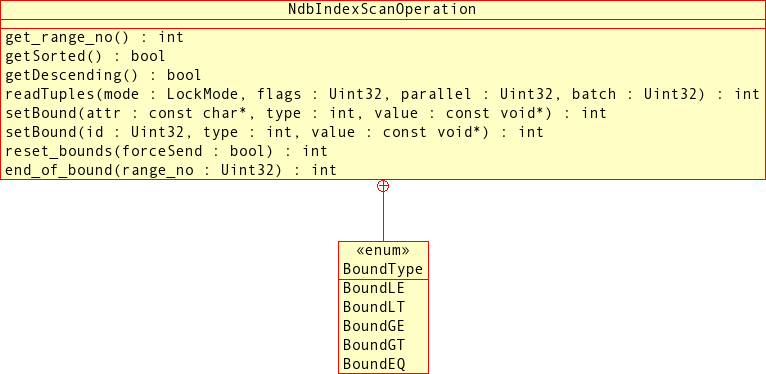
Note
For more information about the use of
NdbIndexScanOperation, see
Section 1.3.2.3.2, “Scan Operations”, and
Section 1.3.2.3.3, “Using Scans to Update or Delete Rows”
Description. This type is used to describe an ordered key bound.
Tip
The numeric values are fixed in the API and can be used explicitly — in other words, it is “safe” to calculate the values and use them.
Enumeration Values.
| Value | Numeric Value | Description |
|---|---|---|
BoundLE | 0 | Lower bound |
BoundLT | 1 | Strict lower bound |
BoundGE | 2 | Upper bound |
BoundGT | 3 | Strict upper bound |
BoundEQ | 4 | Equality |
- 3.6.4.3.2.1.
NdbIndexScanOperation::get_range_no() - 3.6.4.3.2.2.
NdbIndexScanOperation::getSorted() - 3.6.4.3.2.3.
NdbIndexScanOperation::getDescending() - 3.6.4.3.2.4.
NdbIndexScanOperation::readTuples() - 3.6.4.3.2.5.
NdbIndexScanOperation::setBound - 3.6.4.3.2.6.
NdbIndexScanOperation::reset_bounds() - 3.6.4.3.2.7.
NdbIndexScanOperation::end_of_bound()
Abstract
This section lists and describes the public methods of the
NdbIndexScanOperation class.
Description. This method returns the range number for the current row.
Signature.
int get_range_no
(
void
)
Parameters. None.
Return Value. The range number (an integer).
Description. This method is used to check whether the scan is sorted.
Signature.
bool getSorted
(
void
) const
Parameters. None.
Return Value.
true if the scan is sorted, otherwise
false.
Description. This method is used to check whether the scan is descending.
Signature.
bool getDescending
(
void
) const
Parameters. None.
Return Value.
This method returns true if the scan
is sorted in descending order; otherwise, it returns
false.
Description. This method is used to read tuples, using an ordered index.
Signature.
virtual int readTuples
(
LockMode mode = LM_Read,
Uint32 flags = 0,
Uint32 parallel = 0,
Uint32 batch = 0
)
Parameters.
The readTuples() method takes 3
parameters, as listed here:
The lock
modeused for the scan. This is aLockModevalue; see Section 3.6.1.2, “TheNdbOperation::LockModeType” for more information, including permitted values.One or more scan flags; multiple
flagsareOR'ed together as they are when used withNdbScanOperation::readTuples(). See Section 3.6.4.1, “TheNdbScanOperation::ScanFlagType” for possible values.The number of fragments to scan in
parallel; use0to specify the maximum automatically.The
batchparameter specifies how many records will be returned to the client from the server by the nextNdbScanOperation::nextResult(true)method call. Use0to specify the maximum automatically.Note
This parameter was ignored prior to MySQL 5.1.12, and the maximum was used.(Bug#20252)
Return Value.
An integer: 0 indicates success;
-1 indicates failure.
Description. This method defines a bound on an index key used in a range scan.
Each index key can have a lower bound, upper bound, or both. Setting the key equal to a value defines both upper and lower bounds. Bounds can be defined in any order. Conflicting definitions gives rise to an error.
Bounds must be set on initial sequences of index keys, and all but possibly the last bound must be non-strict. This means, for example, that “a >= 2 AND b > 3” is permissible, but “a > 2 AND b >= 3” is not.
The scan may currently return tuples for which the bounds
are not satisfied. For example, a <= 2
&& b <= 3 not only scans the index up
to (a=2, b=3), but also returns any
(a=1, b=4) as well.
When setting bounds based on equality, it is better to use
BoundEQ instead of the equivalent pair
BoundLE and BoundGE.
This is especially true when the table partition key is a
prefix of the index key.
NULL is considered less than any
non-NULL value and equal to another
NULL value. To perform comparisons with
NULL, use setBound()
with a null pointer (0).
An index also stores all-NULL keys as
well, and performing an index scan with an empty bound set
returns all tuples from the table.
Signature.
int setBound
(
const char* name,
int type,
const void* value
)
or
int setBound
(
Uint32 id,
int type,
const void* value
)
Parameters. This method takes 3 parameters:
Either the
nameor theidof the attribute on which the bound is to be set.The bound
type— see Section 3.6.4.3.1, “TheNdbIndexScanOperation::BoundTypeType”.A pointer to the bound
value(use0forNULL).
Return Value.
Returns 0 on success,
-1 on failure.
Description.
Reset the bounds, and put the operation into the list
that will be sent on the next
NdbTransaction::execute() call.
Signature.
int reset_bounds
(
bool forceSend = false
)
Parameters.
Set forceSend to true in order to
force the operation to be sent immediately.
Return Value.
0 on success, -1
on failure.
Description. This method is used to mark the end of a bound; used when batching index reads (that is, when employing multiple ranges).
Signature.
int end_of_bound
(
Uint32 range_no
)
Parameters. The number of the range on which the bound occurs.
Return Value.
0 indicates success;
-1 indicates failure.
Abstract
The section describes the NdbRecAttr class
and its public methods.
Description.
NdbRecAttr contains the value of an
attribute. An NdbRecAttr object is used to
store an attribute value after it has been retrieved the
NDB Cluster using the
NdbOperation::getValue(). This object is
allocated by the NDB API. A brief example is
shown here:
MyRecAttr = MyOperation->getValue("ATTR2", NULL);
if(MyRecAttr == NULL) goto error;
if(MyTransaction->execute(Commit) == -1)
goto error;
ndbout << MyRecAttr->u_32_value();
For more examples, see Section 6.1, “Using Synchronous Transactions”.
Note
An NdbRecAttr object is instantiated with its
value when NdbTransaction::execute() is
invoked. Prior to this, the value is undefined. (Use
NdbRecAttr::isNULL() to check whether the
value is defined.) This means that an
NdbRecAttr object has valid information only
between the times that
NdbTransaction::execute() and
Ndb::closeTransaction() are called. The value
of the null indicator is -1 until
NdbTransaction::execute() method is invoked.
Public Methods.
NdbRecAttr has a number of methods for
retrieving values of various simple types directly from an
instance of this class. To obtain a reference to the value, use
NdbRecAttr::aRef(). The following table lists
all of the public methods of this class and the purpose or use
of each method:
| Method | Purpose / Use |
|---|---|
getColumn() | Gets the column to which the attribute belongs |
getType() | Gets the attribute's type (Column::Type) |
get_size_in_bytes() | Gets the size of the attribute, in bytes |
isNULL() | Tests whether the attribute is NULL |
int64_value() | Retrieves the attribute value, as a 64-bit integer |
int32_value() | Retrieves the attribute value, as a 32-bit integer |
short_value() | Retrieves the attribute value, as a short integer |
char_value() | Retrieves the attribute value, as a char |
u_64_value() | Retrieves the attribute value, as an unsigned 64-bit integer |
u_32_value() | Retrieves the attribute value, as an unsigned 32-bit integer |
u_short_value() | Retrieves the attribute value, as an unsigned short integer |
u_char_value() | Retrieves the attribute value, as an unsigned char |
float_value() | Retrieves the attribute value, as a float |
double_value() | Retrieves the attribute value, as a double |
aRef() | Gets a pointer to the attribute value |
clone() | Makes a deep copy of the RecAttr object |
~NdbRecAttr() | Destructor method |
For detailed descriptions, signatures, and examples of use for
each of these methods, see
Section 3.7.1, “NdbRecAttr Class Methods”.
Public Types.
The NdbRecAttr class defines no public types.
Class Diagram.
This diagram shows all the available methods of the
NdbRecAttr class:
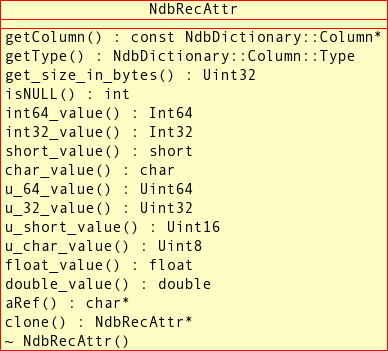
- 3.7.1.1.
NdbRecAttr::getColumn() - 3.7.1.2.
NdbRecAttr::getType() - 3.7.1.3.
NdbRecAttr::get_size_in_bytes() - 3.7.1.4.
NdbRecAttr::isNULL() - 3.7.1.5.
NdbRecAttr::in64_value() - 3.7.1.6.
NdbRecAttr::int32_value() - 3.7.1.7.
NdbRecAttr::short_value() - 3.7.1.8.
NdbRecAttr::char_value() - 3.7.1.9.
NdbRecAttr::u_64_value() - 3.7.1.10.
NdbRecAttr::in64_value() - 3.7.1.11.
NdbRecAttr::u_short_value() - 3.7.1.12.
NdbRecAttr::u_char_value() - 3.7.1.13.
NdbRecAttr::float_value() - 3.7.1.14.
NdbRecAttr::double_value() - 3.7.1.15.
NdbRecAttr::aRef() - 3.7.1.16.
NdbRecAttr::clone() - 3.7.1.17.
~NdbRecAttr()
Abstract
This section lists and describes the public methods of the
NdbRecAttr class.
Constructor and Destructor.
The NdbRecAttr class has no public
constructor; an instance of this object is created using
NdbTransaction::execute(). The destructor
method, which is public, is discussed in
Section 3.7.1.17, “~NdbRecAttr()”.
Description. This method is used to obtain the column to which the attribute belongs.
Signature.
const NdbDictionary::Column* getColumn
(
void
) const
Parameters. None.
Return Value.
A pointer to a Column object. See
Section 3.4.2, “The Column Class”.
Description. This method is used to obtain the column's datatype.
Signature.
NdbDictionary::Column::Type getType
(
void
) const
Parameters. None.
Return Value.
An NdbDictionary::Column::Type value. See
Section 3.4.2.1.3, “Column::Type” for more information,
including permitted values.
Description. You can use this method to obtain the size of an attribute (element).
Signature.
Uint32 get_size_in_bytes
(
void
) const
Parameters. None.
Return Value. The attribute size in bytes, as an unsigned 32-bit integer.
Description.
This method checks whether an attribute value is
NULL.
Signature.
int isNULL
(
void
) const
Parameters. None.
Return Value. One of the following 3 values:
-1: The attribute value is not defined, either due to an error, or becauseNdbTransaction::execute()has not yet been used.0: The attribute value is defined, but is notNULL.1: The attribute value is defined and isNULL.
Description.
This method gets the value stored in an
NdbRecAttr object, and returns it as a
64-bit integer.
Signature.
Int64 int64_value
(
void
) const
Parameters. None.
Return Value. A 64-bit integer.
Description.
This method gets the value stored in an
NdbRecAttr object, and returns it as a
32-bit integer.
Signature.
Int32 int32_value
(
void
) const
Parameters. None.
Return Value. A 32-bit integer.
Description.
This method gets the value stored in an
NdbRecAttr object, and returns it as a
16-bit integer (short).
Signature.
short short_value
(
void
) const
Parameters. None.
Return Value. A 16-bit integer.
Description.
This method gets the value stored in an
NdbRecAttr object, and returns it as a
char.
Signature.
char char_value
(
void
) const
Parameters. None.
Return Value.
A char value.
Description.
This method gets the value stored in an
NdbRecAttr object, and returns it as an
unsigned 64-bit integer.
Signature.
Uint64 u_64_value
(
void
) const
Parameters. None.
Return Value. An unsigned 64-bit integer.
Description.
This method gets the value stored in an
NdbRecAttr object, and returns it as an
unsigned 32-bit integer.
Signature.
Uint32 u_32_value
(
void
) const
Parameters. None.
Return Value. An unsigned 32-bit integer.
Description.
This method gets the value stored in an
NdbRecAttr object, and returns it as an
unsigned 16-bit (short) integer.
Signature.
Uint16 u_short_value
(
void
) const
Parameters. None.
Return Value. An unsigned short (16-bit) integer.
Description.
This method gets the value stored in an
NdbRecAttr object, and returns it as an
unsigned char.
Signature.
Uint8 u_char_value
(
void
) const
Parameters. None.
Return Value.
An unsigned 8-bit char value.
Description.
This method gets the value stored in an
NdbRecAttr object, and returns it as a
float.
Signature.
float float_value
(
void
) const
Parameters. None.
Return Value. A float.
Description.
This method gets the value stored in an
NdbRecAttr object, and returns it as a
double.
Signature.
double double_value
(
void
) const
Parameters. None.
Return Value. A double.
Description.
This method is used to obtain a reference to an attribute
value, as a char pointer. This pointer is
aligned appropriately for the datatype. The memory is
released by the NDB API when
NdbTransaction::closeTransaction() is
executed on the transaction which read the value.
Signature.
char* aRef
(
void
) const
Parameters.
A pointer to the attribute value. Because this pointer is
constant, this method can be called anytime after
NdbOperation::getValue() has been called.
Return Value. None.
Description.
This method creates a deep copy of an
NdbRecAttr object.
Note
The copy created by this method should be deleted by the application when no longer needed.
Signature.
NdbRecAttr* clone
(
void
) const
Parameters. None.
Return Value.
An NdbRecAttr object. This is a complete
copy of the original, including all data.
Description.
The NdbRecAttr class destructor method.
Important
You should delete only copies of
NdbRecAttr objects that were created in
your application using the clone()
method. See Section 3.7.1.16, “NdbRecAttr::clone()”.
Signature.
~NdbRecAttr
(
void
)
Parameters. None.
Return Value. None.
Abstract
This section discusses the NdbScanFliter
class and it public members.
Description.
NdbScanFilter provides an alternative means
of specifying filters for scan operations.
Important
This interface is still under development and is likely to change in future releases.
Public Methods. The following table lists the public methods of this class and the purpose or use of each method:
| Method | Purpose / Use |
|---|---|
NdbScanFilter() | Constructor method |
~NdbScanFilter() | Destructor method |
begin() | Begins a compound (set of conditions) |
end() | Ends a compound |
cmp() | Compares a column value with an arbitrary value |
eq() | Tests for equality |
ne() | Tests for inequality |
lt() | Tests for a less-than condition |
le() | Tests for a less-than-or-equal condition |
gt() | Tests for a greater-than condition |
ge() | Tests for a greater-than-or-equal condition |
isnull() | Tests whether a column value is NULL |
isnotnull() | Tests whether a column value is not NULL |
For detailed descriptions, signatures, and examples of use for
each of these methods, see
Section 3.8.2, “NdbScanFilter Class Methods”.
Public Types.
The NdbScanFilter class defines two public
types:
BinaryCondition: The type of condition, such as lower bound or upper bound.Group: A logical grouping operator, such asANDorOR.
For a discussion of each of these types, along with its possible
values, see Section 3.8.1, “NdbScanFilter Types”.
Class Diagram.
This diagram shows all the public members of the
NdbScanFilter class:
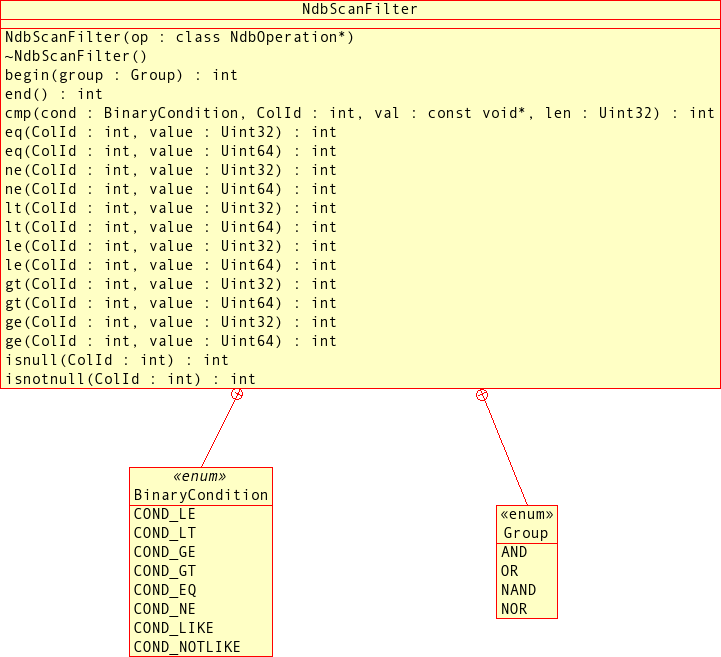
Abstract
This section details the public types belonging to the
NdbScanFilter class.
Description. This type represents a condition based on the comparison of a column value with some integer value — that is, a bound condition.
Enumeration Values.
| Value | Description |
|---|---|
COND_LE | Lower bound (<=) |
COND_LT | Strict lower bound (<) |
COND_GE | Upper bound (>=) |
COND_GT | Strict upper bound (>) |
COND_EQ | Equality (=) |
COND_NE | Inequality (<> or !=) |
COND_LIKE | LIKE condition |
COND_NOTLIKE | NOT LIKE condition |
Description.
This type is used to describe logical (grouping) operators,
and is used with the begin() method. (See
Section 3.8.2.2, “NdbScanFilter::begin()”.)
Enumeration Values.
| Value | Description |
|---|---|
AND | Logical AND: |
OR | Logical OR: |
NAND | Logical NOT AND: NOT
( |
NOR | Logical NOT OR: NOT
( |
- 3.8.2.1.
NdbScanFilterClass Constructor - 3.8.2.2.
NdbScanFilter::begin() - 3.8.2.3.
NdbScanFilter::end() - 3.8.2.4.
NdbScanFilter::eq() - 3.8.2.5.
NdbScanFilter::ne() - 3.8.2.6.
NdbScanFilter::lt() - 3.8.2.7.
NdbScanFilter::le() - 3.8.2.8.
NdbScanFilter::gt() - 3.8.2.9.
NdbScanFilter::ge() - 3.8.2.10.
NdbScanFilter::isnull() - 3.8.2.11.
NdbScanFilter::isnotnull()
Abstract
This section lists and describes the public methods of the
NdbScanFilter class.
Description.
This is the constructor method for
NdbScanFilter, and creates a new instance
of the class.
Signature.
NdbScanFilter
(
class NdbOperation* op
)
Parameters.
This method takes a single parameter: a pointer to the
NdbOperation to which the filter applies.
Return Value.
A new instance of NdbScanFilter.
Destructor.
The destructor takes no arguments and does not return a
value. It should be called to remove the
NdbScanFilter object when it is no longer
needed.
Description.
This method is used to start a compound, and specifies the
logical operator used to group together the conditions
making up the compound. The default is
AND.
Signature.
int begin
(
Group group = AND
)
Parameters.
A Group value: one of
AND, OR,
NAND, or NOR. See
Section 3.8.1.2, “The NdbScanFilter::Group Type”, for additional
information.
Return Value.
0 on success, -1 on
failure.
Description. This method completes a compound, signalling that there are no more conditions to be added to it.
Signature.
int end
(
void
)
Parameters. None.
Return Value.
0 on success, -1 on
failure.
Description. This method is used to perform an equality test on a column value and an integer.
Signature.
int eq
(
int ColId,
Uint32 value
)
or
int eq
(
int ColId,
Uint64 value
)
Parameters. This method takes two parameters:
The ID (
ColId) of the column whose value is to be testedAn integer with which to compare the column value; this integer may be either 32-bit or 64-bit, and is unsigned in either case.
Return Value.
0 on success, -1 on
failure.
Description. This method is used to perform an inequality test on a column value and an integer.
Signature.
int ne
(
int ColId,
Uint32 value
)
or
int ne
(
int ColId,
Uint64 value
)
Parameters.
Like eq() and the other
NdbScanFilter methods of this type, this
method takes two parameters:
The ID (
ColId) of the column whose value is to be testedAn integer with which to compare the column value; this integer may be either 32-bit or 64-bit, and is unsigned in either case.
Return Value.
0 on success, -1 on
failure.
Description. This method is used to perform a less-than (strict lower bound) test on a column value and an integer.
Signature.
int lt
(
int ColId,
Uint32 value
)
or
int lt
(
int ColId,
Uint64 value
)
Parameters.
Like eq(), ne(), and
the other NdbScanFilter methods of this
type, this method takes two parameters:
The ID (
ColId) of the column whose value is to be testedAn integer with which to compare the column value; this integer may be either 32-bit or 64-bit, and is unsigned in either case.
Return Value.
0 on success, -1 on
failure.
Description. This method is used to perform a less-than-or-equal test on a column value and an integer.
Signature.
int le
(
int ColId,
Uint32 value
)
or
int le
(
int ColId,
Uint64 value
)
Parameters.
Like the other NdbScanFilter methods of
this type, this method takes two parameters:
The ID (
ColId) of the column whose value is to be testedAn integer with which to compare the column value; this integer may be either 32-bit or 64-bit, and is unsigned in either case.
Return Value.
0 on success, -1 on
failure.
Description. This method is used to perform a greater-than (strict upper bound) test on a column value and an integer.
Signature.
int gt
(
int ColId,
Uint32 value
)
or
int gt
(
int ColId,
Uint64 value
)
Parameters.
Like the other NdbScanFilter methods of
this type, this method takes two parameters:
The ID (
ColId) of the column whose value is to be testedAn integer with which to compare the column value; this integer may be either 32-bit or 64-bit, and is unsigned in either case.
Return Value.
0 on success, -1 on
failure.
Description. This method is used to perform a greater-than-or-equal test on a column value and an integer.
Signature.
int ge
(
int ColId,
Uint32 value
)
or
int ge
(
int ColId,
Uint64 value
)
Parameters.
Like eq(), lt(),
le(), and the other
NdbScanFilter methods of this type, this
method takes two parameters:
The ID (
ColId) of the column whose value is to be testedAn integer with which to compare the column value; this integer may be either 32-bit or 64-bit, and is unsigned in either case.
Return Value.
0 on success, -1 on
failure.
Abstract
This section describes the NdbTransaction
class and its public members.
Description.
A transaction is represented in the NDB API
by an NdbTransaction object, which belongs to
an Ndb object and is created using
Ndb::startTransaction(). A transaction
consists of a list of operations represented by the
NdbOperation class, or by one of its
subclasses — NdbScanOperation,
NdbIndexOperation, or
NdbIndexScanOperation (see
Section 3.6, “The NdbOperation Class”). Each operation access
exactly one table.
Using Transactions.
After obtaining an NdbTransaction object, it
is employed as follows:
An operation is allocated to the transaction using one of these methods:
getNdbOperation()getNdbScanOperation()getNdbIndexOperation()getNdbIndexScanOperation()
Calling one of these methods defines the operation. Several operations can be defined on the same
NdbTransactionobject, in which case they are executed in parallel. When all operations are defined, theexecute()method sends them to theNDBkernel for execution.The
execute()method returns when theNDBkernel has completed execution of all operations previously defined.Important
All allocated operations should be properly defined before calling the
execute()method.execute()performs its task in one of 3 modes, listed here:NdbTransaction::NoCommit: Executes operations without committing them.NdbTransaction::Commit: Executes any remaining operation and then commits the complete transaction.NdbTransaction::Rollback: Rolls back the entire transaction.
execute()is also equipped with an extra error handling parameter, which provides two alternatives:NdbTransaction::AbortOnError: Any error causes the transaction to be aborted. This is the default behaviour.NdbTransaction::AO_IgnoreError: The transaction continues to be executed even if one or more of the operations defined for that transaction fails.
Public Methods. The following table lists the public methods of this class and the purpose or use of each method:
| Method | Purpose / Use |
|---|---|
getNdbOperation() | Gets an NdbOperation |
getNdbScanOperation() | Gets an NdbScanOperation |
getNdbIndexScanOperation() | Gets an NdbIndexScanOperation |
getNdbIndexOperation() | Gets an NdbIndexOperation |
execute | Executes a transaction |
refresh() | Keeps a transaction from timing out |
close() | Closes a transaction |
getGCI() | Gets a transaction's global checkpoint ID (GCI) |
getTransactionId() | Gets the transaction ID |
commitStatus() | Gets the transaction's commit status |
getNdbError() | Gets the most recent error |
getNdbErrorOperation() | Gets the most recent operation which caused an error |
getNdbErrorLine() | Gets the line number where the most recent error occurred |
getNextCompletedOperation() | Gets operations that have been executed; used for finding errors |
For detailed descriptions, signatures, and examples of use for
each of these methods, see
Section 3.9.2, “NdbTransaction Class Methods”.
Public Types.
NdbTransaction defines 3 public types as
shown in the following table:
| Type | Purpose / Use |
|---|---|
AbortOption | Determines whether failed operations cause a transaction to abort |
CommitStatusType | Describes the transaction's commit status |
ExecType | Determines whether the transaction should be committed or rolled back |
For a discussion of each of these types, along with its possible
values, see Section 3.9.1, “NdbTransaction Types”.
Class Diagram.
This diagram shows all the available methods and enumerated
types of the ... class:
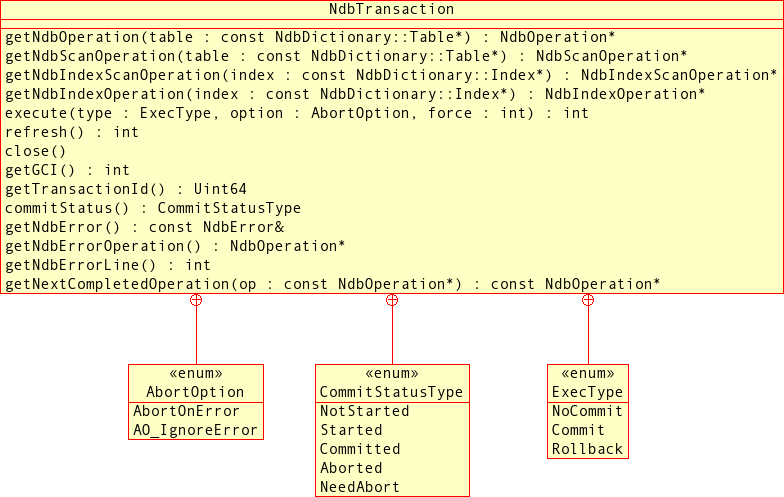
Abstract
This section details the public types belonging to the
NdbTransaction class.
Description.
This type is used to determine whether failed operations
should force a transaction to be aborted. It is used as an
argument to the execute() method —
see Section 3.9.2.5, “NdbTransaction::execute()”, for more
information.
Enumeration Values.
| Value | Description |
|---|---|
AbortOnError | A failed operation causes the transaction to abort. |
AO_IgnoreOnError | Failed operations are ignored; the transaction continues to execute. |
Description. This type is used to describe a transaction's commit status.
Enumeration Values.
| Value | Description |
|---|---|
NotStarted | The transaction has not yet been started. |
Started | The transaction has started, but is not yet committed. |
Committed | The transaction has completed, and has been committed. |
Aborted | The transaction was aborted. |
NeedAbort | The transaction has encountered an error, but has not yet been aborted. |
A transaction's commit status ca be read using the
commitStatus() method. See
Section 3.9.2.10, “NdbTransaction::commitStatus()”.
Description.
This type sets the transaction's execution type — that
is, whether it should execute, execute and commit, or abort.
It is used as a parameter to the
execute() method. (See
Section 3.9.2.5, “NdbTransaction::execute()”.)
Enumeration Values.
| Value | Description |
|---|---|
NoCommit | The transaction should execute, but not commit. |
Commit | The transaction should execute and be committed. |
Rollback | The transaction should be rolled back. |
- 3.9.2.1.
NdbTransaction::getNdbOperation() - 3.9.2.2.
NdbTransaction::getNdbScanOperation() - 3.9.2.3.
NdbTransaction::getNdbIndexScanOperation() - 3.9.2.4.
NdbTransaction::getNdbIndexOperation() - 3.9.2.5.
NdbTransaction::execute() - 3.9.2.6.
NdbTransaction::refresh() - 3.9.2.7.
NdbTransaction::close() - 3.9.2.8.
NdbTransaction::getGCI() - 3.9.2.9.
NdbTransaction::getTransactionId() - 3.9.2.10.
NdbTransaction::commitStatus() - 3.9.2.11.
NdbTransaction::getNdbError() - 3.9.2.12.
NdbTransaction::getNdbErrorOperation() - 3.9.2.13.
NdbTransaction::getNdbErrorLine() - 3.9.2.14.
NdbTransaction::getNextCompleteOperation()
Abstract
This section lists and describes the public methods of the
NdbTransaction class.
Description.
This method is used to create an
NdbOperation associated with a given
table.
Note
All operations within the same transaction must be initialised with this method. Operations must be defined before they are executed.
Signature.
NdbOperation* getNdbOperation
(
const NdbDictionary::Table* table
)
Parameters.
The Table object on which the operation
is to be performed. See Section 3.4.3.7, “The Table Class”.
Return Value.
A pointer to the new NdbOperation. See
Section 3.6, “The NdbOperation Class”.
Description.
This method is used to create an
NdbScanOperation associated with a given
table.
Note
All scan operations within the same transaction must be initialised with this method. Operations must be defined before they are executed.
Signature.
NdbScanOperation* getNdbScanOperation
(
const NdbDictionary::Table* table
)
Parameters.
The Table object on which the operation
is to be performed. See Section 3.4.3.7, “The Table Class”.
Return Value.
A pointer to the new NdbScanOperation.
See Section 3.6.4, “The NdbScanOperation Class”.
Description.
This method is used to create an
NdbIndexScanOperation associated with a
given table.
Note
All index scan operations within the same transaction must be initialised with this method. Operations must be defined before they are executed.
Signature.
NdbIndexScanOperation* getNdbIndexScanOperation
(
const NdbDictionary::Table* table
)
Parameters.
The Table object on which the operation
is to be performed. See Section 3.4.3.7, “The Table Class”.
Return Value.
A pointer to the new
NdbIndexScanOperation. See
Section 3.6.4.3, “The NdbIndexScanOperation Class”.
Description.
This method is used to create an
NdbIndexOperation associated with a given
table.
Note
All index operations within the same transaction must be initialised with this method. Operations must be defined before they are executed.
Signature.
NdbIndexOperation* getNdbIndexOperation
(
const NdbDictionary::Table* table
)
Parameters.
The Table object on which the operation
is to be performed. See Section 3.4.3.7, “The Table Class”.
Return Value.
A pointer to the new NdbIndexOperation.
See Section 3.6.3, “The NdbIndexOperation Class”.
Description. This method is used to execute a transaction.
Signature.
int execute
(
ExecType execType,
AbortOption abortOption = AbortOnError,
int force = 0
)
Parameters. The execute method takes 3 parameters, as described here:
The execution type (
ExecTypevalue); see Section 3.9.1.3, “TheNdbTransaction::ExecTypeType”, for more information and possible values.An abort option (
AbortOptionvalue); see Section 3.9.1.3, “TheNdbTransaction::ExecTypeType”, for more information and possible values.A
forceparameter, which determines when operations should be sent to theNDBKernel:0: Non-forced; detected by the adaptive send algorithm.1: Forced; detected by the adaptive send algorithm.2: Non-forced; not detected by the adaptive send algorithm.
Return Value.
0 on success, -1 on
failure.
Description. This method updates the transaction's timeout counter, and thus avoids aborting due to transaction timeout.
Note
It is not advisable to take a lock on a record and maintain it for a extended time since this can impact other transactions.
Signature.
int refresh
(
void
)
Parameters. None.
Return Value.
0 on success, -1 on
failure.
Description.
This method closes a transaction. It is equivalent to
calling Ndb::closeTransaction() (see
Section 3.1.1.8, “Ndb::closeTransaction()”).
Signature.
void close
(
void
)
Parameters. None.
Return Value. None.
Description. This method retrieves the transaction's global checkpoint ID (GCI).
Each committed transaction belongs to a GCI. The log for the committed transaction is saved on disk when a global checkpoint occurs.
By comparing the GCI of a transaction with the value of the latest GCI restored in a restarted NDB Cluster, you can determine whether or not the transaction was restored.
Note
Whether or not the global checkpoint with this GCI has been saved on disk cannot be determined by this method.
Important
The GCI for a scan transaction is undefined, since no updates are performed in scan transactions.
Signature.
int getGCI
(
void
)
Parameters. None.
Return Value.
The transaction's GCI, or -1 if none is
available.
Note
No GCI is available until execute() has
been called with ExecType::Commit.
Description. This method is used to obtain the transaction ID.
Signature.
Uint64 getTransactionId
(
void
)
Parameters. None.
Return Value. The transaction ID, as an unsigned 64-bit integer.
Description. This method gets the transaction's commit status.
Signature.
CommitStatusType commitStatus
(
void
)
Parameters. None.
Return Value.
The commit status of the transaction, a
CommitStatusType value. See
Section 3.9.1.2, “The NdbTransaction::CommitStatusType Type”.
Description.
This method is used to obtain the most recent error
(NdbError).
Signature.
const NdbError& getNdbError
(
void
) const
Parameters. None.
Return Value.
A reference to an NdbError object. See
Section 4.1, “The NdbError Structure”.
Note
For additional information about handling errors in transactions, see Section 1.3.2.3.5, “Error Handling”.
Description. This method retrieves the operation that caused an error.
Tip
To obtain more information about the actual error, use the
NdbOperation::getNdbError() method of the
NdbOperation object returned by
getNdbErrorOperation(). (See
Section 3.6.2.5, “NdbOperation::getNdbError()”.)
Signature.
NdbOperation* getNdbErrorOperation
(
void
)
Parameters. None.
Return Value.
A pointer to an NdbOperation.
Note
For additional information about handling errors in transactions, see Section 1.3.2.3.5, “Error Handling”.
Description. This method return the line number where the most recent error occurred.
Signature.
int getNdbErrorLine
(
void
)
Parameters. None.
Return Value. The line number of the most recent error.
Note
For additional information about handling errors in transactions, see Section 1.3.2.3.5, “Error Handling”.
Description. This method is used to retrieve a transaction's completed operations. It is typically used to fetch all operations belonging to a given transaction to check for errors.
NdbTransaction::getNextCompletedOperation(NULL)
returns the transaction's first
NdbOperation object;
NdbTransaction::getNextCompletedOperation(
returns the myOp)NdbOperation object defined
after NdbOperation
myOp.
Important
This method should only be used after the transaction has been executed, but before the transaction has been closed.
Signature.
const NdbOperation* getNextCompletedOperation
(
const NdbOperation* op
) const
Parameters.
This method requires a single parameter
op, which is an operation
(NdbOperation object), or
NULL.
Return Value.
The operation following op, or
the first operation defined for the transaction if
getNextCompletedOperation() was called
using NULL.