
Table of Contents
This chapter describes useful development tools.
Eclipse can benefit for several plugins for improving code quality, in both adherence to the project's coding standard and in removing bugs.
TODO
If you are already familiar with the Checkstyle Eclipse plugin,
just configure it to use the checkstyle.xml at
the root of the SVN directory for nuxeo-ep:
http://svn.nuxeo.org/trac/nuxeo/browser/nuxeo-ep/trunk/checkstyle.xml
IDEA doesn't provide an integrated profiler and Eclipse's profiler, provided by the TPTP project, doesn't currently work on Mac OS, one can use NetBeans to profile the Nuxeo platform.
Here is how to do it:
Nuxeo heavily uses extension points. In order to manage them nxPointDoc tool has been created. Its purpose is to explore all XML files and build the documentation of each explored components. Cross links and indexes are also built to ease the navigation.
The NxPointDoc pages are available at
http://svn.nuxeo.org/nxpointdoc/
The tool is written in Python and the following libraries are needed:
Genshi for templating
ElementTree for XML processing
Pygments for code highlighting
A component XML file is structured as follow:
<component ...>
<!--############## Component configuration ############-->
<!-- implementation class (optional) -->
<implementation>...</implementation>
<!-- component properties (optional) -->
<property name="..." value="..."/>
...
<property name="..." value="..."/>
<!--############### Extension points ################-->
<!-- extension points are optional -->
<extension-point ...>
...
</extension-point>
...
<!--############### Contributions ################-->
<!-- contributions are optional -->
<extension ...>
...
</extension>
...
</component>We can see that the only required element is the component element (although it is useless to have an empty component). So there are 3 main sections (any of these sections are optional).
Component configuration: This section defines the component implementation class and some properties to initialize the component (This section content may be modified in future especially when aligning nuxeo components with OSGi services).
Extension points: This sections contains all the extension point declared by the component.
Contributions (extension tag): This section
contains all the contributions made by this component to other
components.
To add documentation to these elements a
<documentation> tag will be used. An element
may have different content depending on what it is documenting. While
some information is already available in other XML elements in the file,
there is no need to duplicate these information inside the documentation
provided though the element. For example the name of the component can
be retrieved from the name attribute of the component element, the
implementation class name from the implementation element etc.
To format the description text, we can use XHTML tags and
javadoc-like markers such as @property,
@schema etc. Javadoc-like links are also supported:
@see points on the javadoc,
@component points on another component documentation.
For example, {@see
org.nuxeo.ecm.core.schema.types.Type} will point on the
http://maven.nuxeo.org/apidocs corresponding page
while {@component
org.nuxeo.ecm.webapp.directory.DirectoryTreeService} will
explicitly insert a link to the related NxPointDoc page. Code
colorization is also supported through the <code
language='xml'> ... </code> tags. If no language is
given, xml is taken by default. Java
(language='java') and many other languages are
supported (see Pygments pages).
Regarding <component> documentation, the following elements
are available:
@author: may be duplicated for multiple
authoring
@version
@property
@see: points to Javadoc
@component: points to nxpointdoc
@deprecated
component@name attribute: the component
name
component/implementation tag: the
implementation class
component/require tag: required
elements
component/documentation tag: the
description
For <extension-point> the following
elements have to be used:
@author: may be duplicated for multiple
authoring
@schema
@deprecated
@see
@component
component/extension-point@name attribute:
the name
component/extension-point/documentation tag
- the description
If the extension point is using object
sub-elements, the DTD should be extracted from
the XMap annotated class, otherwise the user may specify the
DTD using the @schema marker
inside the documentation element
For <extension>, describing contributions to an extension-point, we have
@author: may be duplicated for multiple
authoring
@see
@component
@deprecated
component/extension@target attribute -
rendered as a link to the component documentation
component/extension@point - rendered as a
link to the extension point documentation
component/extension-point/documentation
description
Here is a short example of what a component xml file may look like.
<?xml version="1.0"?>
<component name="org.nuxeo.ecm.MyService">
<documentation>
My demo service
<p/>
This service does nothing
@property home home directory to be used to create temp files
@property timeout the time interval in seconds
@version 1.0
@author Bogdan
</documentation>
<require>org.nuxeo.ecm.Service1</require>
<require>org.nuxeo.ecm.Service2</require>
<implementation class=”org.nuxeo.ecm.core.demo.Service2”/>
<property name=”home” value=”/home/bstefanescu”/>
<property name=”interval” value=”20” type=”Integer”/>
<extension target="org.nuxeo.ecm.SchemaService" point="schema">
<documentation>Common and Dublin Core schemas</documentation>
<schema name="dublincore" src="schema/dublincore.xsd" />
<schema name="common" src="schema/common.xsd" />
</extension>
<extension-point name="repository">
<documentation>Register new repositories</documentation>
<object class="org.nuxeo.ecm.RepositoryDescriptor"/>
</extension-point>
</component>
Feel free to browse the NxPointDoc site and teh corresponding xml file to go deeper. The systematic link to the source code svn repository may help you.
nxpointdoc is a command line program that creates the whole site
from a source repository SOURCE_DIR to a target
publication directory TARGET_DIR. Each component is
analyzed and all related pages created. Index pages are then
created.
$ ./nxpointdoc.py -h usage: nxpointdoc.py [options] options: --version show program's version number and exit -h, --help show this help message and exit --source=SOURCE_DIR Source root directory containing xml component files --target=TARGET_DIR Target directory for the generated documentation --template=TEMPLATE Genshi template for component html file --template-index=TEMPLATE_INDEX Genshi template for index html file --allow-xhtml-comment=ALLOW_XHTML_COMMENT 'no' to not interpret xhtml tags in comment --color=COLOR_CODE 'no' to not color <code> contents
Valid SOURCE_DIR and TARGET_DIR
are mandatory. Template files have to exist. The one delivered have the
.template extension and can be used as is.
NxPointDoc generates 3 indexes that are the entry points; The
documentation is accessible at
http://svn.nuxeo.org/nxpointdoc/ with 3 indexes related to
components, extension points and contributions. Each one is an entry
point for the documentation. The Indexes give the name and the first
line of the documentation. An hyperlink allows to see the detail of the
examinated item.
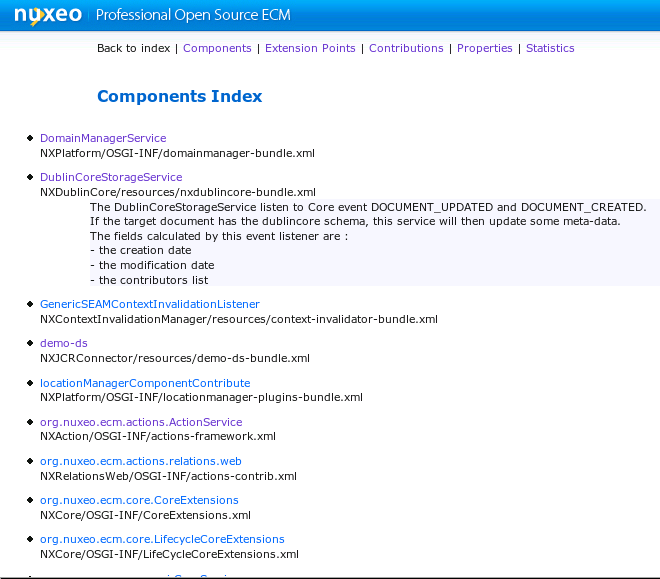
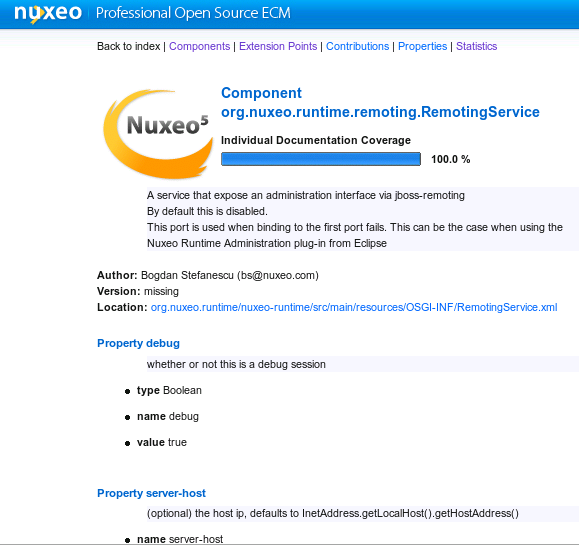
The statistic gives some rough indicators on the documentation
coverage, globally or for each component file. The
G.D.C stands for Global Documentation Coverage while
the I.D.C stands for Individual Documentation
Coverage. They show the ratio between all the information/documentation
that is written over all the entries that are considered as mandatory
(like author, documentation, etc.). The higher these indicators are, the
better it is.
