
Table of Contents
BIRT is an open source Eclipse-based reporting system that integrates with Java/J2EE application to produce compelling reports. The BIRT driver for Nuxeo enables BIRT to be used as reporting engine for the Nuxeo Content Repository. It basically gives an easy way to query the repository and create report from the results. Thanks to BIRT, reports can be run inside Eclipse or as servlets on the server side.
In a Eclipse instance with Business Intelligence and Reporting Tools installed (http://www.eclipse.org/birt/phoenix/), deploy the following Nuxeo plugins:
org.nuxeo.common
org.nuxeo.ecm.client
org.nuxeo.ecm.core.api
org.nuxeo.ecm.core.query
org.nuxeo.ecm.core.schema
org.nuxeo.ecm.jboss_connector
org.nuxeo.ecm.platform.search.api
org.nuxeo.ecm.platform.usermanager.api
org.nuxeo.logging
org.nuxeo.runtime
org.nuxeo.runtime.config
org.nuxeo.birt.oda.nuxeoep
org.nuxeo.birt.oda.nxueoep.ui
When eclipse is restarted a new "Data Source Should be available"
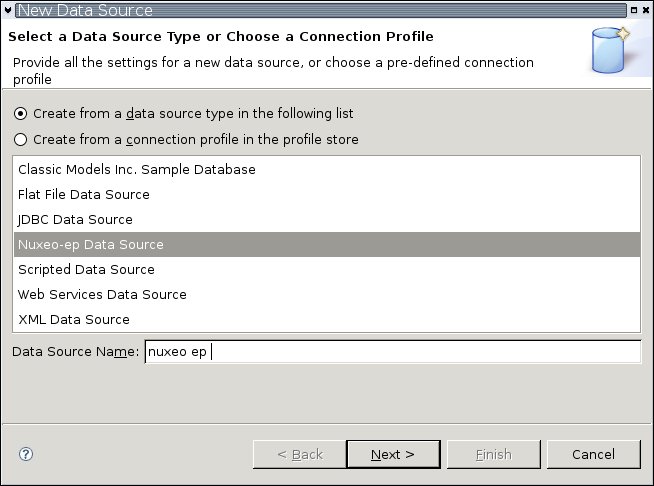
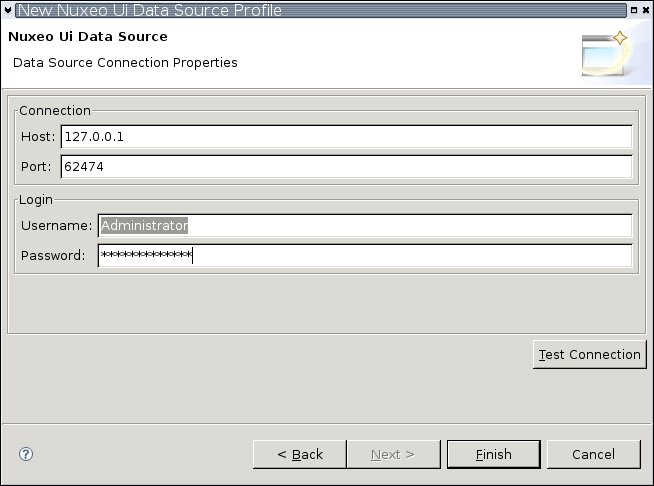
Figure 37.3. In the Data Set dialog, type NXQL query and select fields & schemas you would like to use in the report
Figure 37.2. Fill login information
Figure 37.1. In the Data Source Type screen, select "Nuxeo Data Source":
The new created report can be deployed in Tomcat to be available online:
Install the birt-viewer application following instruction from http://www.eclipse.org/birt/phoenix/deploy/viewerSetup.php
Deploy the plugins listed in previous section (except org.nuxeo.birt.oda.nxueoep.ui) in $TOMCAT_HOME/webapps/birt-viewer/WEB-INF/platform/plugins
Just copy the report file from workspace to $TOMCAT_HOME/webapps/birt-viewer/report
The report is available with an URL similar to http://localhost:13000/birt-viewer/frameset?__report=report/dummy.rptdesign