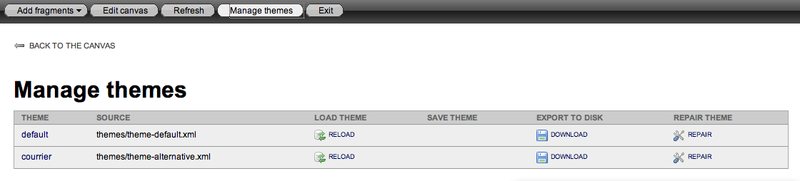You can customize Nuxeo EP's look with the theme management module, NXThemes. A theme is the appearance of the Nuxeo EP site. NXThemes is a module that is integrated to Nuxeo EP and enables you to modify the content of the page and the way this content is displayed. To access NXThemes, click on Themes management.
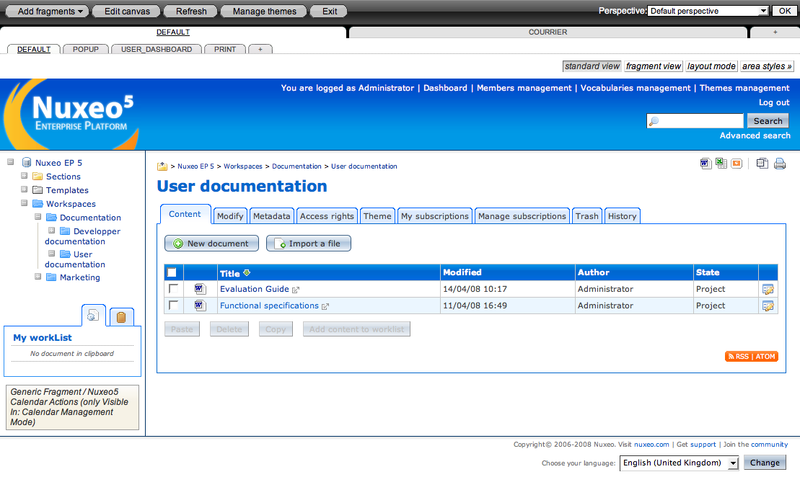
A Nuxeo EP page is composed of fragments that display content. This content can be an image, a text or a menu, for instance. To insert a fragment in a page, use the button : just drag and drop a fragment from the Fragments box to create a new fragment.
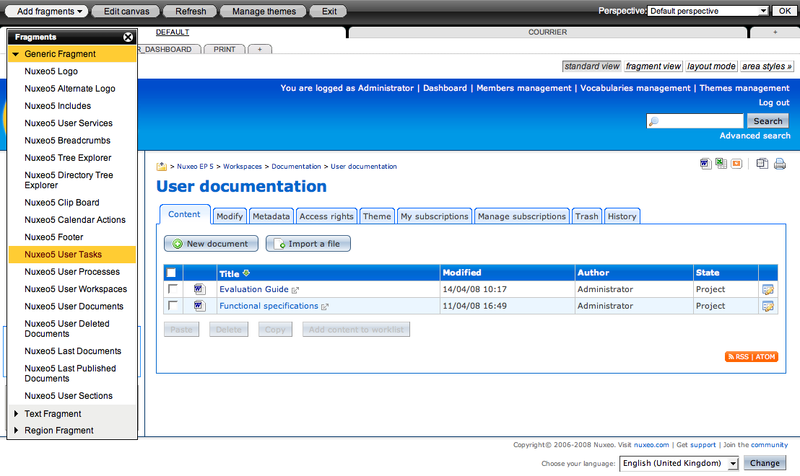
You can the edit this fragment to determine its properties, such as the page(s) it is displayed on, the users who can see this portlet. You can also customize the look of the fragment, that is to say its fonts and colors. To edit a fragment, use the button and click on the fragment you want to modify.
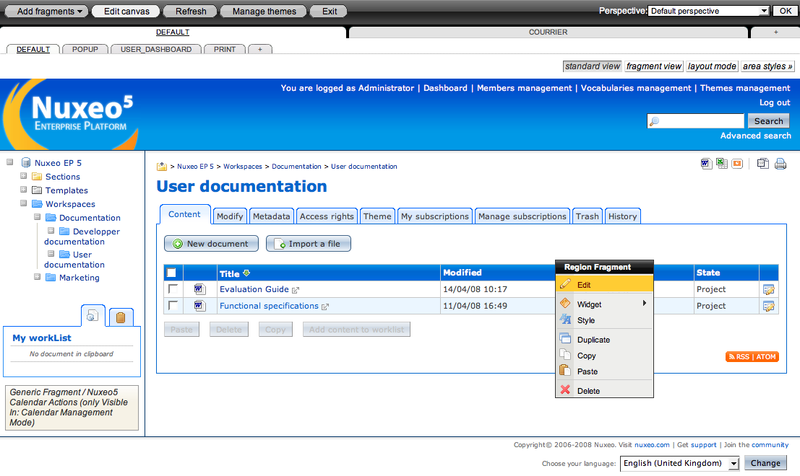
When you edit a fragment, you can use the different perspectives available to check what the different categories of users will see.
When you modify a theme, you automatically create a new one. This new theme can be exported as an XML document using the button, so that you can integrate it in a new package.