On the website click New Page in the top-right corner.
Then click New Product and follow the blinking tips.
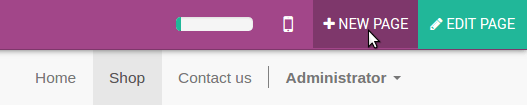
Here are the main elements of the Product page:
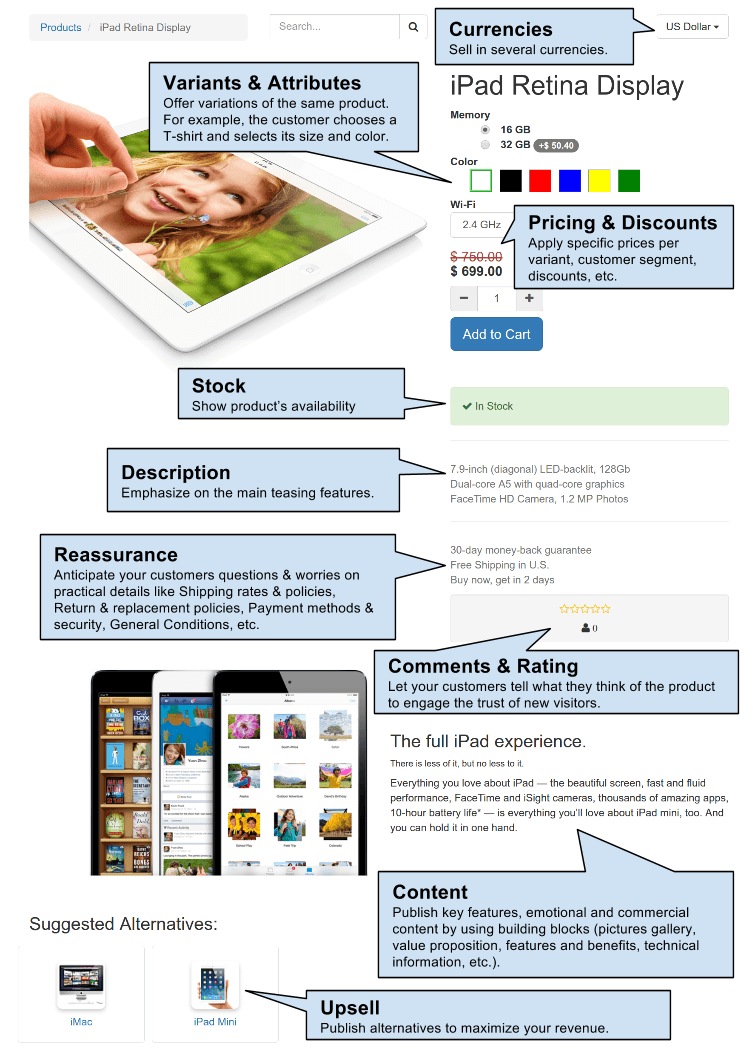
Many elements can be made visible from the Customize menu.
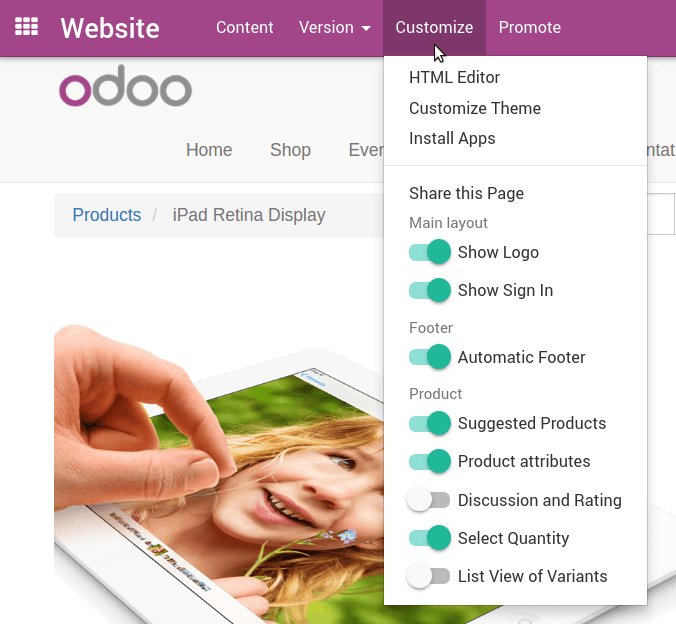
See how to configure your products from links here below.