Configuración
This feature requires a POSBox and a receipt printer.
Si desea permitir que un cajero reimprima el recibo, vaya a y haga clic en la opción Permitir que el cajero reimprima recibos.
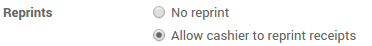
También es necesario permitir la reimpresión en el punto de venta. Vaya a , abra la que usted desee configurar y seleccione la opción de Reimprimir.
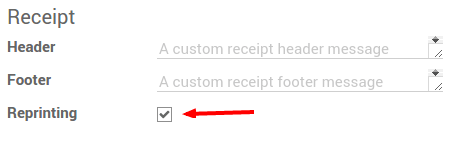
¿Cómo reimprimir un recibo?
In the Point of Sale interface click on the Reprint Receipt button.
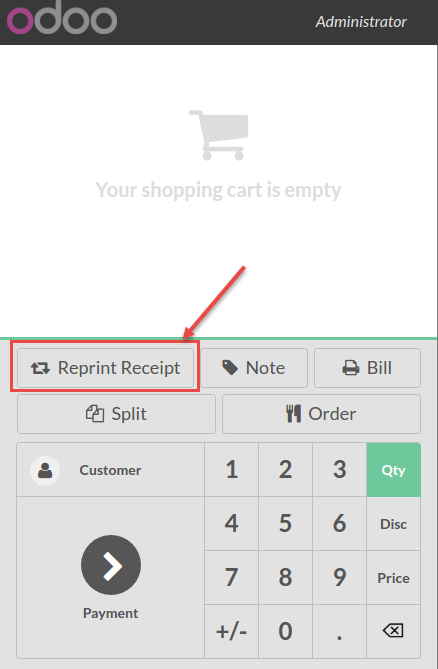
The last printed receipt will be printed again.