To follow your website's traffic with Google Analytics:
- Create a Google Analytics account if you don't have any.
Go through the creation form and accept the conditions to get the tracking ID.
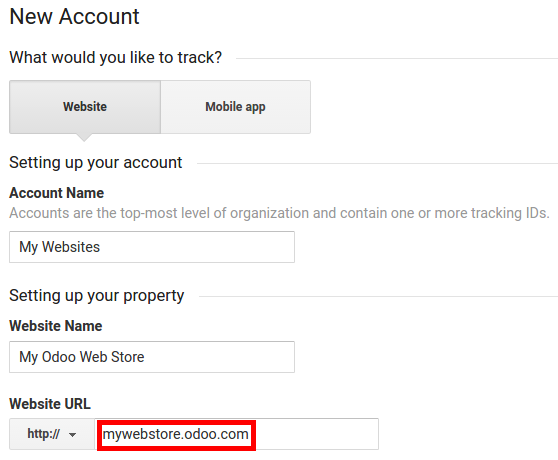
Copy the tracking ID to insert it in Odoo.
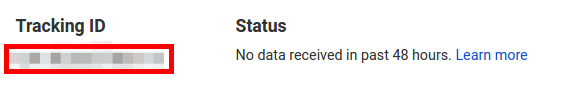
Go to the Configuration menu of your Odoo's Website app. In the settings, turn on Google Analytics and paste the tracking ID. Then save the page.
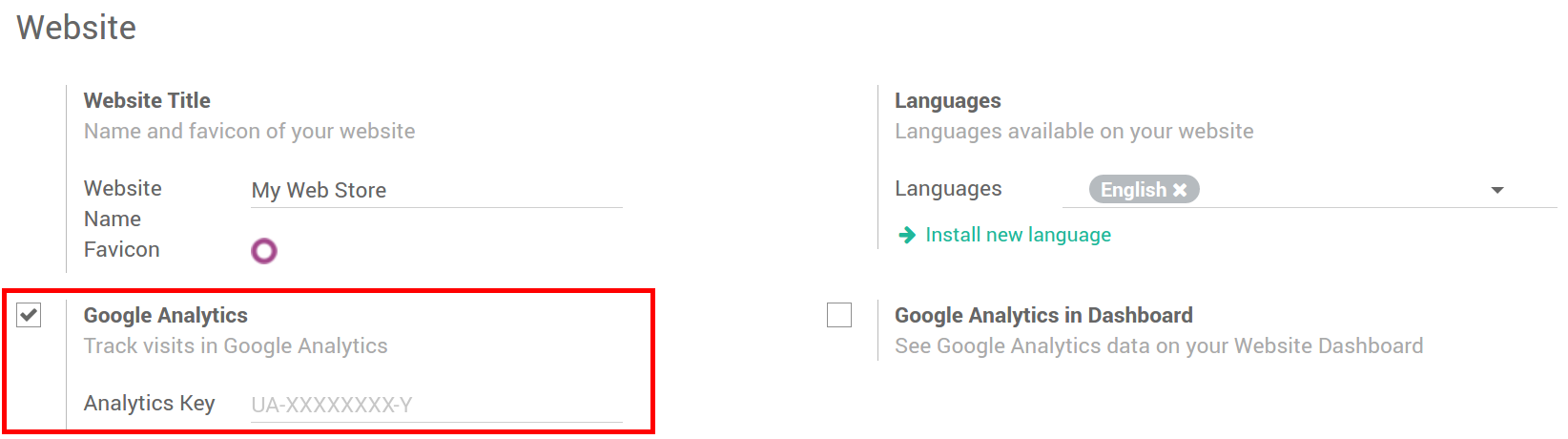
To make your first steps in Google Analytics, refer to Google Documentation.