With Odoo, you can synchronize your PayPal account. That way, you don't have to record all your PayPal transaction in your favorite accounting software. The synchronization is done every 4 hours, and you can start reconciling PayPal payments in just a click.
Instellingen
Installeer de account_yodlee module
Start by installing the account_yodlee module, if it is not already installed. To do that, got the the menu of the accounting application. In the section Bank & Cash, set the option Bank Interface - Sync your bank feeds automatically.
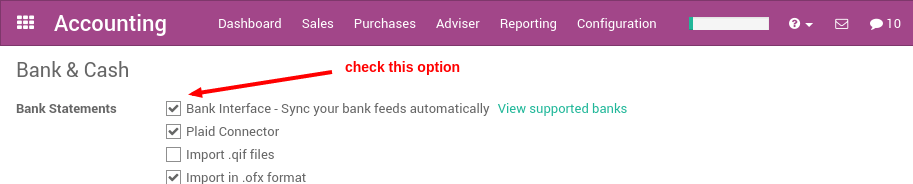
Klik op de knop toepassen nadat het klaar is.
Zet uw PayPal account op
A PayPal account in Odoo is managed like a bank account. To setup your PayPal account, use the menu . Create a new bank account and name it PayPal. In the bank field, you can set PayPal.
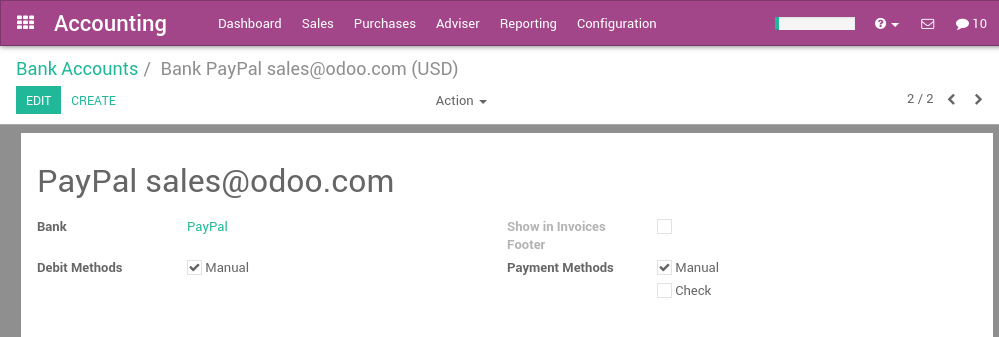
Eenmaal uw PayPal account is aangemaakt gaat u naar het Boekhouding dashboard en klikt u op de Synchroniseer knop. In de dialoog kiest u PayPal als de online instelling en klikt u op de configureer knop.
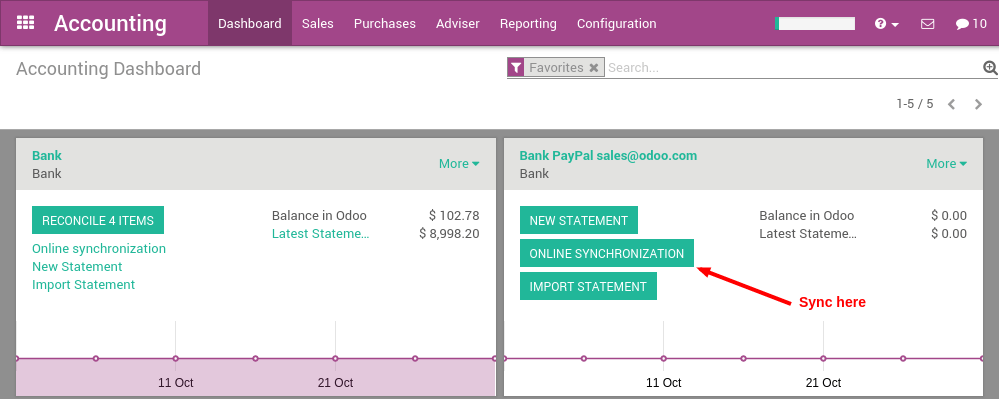
Vervolgens moet u uw credentials ingeven om te connecteren met PayPal.
Notitie
Your Paypal must be in English (if it is not the case you must change the langage of your Paypal account) and if you use a Paypal business account you must switch back to the old interface in order for it to work with Online feeds (you can switch from new to old interface in your Paypal account).
Indien u dit niet doet krijgt u een bericht dat zegt dat u uw PayPal in het Engels moet zetten of dat de website niet ondersteund is.
If you configured your Paypal account correctly you should get to the next step of the Online feeds configuration. There you will have a screen with a date to fetch transaction from and a list of account to choose. You must choose the Paypal balance account.
Eenmaal alles klaar is zou u de PayPal transacties rechtstreeks in uw Odoo moeten zien en kan u uw betalingen beginnen afletteren.
Geniet van een volledige integratie! U moet niet langer transacties manueel aanmaken.
Notitie
U moet enkel de eerste keer uw credentials ingeven. Eenmaal dit gedaan is zal Odoo elke 4 uur automatisch met PayPal synchroniseren.