In order to manage installment plans related to an invoice, you should use payment terms in Odoo. They apply on both customer invoices and supplier bills.
Voorbeeld, voor een specifieke factuur:
Betaal 50% binnen 10 dagen
Betaal de resterende balans binnen 30 dagen
Notitie
payment terms are not to be confused with a payment in several parts. If, for a specific order, you invoice the customer in two parts, that's not a payment term but an invoice policy.
Instellingen
Configure your usual installment plans from the application .
A payment term may have one line (ex: 21 days) or several lines (10% within 3 days and the balance within 21 days). If you create a payment term with several lines, make sure the latest one is the balance. (avoid doing 50% in 10 days and 50% in 21 days because, with the rounding, it may not compute exactly 100%)
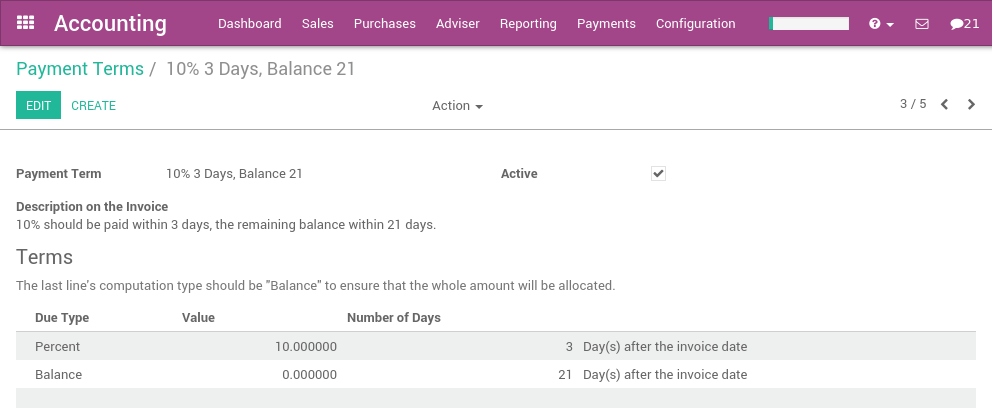
Tip
De omschrijving van de betalingsconditie verschijnt op de factuur of het verkooporder.
Betalingstermijnen voor klanten
U kan betalingstermijnen instellen op:
- a customer: the payment term automatically applies on new sales orders or invoices for this customer. Set payment terms on customers if you grant this payment term for all future orders for this customer.
een offerte: de betalingstermijn is van toepassing op alle facturen aangemaakt vanuit de offerte of verkooporder, maar niet op andere offertes.
een factuur: de betaaltermijn is enkel op deze factuur van toepassing
If an invoice contains a payment term, the journal entry related to the invoice is different. Without payment term, an invoice of $100 will produce the following journal entry (for the clarity of the example, we did not set any tax on the invoice):
Rekening | Vervaldatum | Debet | Credit |
|---|---|---|---|
Debiteuren rekening | 100 | ||
Omzet | 100 |
If you do an invoice the 1st of January with a payment term of 10% within 3 days and the balance within 30 days, you get the following journal entry:
Rekening | Vervaldatum | Debet | Credit |
|---|---|---|---|
Debiteuren rekening | Jan 03 | 10 | |
Debiteuren rekening | Jan 30 | 90 | |
Omzet | 100 |
On the customer statement, you will see two lines with different due dates. To get the customer statement, use the menu Sales > Customers Statement.