Odoo geeft u de mogelijkheid om op eender welk moment extra gebruikers toe te voegen.
Voeg individuele gebruikers toe
From the Settings module, go to the submenu and click on CREATE. First add the name of your new user and the professional email address - the one he will use to log into Odoo instance - and a picture.
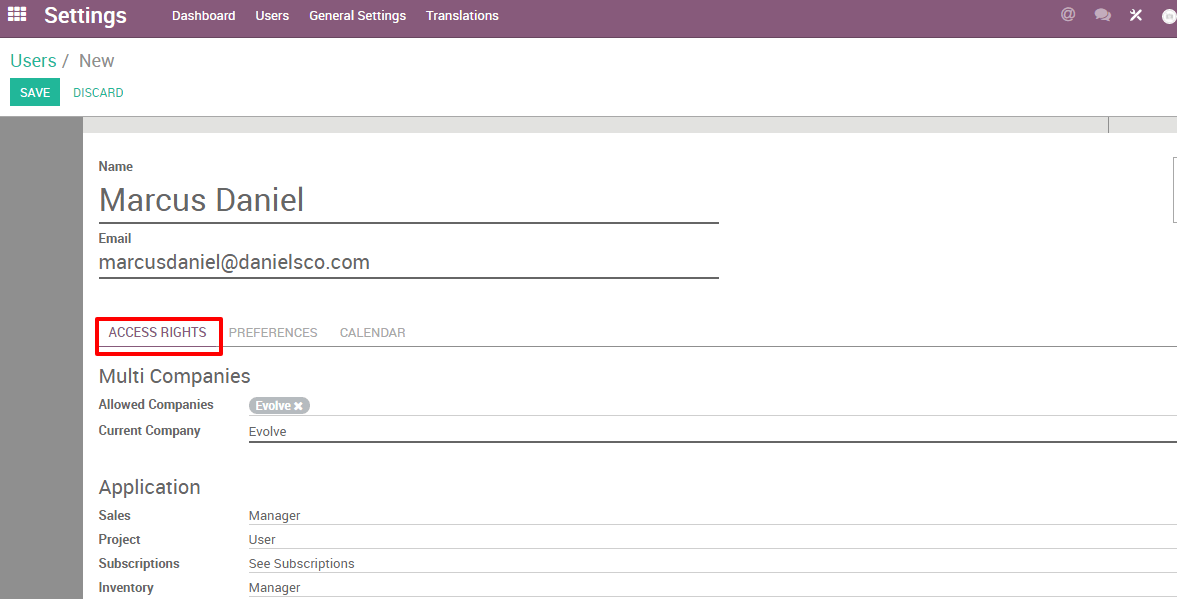
Under Access Rights, you can choose which applications your user can access and use. Different levels of rights are available depending on the app.
When you’re done editing the page and have clicked on SAVE, an invitation email will automatically be sent to the user. The user must click on it to accept the invitation to your instance and create a log-in.
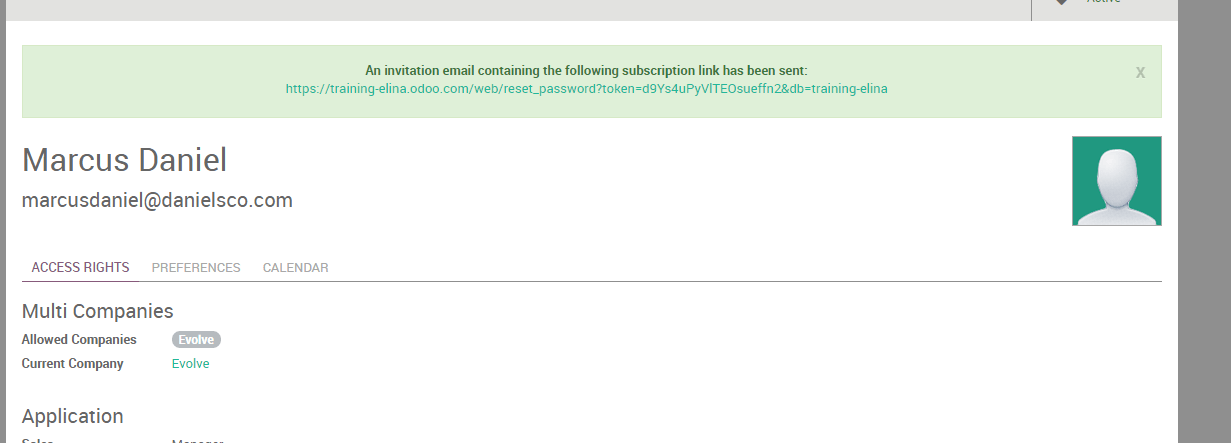
Notitie
Remember that each additional user will increase your subscription fees. Refer to our *Pricing page* for more information.
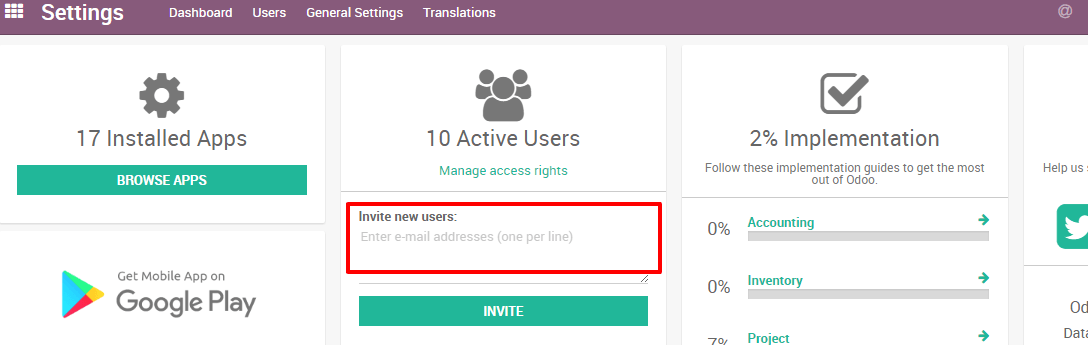
Tip
You can also add a new user on the fly from your dashboard. From the above screenshot, enter the email address of the user you would like to add and click on INVITE. The user will receive an email invite containing a link to set his password. You will then be able to define his accesses rights under the .