The Odoo Inventory application has an implementation guide that you should follow to configure it. It's a step-by-step manual with links to the different screens you need.
Once you have installed the Inventory application, click on the top-right progress bar to get access to the implementation guide.
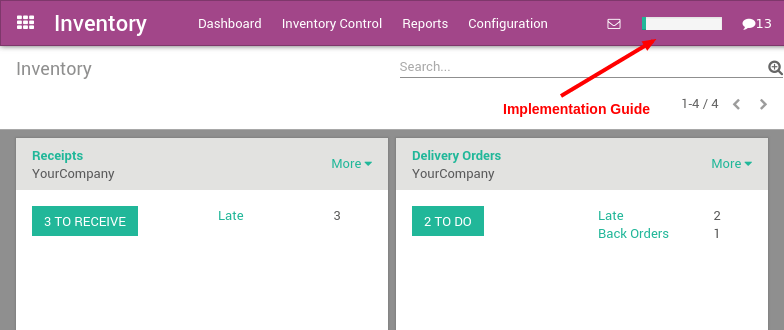
The implementation guide helps you through the following steps:
Zet uw magazijn op
Importeer uw fabrikanten
Importeer uw producten
Zet de initiële voorraad op
Configureer uw verkoop in inkoop flows
- Set up replenishment mechanisms
- Configure advanced features like package, traceability, routes and inventory valuation.
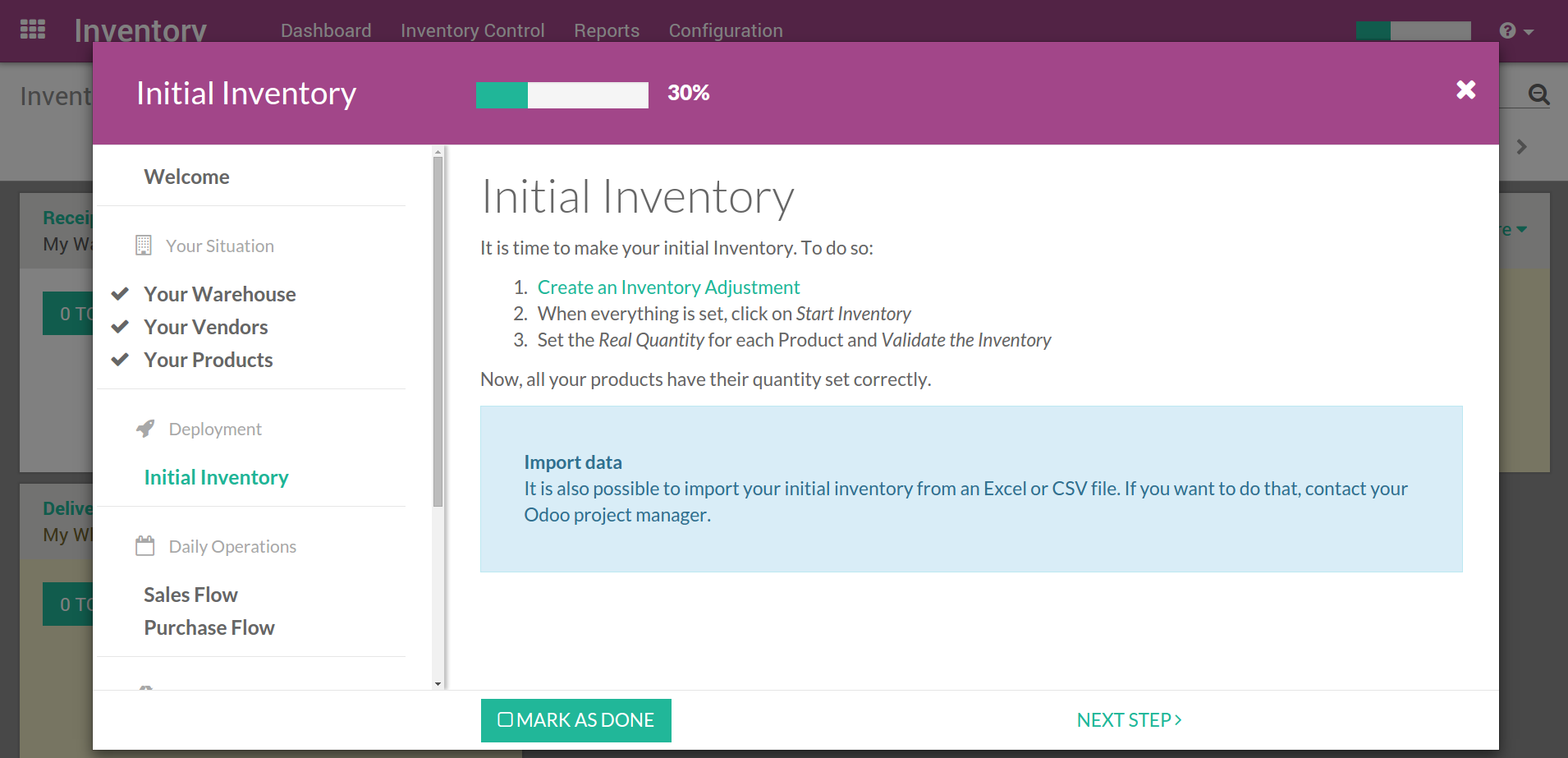
Notitie
If you want to set up operations with barcode scanner in your warehouse, you should install the Barcode application that adds features on top of the inventory application. The barcode application will guide you to configure and use your scanner optimally.