Two level approval setup
Double validation on purchases forces a validation when the purchased amount exceeds a certain limit.
Install Purchase Management module and then go to General Settings to configure the company data.
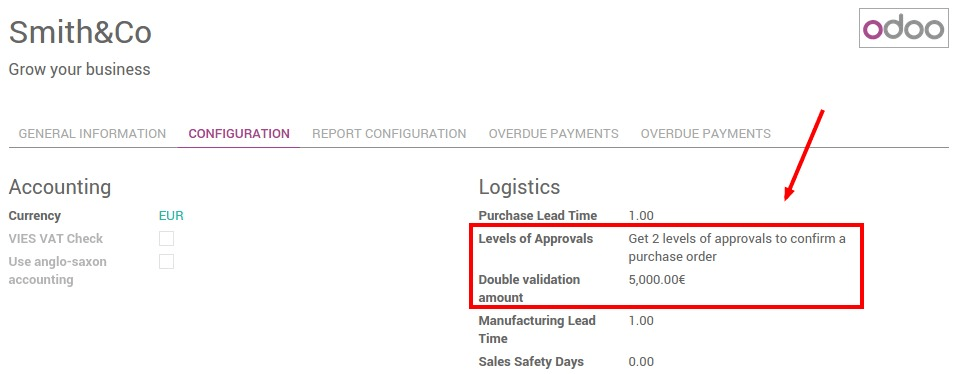
Set here the amount limit for second approval and set approval from manager side.
Process
Logged as a purchase user, create a purchase order for more than the amount set above, and confirm it. The purchase order is set in a state To Approve
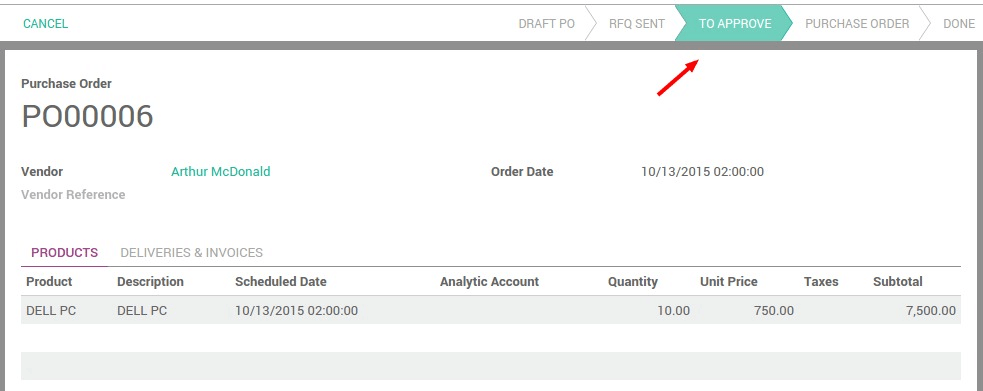
The manager gets the order to approve and validates the final order.
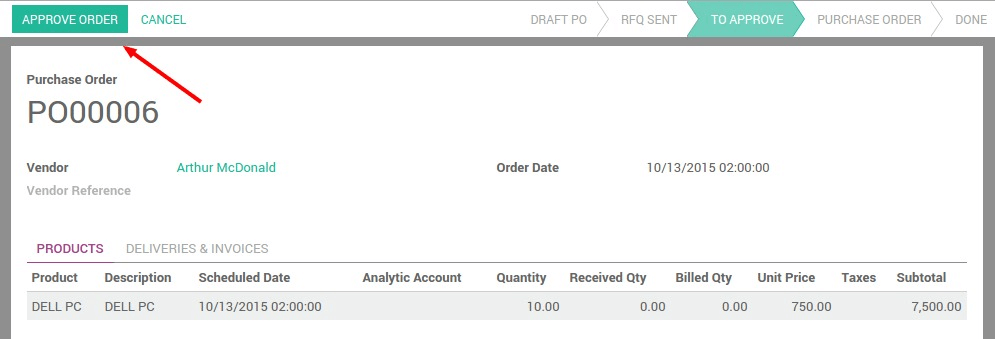
Once approved, the purchase order follows the normal process.