Vendor Bills
Even if you don't have the rights to the accounting application, you can still control the vendor bills.
Go to the Purchases application: .
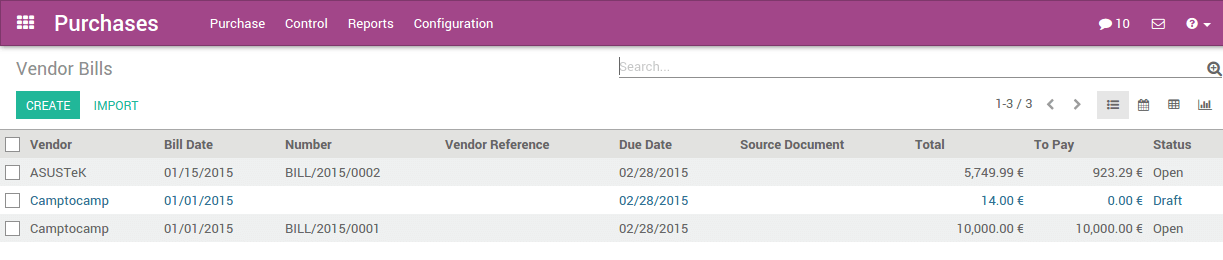
Incoming Products
Even if you don't have the rights to the inventory application, you can still control the incoming products.
Go to the Purchases application: .
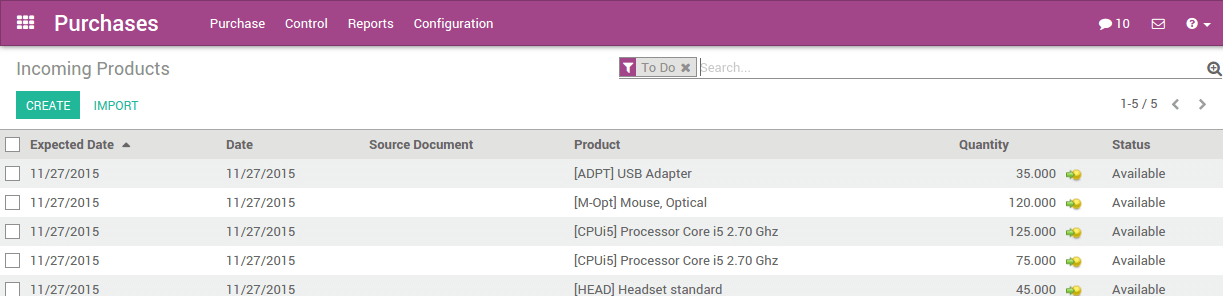
Procurements exceptions
Here, you need the Inventory Manager access rights.
Go to the Inventory application: .
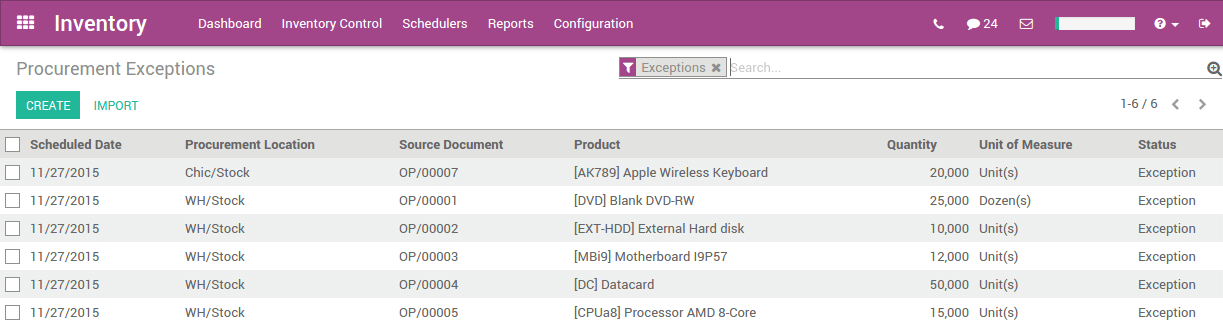
To understand why the procurement is not running, open the exception and check the message in the chatter.
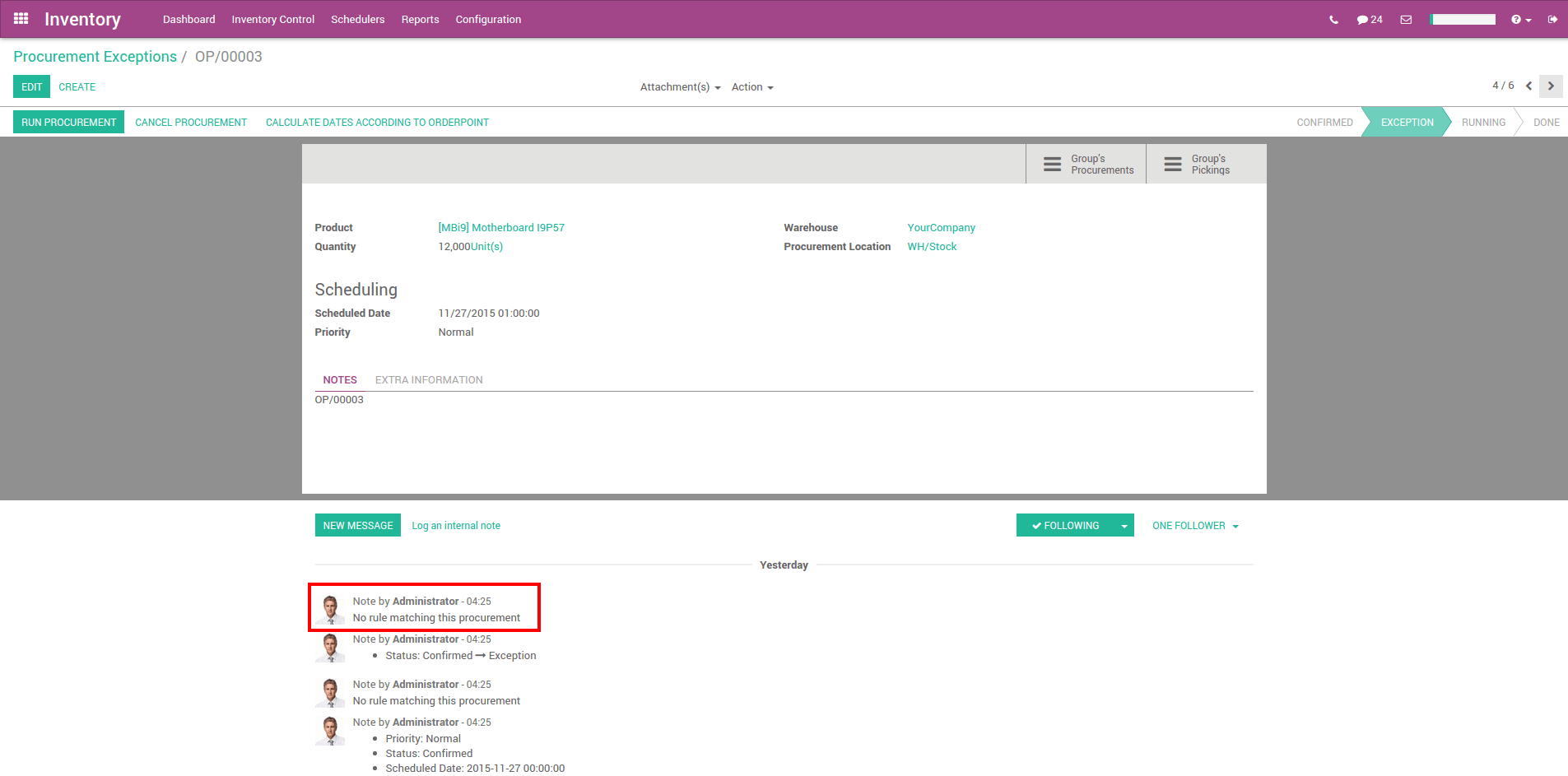
Usually, the problem is located on the procurement rules. Either there are no stock rules, or there are no vendor associated to a product.