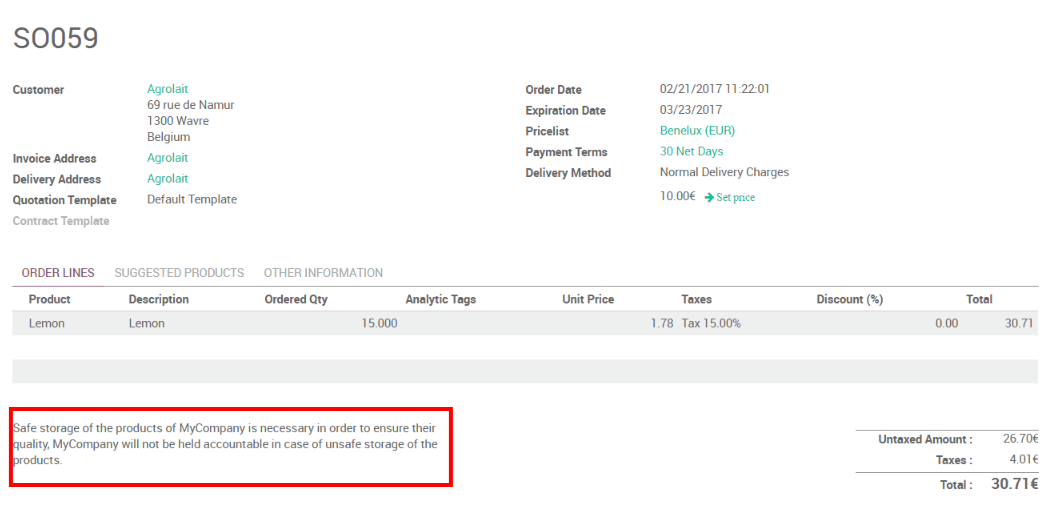概述
Specifying Terms and Conditions is essential to ensure a good relationship between customers and sellers. Every seller has to declare all the formal information which include products and company policy so customer can read all those terms before committing to anything.
Thanks to Odoo you can easily include your default terms and conditions on every quotation, sales order and invoice.
我们看一下下面示例 :你的公司给餐馆销售水瓶并且你需要在以下的报价单中添加标准条款:
Safe storage of the products of MyCompany is necessary in order to ensure their quality, MyCompany will not be held accountable in case of unsafe storage of the products.
通用条款
General terms and conditions can be specified in the Sales settings. They will then automatically appear on every sales document from the quotation to the invoice.
To specify your Terms and Conditions go into : .
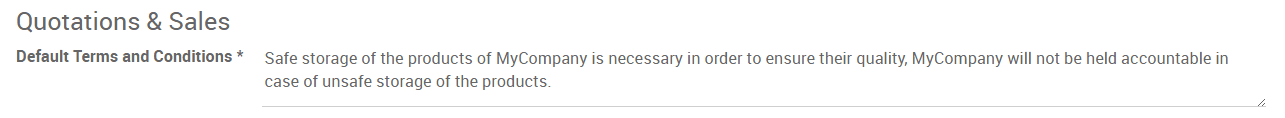
After saving, your terms and conditions will appear on your new quotations, sales orders and invoices (in the system but also on your printed documents).