The cash register is a journal to register receivings and payments transactions. It calculates the total money in and out, computing the total balance.
Instelling
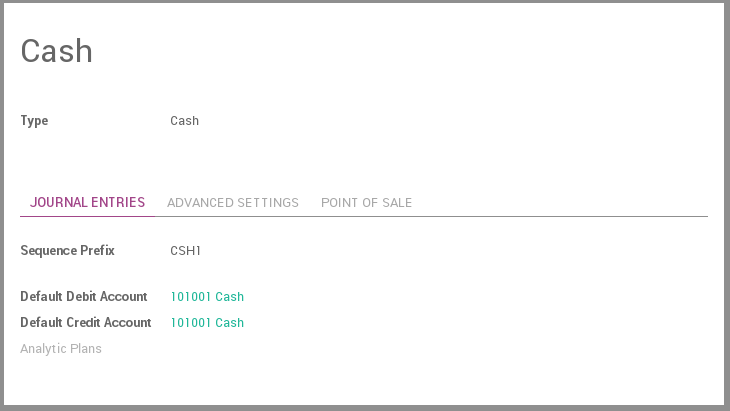
- Configure the Cash journal in .
- In the tab Journal Entries, the Default Debit and Credit Account can be configured as well as the currency of the journal
Active
Zet actief naar onwaar om het dagboek te verbergen zonder het te verwijderen.
Type
Selecteer 'Verkoop' voor klant factuur dagboeken.
Select 'Purchase' for vendor bills journals.
Select 'Cash' or 'Bank' for journals that are used in customer or vendor payments.
Select 'General' for miscellaneous operations journals.
Use in Point of Sale
Vink deze optie aan indien dit dagboek een betaalmethode is voor gebruik binnen de kassa.
Company
Bedrijf gerelateerd aan dit dagboek
Short Code
De boekingen van dit dagboek worden aangeduid met deze prefix.
Next Number
Het volgende reeksnummer welke gebruikt voor de volgende factuur.
Entry Sequence
Dit veld bevat de informatie gerelateerd aan de nummering van de boekingen in dit dagboek.
Dedicated Credit Note Sequence
Vink dit vakje aan, als u niet dezelfde reeks wil delen voor facturen en credit facturen vanuit dit dagboek
Credit Notes: Next Number
De volgende reeksnummer wordt gebruikt voor de volgende credit nota.
Credit Note Entry Sequence
Dit veld bevat de informatie gerelateerd aan de nummering van de creditfacturen van dit dagboek.
Default Debit Account
Dit is de standaard rekening voor het debet bedrag
Default Credit Account
Dit is de standaard rekening voor het credit bedrag
Currency
De gebruikte valuta
Debit Methods
Manual: Get paid by cash, check or any other method outside of Odoo.
Electronic: Get paid automatically through a payment acquirer by requesting a transaction on a card saved by the customer when buying or subscribing online (payment token).
Batch Deposit: Encase several customer checks at once by generating a batch deposit to submit to your bank. When encoding the bank statement in Odoo,you are suggested to reconcile the transaction with the batch deposit. Enable this option from the settings.
Payment Methods
Manual:Pay bill by cash or any other method outside of Odoo.
Check:Pay bill by check and print it from Odoo.
SEPA Credit Transfer: Pay bill from a SEPA Credit Transfer file you submit to your bank. Enable this option from the settings.
Group Invoice Lines
Als dit is aangevinkt, dan zal het systeem proberen de boekingsregels te groeperen bij het genereren vanaf facturen.
Profit Account
Gebruikt om winst te registreren wanneer de eindsaldo van een kasregister verschilt van wat het systeem berekend
Loss Account
Gebruikt om verlies te registreren wanneer de eindsaldo van een kasregister verschilt van wat het systeem berekend
Show journal on dashboard
Bepaalt of dit dagboek al dan niet getoond moet worden in het dashboard
Check Printing Payment Method Selected
Technische optie gebruikt om te weten of cheque afdrukken is opgezet als betaalmethode.
Check Sequence
Cheques nummering reeks.
Manual Numbering
Vink deze optie aan als uw her-afgedrukte cheques niet genummerd zijn.
Next Check Number
Reeksnummer van de volgende afgedrukte cheque.
Creation of bank statement
This field is used for the online synchronization:
depending on the option selected, newly fetched transactions
will be put inside previous statement or in a new one
Amount Authorized Difference
Dit veld toont het maximale verschil toegestaan tussen de eindsaldo en het theoretische bedrag wanneer u de kassa sluit, voor niet-kassa managers. Als het maximum is bereikt krijgt de gebruiker een foutboodschap op het scherm om de manager te contacteren.
Gebruik
Hoe beheer ik contante betalingen?
To register a cash payment specific to another customer, you should follow these steps:
- Go to
Vul de begin en eindbalans in
- Register the transactions, specifying the customers linked to the transaction
Stop geld erin
Put money in is used to placed your cash manually before starting your transactions. From the Register Transactions window, go to
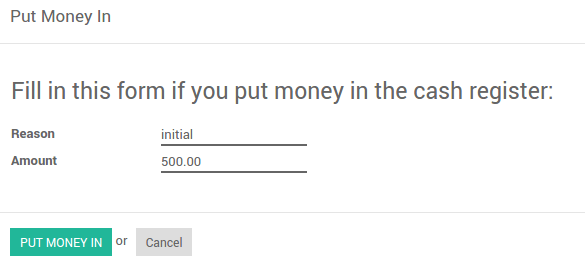
Haal geld uit
Take money out is used to collect/get yor your cash manually after ending all your transactions. From the Register Transaction windows, go to
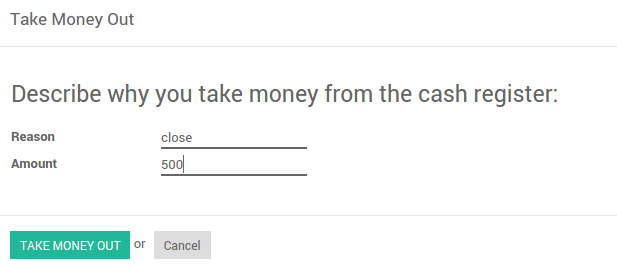
De transactie wordt toegevoegd aan de huidige contante betaling registratie.