概述
任何公司做国际贸易时都会面临这个情况 : 不同的货币支付。
在收到付款时, 可转换成公司货币。多货币支付意味着有利率的波动。Odoo将自动记录汇率的差异。
配置
启用多币种
会计模块, 去 , 勾选 允许多货币 , 然后点击 应用 。
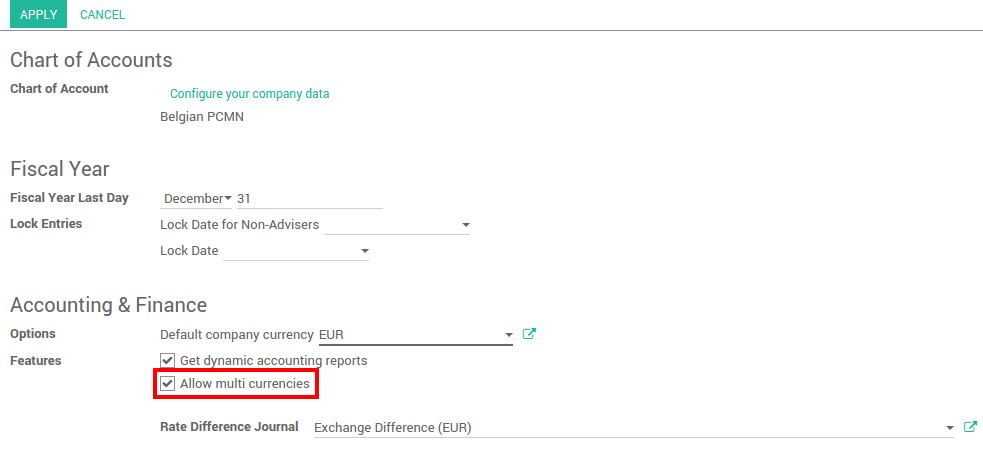
汇率的配置 . 写下汇率, 确保货币是活跃的。
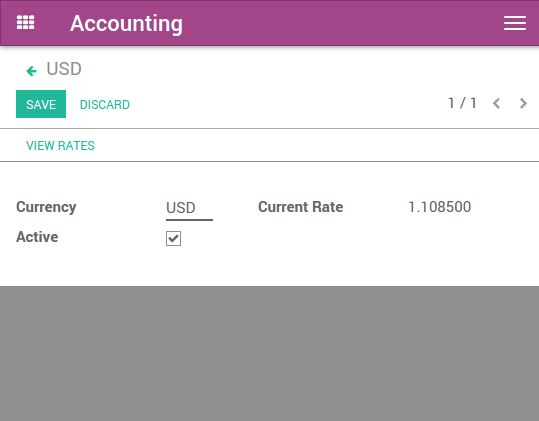
在本文档中, 基础货币是 欧元 , 我们将收付款记录在 美元 。
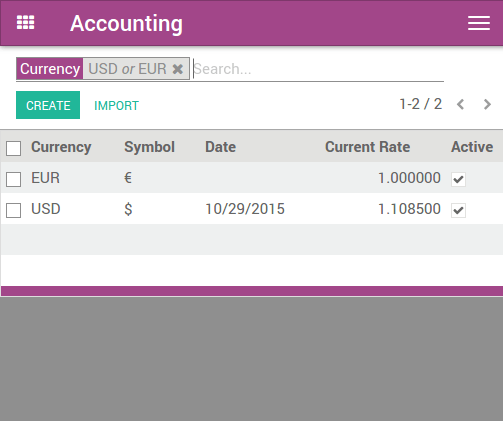
小技巧
您可以从 European Central Bank 或 Yahoo 自动获取欧洲央行的汇率。请阅读文档 Odoo多币种是如何工作的? .
配置你的日记账
为了用其他货币登记收付款, 你必须在账上 remove the currency constraint 。去财务应用程序, 点击 更多 和 设置 。
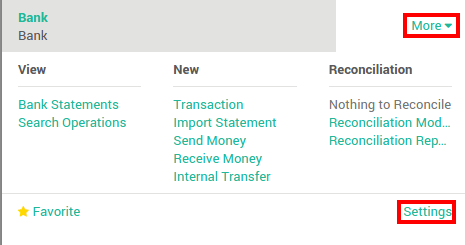
检查 货币 字段是否为空, 或是您将用来登记收付款的外币。如果货币已填写, 这意味着你只可以用这种货币登记收付款。
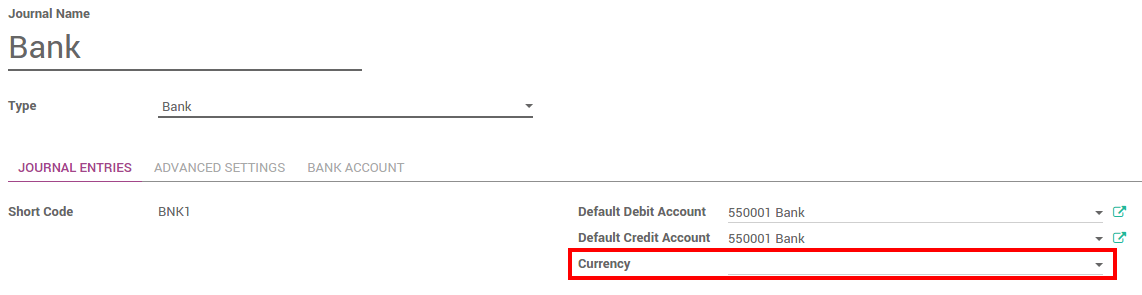
用其他币种记录付款
在 会计 应用程序中, 至 . 登记收付款并注明已用外币登记。然后点击 确定 。
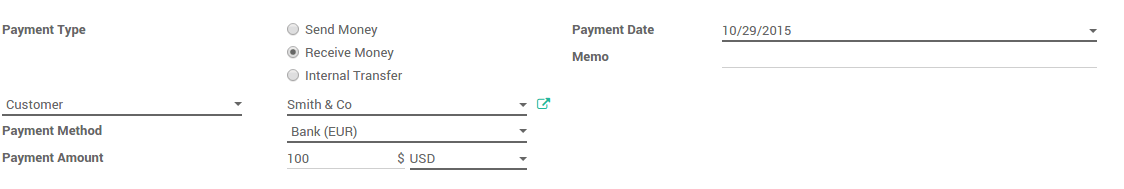
会计分录已过账但没有分配。
回到发票( )并点击 添加 分配付款。
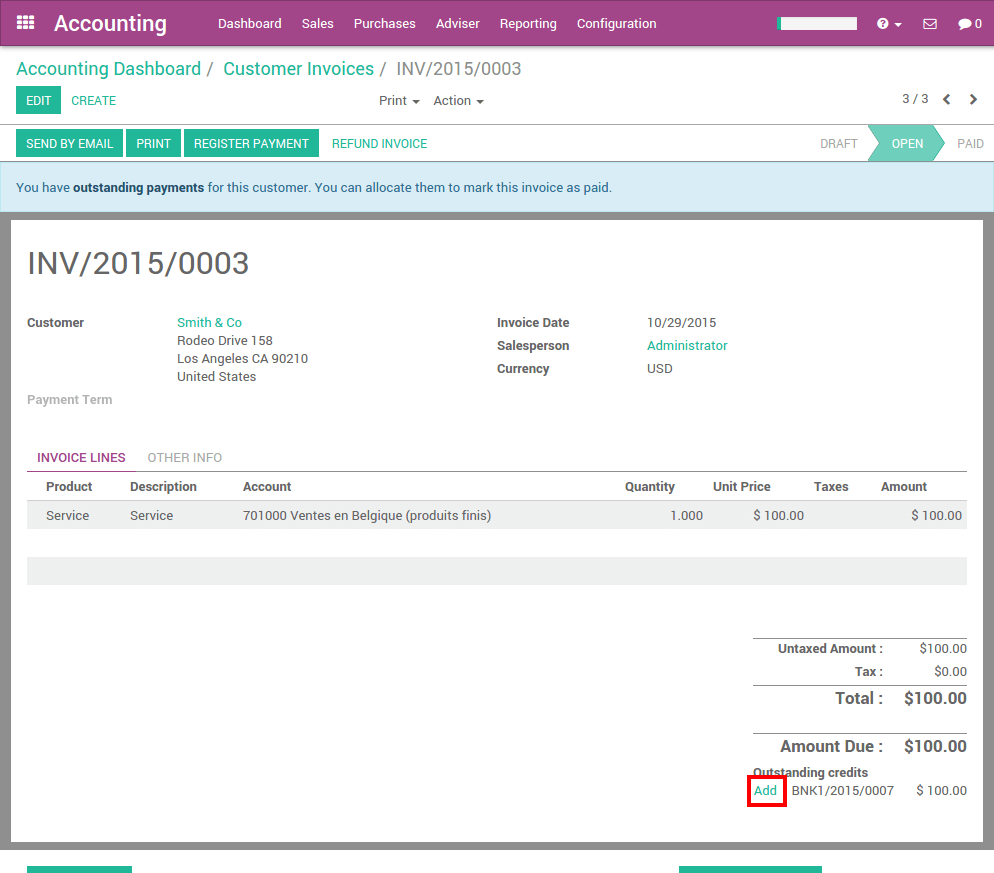
用其他币种记录银行对账单
创建或导入付款的银行对账单。 金额 以公司货币。有两个补充的字段,外币金额 是实际支付的金额,而 货币 是支付的币种。
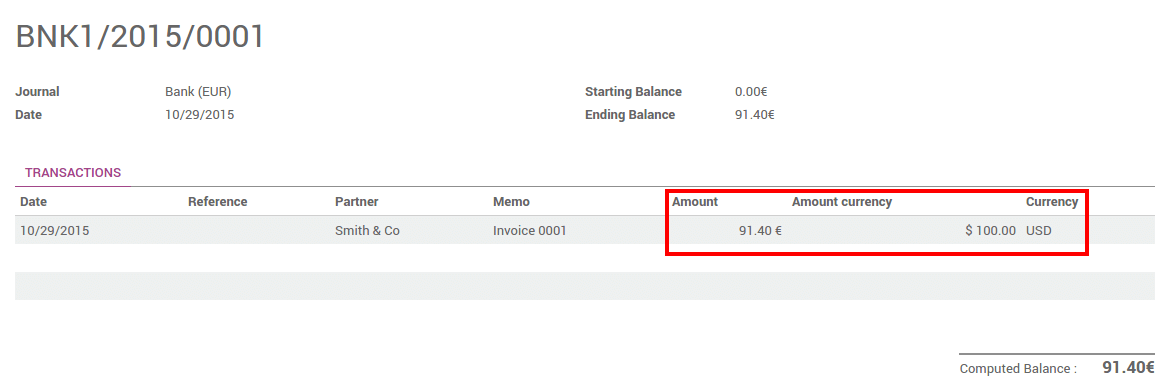
调节的时候, Odoo将直接与正确的 发票 匹配。你会看到的发票货币下的金额及本位币下的总额。
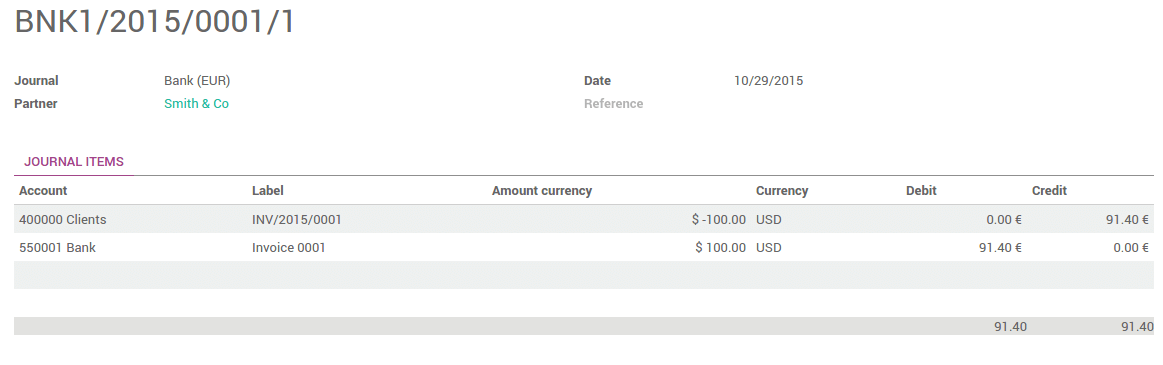
检查汇兑汇率差异
去 , 找到 Exchange difference 日记账分录。所有的汇率差异将记录在此。
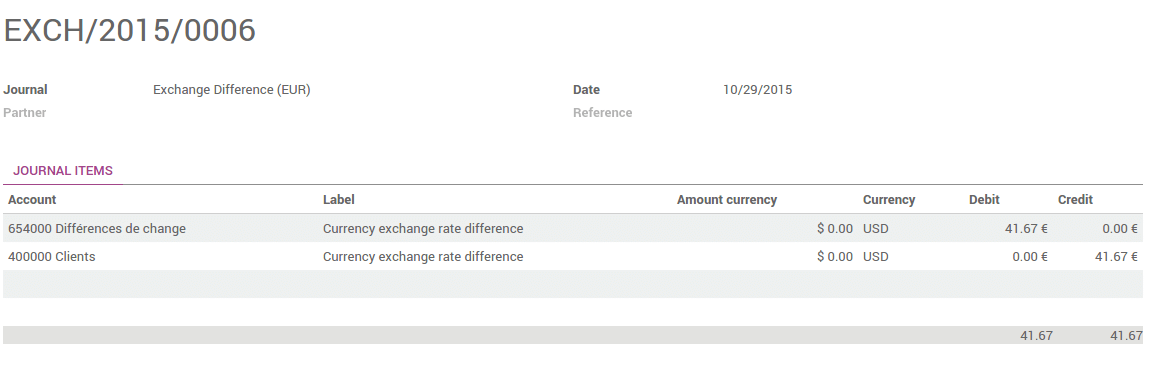
小技巧
在会计设置上, 可以更改汇率差异账的设置.