Odoo的条码特性能让你节省在键盘, 鼠标, 和扫描枪上切换的时间。正确的给产品指定条码, 给拣货类型指定条码, 等等。并能让你通过控制几乎完全无缝衔接的扫描枪更加有效的工作。
设置产品条码
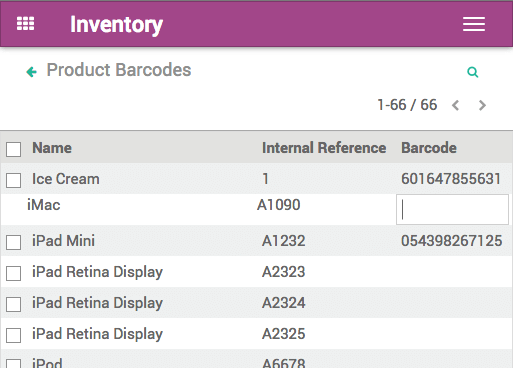
In order to fill a picking or to perform an inventory, you need to make sure that your products are encoded in Odoo along with their barcodes. If this is not already done, you can fill in the products barcodes through a handy interface. Go to and click . Click Save, and go back into the previous screen to click Configure Product Barcodes. This interface can also be accessed via the planner.
注解
产品变型: 注意,需要在产品变型添加条码,而不是模板产品(否则就不能区分它们)。
设置位置条码
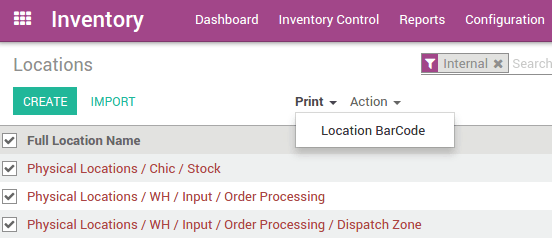
如果你要管理多库位, 你会发现给每个库位赋予一个条码并贴在库位上。你可以在在如下配置库位条码 。在 打印 菜单有一个按钮, 你可以用它打印库位名称和条码。每页有4个方便打印在贴纸上的排列的条码。
库位命名例子 : 仓库简称 - 库位简称 - ( 坐标 X - 货架 Y - 高度 Z ) 例如 : A032-025-133
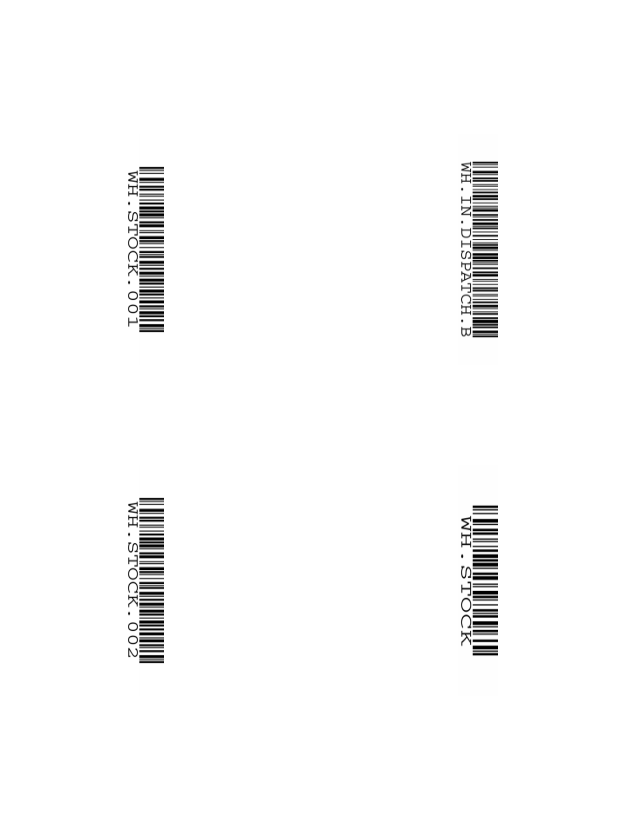
条码格式
大多数产品使用EAN-13条码。这种条码需要付款才能使用 :你必须支付国际物品编码协会费后才能使用EAN条码(这就是为什么在商店中任何两个产品都不会有重复条码)。
和以前一样, Odoo支持所有字符串的条码, 所以你也可以定义内部的条码格式。