概述
到岸成本包含产品转运过程中的所有费用。
到岸成本包含=产品的成本+运费+关税+保费
所有的这些组件不一定在每个交货单上都能使用, 但是相关的组件必须要作为到岸价格的组成被考虑到。我们必须指定到岸成本来决定产品的销售价格, 因为这会影响到公司的利润。
配置
应用配置
首先, 你需要激活使用到岸成本。进入 :menuselection: " 库存应用 -->配置 -->设置 [UNKNOWN NODE problematic]。检查会计选项 产品成本计算包含到岸成本 以及 永续存货计价 , 然后点击 应用 保存变更。
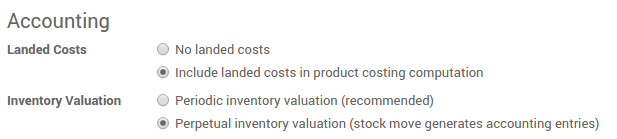
然后进入 。勾选成本方法 使用'固定价','真实价'或者'平均价'成本核算方法 , 然后点击 应用 保存变更。
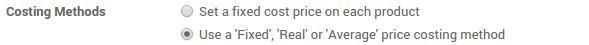
到岸成本类型
从创建特定不同的 到岸成本 的产品开始, 例如空运费, 保费或者关税。进入 。
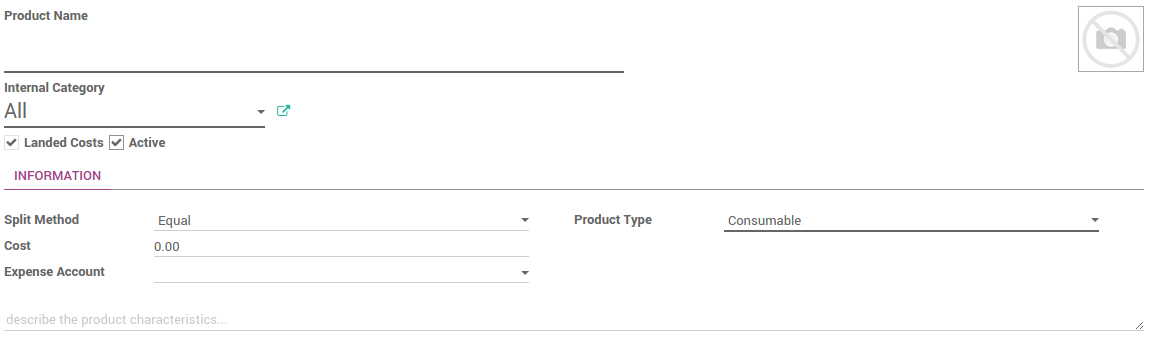
注解
到岸成本只适用于使用实时存货计价和实际成本价方法的产品。成本方法可以在产品类别上设置。
链接到岸成本到转移单上
要计算到岸成本, 进入 。
点击 创建 按钮然后选择你想分配给该到岸成本的调拨()。
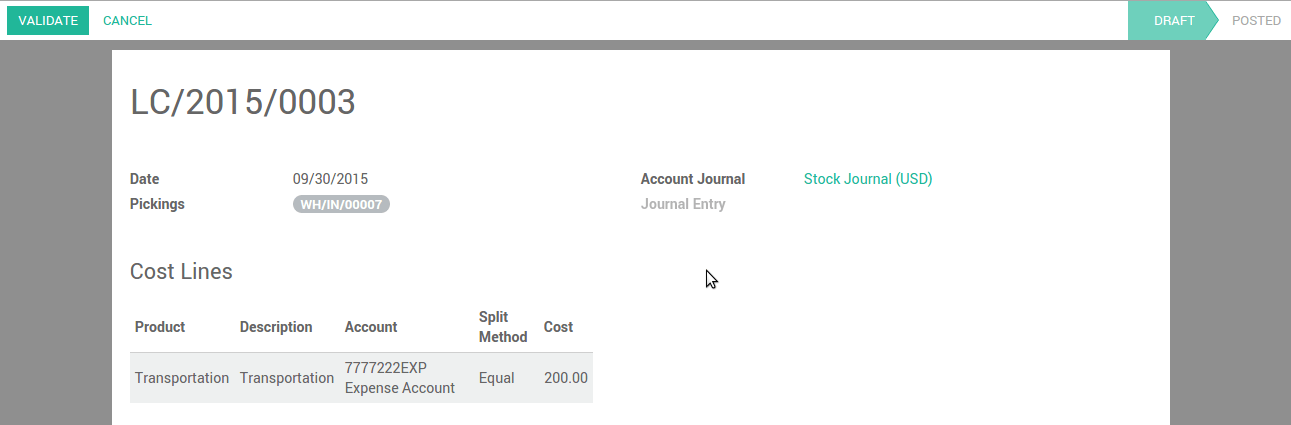
Select the account journal in which to post the landed costs. We recommend you to create a specific journal for landed costs. Therefore it will be easier to keep track of your postings.
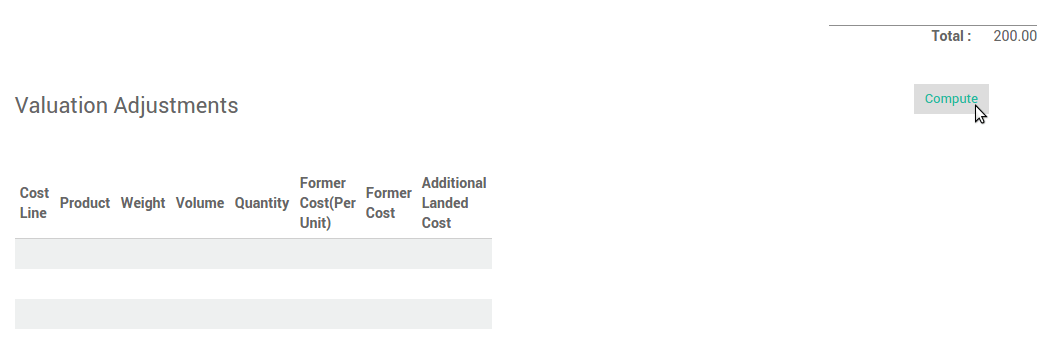
点击 计算 按钮, 查看到岸成本如何根据分配到分拣明细行
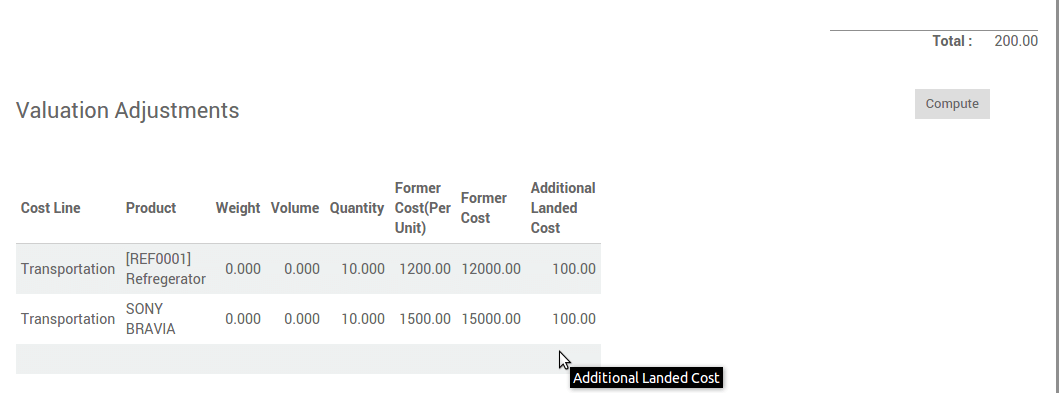
点击 验证 按钮确认到岸成本分配。