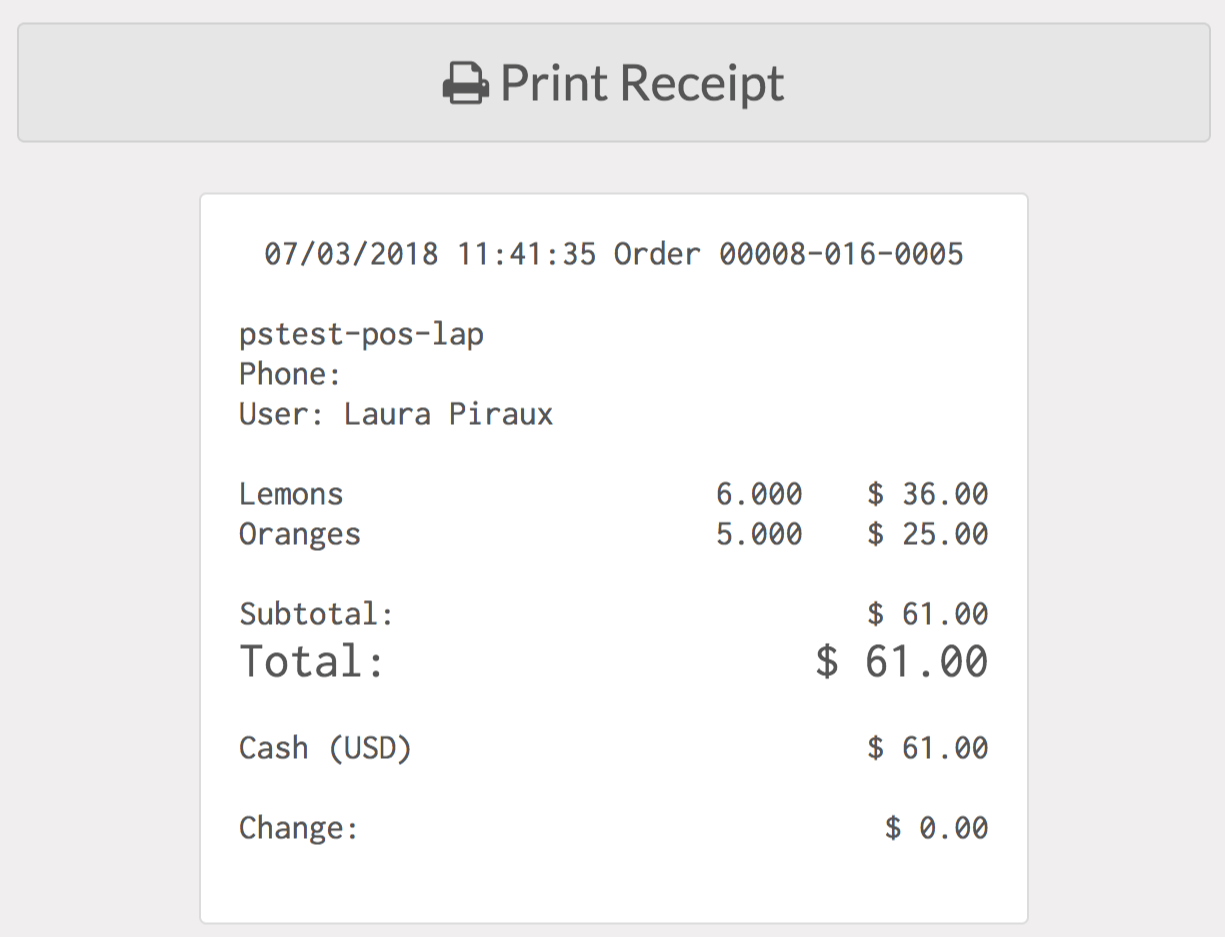Use the Reprint receipt feature if you have the need to reprint a ticket.
Configuración
To activate Reprint Receipt, go to and select your PoS interface.
Under the Bills & Receipts category, you will find Reprint Receipt option.
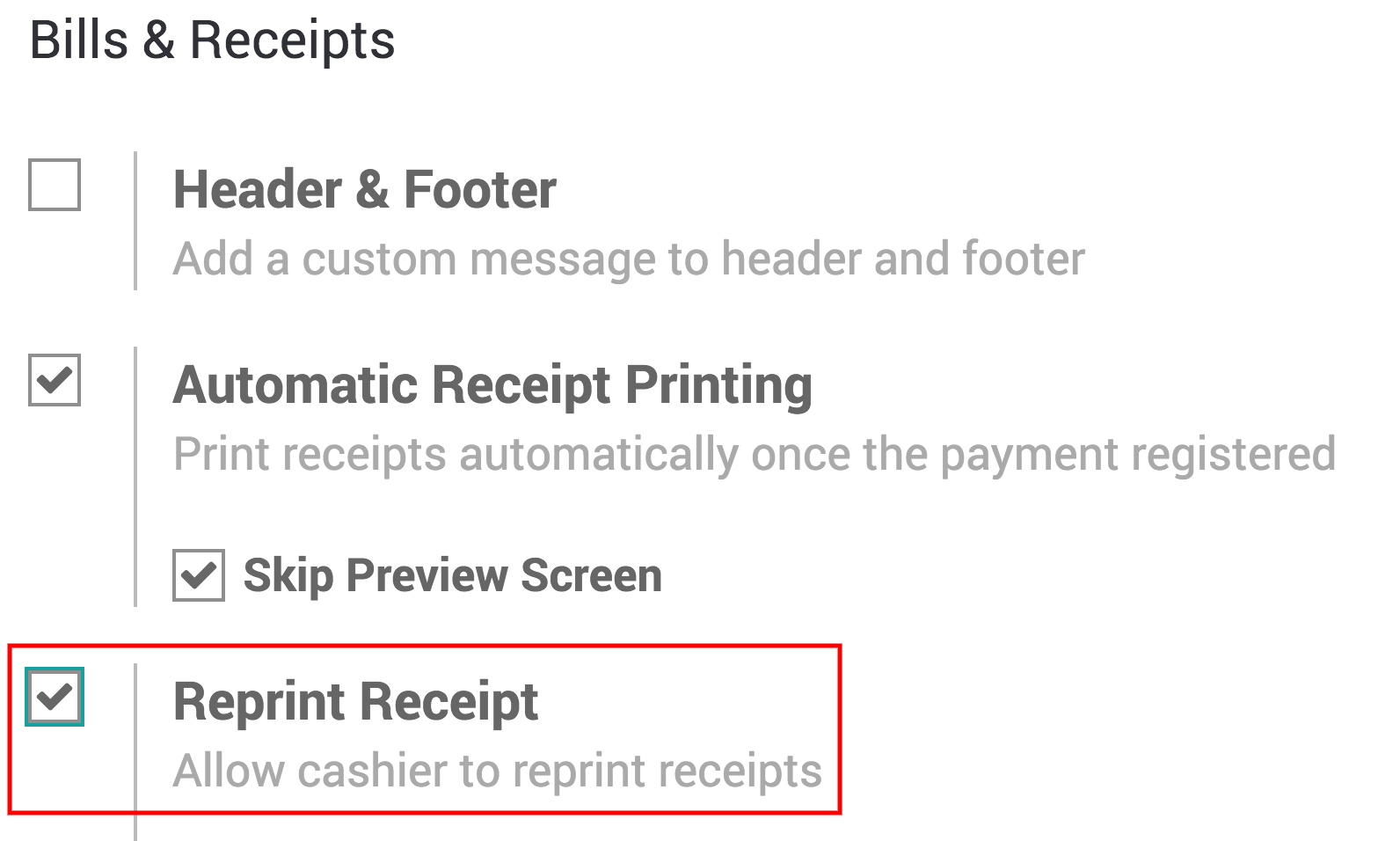
Reprint a receipt
On your PoS interface, you now have a Reprint receipt button.
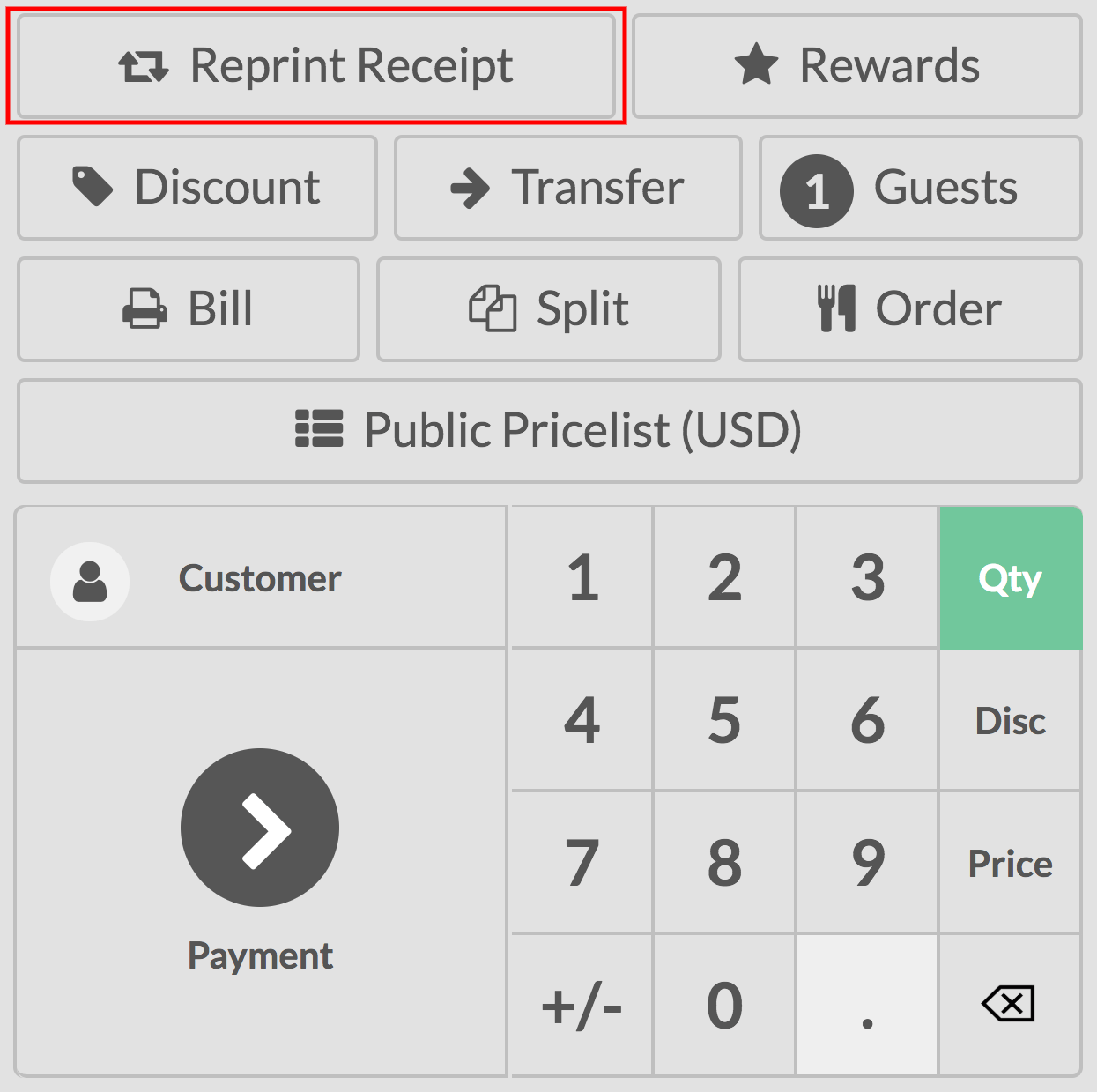
When you use it, you can then reprint your last receipt.