By default your product web page displays the main image of your product only. If you like to show your products under several angles, you can turn the image into a carrousel.

- Check Several images per product in .
- Open a product detail form and upload images from Images tab. Hit Create in Edit mode to get the upload wizard.
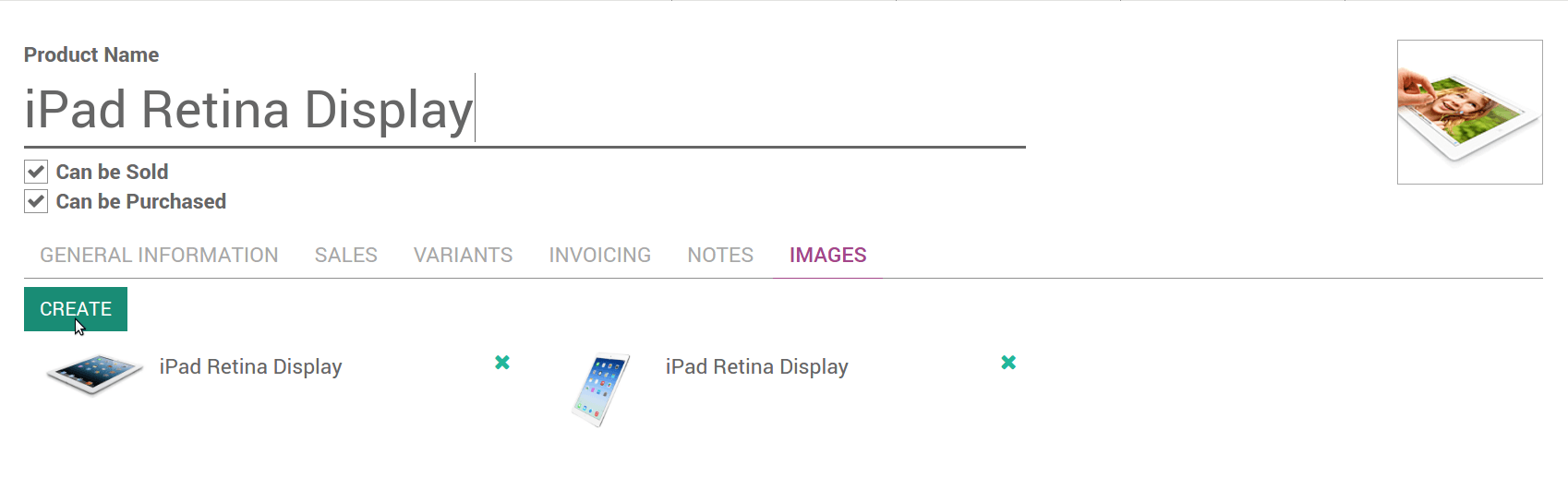
Note
Such extra image are common to all the product variants (if any).