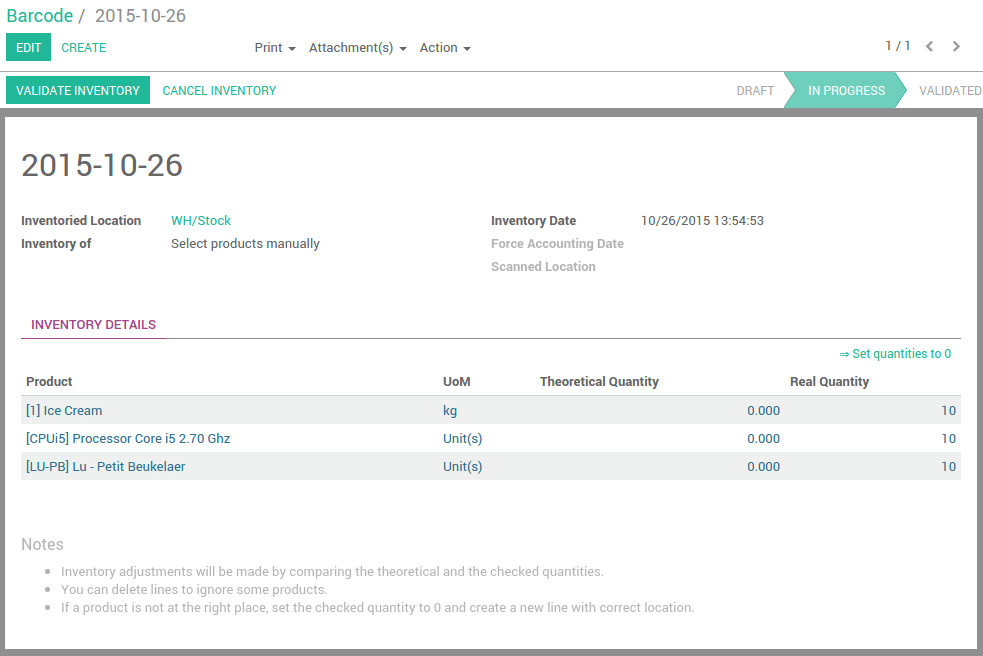Depuis l'application code-barre :
Cliquez sur Inventaire
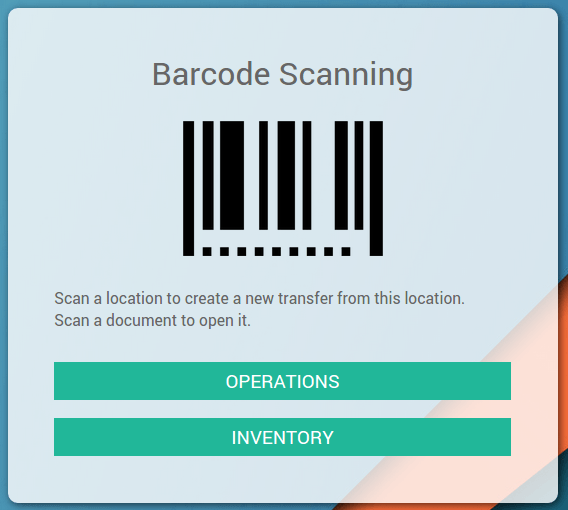
Scannez tous les articles (Si vous avez 5 articles identiques, scannez-les 5 fois, ou utilisez le clavier pour préciser la quantité).
Note
If you manage multiple locations, scan the location before scanning the products. Eg. scan a shelf's barcode ; scan each product on the shelf ; repeat for each shelf in the wharehouse.
- When you've scanned all the items of the location, validate the inventory manually or by scanning the Validate barcode.