In day to day business, your company might struggle due to the important amount of tasks to fulfill. Those tasks already are complex enough. Having to remember them all and follow up on them can be a burden. Luckily, Odoo enables you to efficiently visualize and organize the different tasks you have to cope with.
Create a task
While in the project app, select an existing project or create a new one.
In the project, create a new task.
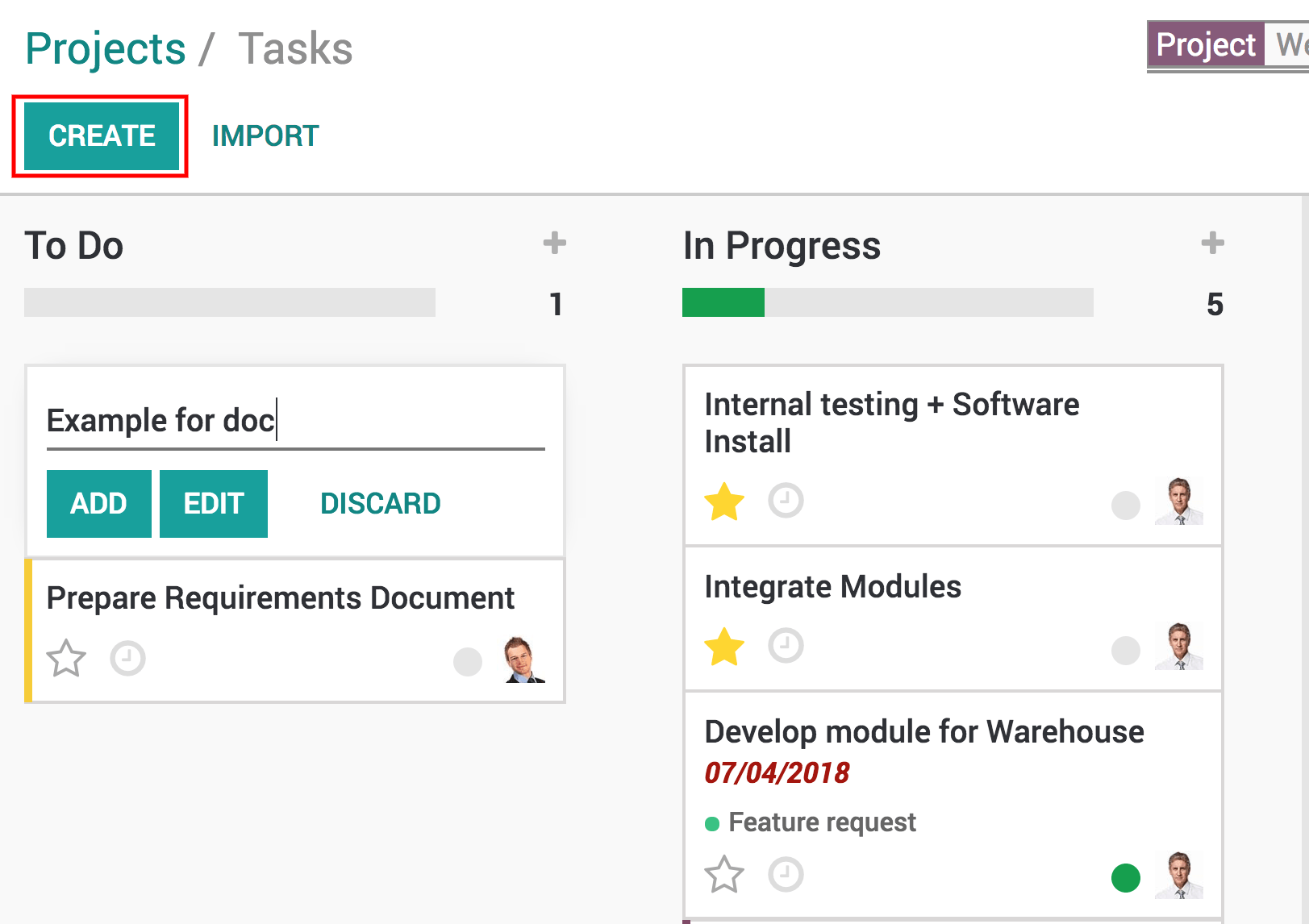
In that task you can then assigned it to the right person, add tags, a deadline, descriptions… and anything else you might need for that task.
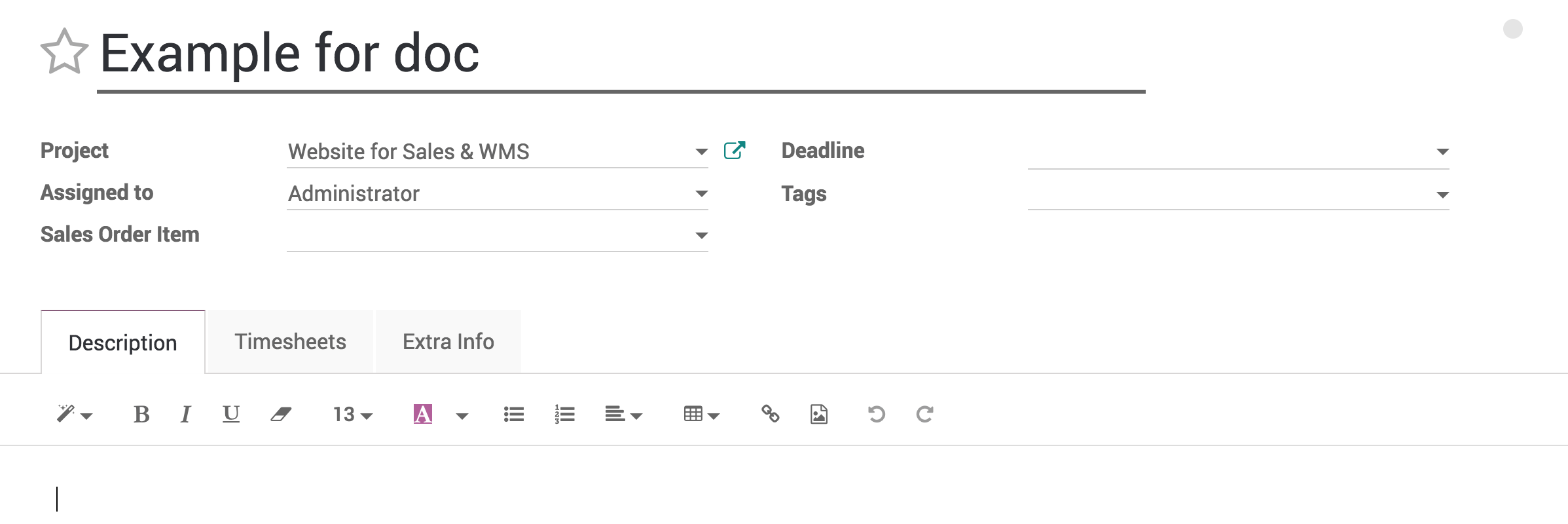
View your tasks with the Kanban view
一旦创建几个任务, 在看板视图下可以对这些任务进行管理和追踪。
看板视图是一个便利的视图,分开不同阶段,清楚的看到任务处于项目中哪个阶段以及哪个任务有更高的优先级。
进入一个项目,看板视图是默认的视图,如果你在其他视图,可以通过点击右上方的图标返回到看板视图。
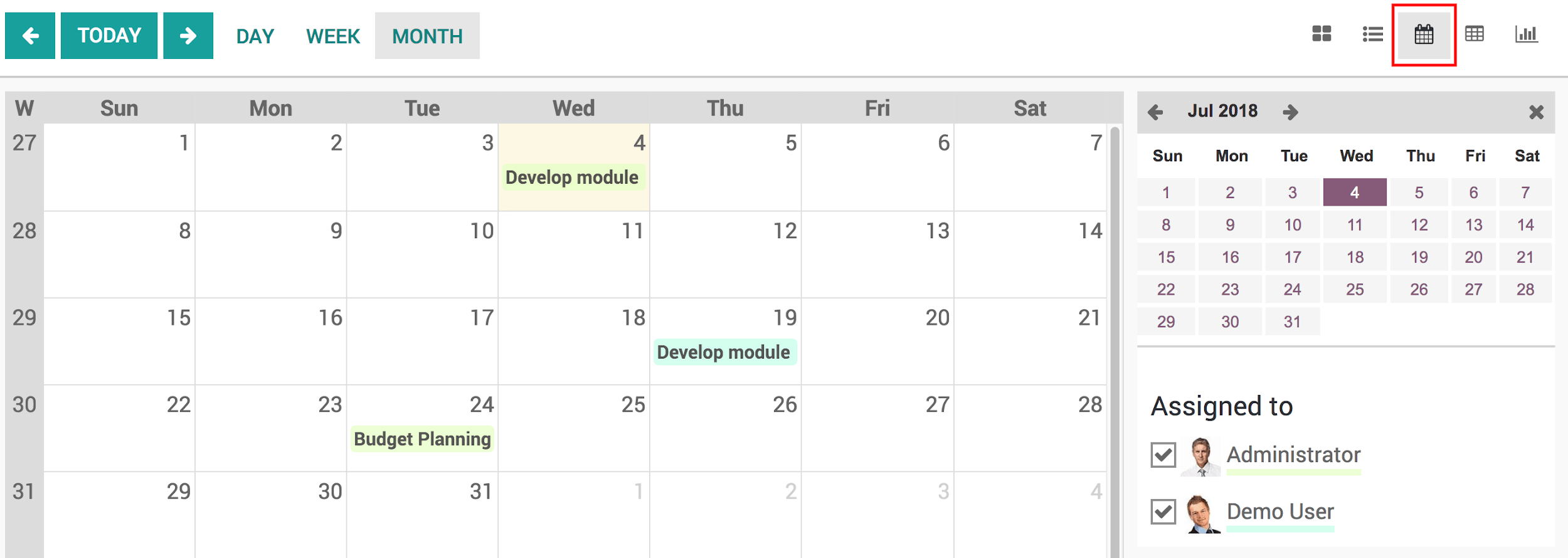
You can also notify your colleagues about the status of a task right from the Kanban view by using the little dot, it will notify follower of the task and indicate if the task is ready.
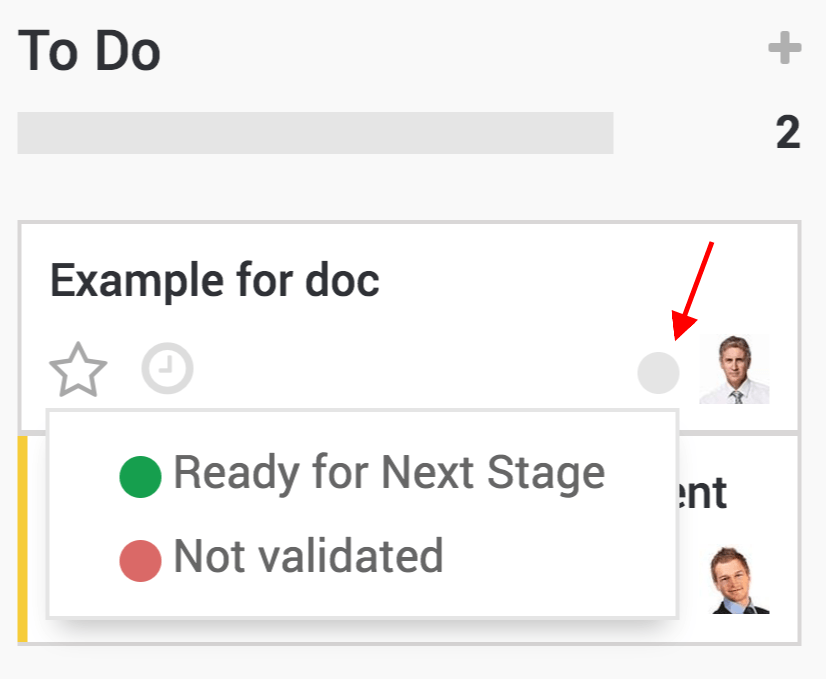
Sort tasks in your Kanban view
Tasks are ordered by priority, which you can give by clicking on the star next to the clock and then by sequence, meaning if you manually move them using drag & drop, they will be in that order and finally by their ID linked to their creation date.
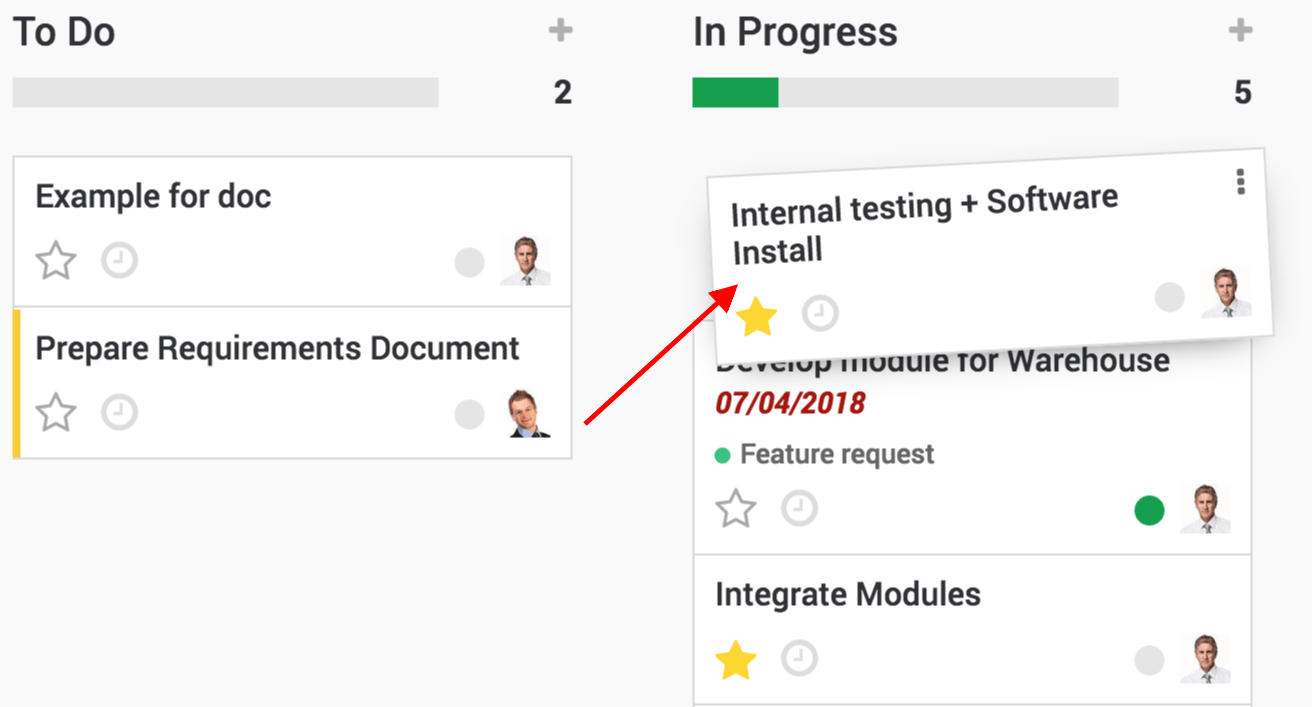
Tasks that are past their deadline will appear in red in your Kanban view.
注解
If you put a low priority task on top, when you go back to your dashboard the next time, it will have moved back below the high priority tasks.
Manage deadlines with the Calendar view
You also have the option to switch from a Kanban view to a calendar view, allowing you to see every deadline for every task that has a deadline set easily in a single window.
Tasks are color coded to the employee they are assigned to and you can filter deadlines by employees by selecting who's deadline you wish to see.
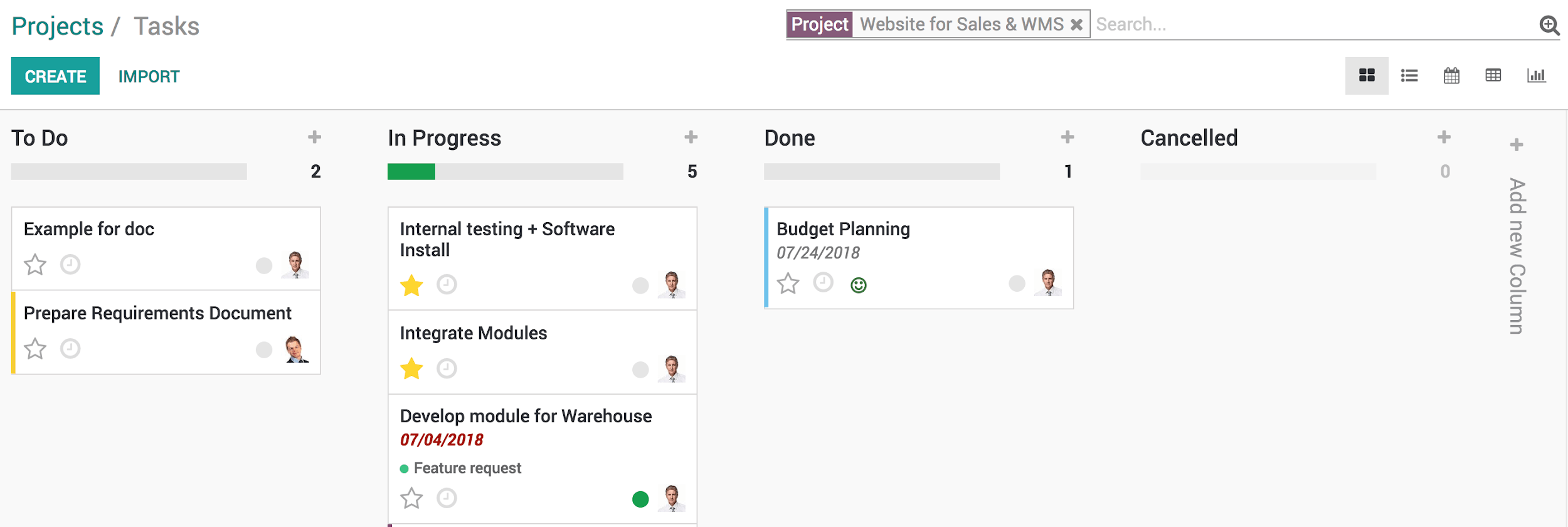
小技巧
在日历视图中, 通过退拽你可以轻易的变更最后期限。