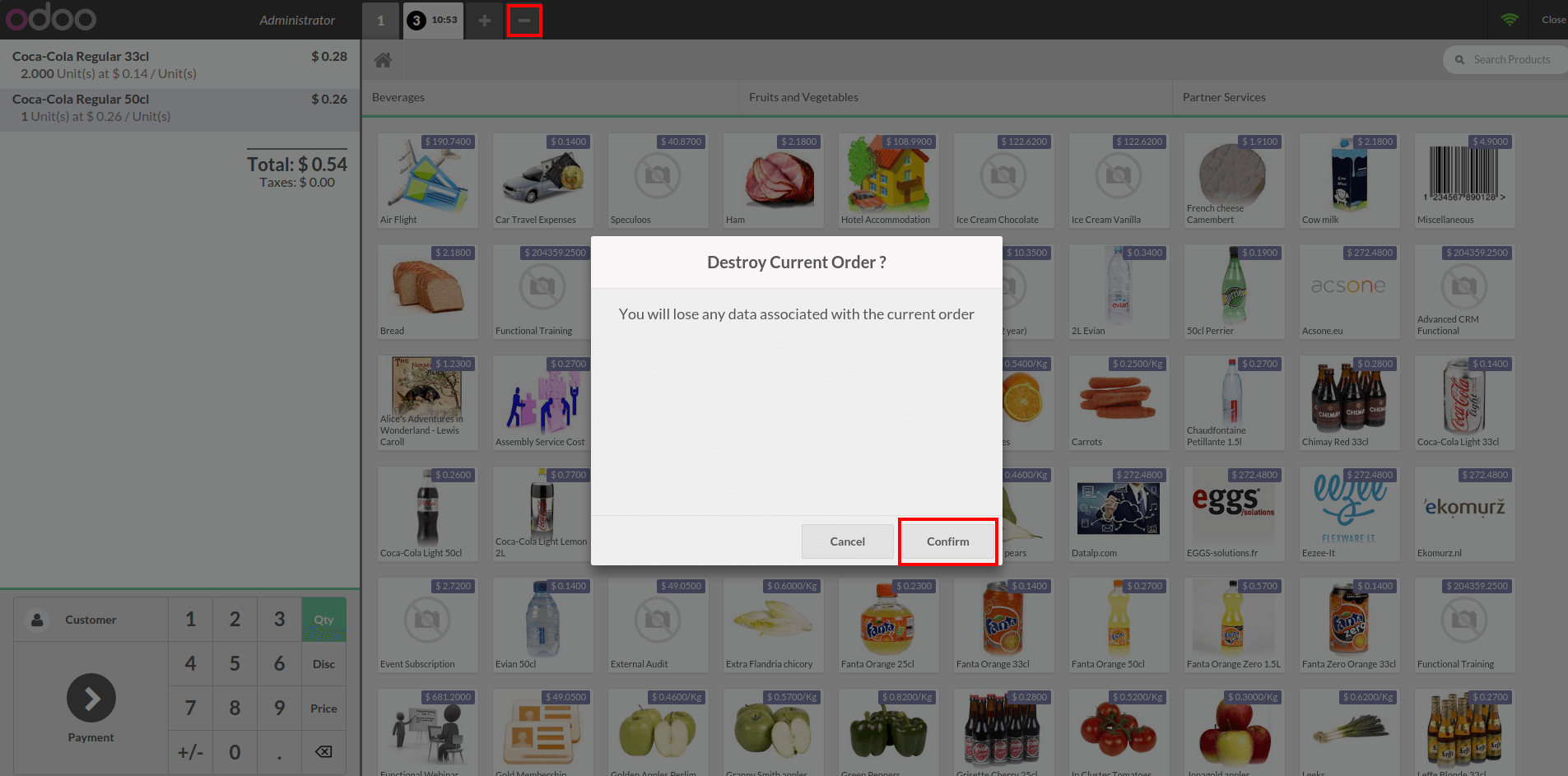Register simultaneous orders
On the main screen, just tap on the + on the top of the screen to register another order. The current orders remain opened until the payment is done or the order is cancelled.
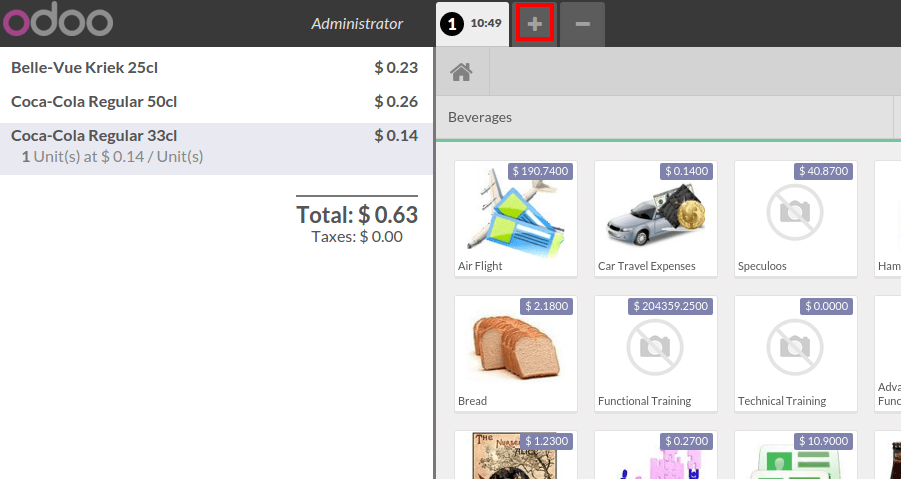
Switch from one order to another
Simply click on the number of the order.
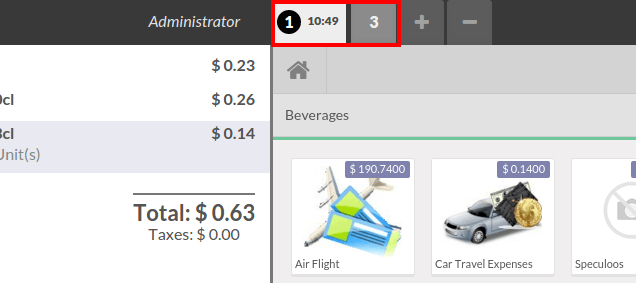
Cancel an order
If you made a mistake or if the order is cancelled, just click on the - button. A message will appear to confirm the order deletion.