To setup the signin process with Google, first you have to perform the following steps:
- Connect on your google account and go to https://console.developers.google.com
Click on Create Project and enter a project name

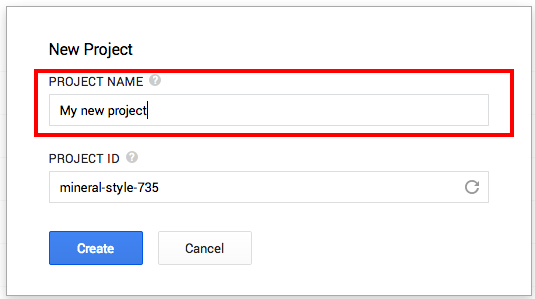
In the menu on left side, select the sub menu APIs (from menu APIs and auth) and activate "Analytics API" by clicking on button "OFF". When it's done, check that the button of "Calendar API" is well in green and with text "ON"
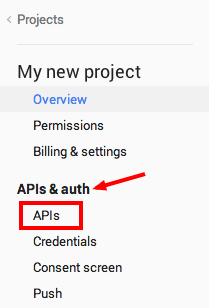
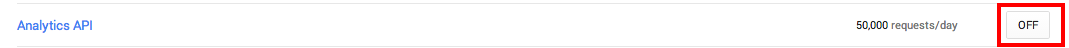
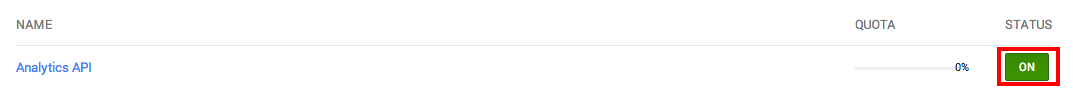
In the menu on left side, select the sub menu "Credentials" (from menu APIs and auth) and click on button "Create New Client ID"
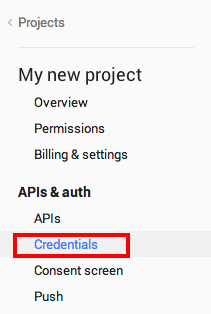
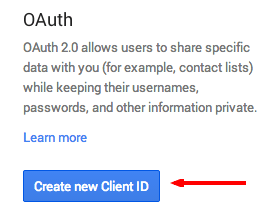
Fill in the Name of application and check that the platform is well on "Web Application". You should now configure the allowed pages on which you will be redirected. To do it, you need to complete the field "Redirect RI" and set as value (your own domain followed by
/google_account/authentication) : You can now click on "Create Client ID"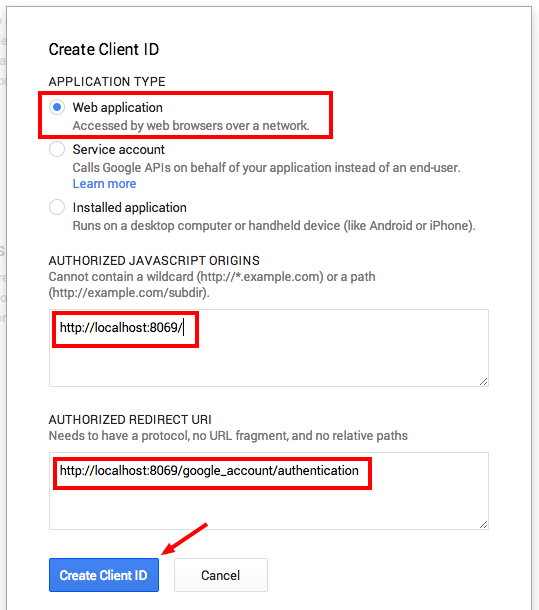
Once done, you will have the both informations (Client ID and Client Secret) that you need to insert in the 2 fields below !
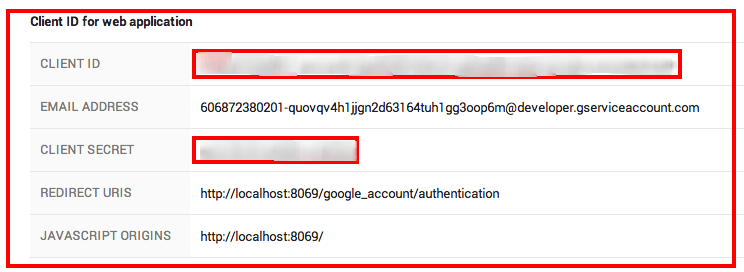
- Click on Apply