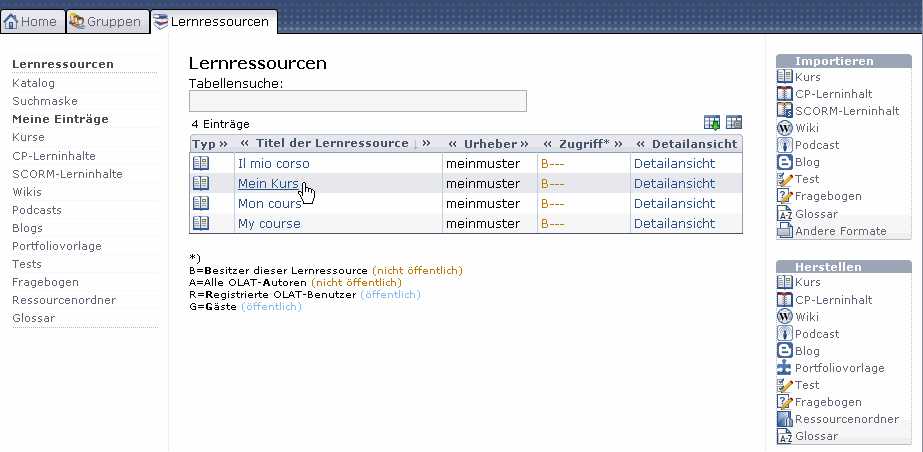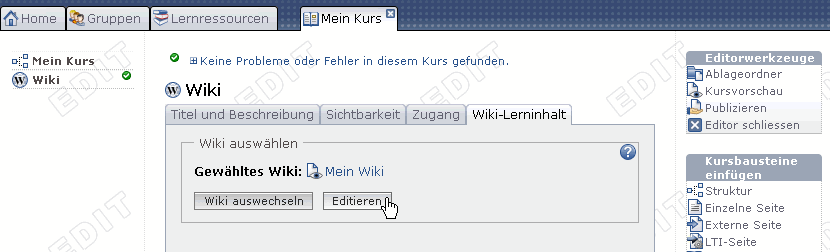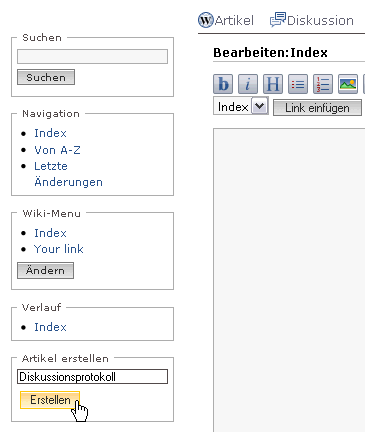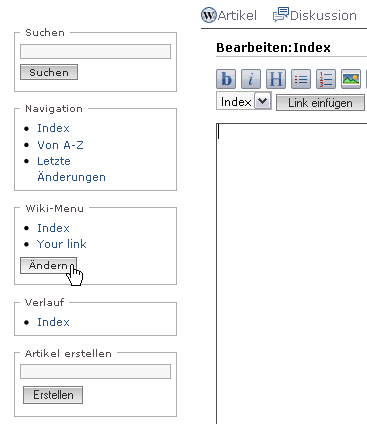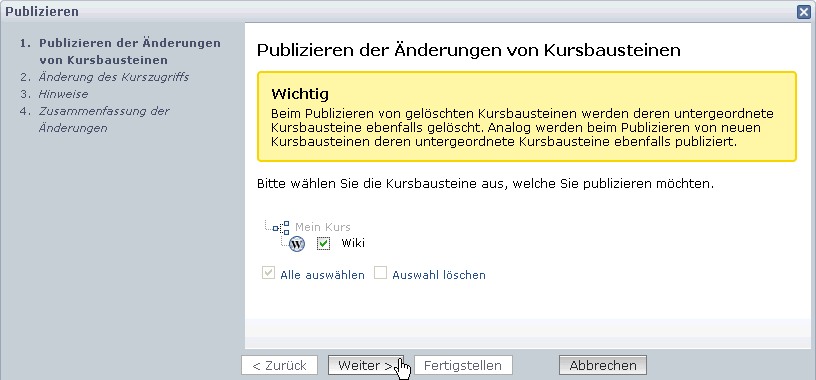1.11.2. Four Steps to Your Wiki
By means of this guide you will be able to create a Wiki for your course in no time before adapting it according to your needs.
| Step 2: Create Wiki | ||
|---|---|---|
| 1 | Click on «Choose, create or import Wiki» in the tab «Wiki learning content.» | 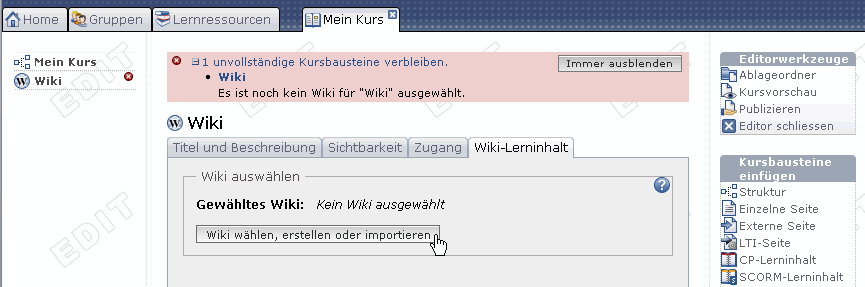 |
| 2 | Click on «Create.» | |
| 3 | Indicate title and description and save your settings. | |
| 4 | Click on «Next.» | |
Now your Wiki is embedded and course participants can read your Wiki contents, edit pages already existing, and create new pages.