Goals
In this tutorial you will learn how to:
Code
Let's modify the program made in the tutorial Adding (blending) two images using OpenCV. We will let the user enter the \(\alpha\) value by using the Trackbar.
#include <opencv2/opencv.hpp>
const int alpha_slider_max = 100;
int alpha_slider;
double alpha;
double beta;
void on_trackbar( int, void* )
{
alpha = (double) alpha_slider/alpha_slider_max ;
beta = ( 1.0 - alpha );
imshow(
"Linear Blend", dst );
}
int main( int argc, char** argv )
{
src1 =
imread(
"../../images/LinuxLogo.jpg");
src2 =
imread(
"../../images/WindowsLogo.jpg");
if( !src1.
data ) { printf(
"Error loading src1 \n");
return -1; }
if( !src2.
data ) { printf(
"Error loading src2 \n");
return -1; }
alpha_slider = 0;
char TrackbarName[50];
sprintf( TrackbarName, "Alpha x %d", alpha_slider_max );
createTrackbar( TrackbarName,
"Linear Blend", &alpha_slider, alpha_slider_max, on_trackbar );
on_trackbar( alpha_slider, 0 );
return 0;
}
Explanation
We only analyze the code that is related to Trackbar:
- First, we load 02 images, which are going to be blended.
src1 =
imread(
"../../images/LinuxLogo.jpg");
src2 =
imread(
"../../images/WindowsLogo.jpg");
- To create a trackbar, first we have to create the window in which it is going to be located. So:
- Now we can create the Trackbar:
createTrackbar( TrackbarName,
"Linear Blend", &alpha_slider, alpha_slider_max, on_trackbar );
- Our Trackbar has a label TrackbarName
- The Trackbar is located in the window named **"Linear Blend"**
- The Trackbar values will be in the range from \(0\) to alpha_slider_max (the minimum limit is always zero).
- The numerical value of Trackbar is stored in alpha_slider
- Whenever the user moves the Trackbar, the callback function on_trackbar is called
- Finally, we have to define the callback function on_trackbar
void on_trackbar( int, void* )
{
alpha = (double) alpha_slider/alpha_slider_max ;
beta = ( 1.0 - alpha );
imshow(
"Linear Blend", dst );
}
- We use the value of alpha_slider (integer) to get a double value for alpha.
- alpha_slider is updated each time the trackbar is displaced by the user.
- We define src1, src2, dist, alpha, alpha_slider and beta as global variables, so they can be used everywhere.
Result
Our program produces the following output:
As a manner of practice, you can also add 02 trackbars for the program made in Changing the contrast and brightness of an image!. One trackbar to set \(\alpha\) and another for \(\beta\). The output might look like:



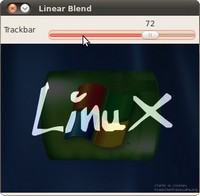
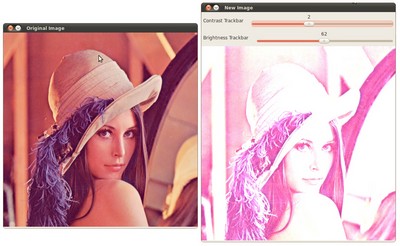
 1.8.9.1
1.8.9.1