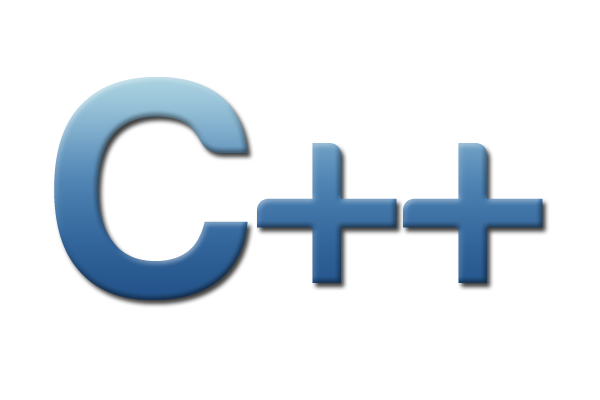
[email protected]
Artelnics - Making intelligent use of data
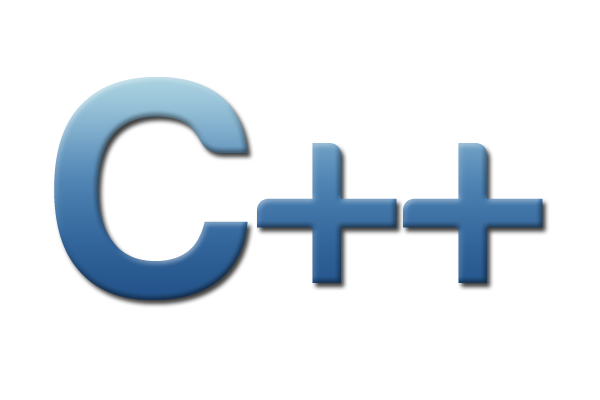
OpenNN has been written in ANSI C++. This means that the library can be built on any system with little effort. OpenNN includes project files for Qt Creator. When working with another compiler is needed, a project for it must be created. In this tutorial, you'll learn how to do that.
Contents:
The first step is to download Qt, it can be done from here
The second step is also to download OpenNN from sourceforge, click here to start downloading. OpenNN includes project files for Qt Creator. Nevertheless, the OpenNN library does not make use of the Qt Library.
The opennn.pro project file for Qt Creator can be found in the opennn folder. To open the OpenNN project just double click on that file.
Many example subprojects are also included in the OpenNN distribution. From the opennn project select some example, for instance the simple_function_regression subproject. Then run that example by clicking on the play button or pressing Ctrl+R. Read the application code to see what the simple function regression example does. The next figure shows the iris plant example.
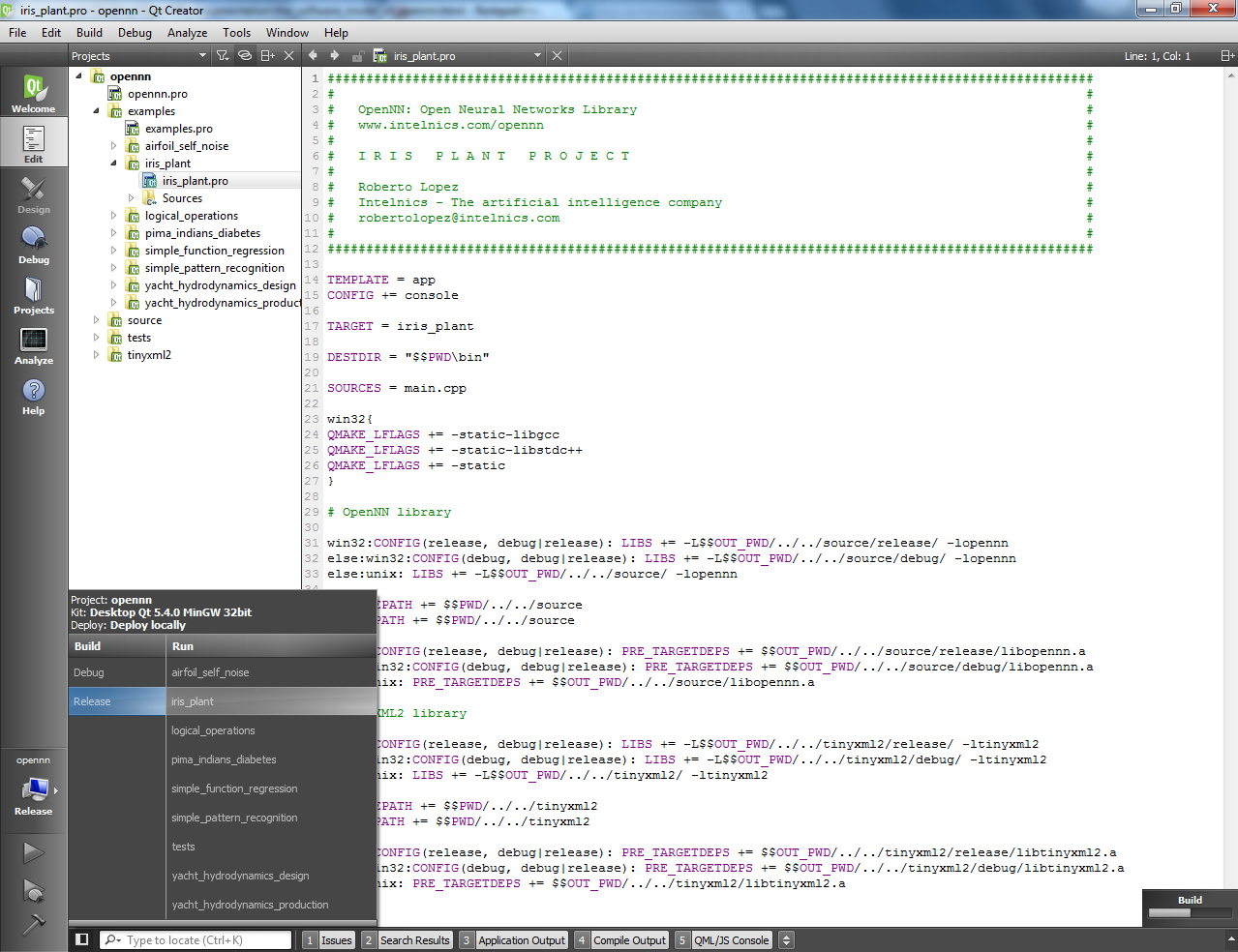
Now you can create a new project in a blank example, in order to use the tasks of OpenNN that better suit your needs.
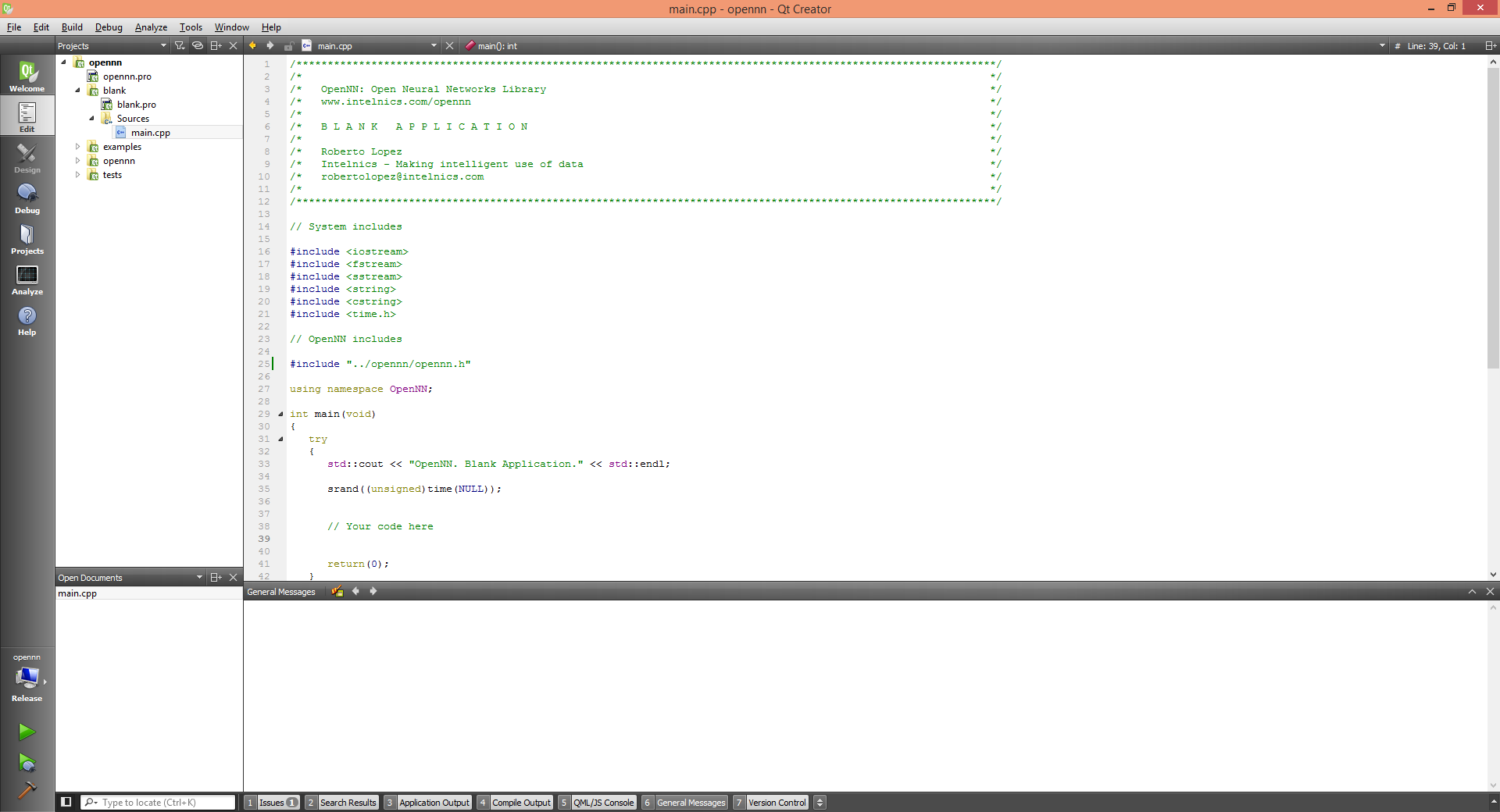
Once the solution has been created, you can run the example applications. A MS-DOS console should appear with the results of the corresponding example. To develop your own neural networks application, use the blank example.
Once all the makefiles has been created, you can run the example applications and create your own neural networks program.
OpenNN Copyright © 2014 Roberto Lopez (Artelnics)