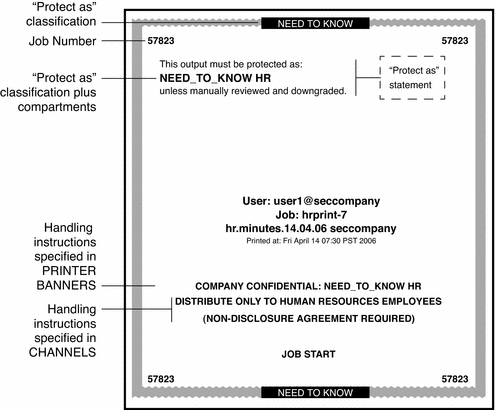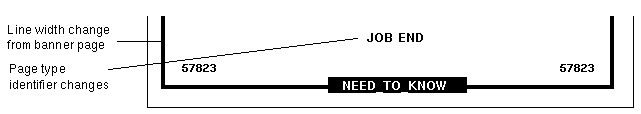By default, both a banner and a trailer page are automatically created for each print job. The banner and trailer pages contain label-related text and other guidelines for protecting printer output.
The fields and the text that are printed on the banner page are shown in Figure 4–2. The callouts show the names of the labels and the strings that appear by default.
All the text and the labels and text on banner and trailer pages are configurable.
The differences on the trailer page are shown in Figure 4–3. A thick black line is used as a frame on the trailer page, instead of the thicker gray frame on the banner page. The page type identifier on a trailer page is JOB END.
The parts of banner and trailer pages that the Security Administrator role can configure are described in the following sections:
-
Specifying the Protect As Classification
-
Specifying Printer Banners
-
Specifying Channels
In addition, the Security Administrator role can make the following
changes in a print configuration file that is called tsol_separator.ps in
the /usr/lib/lp/postscript library:
To customize the configuration file, see the comments in the tsol_separator.ps file in the /usr/lib/lp/postscript directory. For further detail, see Chapter 15, Managing Labeled Printing (Tasks), in Solaris Trusted Extensions Administrator’s Procedures
.