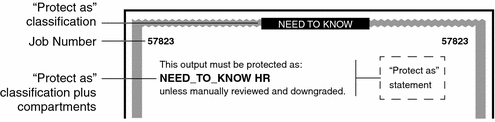The protect as classification is printed in two places:
-
On the top and bottom of banner and trailer pages
-
In the middle of the protect as statement, together with compartments from the job's label
In the following figure, the NEED_TO_KNOW protect
as classification is printed at the top of the banner page.
The protect as statement reads:
This output must be protected as:
This statement is followed by the protect as classification along
with compartments from the label:
NEED_TO_KNOW HR
This statement is followed by:
unless manually reviewed and downgraded.
For example, a site uses INTERNAL_USE_ONLY as
the minimum protect as classification. The site has three
classifications with the values that are shown in the first two columns of
the following table. The third column shows the protect as classification.
This classification is printed on the banner and trailer pages for the print
job when the classification in the left column is in the job's label.
Table 4.1. Effect of Minimum Protect As Classification on Printer Output
|
Classification of Print Job |
Value |
Protect As Classification Printed on Banner and Trailer Pages |
|---|---|---|
|
|
3 |
|
|
|
2 |
|
|
|
1 |
|
As the preceding table illustrates, any print job whose label includes
either the PUBLIC or the INTERNAL_USE_ONLY classification
would print INTERNAL_USE_ONLY in the Protect as
statement and at the top and bottom of banner and trailer pages.
Any print jobs whose label includes the NEED_TO_KNOW classification
would print NEED_TO_KNOW in the same locations.