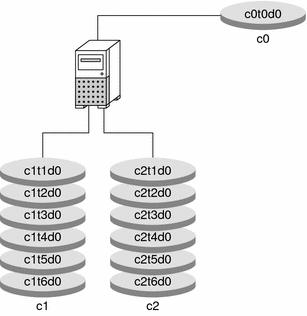Table of Contents
Throughout this book, the scenarios and many of the examples relate to a single configuration. Although this configuration is small (to simplify the documentation), the conceptsl scale to much larger storage environments.
The hardware system is configured as follows:
-
There are three physically separate controllers (
c0– IDE,c1– SCSI, andc2– SCSI). -
Each SCSI controller connects to a MultiPack that contains six internal 9-Gbyte disks (
c1t1throughc1t6andc2t1throughc2t6). This creates a mirror configuration. -
Each controller/terminator pair (
cntn -
Storage space on the root (
/) drivec0t0d0is split into six partitions.
An alternative way to understand this configuration is shown in the following diagram.
Here is the storage configuration before Solaris Volume Manager is configured:
-
The SCSI controller/terminator pairs (
cntn -
Storage space on each disk (for example,
c1t1d0) is split into seven partitions (cntnd0s0throughcntnd0s6).To partition a disk, follow the procedures explained in Formatting a Disk in System Administration Guide: Devices and File Systems .