公共网络¶
在你启动实例前,你必须创建必要的虚拟网络设施。对网络选择1,实例通过layer-2(桥接/交换)使用连接到物理网络设施的公共提供虚拟网络。这个网络包括一个为实例提供IP地址的DHCP服务。
``admin``或者其他权限用户必须创建这个网络,因为它直接连接到物理网络设施。
注解
下面的说明和框图使用示例IP 地址范围。你必须依据你的实际环境修改它们。
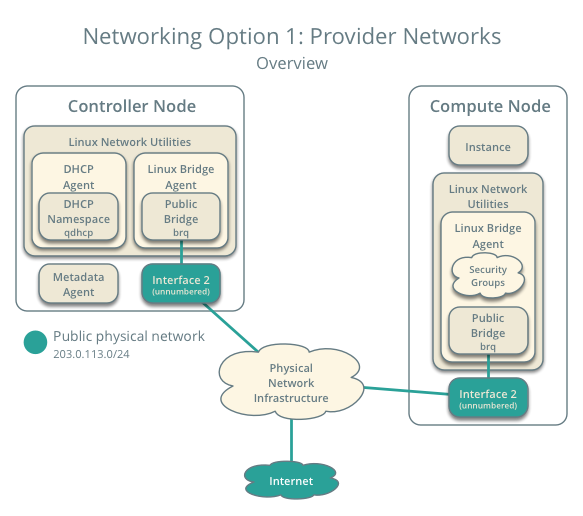
网络选项1:提供者网络-概述
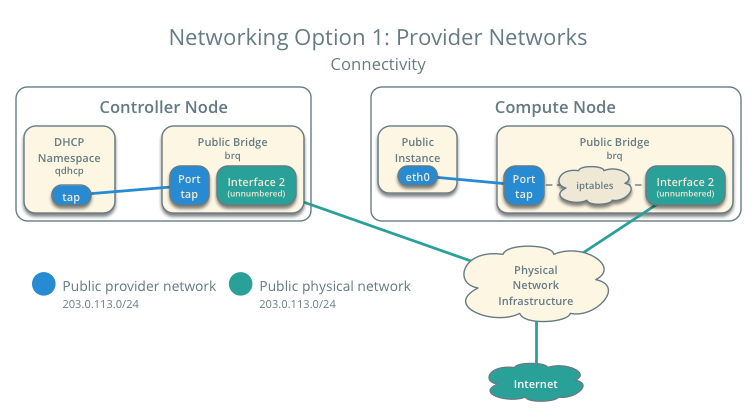
网络选项1: 提供者网络-连接性
创建公共网络¶
在控制节点上,加载 admin 凭证来获取管理员能执行的命令访问权限:
$ source admin-openrc.sh
创建网络:
$ neutron net-create public --shared --provider:physical_network public \ --provider:network_type flat Created a new network: +---------------------------+--------------------------------------+ | Field | Value | +---------------------------+--------------------------------------+ | admin_state_up | True | | id | 0e62efcd-8cee-46c7-b163-d8df05c3c5ad | | mtu | 0 | | name | public | | port_security_enabled | True | | provider:network_type | flat | | provider:physical_network | public | | provider:segmentation_id | | | router:external | False | | shared | True | | status | ACTIVE | | subnets | | | tenant_id | d84313397390425c8ed50b2f6e18d092 | +---------------------------+--------------------------------------+
``–shared``选项允许所有项目使用虚拟网络。
The --provider:physical_network public and --provider:network_type flat options connect the flat virtual network to the flat (native/untagged) public physical network on the eth1 interface on the host using information from the following files:
ml2_conf.ini:
[ml2_type_flat] flat_networks = public
linuxbridge_agent.ini:
[linux_bridge] physical_interface_mappings = public:eth1
在网络上创建一个子网:
$ neutron subnet-create public PUBLIC_NETWORK_CIDR --name public \ --allocation-pool start=START_IP_ADDRESS,end=END_IP_ADDRESS\ --dns-nameserver DNS_RESOLVER --gateway PUBLIC_NETWORK_GATEWAY
将``PUBLIC_NETWORK_CIDR``替换为公共物理网络的子网CIDR标记。
将``START_IP_ADDRESS``和``END_IP_ADDRESS``使用你想分配给实例的子网网段的第一个和最后一个IP地址。这个范围不能包括任何已经使用的IP地址。
将 DNS_RESOLVER 替换为DNS解析服务的IP地址。在大多数情况下,你可以从主机``/etc/resolv.conf`` 文件选择一个使用。
将``PUBLIC_NETWORK_GATEWAY`` 替换为你想在公共网络中使用的网关,一般是 ”.1” IP地址。
例子
公共网络使用203.0.113.0/24网关203.0.113.1。DHCP服务负责为每个实例从203.0.113.101 到 203.0.113.200中分配IP地址。所有实例使用8.8.4.4作DNS。
$ neutron subnet-create public 203.0.113.0/24 --name public \ --allocation-pool start=203.0.113.101,end=203.0.113.200 \ --dns-nameserver 8.8.4.4 --gateway 203.0.113.1 Created a new subnet: +-------------------+----------------------------------------------------+ | Field | Value | +-------------------+----------------------------------------------------+ | allocation_pools | {"start": "203.0.113.101", "end": "203.0.113.200"} | | cidr | 203.0.113.0/24 | | dns_nameservers | 8.8.4.4 | | enable_dhcp | True | | gateway_ip | 203.0.113.1 | | host_routes | | | id | 5cc70da8-4ee7-4565-be53-b9c011fca011 | | ip_version | 4 | | ipv6_address_mode | | | ipv6_ra_mode | | | name | public | | network_id | 0e62efcd-8cee-46c7-b163-d8df05c3c5ad | | subnetpool_id | | | tenant_id | d84313397390425c8ed50b2f6e18d092 | +-------------------+----------------------------------------------------+

Except where otherwise noted, this document is licensed under Creative Commons Attribution 3.0 License. See all OpenStack Legal Documents.