服务和[keystone_authtoken]¶
因为大部分OpenStack 服务需要访问认证服务,你必须配置,``keystone`` 服务的IP地址,使得它可以被访问。为了让每个服务工作,你同样必须配置``admin_tenant_name``,admin_user``和``admin_password 项。
通常来说,这部分如下所示:
[keystone_authtoken]
auth_uri = http://controller:5000/v2.0
identity_uri = http://controller:35357
admin_tenant_name = %SERVICE_TENANT_NAME%
admin_user = %SERVICE_USER%
admin_password = %SERVICE_PASSWORD%
debconf 系统会帮用户配置 auth_uri,identity_uri,admin_tenant_name,``admin_user``和``admin_password``项。
下面屏幕抓图展示了镜像服务配置的一个例子:
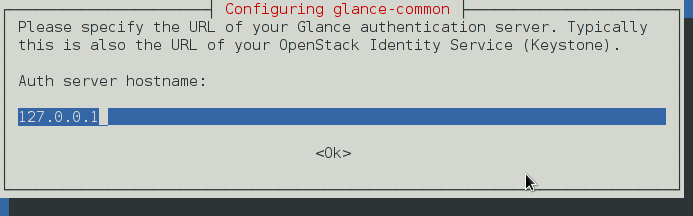
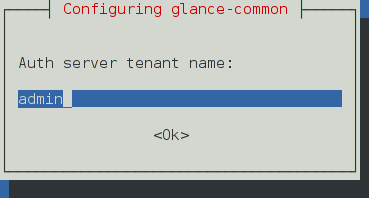
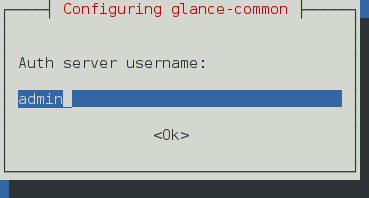
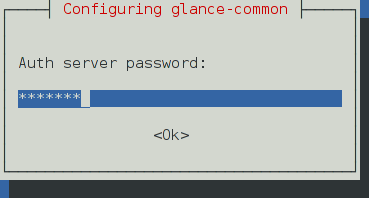
这些信息存储在每个服务的配置文件中。例如:
/etc/ceilometer/ceilometer.conf
/etc/nova/api-paste.ini
/etc/glance/glance-api-paste.ini
/etc/glance/glance-registry.ini
/etc/cinder/cinder.conf
/etc/neutron/neutron.conf
Debian OpenStack包可以自动实现这些,所以OpenStack用户不需要手动编辑配置文件。

Except where otherwise noted, this document is licensed under Creative Commons Attribution 3.0 License. See all OpenStack Legal Documents.