To make a copy of an Item, select the "Copy Item" option. The following screen will appear:
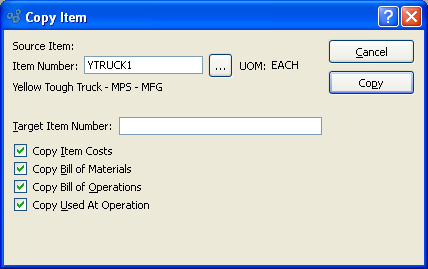
When copying an Item, you are presented with the following options:
- Item Number (Source Item)
Enter the Item Number of the Item you want to copy.
- UOM
Inventory Unit of Measure.
- Target Item Number
The target Item Number must be a unique Item Number new to the system.
- Copy Item Costs
Select if you want to copy the Item Costs for the source Item.
- Copy Bill of Materials
Select if you want to copy the source Item's Bill of Materials.
- Copy Bill of Operations
Select if you want to copy the source Item's Bill of Operations.
- Copy Used At Operation
Select if you want to include the "Used At" Operation information when copying a Source Item's Bill of Materials. If selected, the "Schedule w/ W/O Operation" information will also be copied.
To the far right of the screen, the following buttons are available:
- CANCEL
Closes the screen without executing the copy command, returning you to the application desktop.
- COPY
Copies all selected information from the target Item to a newly-created source Item.