Images may be associated with Items in the Item master. To view Images associated with an Item, select the "Item Images" option. The following screen will appear:
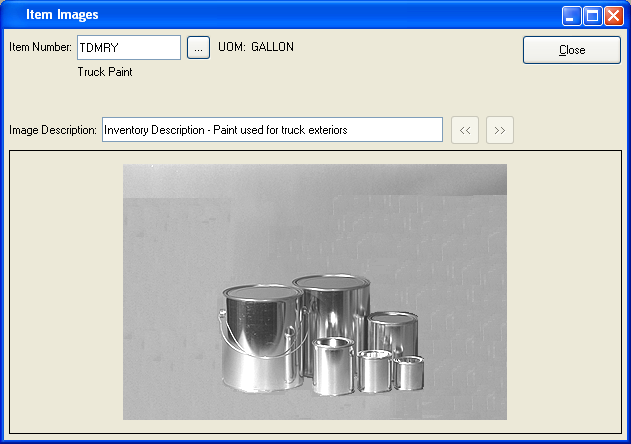
When viewing Item Images, you are presented with the following options:
- Item Number
Enter the Item Number of the Item whose associated Images you want to view.
Note
Images are associated with Items in a two-step process. First, an Image must be loaded into the database at the system level. Second, the link between Image and Item must be made using the Images tab found on the Item master.
- UOM
Inventory Unit of Measure.
- Image Description
A preview of the first Item Image will appear here. To view the next Image associated with the Item, select the forward arrow "\>\>" button. To view previous images, select the back arrow "<<" button.
To the far right of the screen, the following buttons are available:
- CLOSE
Closes the screen, returning you to the application desktop.