In the event that Count Tags remain uncounted for a excessive period of time, you have the ability to enter for these uncounted Count Tags a quantity of zero ("0"). Entering a non-null value of zero makes it possible to process and post the Count Tags. To reset the counted values of uncounted Count Tags to zero, select the "Zero Uncounted Count Tags by Site" option. The following screen will appear:
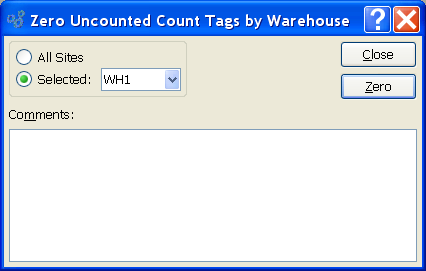
When zeroing uncounted Count Tags by Site, you are presented with the following options:
- All Sites
Select to reset uncounted Count Tags to zero for all Sites.
- Selected
Specify Site where uncounted Count Tags are to be zeroed.
- Comments
This is a scrolling text field with word-wrapping for entering Comments related to the zeroing process.
To the far right of the screen, the following buttons are available:
- CLOSE
Closes the screen without resetting uncounted Count Tags to zero, returning you to the application desktop.
- ZERO
Resets uncounted Count Tags values to zero.