A Rough Cut Capacity Plan takes into account both Planned and Actual Orders—and calculates the labor and machine Capacity required to fulfill the Production Plan generated by MPS. This differs from a Capacity Plan, which only considers Actual Orders. To view a rough cut Capacity Plan by Work Center, select the "Rough Cut Capacity Plan by Work Center" option. The following screen will appear:
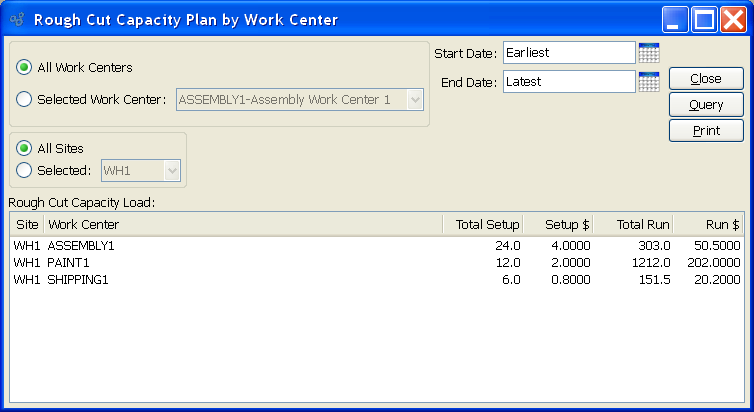
When displaying a rough cut Capacity Plan by Work Center, you are presented with the following options:
- All Work Centers
Select to display rough cut Capacity Plan by Work Center for all Work Centers.
- Selected
Specify Work Center whose rough cut Capacity Plan you want to display.
- All Sites
Select to display rough cut Capacity Plan by Work Center for all Sites.
- Selected
Specify Site whose rough cut Capacity Plan by Work Center you want to display.
- Start Order Date
Planned and Actual Orders started on or after this date will be displayed. Start date and end date must be entered for calculation to proceed.
- End Order Date
Planned and Actual Orders ending on or before this date will be displayed. Start date and end date must be entered for calculation to proceed.
- Rough Cut Capacity Load
Display lists rough cut Capacity Plan by Work Center, using the specified parameters.
To the far right of the screen, the following buttons are available:
- CLOSE
Closes the screen, returning you to the application desktop.
- QUERY
Select to generate the display, using the specified parameters. Start date and end date must be entered for calculation to proceed. Results will be displayed in the "Rough Cut Capacity Load" display.
Runs the report associated with this screen.