Site weeks are used to define the days of the week when a Site is open for business. For example, a production Site may operate from Monday-Friday; whereas, the hours for a Shipping Site may also include the weekend.
Note
The Constraint Management system considers work week settings when calculating time buffers for Item Sites.
To define the work week for a Site(s), select the "Site Week" option. The following screen will appear:
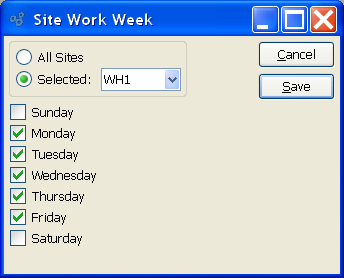
When defining the work week for a Site, you are presented with the following options:
- All Sites
Select to create a blanket schedule for all Sites. Specify which days the Sites are open for business. Settings made using this option will be inherited by all Sites.
Tip
After creating a blanket schedule for all Sites, you may then switch to the selected mode and modify the schedules for individual Sites.
- Selected
Select the Site whose work week you want to define. Specify which days the Site is open for business. Settings made using this option are specific to the selected Site.
To the far right of the screen, the following buttons are available:
- CANCEL
Closes the screen without creating work weeks for your Sites, returning you to the previous screen.
- SAVE
Creates the settings for any Site weeks you have defined.