To edit Vouchers that have been created but not yet posted, select the "Vouchering Edit List" option. The following screen will appear:
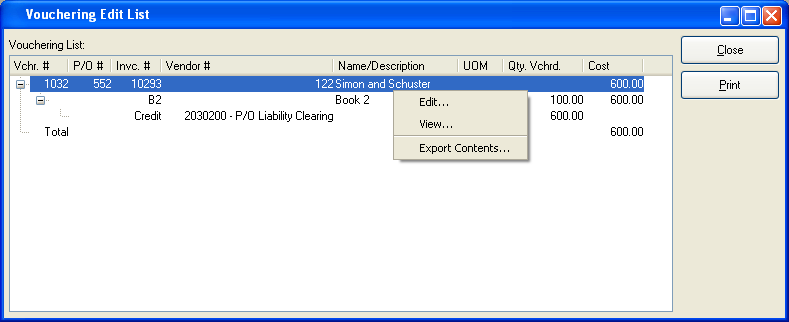
The "Vouchering Edit" screen displays information on all existing Vouchers, including Voucher Number, Purchase Order Number, Vendor number, Vendor name/description, Vendor Item UOM, quantity to Voucher, and Cost. Voucher Line Items and Account distributions will display in a nested manner beneath the associated parent Voucher. Select a plus "+" sign to reveal lower levels of detail. To hide detail, select the minus "-" sign.
To the far right of the screen, the following buttons are available:
- CLOSE
Closes the screen, returning you to the application desktop.
Runs the report associated with this screen.
Right-clicking on a Voucher line in the Vouchering list enables you to select from the following menu options: