To print a Purchase Order, select the "Print Purchase Order" option. The following screen will appear:
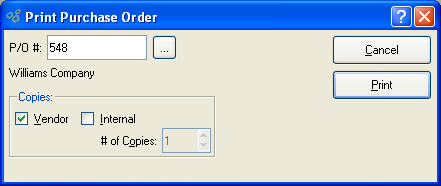
When printing a Purchase Order, you are presented with the following options:
- P/O #
Enter the Purchase Order Number of the Purchase Order you want to print.
- Copies
-
Indicate the copies you want to print:
- Vendor
Select to print one Vendor copy of the specified Purchase Order.
- Internal
Select to print internal copies of the specified Purchase Order. When you select this option, the "# of Copies" field will be enabled.
- # of Copies
Specify the number of internal copies you want to print.
To the far right of the screen, the following buttons are available:
- CANCEL
Closes the screen, returning you to the application desktop.
Runs the report associated with this screen.